The Intel NUC8i7HVK (Hades Canyon) Review: Kaby Lake-G Benchmarked
by Ganesh T S on March 29, 2018 1:00 PM ESTNetworking and Storage Performance
Networking and storage are two major aspects which influence our experience with any computing system. This section presents results from our evaluation of these aspects in the Intel NUC8i7HVK (Hades Canyon). On the storage side, one option would be repetition of our strenuous SSD review tests on the drive(s) in the PC. Fortunately, to avoid that overkill, PCMark 8 has a storage bench where certain common workloads such as loading games and document processing are replayed on the target drive. Results are presented in two forms, one being a benchmark number and the other, a bandwidth figure. We ran the PCMark 8 storage bench on selected PCs and the results are presented below. Since our review configuration came with two different drives in the M.2 slots, we processed the storage benchmark on both of them. The 800p performs as good as the OCZ RD400 despite its PCIe 3.0 x2 connection (compared to the RD400's PCIe 3.0 x4). However, it is not as good as the Samsung 960 PRO in the Skull Canyon NUC (though it must be remembered that the Skull Canyon number below has not been updated for the Meltdown / Spectre patch's effects, while the Optane drive is being benched in a fully patched system).
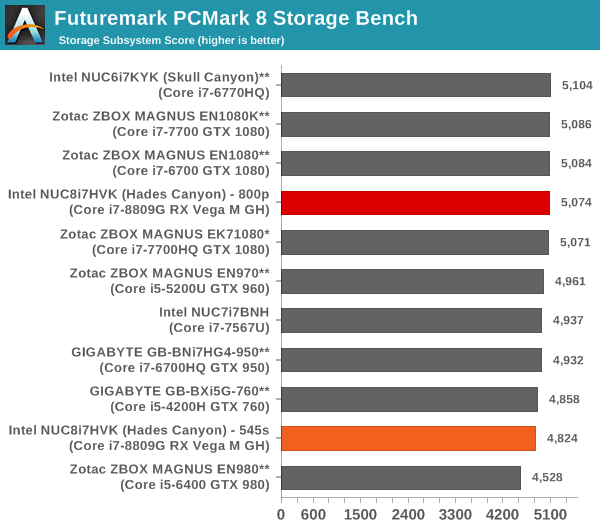
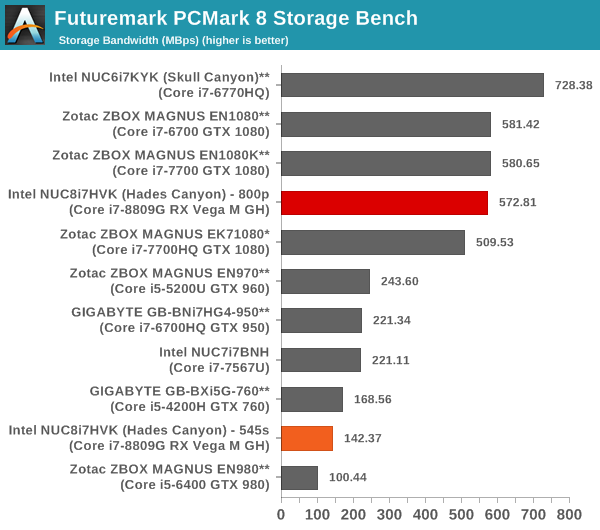
The travails of the 3D TLC-based 545s are evident in the storage bandwidth number above.
On the networking side, we restricted ourselves to the evaluation of the WLAN component. Our standard test router is the Netgear R7000 Nighthawk configured with both 2.4 GHz and 5 GHz networks. The router is placed approximately 20 ft. away, separated by a drywall (as in a typical US building). A wired client is connected to the R7000 and serves as one endpoint for iperf evaluation. The PC under test is made to connect to either the 5 GHz (preferred) or 2.4 GHz SSID and iperf tests are conducted for both TCP and UDP transfers. It is ensured that the PC under test is the only wireless client for the Netgear R7000. We evaluate total throughput for up to 32 simultaneous TCP connections using iperf and present the highest number in the graph below. It must be noted that all PCs other than the ZBOX EN1080K, EK71080, and the NUC8i7HVK were tested in an older lab environment with a different orientation for the client and the router.
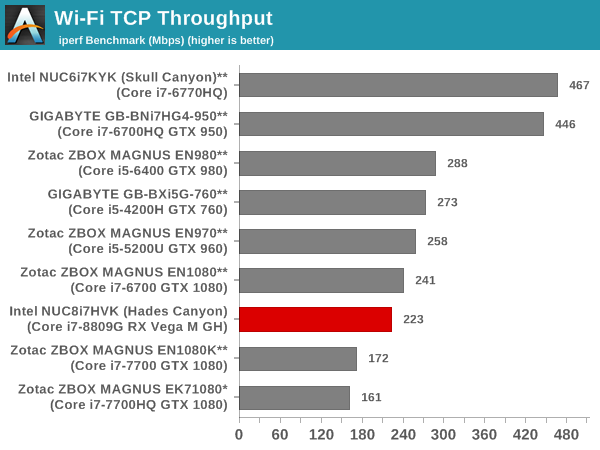
In the UDP case, we try to transfer data at the highest rate possible for which we get less than 1% packet loss.
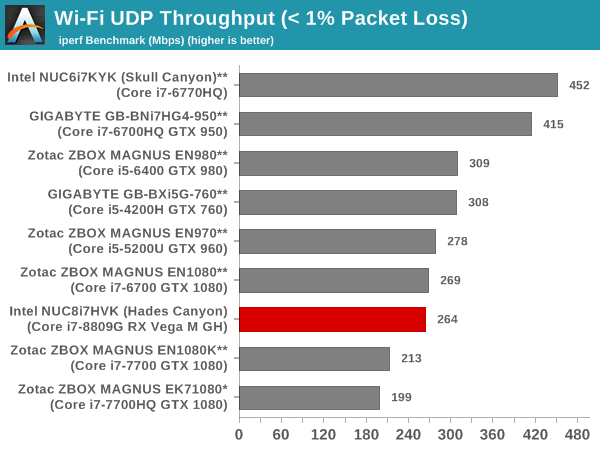
Despite its 2x2 nature, the performance of the WLAN card is only slightly better than the 1x1 AC3165 in the ZOX MAGNUS EK71080. The absence of external antennae could be a possible reason.










124 Comments
View All Comments
sevenup75 - Monday, July 2, 2018 - link
yes, freesync supportedtokyojerry - Tuesday, July 10, 2018 - link
" as a self-avowed HTPC enthusiast the lackluster media support disappoints me - and it will keep Hades Canyon from being the ultimate HTPC as it should be - so this is the one area where Intel has dropped the ball. "Curiously in what way do you regard this product to be lackluster media support? And, as an alternative product with media support in mind which would you recommend?
ricelid - Sunday, August 19, 2018 - link
Can you please test if HDMI CEC settings are present in the UEFI menu and that it works?LauLiWan - Friday, March 22, 2019 - link
Will the thunderbolt 3 capable to deliver up to max 40Gbps when transfer file using external Thunderbolt 3 drive?