The Intel NUC8i7HVK (Hades Canyon) Review: Kaby Lake-G Benchmarked
by Ganesh T S on March 29, 2018 1:00 PM ESTGaming Notebooks Compared
One of the most common comments posted in response to mini-PC reviews is that the value proposition of an equivalent notebook is much higher than that of the PC. While there are plenty of factors that might make this comparison invalid, we thought it would be interesting to see how the NUC8i7HVK fares against premium gaming notebooks. Towards this, we borrowed a few benchmarks from our notebook reviews and processed them on the NUC. In the graphs below, we also have the gaming mini-PCs on which the benchmarks were processed. First, we will look at some artificial benchmarks before moving on to the games themselves.
3DMark Revisited
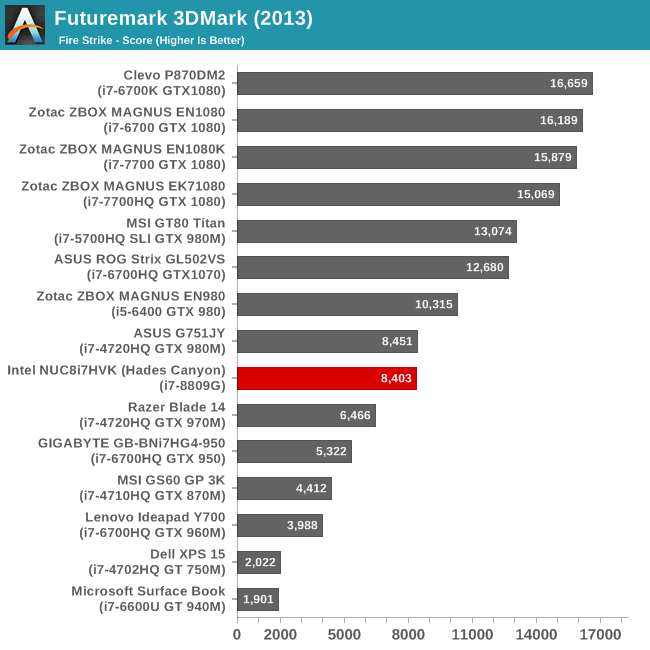
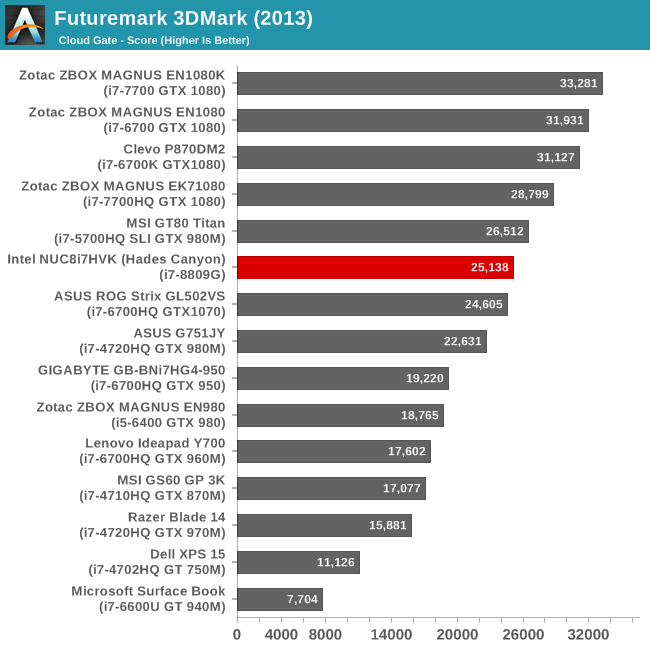
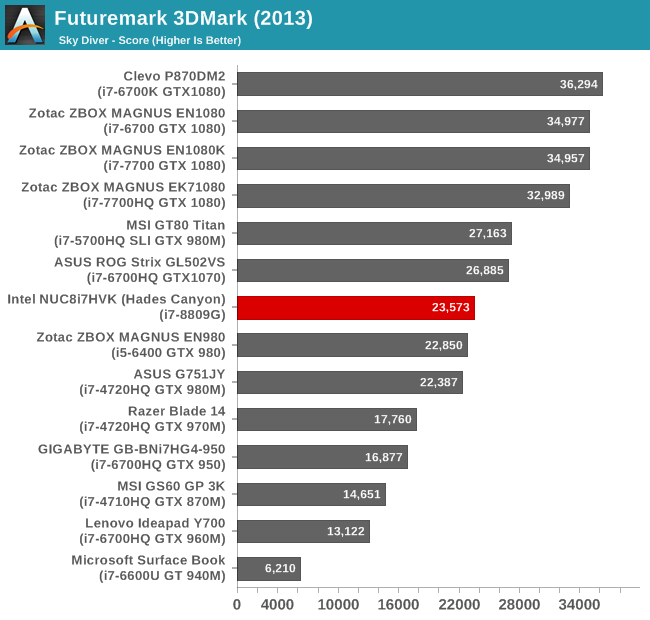
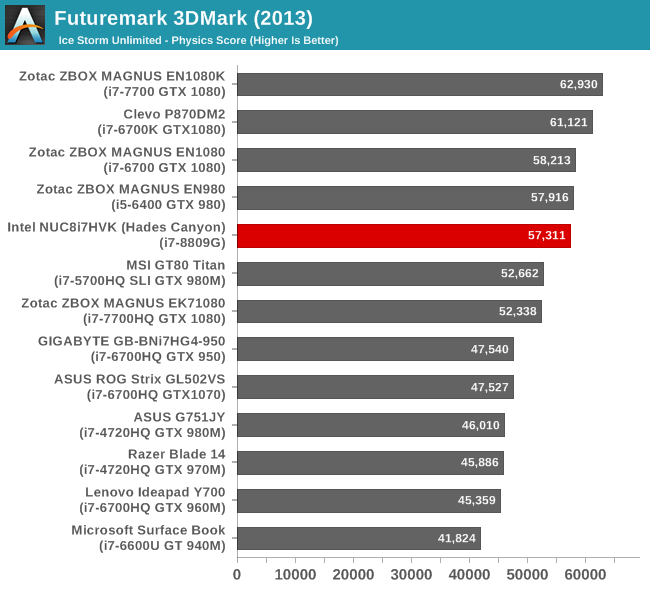
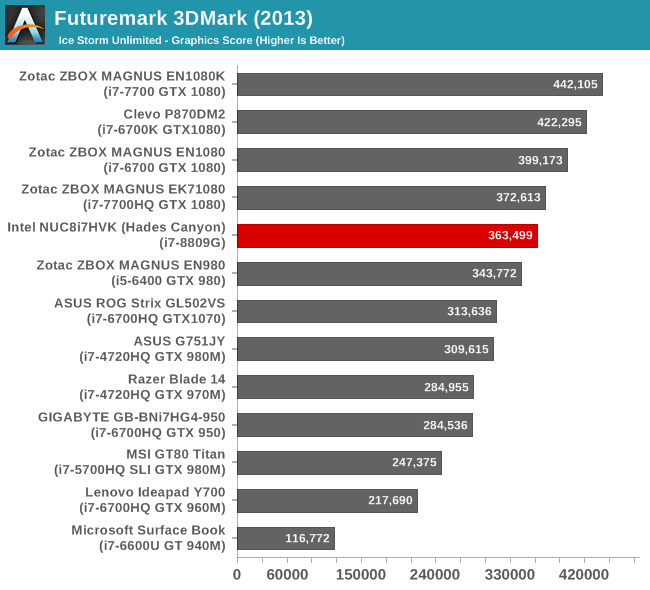
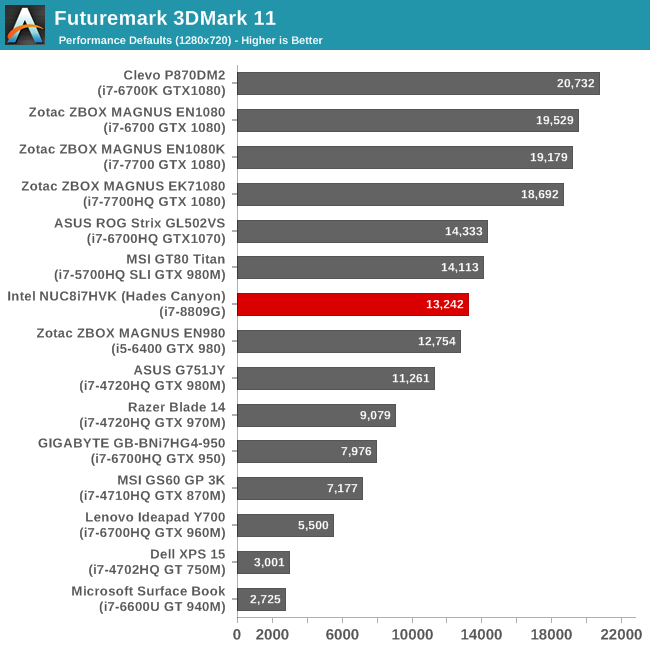
GFXBench
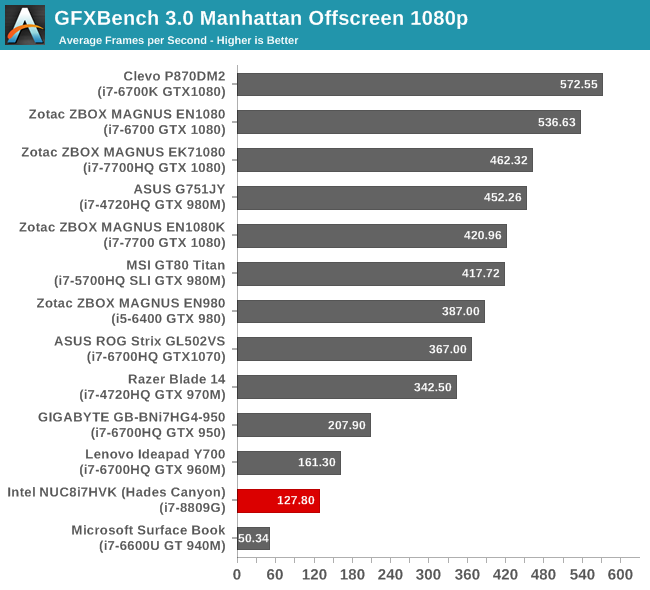
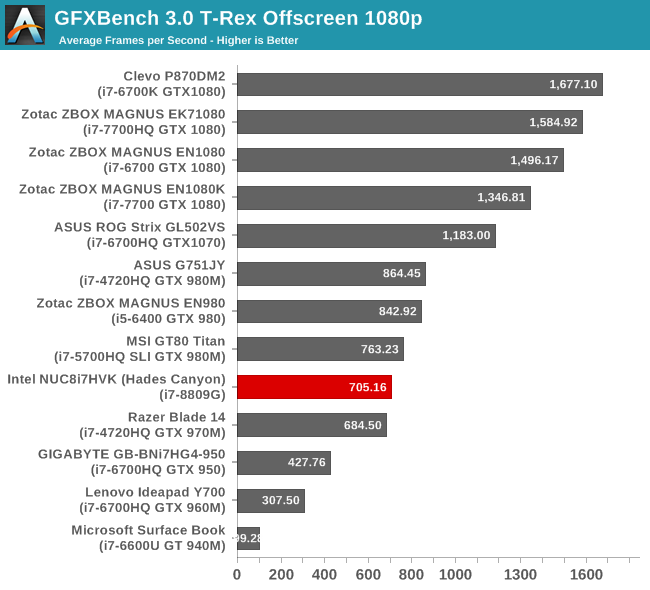
Dota 2
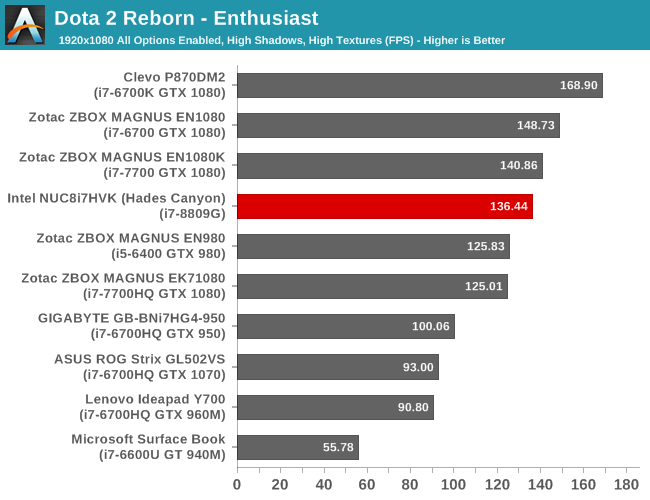
Middle Earth: Shadow of Mordor
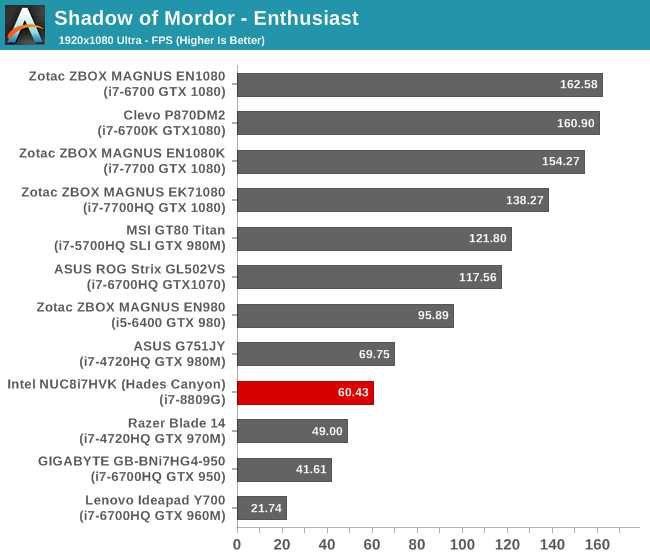
The takeaway from these results is that the performance of the Radeon RX Vega M GH roughly slots around GTX 970M. There are some benchmarks such as Dota 2 that are more sensitive to the CPU power, and in those cases, we find that the NUC8i7HVK actually comes in far ahead of other gaming notebooks that use processors with TDPs of 45W or lower.










124 Comments
View All Comments
vanilla_gorilla - Thursday, March 29, 2018 - link
> The NUC8i7HVK hits the ball out of the park on a number of fronts.I'm confused. I was just recently informed you were clearly a shill for AMD. What's going on here?
Kidding! Kidding! Another great review.
peevee - Thursday, March 29, 2018 - link
Why 230W powerbrick if the CPU+GPU are only 100W?Can it power an external thunderbolt display by USB power?
ganeshts - Thursday, March 29, 2018 - link
We see the system reach 230W under Prime95 + FurMark. I am checking with Intel on the exact reason for that, given no USB peripherals were connected.Each Thunderbolt 3 port can provide 15W. The rest depends on the specifications of the Thunderbolt display you are talking about - to the best of my knowledge no USB-powered *Thunderbolt* display exists.
Hixbot - Saturday, March 31, 2018 - link
Wow, they got some splaining to do.The_Assimilator - Monday, April 2, 2018 - link
Not much to explain - everyone knows Vega is a power hog.GreenReaper - Sunday, April 1, 2018 - link
Most CPUs and GPUs are specced for instantaneous and even reasonably long-term power draw in excess of their TDP, which is more of a long-term cooling target (hence the *thermal* design part of the acronym). Then you have to supply power to ports, RAM, SSDs, etc. It all adds up fast. This is also one reason laptop tend to lack large numbers of high-powered USB/Thunderbolt ports.Samastrike - Thursday, March 29, 2018 - link
So routing display outputs through the AMD graphics was a choice by Intel for this specific machine? Hopefully Dell and other manufacturers won't do the same in laptops like the XPS 15 2-in-1, it would be crazy to cut off access to Intel's decode blocks for things like Youtube in a laptop.sharath.naik - Thursday, March 29, 2018 - link
This is too expensive. The Dell 7000 gaming laptop is closer to 1000$ (gtx1060) and will do better in all the games. I cannot think of one reason to by this NUC over the laptop. This NUC should have been priced at ~600$ barebonesCrazyeyeskillah - Thursday, March 29, 2018 - link
This review is for the $1700 NUC. Clearly not designed for the gaming market whatsoever. a 700 laptop could rip this to pieces.Cooe - Friday, March 30, 2018 - link
The only reason this particular SKU is so expensive is the Optane SSD + a NAND SSD too. Normally, this would be around $1200-1300 fully kitted.