The Intel NUC8i7HVK (Hades Canyon) Review: Kaby Lake-G Benchmarked
by Ganesh T S on March 29, 2018 1:00 PM ESTPerformance Metrics - II
In this section, we mainly look at benchmark modes in programs used on a day-to-day basis, i.e, application performance and not synthetic workloads.
x264 Benchmark
First off, we have some video encoding benchmarks courtesy of x264 HD Benchmark v5.0. This is simply a test of CPU performance. As expected, the Core i7-8809G with its 65W processor TDP slots closer to the Core i7-6700 and the Core i7-7700. Recent releases of the x264 benchmark can show even more impressive gains, as they make use of the latest and greatest features of the modern Intel processors.
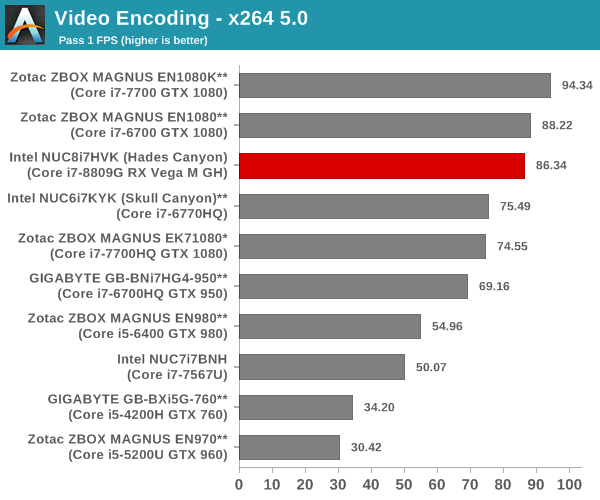
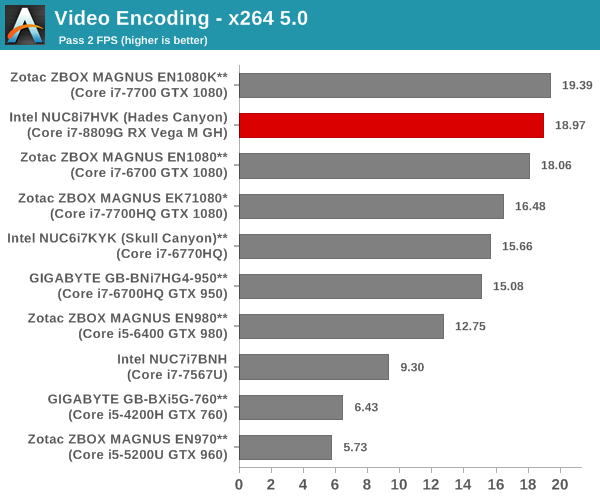
7-Zip
7-Zip is a very effective and efficient compression program, often beating out OpenCL accelerated commercial programs in benchmarks even while using just the CPU power. 7-Zip has a benchmarking program that provides tons of details regarding the underlying CPU's efficiency. In this subsection, we are interested in the compression and decompression MIPS ratings when utilizing all the available threads. The performance order is similar to the one encountered in the x264 benchmark.
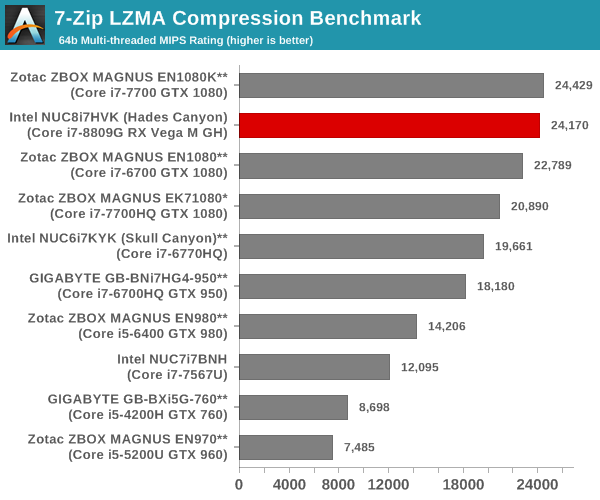
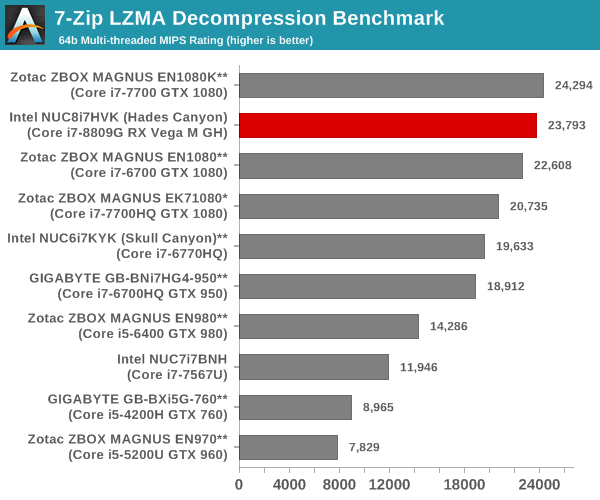
TrueCrypt
As businesses (and even home consumers) become more security conscious, the importance of encryption can't be overstated. CPUs supporting the AES-NI instruction for accelerating the encryption and decryption processes have become more widespread over the last few years. TrueCrypt, a popular open-source disk encryption program can take advantage of the AES-NI capabilities. The TrueCrypt internal benchmark provides some interesting cryptography-related numbers to ponder. In the graph below, we can get an idea of how fast a TrueCrypt volume would behave in the Intel NUC8i7HVK (Hades Canyon) and how it would compare with other select PCs. This is a purely CPU feature / clock speed based test.
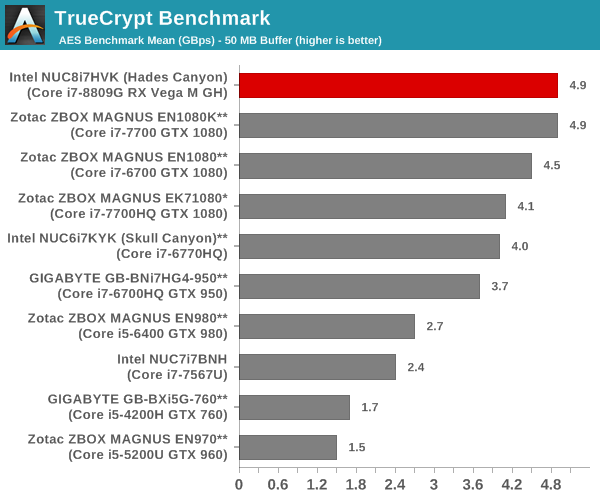
Agisoft Photoscan
Agisoft PhotoScan is a commercial program that converts 2D images into 3D point maps, meshes and textures. The program designers sent us a command line version in order to evaluate the efficiency of various systems that go under our review scanner. The command line version has two benchmark modes, one using the CPU and the other using both the CPU and GPU (via OpenCL). We have been using an old version of the program with 50 photogaphs in our reviews till now. The updated benchmark (v1.3) now takes around 84 photographs and does four stages of computation:
- Stage 1: Align Photographs (capable of OpenCL acceleration)
- Stage 2: Build Point Cloud (capable of OpenCL acceleration)
- Stage 3: Build Mesh
- Stage 4: Build Textures
We record the time taken for each stage. Since various elements of the software are single threaded, others multithreaded, and some use GPUs, it is interesting to record the effects of CPU generations, speeds, number of cores, DRAM parameters and the GPU using this software.
The GPU-enabled numbers for Stage 1 and 2 below are with the use of the Intel HD Graphics 630, since our benchmark version only supports use of the first enumerated GPU. Unfortunately, when we tried to disable the integrated GPU and use only the discrete GPU after changing the BIOS setting, the benchmark consistently crashed while starting the first stage itself.
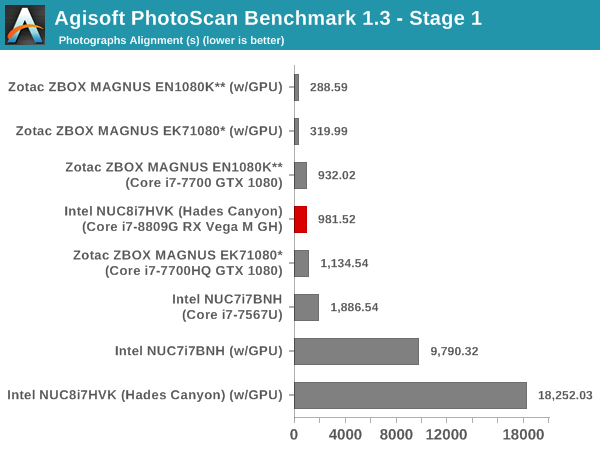
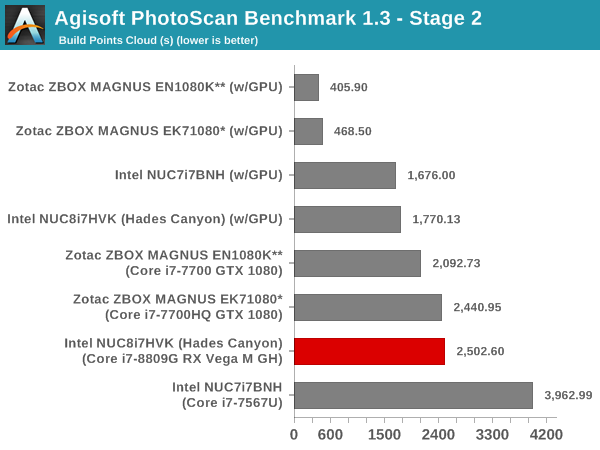
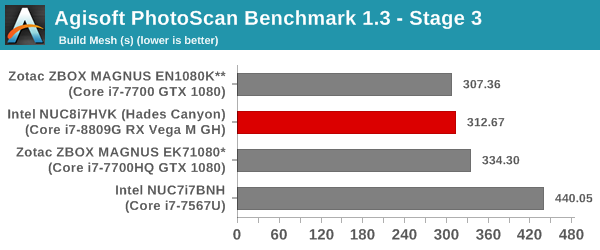
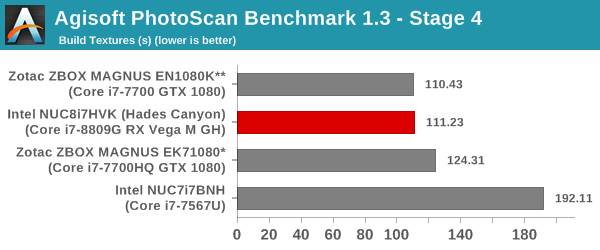
Dolphin Emulator
Wrapping up our application benchmark numbers is the new Dolphin Emulator (v5) benchmark mode results. This is again a test of the CPU capabilities, and the Core i7-8809G slots inbetween the 45W TDP Core i7-7700HQ and the 65W Core i7-7700.
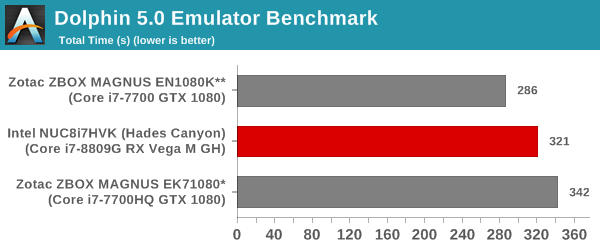










124 Comments
View All Comments
eva02langley - Friday, March 30, 2018 - link
"So, tell me why I am wrong in saying that the Intel iGPU is miles ahead of the Radeon Vega ?"Because it can render games at 1080p...? This is seriously a question?
This is actually incredible to see iGPU able to do that. And we forget at this time the PS4 and the Xbox One X capabilities.
This is not a discrete GPU.
The_Assimilator - Monday, April 2, 2018 - link
Way to take Ganesh's statement out of context to push in your own VEGA UBER ALLES viewpoint. He was very obviously talking about the video playback capabilities of Vega, which are objectively inferior to Intel's.Hifihedgehog - Friday, March 30, 2018 - link
As a neutral industry observer myself, I have had to build with discrete graphics in ITX cases (with both Intel and AMD CPUs) because of the timing and handshaking issues of Intel NUCs’ DP-to-HDMI converters. I have no major qualms with Intel as CPU company; it is their graphics solutions that I am not fond of and well familiar with as being compromised.ganeshts - Friday, March 30, 2018 - link
Not denying that the NUC's HDMI ports have some compatibility issues, but, to their credit, they have been very responsive and tried to figure out fixes (I spent almost 6 months last year trying to get their KBL NUC to work with the 4K TV in my testbed).Every vendor has some problem or the other. In my experience, NVIDIA has one of the best generic solutions for multimedia systems, but, Intel wins out in niche use-cases (YouTube HDR, for example). Less said about AMD, the better - their drivers for multimedia functions turned from good to bad to worse, and I don't think I have done any HTPC testing on AMD GPU-based system in the last couple of years - they basically haven't released anything competitive in that segment, to be honest. Hopefully, that changes with the Ryzen APUs, but, I can't say for sure unless it undergoes a thorough evaluation.
Multiple readers email me with request for guidance on what to buy from a HTPC perspective. In most cases, I point them towards some NUC-based solution. Feedback after purchase has never been negative.
Hifihedgehog - Friday, March 30, 2018 - link
“Less said about AMD, the better - their drivers for multimedia functions turned from good to bad to worse,”Please qualify this with an example. I and others at SmallFormFactor forums are using the Raven Ridge APUs, and I have had no issues with Kodi, MPC-BE and MadVR for 12-bit UHD home theater duty. Saying current generation AMD graphics drivers are bad and worse is just as inaccurate as saying Intel HD Graphics are good for nothing except Solitaire—both signify naïveté with either products.
“In most cases, I point them towards some NUC-based solution. Feedback after purchase has never been negative.”
I kindly point you to this thread, 674 replies and counting, responses comprised mostly of complaints. There have been droves of disgruntled NUC users this last generation. Intel NUCs have been awful, and many have abandoned them for alternative small form factor products.
communities (dot) intel (dot) com/message/490689#490689
ganeshts - Friday, March 30, 2018 - link
Example, right now with Vega GPU in Hades Canyon :Use VLC 3.0.1 with default preferences on Windows 10 latest stable release and attempt to play
back an interlaced MPEG2 clip - the video output is blank and only the audio plays. The same scenario in systems using the KBL iGPU or NVIDIA GPUs is absolutely fine.
Now, if the VLC developers have to do something special to make code that works for both Intel iGPU and NVIDIA GPU, I have to unfortunately say it is AMD's driver that is at fault for having undefined behavior in their video decode acceleration or rendering API.
If you play only one type of codec and it works great for that, it doesn't mean the drivers are flawless.
AMD drivers were good when their PR team was trying to promote the HQV benchmark for the HTPC market. They started turning bad around the AMD 7000 series where their DXVA APIs used to result in BSODs when people attempted to use them. And, after that, I got disillusioned with AMD's GPU for HTPC duties and stopped recommending them. Ryzen might be different - I haven't tested it yet. But, based on my experience in Hades Canyon, I am not very bullish.
NUC-based, from my perspective, is any UCFF PC based on the -U series. In the KBL-U generation, my first recommendation has always been the ASRock Beebox-S 7200U, followed by the NUC7i7BNH : Both of them have got very good feedback from people I recommended them to. Btw, the incompatibility issue that I had with the NUC7i7BNH and the TCL 55P607 in HDR mode was actually fixed after a silent firmware update on the TV side. The blame is not on one supplier (holding no torch for Intel here, I am just saying that no one manufacturer can be blamed all the time).
Hifihedgehog - Saturday, March 31, 2018 - link
VLC is well-known to be a overly processor intensive program (or CPU hog; see here: pcworld (dot) com/article/3023430/hardware/tested-vlc-vs-windows-10-video-player-the-winner-may-surprise-you.html ) and due to this in more recent years, many videophiles moved along to MPC-HC and MPC-BE. I do not understand why many computer geeks still insist on it. I have used the MPC twin programs for over five years now and have had no issues for codec usage with either, which rely on LAV filters. Last I used VLC, it used more than double the CPU usage, it had worse image scaling than the forks of MPC, and file support was just as good if not superior. Honestly, VLC was a great solution a decade ago, but times have changed and I now highly recommend and always use the MPC products. I cannot see any reason why to insist on VLC at this point especially with the problems you mention which I never encountered in the MPC forked projects.Hifihedgehog - Saturday, March 31, 2018 - link
PS:techhive (dot) com/article/2892383/which-is-the-better-free-video-player-mpc-hc-176-vs-vlc-22.html
reddit (dot) com/r/pcmasterrace/comments/43do0n/is_anyone_still_using_vlc_if_thats_the_case/
Hifihedgehog - Saturday, March 31, 2018 - link
videohelp (dot) com/softwareimages/madvr_1196.jpgganeshts - Saturday, March 31, 2018 - link
All those references to VLC are pre-3.0 release. With 3.0, VLC had a major overhaul. That is the reason why I never touched VLC in my earlier systems reviews, but started doing so with the ones from this month.https://www.videolan.org/vlc/releases/3.0.0.html
The new release is very power efficient - as good as a lean MPC-HC + LAV Filters configuration. I believe they have done an excellent job, and will be using VLC moving forward (in addition to Kodi and MPC-HC / madVR).
Like it or not, it is the geeks and the nerds who use MPC-HC. The mass market still uses Kodi and VLC (despite the latter's inefficiencies pre-3.0).