The 2018 Apple iPad Pro (11-Inch) Review: Doubling Down On Performance
by Brett Howse & Andrei Frumusanu on December 4, 2018 10:00 AM ESTAccessories
Apple has come out with a new lineup of accessories for the iPad Pro, which isn’t surprising with the design changes they’ve made on the new model. All of the major first-part accessories have gotten an update for the iPad update.
Apple Pencil
The Apple Pencil has gotten a nice update for the latest incarnation. Gone is the silly Lightning port and cap on the end of the old Pencil for charging and syncing. The new Pencil simply magnetically attaches to the right side of the iPad (when in portrait layout) where it wirelessly charges and syncs with the iPad. There’s no other way to say this other than the new method to add a Pencil to the iPad is about as perfect as it can get. There is no buttons to hold, settings to go into, or waiting. You just attach it, and the display will show a Pencil is attached, and then you can start using it.
The Pencil now has a single flat side to allow it to connect to the iPad securely, which is a great way to store it. But as with any magnetic connection, be careful that the Pencil doesn’t get knocked off in a bag and lost, because it isn’t inexpensive to replace, especially with its $30 price increase over the old model.
This single flat side also includes a capacitive button which can be mapped to various functions depending on the app in use, which would let you do things like quickly erase, or change the pointer size, just by tapping on the side of the accessory.
In use the new Apple Pencil works just like the old one, and that isn’t a bad thing. The latency is low, and the thin display stack keeps the refraction to a minimum. Apple’s Pencil continues to offer a great writing and drawing experience. Comparing it to the Surface Pro, the Pencil feels slightly better in the hand, and the capacitive button is easier to use than the physical button on the Surface Pro. However Microsoft does offer interchangeable tips on their stylus, including a softer tip which gives a better feeling that you are actually drawing on the device, rather than sliding over the display like the Pencil does.
The Smart Folio Cover
The other accessory for the iPad is the normal cover, the Smart Folio, which offers the same origami folding experience that customers have likely become accustomed to on the iPad. There isn’t much to say here, other than the cover only lets you stand the iPad up in landscape mode, although you can also use it to prop up the top end to use it like an easel for drawing, which is nice. Compared to the integrated kickstand in the Surface Pro though, the stand is wobbly and takes more time to get set up.
Smart Folio Keyboard
Apple has changed the design of their keyboard cover to remove some of the complexity, and the new Smart Folio Keyboard is a fairly straightforward design. You simply open the cover, slide the iPad forward a bit, and lock it into one of the two notches of the cover to provide the desired iPad angle. It is a big improvement over the outgoing one in terms of ease of use, although it is still not the easiest accessory to deploy. Offering two different angles is also a 100% improvement, although it is still somewhat limiting, and having the keyboard in the more vertical arrangement leads to a very wobbly tablet. The keys themselves haven’t changed much from the old version, offering very little travel, but they still offer a good typing experience. If you are someone who wants to type a lot on the iPad Pro though, the smaller model is somewhat cramped.
Much like the Apple Pencil, the keyboard has also increased in price, up to $179. At this price, it still doesn’t offer any backlighting either, which is unfortunate since the competition does. If you opt for the larger iPad Pro, the 12.9-inch keyboard is $199. It seems like a high price to pay for a keyboard which is, at best, average.
iOS keyboard integration still leaves something to be desired as well. There are still very few keyboard shortcuts, and with no pointer support, you will find yourself reaching up to the screen quite often. Even things that have been sorted out years ago on the PC side are a new frustration on the iPad, such as opening a new tab in Safari. If you do open a new tab, the address field is not pre-selected, so you then have to tap into it to begin typing. This isn’t the case if you open a new tab with the keyboard shortcut, at least, but other apps like the App Store function similarly, where if you hit Search at the bottom, the search field then has to be tapped to actually type. The keyboard does give you the option to type with proper feedback, unlike the on-screen version, but it really does feel like an add-on to iOS still.
This entire section was written on the iPad using the Smart Folio Keyboard, and with the auto-correct functionality in iOS and Word, it worked quite well. It isn’t as easy to use for pounding out documents as a PC would be though, although you can always connect a real keyboard if needed over Bluetooth, or even USB.



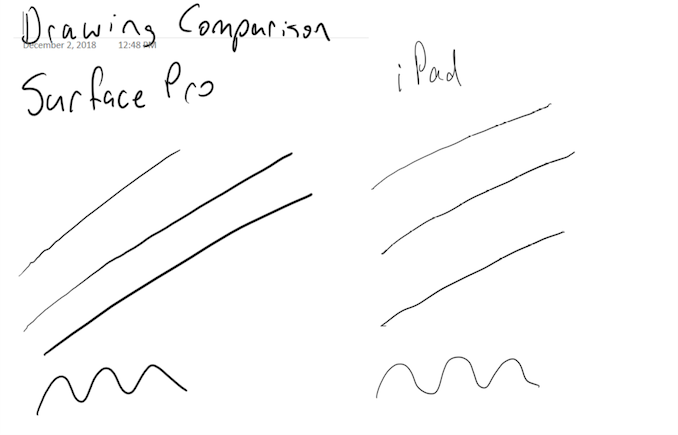









145 Comments
View All Comments
melgross - Tuesday, December 4, 2018 - link
Eh, OLEDs don’t do it either. Last year I went to an audio trade show I go to every year, and Sony was demo’ing among other things, two large TVs. One was an OLED, and the other and LCD. Both were expensive at $9,000.I asked the engineer which he would recommend for HDR and he said the LCD. The truth is that OLEDs simply don’t get bright enough. Black levels aren’t as important.
Spunjji - Wednesday, December 5, 2018 - link
I'm not sure that's entirely accurate, except for from a strict ""adherence to specifications" view. In reality, past a certain level of brightness, a TV with better contrast will look superior in an environment with controlled lighting than a brighter display that has visibly worse contrast.mlambert890 - Wednesday, December 5, 2018 - link
These reviews all seem to ignore that the iPad Pro 10.5 ever existed.This is weird because for all the talk of “this is the iPad Apple always wanted to make!” its largely the iPad they made last year, but for a fair bit more money and with more marketing hype.
Sure the CPU/GPU is even faster than the A10X, and there is now ML acceleration, but hardware hasn’t mattered on the iPad since the Air 2. There is literally nothing that runs poorly on the 10.5 at all. It even has the same 120hz “Liquid Retina” screen. Unless you are in the tiny niche of people who edit 4K video *on the iPad* (or pretend to need to), there is really no benefit from the extra CPU power.
The “revolutionary design” looks exactly the same to 99.9% of people. Especially once in a case. And in exchange for this design, you get .5” of screen, but lose the home button, fingerprint reader and headphone jack. You also lose accessory compatibility in both directions. So there is real drawback there.
For someone wanting to jump on an iPad Pro now, the new one obviously makes sense. But this is always true. Pretending that this latest iPad is more than just iterative is really disingenuous, yet every single article is treating it like we’ve gone from Air 2 -> Pro 11”
markiz - Wednesday, December 5, 2018 - link
I don't get it why do you think it's so hard to compare performance between OSes and devices?Who cares what are the absolute scores for the SoC itself, what matters is real life performance.
Is there no such benchmark, that would measure some common (or less common) scenarios, like:
- take a camera where you have some video
- transfer it to a pc
- do whatever editing you need to do
Or, like, loading and scrolling through 100 most popular webpages?
Paying your bills in online banking?
Buying a thing on amazon?
The Garden Variety - Wednesday, December 5, 2018 - link
Well thank goodness you so clearly defined the methodologies—"do whatever editing you need to do"—so it should be a totally clear and reproducible set of results within your comparison. Oh wait. What are we measuring using your system, again? Time? Against what scale? What if one task requires a different set of procedures on one operating systems than the other, which is your baseline?I don't mean to be a complete prick, but I don't think I'm too far out of bounds here to call your entire message one of the stupidest fucking things I've read yet today. But the day is young, so you've got that going for you.
sonny73n - Wednesday, December 5, 2018 - link
Many fanboys here are praising A12x which is faster than A11 but considering the price of the iPad, is it faster than the mobile Ryzen 5 or the Core i5? And for an additional 936GB of storage, you have to pay $750 more. I thought 1TB of NAND flash cost about $130 now. What a ripoff! This is straight up robbery and I refuse to be the victim.WasHopingForAnHonestReview - Wednesday, December 5, 2018 - link
Comments are filled with paid social media posters. This thing is absolutely overpriced and you STILL dant do everything you want on it. (Ios)Oyeve - Wednesday, December 5, 2018 - link
At the end of the day it's still an ipad. ios is so limited. Why doesnt apple just make a MBP in an ipad sized format?blackcrayon - Wednesday, December 5, 2018 - link
With an A12X chip? I think they're working on that.With intel chips, you're basically asking for a 12" Macbook - iPad sized, but hampered by what intel is able to give us in that form factor.
Also at the end of the day a MBP is just a MacBook Pro, so I'd still prefer they offer what the iPad can do as a separate product for now.
isthisavailable - Wednesday, December 5, 2018 - link
Please compare this to the Core M series fanless chips from intel. Apple is probably already ahead of core M.