The 2018 Apple iPad Pro (11-Inch) Review: Doubling Down On Performance
by Brett Howse & Andrei Frumusanu on December 4, 2018 10:00 AM ESTAccessories
Apple has come out with a new lineup of accessories for the iPad Pro, which isn’t surprising with the design changes they’ve made on the new model. All of the major first-part accessories have gotten an update for the iPad update.
Apple Pencil
The Apple Pencil has gotten a nice update for the latest incarnation. Gone is the silly Lightning port and cap on the end of the old Pencil for charging and syncing. The new Pencil simply magnetically attaches to the right side of the iPad (when in portrait layout) where it wirelessly charges and syncs with the iPad. There’s no other way to say this other than the new method to add a Pencil to the iPad is about as perfect as it can get. There is no buttons to hold, settings to go into, or waiting. You just attach it, and the display will show a Pencil is attached, and then you can start using it.
The Pencil now has a single flat side to allow it to connect to the iPad securely, which is a great way to store it. But as with any magnetic connection, be careful that the Pencil doesn’t get knocked off in a bag and lost, because it isn’t inexpensive to replace, especially with its $30 price increase over the old model.
This single flat side also includes a capacitive button which can be mapped to various functions depending on the app in use, which would let you do things like quickly erase, or change the pointer size, just by tapping on the side of the accessory.
In use the new Apple Pencil works just like the old one, and that isn’t a bad thing. The latency is low, and the thin display stack keeps the refraction to a minimum. Apple’s Pencil continues to offer a great writing and drawing experience. Comparing it to the Surface Pro, the Pencil feels slightly better in the hand, and the capacitive button is easier to use than the physical button on the Surface Pro. However Microsoft does offer interchangeable tips on their stylus, including a softer tip which gives a better feeling that you are actually drawing on the device, rather than sliding over the display like the Pencil does.
The Smart Folio Cover
The other accessory for the iPad is the normal cover, the Smart Folio, which offers the same origami folding experience that customers have likely become accustomed to on the iPad. There isn’t much to say here, other than the cover only lets you stand the iPad up in landscape mode, although you can also use it to prop up the top end to use it like an easel for drawing, which is nice. Compared to the integrated kickstand in the Surface Pro though, the stand is wobbly and takes more time to get set up.
Smart Folio Keyboard
Apple has changed the design of their keyboard cover to remove some of the complexity, and the new Smart Folio Keyboard is a fairly straightforward design. You simply open the cover, slide the iPad forward a bit, and lock it into one of the two notches of the cover to provide the desired iPad angle. It is a big improvement over the outgoing one in terms of ease of use, although it is still not the easiest accessory to deploy. Offering two different angles is also a 100% improvement, although it is still somewhat limiting, and having the keyboard in the more vertical arrangement leads to a very wobbly tablet. The keys themselves haven’t changed much from the old version, offering very little travel, but they still offer a good typing experience. If you are someone who wants to type a lot on the iPad Pro though, the smaller model is somewhat cramped.
Much like the Apple Pencil, the keyboard has also increased in price, up to $179. At this price, it still doesn’t offer any backlighting either, which is unfortunate since the competition does. If you opt for the larger iPad Pro, the 12.9-inch keyboard is $199. It seems like a high price to pay for a keyboard which is, at best, average.
iOS keyboard integration still leaves something to be desired as well. There are still very few keyboard shortcuts, and with no pointer support, you will find yourself reaching up to the screen quite often. Even things that have been sorted out years ago on the PC side are a new frustration on the iPad, such as opening a new tab in Safari. If you do open a new tab, the address field is not pre-selected, so you then have to tap into it to begin typing. This isn’t the case if you open a new tab with the keyboard shortcut, at least, but other apps like the App Store function similarly, where if you hit Search at the bottom, the search field then has to be tapped to actually type. The keyboard does give you the option to type with proper feedback, unlike the on-screen version, but it really does feel like an add-on to iOS still.
This entire section was written on the iPad using the Smart Folio Keyboard, and with the auto-correct functionality in iOS and Word, it worked quite well. It isn’t as easy to use for pounding out documents as a PC would be though, although you can always connect a real keyboard if needed over Bluetooth, or even USB.



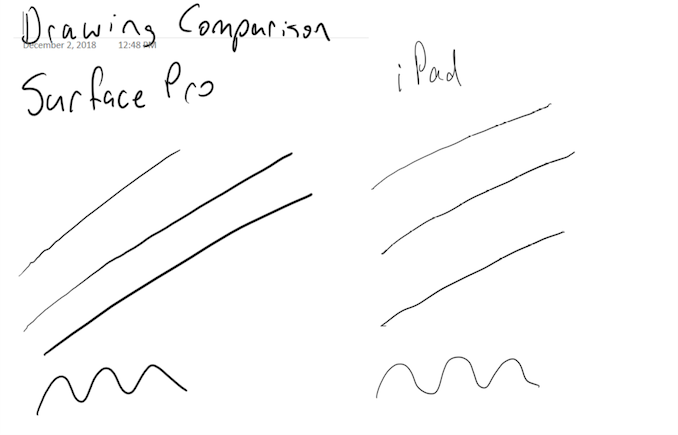









145 Comments
View All Comments
WasHopingForAnHonestReview - Thursday, December 6, 2018 - link
The foundation of your entire at point is questionable at BEST. A tablet is bought for a few major reasons, without which, there would be no tablet.1) a portable device that requires no extra components to do its primary function which is..
2) browse net, absorb entertainment and read on while being ultra portable and low effort to accomplish.
3) Ease of use. Simplicity above all else. "So easy a child can use it".
The iPad can do all of these, but where it begins to fail is in the uses youve laid out. If you render a video for your youtube channel you better have your charger nearby. (Hurts #1 above).
If you plan on doing ANY EDITING, you better have a mouse and keyboard nearby. (Hurts all 3 above.)
If you plan on playing graphic intensive games on it, you better have a controller laying around or in your bag.( kill all 3)
The point is what Apple is trying to do with this device defeats the PRIMARY PURPOSES of a tablet. Therefor I would suggest you simply go buy a laptop to accomplish all the feats you just mentioned.
I find the roundation of our point to be ludicrious. So ludicrious I cannot believe youre that silly to get a tablet to show your buddies how fast Apples new cpu is (which it is) then post here how you love it. Your comment reads like a paid shill post which I see here all the time. Or you have Apple stock.
Either way, this tablet from apple has an impressive cpu/gpu that is completely squandered for 99% of the people who would buy it. Its a development misstep by Apple. Writing this I wonder if they will do some data recon to see whos actually using their cpu/gpu to decide on the future path of the line.
My bets for the future would be low power cpu/gpu thag give you days of 1,2,3 before having to charge again. Thats the proper path.
thunng8 - Thursday, December 6, 2018 - link
Your reasons are for refuting are dubious.1. Do not need to bring charger as iPad hardly uses any power when rendering videos.
2. Can edit fine with the Apple pencil for precise adjustments
3. Not all games need a controller. Some like civ vi, are even better with touch.
thunng8 - Thursday, December 6, 2018 - link
Although I do not edit a lot of videos, I do edit lots of photos using Lightroom CC. Compared to a traditional laptop.1. Battery life is tremendous. Can get around 8 hours of usage compared to 4 in the 2017 13” MacBook Pro. Also in complete silence compared to fans blaring half the time on the Mac.
2. Using the pencil has been great when needing to be more precise. In some cases even better tan mouse when selecting areas of an image.
Socius - Friday, December 7, 2018 - link
1) You should try working with 4K video in LumaFusion before you talk. It doesn’t skip a beat. And the device doesn’t get hot. Nor does it drain a lot of battery.2) That’s your usage for the tablet. Not mine. If that’s all I wanted to do, my iPad Air 2 is more than sufficient for the task.
Also why do you need a keyboard for editing video or photos? Have you seen how amazing it is using your hand and the pencil together? It works like a Wacom device. Touch input is used for image size/position manipulation, as well as tool selection/adjustment. It doesn’t interfere with the work the pencil does. And yes. I do have 2 Wacom devices as well.
Regarding gaming, it depends what you’re playing. I love playing racing games like Grid Autosport, rpg games like final fantasy, or simulation games like civilization. If I want to play hardcore games, I do it at 4K 144Hz with HDR on my desktop.
You talk about needing a mouse and keyboard to be productive. But here’s the thing. I have an i7 surface pro with keyboard and pen. And I honestly find it harder to use. While there is more flexibility in apps and what you can do, it can’t do it as easily as iOS can. The surface pro is a portable desktop. iPad Pro is a different type of device. If you can find the right apps to cover your usage needs, it’ll be far easier to use than the surface pro. I even do my server management on the iPad Pro.
But I appreciate your personal attacks and insults towards me. They say far more about you as a person than they do about me. Also, it’s ludicrous. Not ludicrious, as you misspelled twice. Maybe if you had an iPad Pro, you could take advantage of auto-correct.
Calista - Thursday, December 6, 2018 - link
In many ways an amazing product, packing so many outstanding features in such a small package. At the same time I can't shake the feeling it's a product looking for a real use-case for all its power. What can be properly done on the Pro which can't be done with far less power? Read pdf files? Play the light games the app store offer, watch some media etc. I could easily be doing all of it with a 100 dollar tablet with a Snapdragon 400. And when talking "real work" Windows or OS X is far more versatile compared to iOS.Sailor23M - Friday, December 7, 2018 - link
Agree with Calista and others earlier. I have an ipad 4, a ipad mini, an ipad Air2 and the new education ipad+pencil in my family. I frequently use the iPad Air 2 to take notes and send emails but do not use it for core productivity like ppt/excel - primary reason is lack of a defined local file storage structure and inability to connect to a usb drive - cloud storage is clunky at best for people on the move in trains/public transport.Socius - Friday, December 7, 2018 - link
Why don’t you use a locally synced cloud service like iCloud, google drive, Microsoft OneDrive, Dropbox, etc? The “files” application on the iPad Pro is really lacking on some very fundamental features such as file compression and decompression. But...it does give full access to browse all apps folders. Even across apps. So you can use apps like iZip or Documents by readlle, to extract, compress, move around, manipulate, edit text, look at pictures/videos etc. etc. you can access all those files in your other apps. It’s definitely flawed and limited, but usable. You also can use usb drives. But not directly in the files app. Has to be imported from a 3rd party app.heywally12 - Friday, December 7, 2018 - link
Back in the day, used to be a tech guy (well, sysmanager/dba anyway) and a lot of the stuff on this site is over my head now. But at the risk of wasting space, let me thank you for a thorough and excellent review that is understandable to me.DaQi - Friday, December 7, 2018 - link
Been a user of the original iPad Pro since it came out. I use it for taking notes and have completely eliminated paper note taking in my life. Was very interested in this new version but two things make it a non-starter and they are very subtle. The physical width of it is slightly wider and thus I can't comfortably hold it in my hand while writing on it. The second thing is that the keyboard when folded has the keys sticking out instead of tucked in like the original. Don't get me wrong the original has a lot of problems. It is a bit of a love hate relationship I have with it but I do use it all the time every day with the pencil and I was looking forward to a new version but this very small and simple change makes it totally a no go - so sad!peevee - Monday, December 10, 2018 - link
"Due to the fact that the bezels required for a tablet"Required by whom?