The MSI MEG X570 Ace Motherboard Review: Ace in the Hole at $369
by Gavin Bonshor on July 18, 2019 11:00 AM EST- Posted in
- Motherboards
- AMD
- MSI
- AM4
- Zen 2
- Ryzen 3000
- X570
- MEG
- X570 Ace
- 3700X
- Ryzen 3700X
Visual Inspection
As it currently stands, the X570 Ace is the part of MSI's MEG branded enthusiast gaming range. The MSI MEG X570 Ace also follows a different design path to almost all of its launch day X570 competition, with an all-black PCB with gold and black designs on all of the heatsinks. This represents and acknowledges AMD's 50 year anniversary, although it isn't specified on the packaging.
In terms of PCIe, the MSI MEG X570 Ace has two full-length PCIe 4.0 slots from the CPU, which run at x16 or x8/x8, and a final full-length PCIe 4.0 x4 slot from the chipset. Also present is two PCIe 4.0 x1 slots, On the board are seven 4-pin fan headers, an LED Debugger located below the SATA ports, a power button, a reset switch, and an MSI Boost dial which allows users to use MSI's pre-defined overclocking profiles without entering the BIOS.
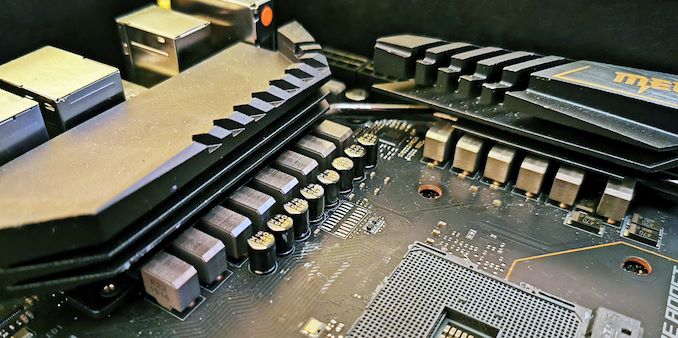
The MSI MEG X570 Ace power delivery heatsink without the rear panel cover
Unlike a lot of other ATX sized X570 motherboards, the X570 Ace features only four SATA ports with support for RAID 0, 1, and 10 arrays. Sandwiched between the full-length PCIe 4.0 slots are three PCIe 4.0 x4 M.2 slots which have their own individual Lightning Gen4 M.2 heatsink. For the memory, the MSI MEG X570 Ace has four memory slots with support for DDR4-4533 and up to a maximum capacity of 128 GB. All of MSI's X570 product stack has been qualified for use with 32 GB UDIMMs with the Samsung 32 GB DDR4-2666 supported out of the box.
As with the MSI MEG X570 Godlike, the MEG X570 Ace does include a fair amount of plastic on the rear panel cover and around the X570 chipset heatsink. This is more forgivable on a non-flagship model such as this, and although it shouldn't affect thermal performance due to the actively cooled chipset heatsink, more metal would give a more premium feel. Located around the edge of the PCB are seven 4-pin PWM fan headers which are divided into one for a CPU fan, five for system fans, and a single 4-pin header dedicated for water pumps.
The MSI MEG X570 Ace sits in third position in MSI's stack; only the X570 Godlike and X570 Creation offering a bigger feature-set and better-equipped power delivery. On the MEG X570 Ace, the PWM controller of choice is the International Rectifier IR35201 which is operating in 6+2 mode with the CPU VCore element opting for 12 x IR3555 60 A power stages which are doubled up with 6 x IR3599 doublers. Providing power to the CPU is two 8-pin 12 V ATX CPU power inputs.
The VGT/SoC is using two individual IR3555 60 A power stages to make up the 6+2 design. Keeping the power delivery cool is a large aluminium heatsink which is connected to the actively cooled X570 chipset heatsink by a single heat pipe. The X570 chipset heatsink fan is powered by MSI's Zero Frozr design which makes it semi-passive with the fan only ramping up when the chipset gets warm, and with integrated PCIe 4.0 lanes, this is sure to add extra work for the heatsink to deal with when compared with previous variants of AMD's AM4 chipsets.
Over on the rear panel, the MSI MEG X570 Ace is three USB 3.1 G2 Type-A, a single USB 3.1 G2 Type-C, two USB 3.1 G1 Type-A, and two USB 2.0 ports. Onboard audio-wise, there are five 3.5 mm audio jacks and a S/PDIF optical output powered by a Realtek ALC1220 HD audio codec, while the two Ethernet ports are each controlled by a Realtek RTL8125-CG 2.5 G and Intel I211-AT Gigabit pairing of NICs. The X570 Ace also includes a Realtek AX1650 Wi-Fi 6 802.11ax wireless interface which also adds BT 5.0 connectivity to the board. Also featured on the rear panel is a Clear CMOS button, a BIOS Flashback switch with a highlighted USB Type-A port for users to update the firmware, and a PS/2 combo keyboard and mouse port. As with other premium X570 models from MSI, the X570 Ace also benefits from a pre-installed IO shield.
What's in the Box
Included within the accessories bundle for the MSI MEG X570 Ace are four SATA cables, four RGB extension cables, an antenna set for the Realtek AX1650 802.11ax Wi-Fi 6 wireless interface, three M.2 installation screws, a driver installation disc, and a user manual. Although not as jam-packed as the X570 Godlike's bundle, the X570 Ace certainly provides everything needed to get a system up and running out of the box, and one area which we will look at in the final review will include the software bundle, which is an area MSI usually go all out on.
- 4 x SATA cables
- RGB LED Y 80 cm extension cable
- Corsair RGB LED 50 cm extension cable
- Rainbow RGB LED 80 cm extension cable
- Corsair to Rainbow RGB 10 cm extension cable
- Killer AX1650 antenna set
- 3 x M.2 installation screws
- Case badge
- Sata cable label sheet
- Product registration card
- Driver installation disc
- User manual
- Quick installation guide




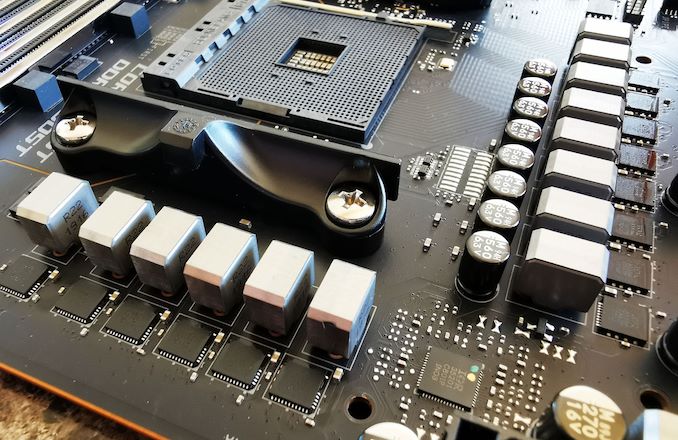










92 Comments
View All Comments
rocky12345 - Monday, July 22, 2019 - link
If you were replying to me I don't think I ever said what I had hooked up to the Sata ports. SO here goes I have a Samsung 860 Pro 512GB as my C drive and 3 4TB WD blacks hooked to the system as just pure storage and game drives. When I upgrade to a new platform I probably will go with a 1TB NMVe drive as my C drive and pick up 3 6TB WD blacks for storage.I may also installed a second cheaper 1TB NMVe drive in the second M.2 slot so can install most played games on that drive.
TheUnhandledException - Saturday, July 20, 2019 - link
How about the horrible lack of punch card reader support. 4 SATA is fine these days. The future is m.2 (or ideally also u.2 but that seems server only). I am glad that OEMs aren't wasting PCIe lanes putting in 6 or 8 or 10 SATA ports. If you really need 8 SATA ports then get an expansion card and connect all your drives to that.rocky12345 - Monday, July 22, 2019 - link
4 ports for most are fine even my own needs only need up to 4 ports since on my current system I have 1 Sata SSD and 3 Sata hard drives installed and got rid of the Blu-Ray drive a long time ago.I think the point being made was for this amount of money for the board it seems like they cut some of the features. I think I have seen other recent Ryzen boards with 6 sata ports maybe even 8 ports and cost less also. Right now I require up to 4 ports on my current system and have 5 ports free.
In my next build I will only need 3 ports because of switching to NMVe m.2 SSD drive but I do plan on getting 3 hard drives for large storage needs because SSD drives can not match the price to storage size yet of a regular hard drive. My plan just like last time I got my drives is to get the fastest possible drives on the market in the consumer segment which is the WD Black drives. I probably will get 6TB drives this time around and would like to get the 8TB drives but they seem to be hard to find right now so 6TB will have to do I will just get 3 of them to fulfill my storage needs.
Tomyknee - Saturday, August 31, 2019 - link
Thank you. Why does no one see this? This is the first new PCIe upgrade in a decade and people are fretting about 6gb SATA? Stay with a stinking X399 board if you are going to continue to use SATAAzurael - Friday, July 19, 2019 - link
Are you ever planning to do native EFI post time? I'm not sure how relevant BIOS-emulation boot is any more.I certainly haven't had CSM enabled for about 5 years - just leaving it on, even if you're booting in EFI mode, easily doubles POST time on most of the Gigabyte boards I've used in that period - and that's without enabling AMI Fast/Ultra Fast boot mode where it doesn't bring up unnecessary things like AHCI and XHCI controllers which aren't hosting a boot device and will have to be initialised by the OS anyway.
My current machine starts booting Windows about 2 seconds after I press the power button (which is much faster than any of the OEM machines I've observed booting in EFI mode and leads me to suspect that the relative differences between boards will be totally different in EFI mode.)
marcle - Friday, July 19, 2019 - link
How much noise does the chipset fan make? Can I use the X570 chipset in an audio production environment that requires a (virtually) silent computer?Right now I've got an i7-4771 with 84w TDP that's inaudible in an insulated case, and stays under 60C (usually well under) even at load.
How would the X570 fare in that situation?
DillholeMcRib - Friday, July 19, 2019 - link
Is there any reason why the vendors have gone from reasonably priced X470 boards to overbuilt Intel-level price gougers on X570?zer0hour - Friday, July 19, 2019 - link
Ridiculously priced motherboard.Qasar - Friday, July 19, 2019 - link
nope.. that would be MSI's godlike x570 board..zer0hour - Saturday, July 20, 2019 - link
That one is even more ridiculous.