The ASRock X570 Aqua: A $1000 Ryzen Halo Motherboard Reviewed
by Gavin Bonshor on December 19, 2019 9:00 AM ESTBIOS
The ASRock Aqua UEFI firmware features the Aqua branding throughout which aligns it with the boards aesthetic. Opting for a cleaner black background with grey logo, the firmware uses white text throughout. Rather than split the firmware up into the usual easy and advanced modes, the ASRock X570 Aqua has a single mode which incorporates more of what we have seen from an advanced mode. There are eight different sections to browse through from the Main screen to the Exit menu, with a lot of customizable features and functionality offered in every menu in-between.
Entering the BIOS for the first time automatically brings up the main screen. This section has some very basic information listed including the firmware version, basic information on the processor installed, the total amount of memory installed, and the speed of the memory installed based on the kits SPD.
Moving along to the OC Tweaker section and all of the boards primary overclocking settings can be found here. Users looking to overclock either the CPU, memory, or even both, can do so with a wide variety of options including settings for CPU Frequency, voltages, and an option to enable the X.M.P profile on supported memory. There is a DRAM Timing Configurator for users looking to tighten or slacking memory latencies, as well as the option to alter the frequency, with relevant customizable memory voltage settings also present. Below is a list of limitations for settings including CPU Frequency, CPU VCore, DRAM frequency, and Infinity Fabric/FCLK frequency. It should be noted that these maximum values won't be able to be reached, even with more extreme cooling methods:
- Maximum CPU Frequency = 6.300 GHz
- Maximum CPU VCore = 2.5 V
- Maximum DRAM Frequency = DDR4-6000
- Maximum Infinity Fabric/FCLK Frequency = 3000 MHz
As we have seen with other ASRock models so far on X570, the RGB utility within the firmware looks very basic and outdated. The LED controller has thirteen different lighting effects to select from including static, breathing, and scan, with the ability to increase or decrease the effect speed in ms. Users can also sync and apply the effect across all of the channels, but there are no options to select or customize each individual header.
ASRock has an interesting and useful FAN-Tastic fan tuning utility on some of its models and remembering that the X570 Aqua costs $999, we can't understand why this isn't included. Touching on what is included, users can customize each of the available five 4-pin headers with different modes from the performance mode which is more for overclocking profile, to the standard which ramps fan less aggressively. Each fan can rely on a different temperature sensor too including CPU temperature noted as Tctrl CPU in the firmware or from the sensor recording motherboard temperature. Users can also switch each 4-pin fan header between a water pump, and regular chassis fans, although the primary CPU fan header cannot be altered in this way.
For a halo product with a price tag of $999, the firmware on the ASRock X570 Aqua isn't as comprehensive as we would have expected. The layout is user-friendly and follows a single advanced mode with each menu housing a wide variety of customizable settings. From the prehistoric GUI and usability of the RGB section of the firmware to the lack of the ASRock FAN-Tastic tuning utility in the BIOS, ASRock could have done more with the firmware. It's not necessarily bad and it does have many useful overclocking and power features to customize. It's very responsive and well-laid out, it's just lacking a little something for a model costing close to $1000.
Software
Most of the following software analysis comes from our ASRock X570 Phantom Gaming-ITX/TB3 motherboard analysis as both models share almost the same software suite.
The ASRock X570 Aqua comes with a couple of useful software utilities including the ASRock Motherboard Utility, or as the software opens up as, the A-Tuning overclocking utility, and the ASRock Polychrome RGB software for the integrated RGB LEDs and RGB headers featured on the board.
The ASRock A-Tuning utility has a basic GUI and has plenty of options to overclock within Windows and tweak settings such as CPU VCore, CPU ratio, CPU cache ratio, and DRAM voltage. One thing users cannot do is customize the memory frequency which will have to be done in the BIOS.
Within the A-Tuning software is the FAN-Tastic utility which is missing from the firmware. Users can customize based on fan curves, or with preset profiles such as full-speed, or even allow the software to tune the fans based on current temperatures.
Users can customize the integrated RGB LED strip at the bottom of the board or strips installed into the two headers via the ASRock Polychrome Sync software. The GUI is very user-friendly and ASRock allows you select different types of lighting effects including static, random, wave, and rainbow; there are fourteen different modes not including the ability to switch the RGB LEDs off altogether.
The ASRock App Shop is awash with unsavoury looking gambling apps which have been a mainstay since they released this application, but as it's been combined with the Live Update application too, it does serve a good purpose. Users can download and update the ASRock software applications, as well as keep important drivers up-to-date, as well as update the firmware to the latest version without having to use the tool within the firmware.
Like we have found with the majority of motherboards recently tested, vendors haven't included adequate audio software in with the bundle, or made readily available from the official product pages. Even just adding a simple link for users to download this would make the overall user experience better. Unlike the firmware, the software doesn't resemble the ASRock Aqua branding, and it would make the overall experience immersive to users spending close to $1000 on a special edition halo product.




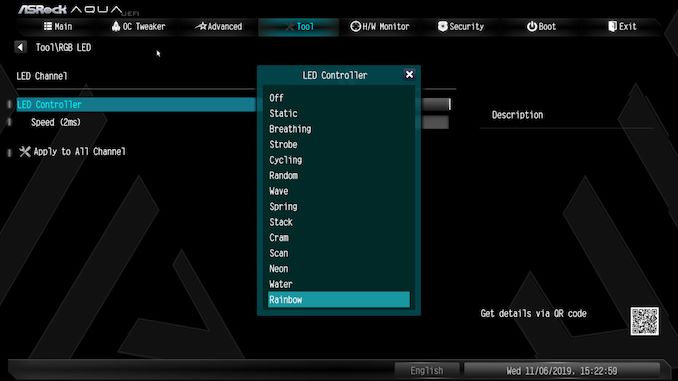







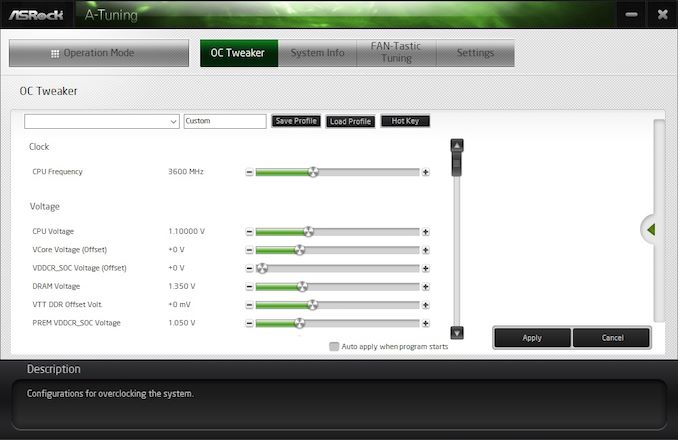
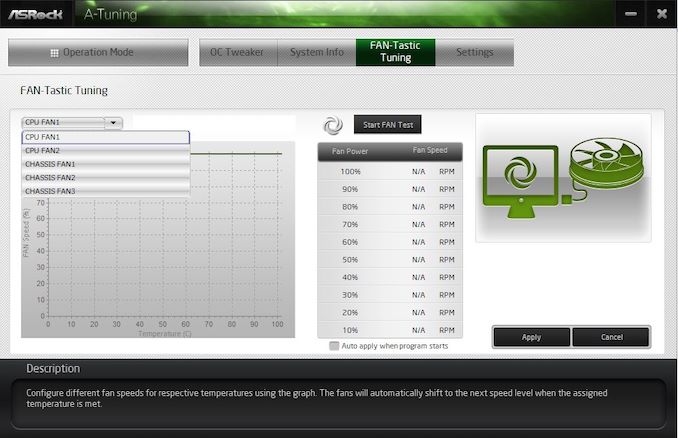
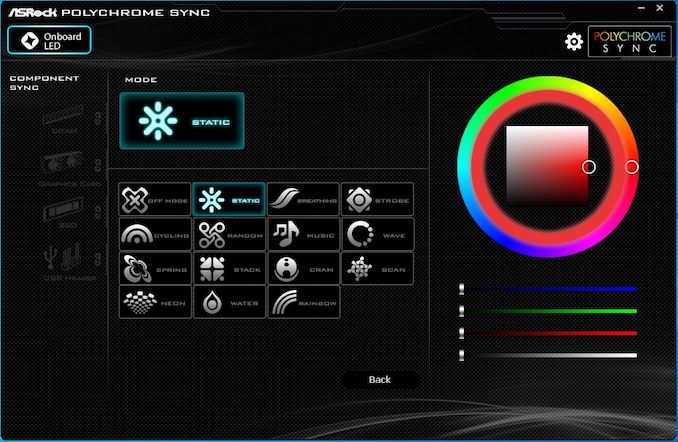















84 Comments
View All Comments
Santoval - Thursday, December 19, 2019 - link
Your analogy is fallacious. You can't compare motherboards to Chanel handbags. They are motherboards ffs, not Hermes handbags.GreenReaper - Saturday, December 21, 2019 - link
I do; I will. The test is whether people are willing to buy them on that basis, in part or in whole.The majority of people don't buy handbags that way either. But some do, and for many it's a factor.
YB1064 - Thursday, December 19, 2019 - link
The board is far from worthless. It performs on par with other high end boards, without the attendant heat. The feature set is also niche and premium. I think we are spoiled by the massive overclocks from Intel and thus anything offered by Ryzen seems paltry by comparison. I own a Supercarrrier Z270 and it runs a 7700k@5100MHz no problems. Great feature set and stable. ASRock is not trash by any means.DanNeely - Thursday, December 19, 2019 - link
As someone who watercools his systems I'm theoretically in the market for something like this. A mono-block appeals in that it avoids any potential issues with the VRMs being designed expecting airflow from a CPU cooler (my current haswell system has a board with a factory waterblock on the VRMs). But while I'd be willing to pay a premium over the cost of the mobo and CPU waterblock for it; they're marking up $500 for the waterblock and ~$400ish more than a CPU block is way too much of a premium even if I was willing to pay $500 for a baseline board with TB3 and 10GBE. $150 or maybe even $200 for the monoblock would be tempting.rahvin - Thursday, December 19, 2019 - link
As someone else that watercools I also had the same reaction. Interesting product, but it's not a serious product at it's price. It was created as a marketing effort which is why they are only making 1000 of them and more than half will probably go to review sites like anandtech.careyd - Thursday, December 19, 2019 - link
Pushback: I am building a workstation for DaVinci Resolve color grading on this board. 3950x, a pair of 2080Ti's, 64GB RAM. Requirement for me is 10Gbe and Thunderbolt 3 on board. My choice on X570 was down to the AsRock Creator $599 and Aqua ($999) due to this. They are essentially the same board, functionally speaking. I was committed to doing custom watercooling loop this time around...not because I had to but because I wanted to, but I'm happy to have the cooling improvements. So, if you are down to the choice of those two boards, and briefly consider building up the Creator with EK or equivalent quality waterblocks (if you can even find them for the chipset and VRMs on here), you'd be looking at about another ~$250-300 in costs over the cost of the Creator board. So in that situation a $200-ish premium for a well-integrated custom monoblock board is not that big of a stretch.To be clear, I'm not saying it's for everybody, but for a system that will generate revenue 20x it's cost in it's usable lifetime I think it's fine.
PeachNCream - Thursday, December 19, 2019 - link
If you only generate $50-100K in revenue from your build over its lifespan (assuming 2 years here) then you need to go find a better source of income because that is some low end chump change for all that effort.careyd - Saturday, December 21, 2019 - link
I dont feed trolls. You'll have to get your satisfaction elsewhere.PeachNCream - Monday, December 23, 2019 - link
There's nothing about pointing out that the ROI you quoted is barely scraping out middle income on the high end if your estimates of revenue over costs are accurate that constitutes trolling. However, I do know of people that get offended when the facts of their statements turn out to look a bit silly and then accuse others of trolling in order to feel better.lmcd - Tuesday, June 16, 2020 - link
You're clearly trolling if you can't calculate the cost of that build. $1700 for CPU + Mobo, another 2k for GPUs, over $300 in RAM, $100 for the water cooler, $150 for the case, $150 for the PSU, and assuredly $300 or more of storage. That's a minimum of $4800 without whatever pro monitor he might be including and whatever combination of better cooling, storage, or case he's including.That's already at your "maximum" estimate for revenue, and that's the minimum reasonable for the build.
Then there's the next fallacy: you're assuming there's not a PC this is replacing, which is an absolutely idiotic assumption. ROI is always against the status quo, not against 0. An "aging" machine with a i7-6950X and 2x GTX 1080 would greatly decrease the expected ROI, so you can't project his revenue against the cost of the machine and the ROI ratio.
So yes you're absolutely trolling. Just because you're a regular doesn't mean your head isn't up somewhere it shouldn't be.