The Ultimate Hacking Keyboard Review: A Truly Unique, Truly Expensive Keyboard for Pros
by E. Fylladitakis on March 12, 2020 10:00 AM ESTPer-Key Quality Testing
In order to test the quality and consistency of a keyboard, we are using a texture analyser that is programmed to measure and display the actuation force of the standard keyboard keys. By measuring the actuation force of every key, the quality and consistency of the keyboard can be quantified. It can also reveal design issues, such as the larger keys being far softer to press than the main keys of the keyboard. The actuation force is measured in Centinewton (cN). Some companies use another figure, gram-force (gf). The conversion formula is 1 cN = 1.02 gf (i.e. they are about the same). A high-quality keyboard should be as consistent as possible, with an average actuation force as near to the manufacturer's specs as possible and a disparity of less than ±10%. Greater differences are likely to be perceptible by users. It is worth noting that there is typically variance among keyboards, although most keyboard companies will try and maintain consistency - as with other reviews, we're testing our sample only.
The machine we use for our testing is accurate enough to provide readings with a resolution of 0.1 cN. For wider keys (e.g. Enter, Space Bar, etc.), the measurement is taking place at the center of the key, right above the switch. Note that large keys generally have a lower actuation force even if the actuation point is at the dead center of the key. This is natural, as the size and weight of the keycap reduce the required actuation force. For this reason, we do display the force required to actuate every key but we only use the results of the typically sized keys for our consistency calculations. Still, very low figures on medium sized keys, such as the Shift and Enter keys reveal design issues and can easily be perceptible by the user.
Kailh’s switches are not quite the best in the market right now, but we usually get good quality figures when testing keyboards using them. Their switches may not be as good as original Cherry products, but they tend to perform well and are reliable. With an average force at the actuation point of 43.6 cN and a disparity of ±4.67% across the main keys, the Ultimate Hacking Keyboard is no exception to that rule. The force at the actuation point is slightly lower than the switch’s tipping point force, so our figures are spot-on for Brown-type switches. The Space Bar is virtually no different than the rest of the keys, as its mass is much smaller than that of a typical keyboard.
Hands-on Testing
I always try to use every keyboard that we review as my personal keyboard for at least a week. My typical weekly usage includes a lot of typing (about 50-100 pages), a few hours of gaming and some casual usage, such as internet browsing and messaging. I personally prefer Cherry MX Brown or similar (tactile) switches for such tasks, meaning that the Ultimate Hacking Keyboard should be, as far as the switches are concerned, ideal for my needs.
While the switches were great, it took me days to get partially acclimated to the 60% layout, even though I had used other split keyboards in the past. As end up using more than three different keyboards each day, it was difficult for me to generate muscle memory specific for the non-standard layout of the UHK. Those who are using just one keyboard daily will surely learn how to use the UHK efficiently much faster. Once I was used to the layout, I could work with the UHK about just as fast as I would with any good keyboard, yet not faster.
The 60% layout is meant to minimize finger movements and increase productivity, but having to resort to multi-key combinations actually slowed me down. I probably could not go any faster because I needed to switch to other keyboards during the day, or just because I have not been using the UHK long enough. An expert IT professional who will tailor the keyboard to his/her work environment and needs will probably become measurably more productive using it over a standard layout keyboard.
When it comes to gaming, the UHK may not be the most sensible choice, yet it works surprisingly well. Advanced gamers can reprogram the keyboard’s layouts and layers to generate game-specific commands and macros, while the split layout is especially useful to FPS gamers who can get rid of the right half completely and maximize their mouse space. It is not a keyboard developed specifically for gaming but it could work for professionals who enjoy combining business with pleasure.


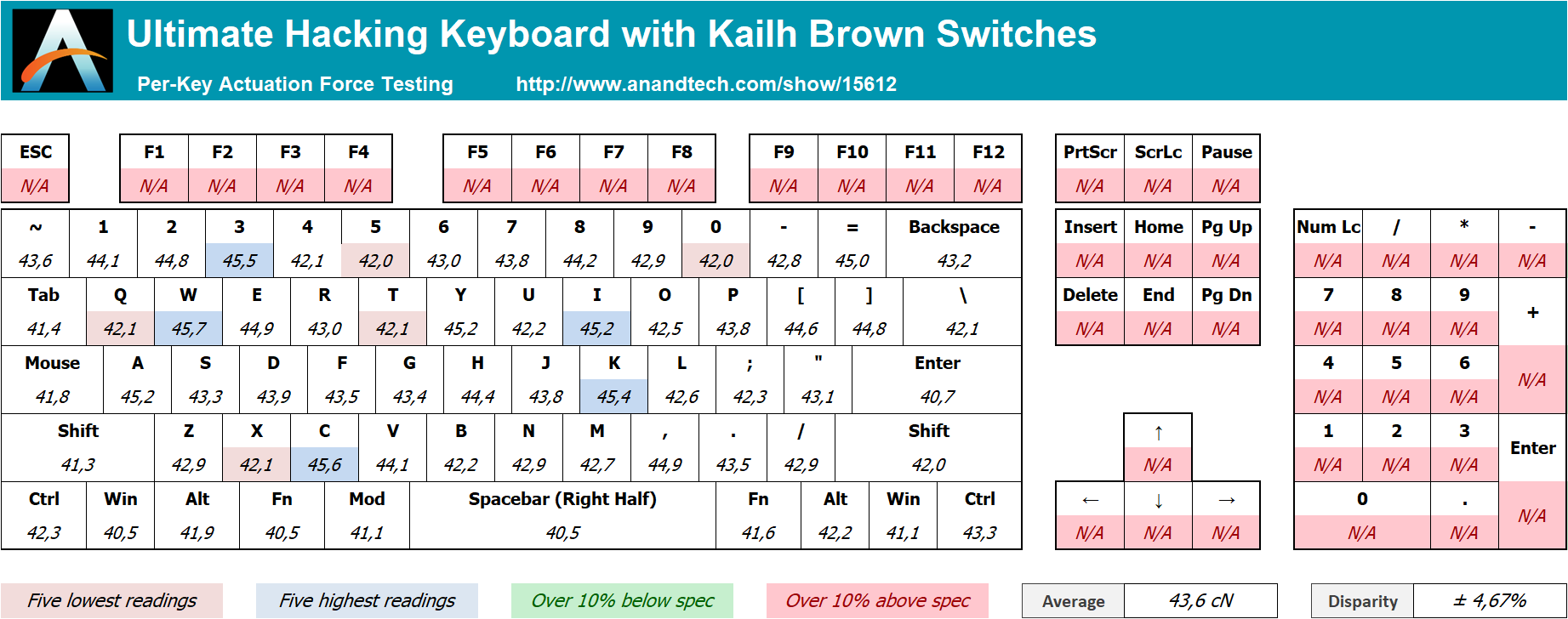








66 Comments
View All Comments
mgulick - Friday, March 13, 2020 - link
Oh yeah, I forgot one major point, which was probably the biggest reason I didn't keep the ErgoDox. I tent the keyboard inward (so it is angled up toward the center). Oh the UHK, the wrist rests are attached to the keyboard, so they move with it. On the ErgoDox EZ, they are separate. I tried all manner of jury-rigging the EZ's wrist rest and it was never comfortable. I did see a few builds of the ErgoDox Infinity which had full wrist rests, but you couldn't "just buy" one. They were always group buys which had ended.mode_13h - Friday, March 13, 2020 - link
If you're willing to spend this kind of money on a keyboard and are really serious about typing, I think a better option would be to spend a bit more and go with Kinesis' Advantage 2.This has too many gimmicks. If it didn't have the whole business with the modifiers and alternate key functions, I think the reviewer's preoccupation with backlighting would be almost silly. However, they kind of painted themselves into a corner, by adding so much complexity that it'd be hard to use its full capabilities *without* being able to clearly see the keycaps.
yetanotherhuman - Friday, March 13, 2020 - link
It's not that unique though, is it?When I think of unique, I think of boards that have gone out of their way to be better in some unique manner.. Truly Ergonomic, for example, Kinesis and so on. This is just a small split keyboard with programmable functionality.
ender8282 - Friday, March 13, 2020 - link
In future reviews like it would be great to know what OSs the configuration software supports. I'm pretty unlikely to get a keyboard that I can't configure without buying into e.g. Windows.sygreenblum - Friday, March 13, 2020 - link
I always wanted a keyboard that lacks all special keys but takes up just as much room as a more useful keyboard.Forexdied - Saturday, March 14, 2020 - link
firstbits bitcoin price https://currency-trading-brokers.commaximuss2225 - Sunday, March 15, 2020 - link
I tried these when they first started popping up years ago. Never really got why people like them. It messes with my touch typing.mhb - Monday, March 16, 2020 - link
Great keyboard. I have one for office and one for home. Sturdy as. Pleasure to type on. Took some learning to get used to. But worth it. The suppliers are good to deal with. Agent software to customize keyboard is pretty functional.This review by Brett Terpstra is what got me interested
https://brettterpstra.com/2018/08/17/i-wrote-a-rev...
tty4 - Thursday, March 19, 2020 - link
I pre-ordered one and am really happy with it, I don’t get why so many people are so negative?The build-quality is great and the materials are of much higher quality than the HHKB, which is not cheap either.
If you are not into high-end keyboards, fine, but no reason to specifically pick on this one.
Maybe Anandtech should have more keyboard reviews, so people learn about it. Maybe a review of the new HHKB would be a nice start. (hint, hint)
CorbaTheGeek - Thursday, March 19, 2020 - link
This keyboard reminds me of my favorite programming keyboard, the GoldTouch Ergonomic Series.https://shop.goldtouch.com/collections/ergonomic-k...
Not only do they split, like the UHK, but they are "tilt-able" for better typing comfort.
And the price is more around the $100-$150 range.