The GIGABYTE MZ31-AR0 Motherboard Review: EPYC with Dual 10G
by Gavin Bonshor on March 25, 2020 1:15 PM ESTBIOS
The GIGABYTE MZ31-AR0 is using a basic version of its UEFI BIOS. This is designed for substance over style with its basic GUI which consists of a grey background, with blue text and white highlighting. As the firmware is so primitive, the firmware has no screenshot hotkey function, and we obtained the images through the Aspeed AST2500 remote management controller by logging in using a web browser.
Most of the options to control AMD EYPC processor functions such as global C-state control, downcore control, and power state relating settings can be found under the AMD CBS menu. For networking options, storage, and PCIe related options can be found in the Advanced section. The Aspeed AST2500 BMC functions and options can be found in the server management section with options for both BMC VLAN and BMC networking configuration.
The GIGABYTE MZ31-AR0 firmware is no-frills with professional users in mind. It includes an easy to use GUI and we found it stable to use. The firmware has plenty of professional-level BIOS functions, avoids any of the usual consumer-based desktop model fluff found on other models
Software
Users looking to access the Aspeed AST2500 BMC controller via a network can do so via the dedicated Gigabit Ethernet port on the rear panel. The baseboard management controller (BMC) can be accessed through the D-sub video output physically, or remotely through a dynamic or static IP address assigned to the AST2500 controller.
The GIGABYTE Server Management access panel has plenty for users to tuck into. Users can control the power status including remotely rebooting, powering up, or powering down provided the gigabit Ethernet port is physically connected to a network. There are options for monitoring the hardware itself, as well as accessing the system through a virtual media session using the KVM client which utilizes HTML5; this is limited to Mozilla Firefox, Google Chrome, and Microsoft's Internet Explorer. A GSM client can also be set up physically on a system which uses Java for its interface.
The GIGABYTE MZ31-AR0 doesn't include any form of media, and GSM will need to be downloaded directly from the official product page. Alternatively, users can log in through a web browser using the systems IP address for full control. The GSM utility works well with the board and provides all the usual functions expected from a server-grade motherboard.


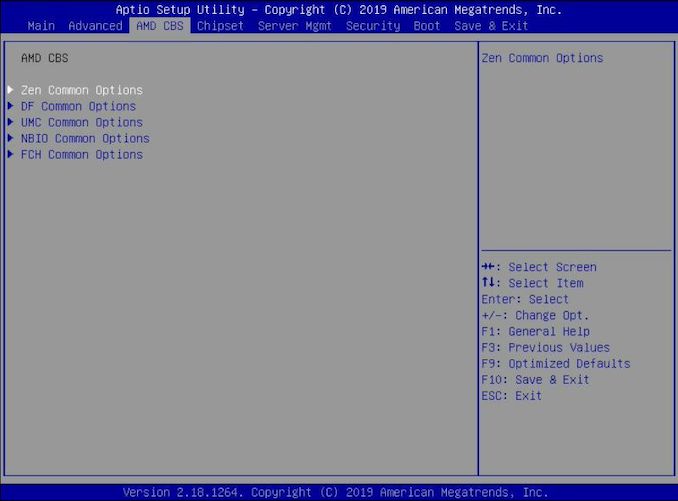






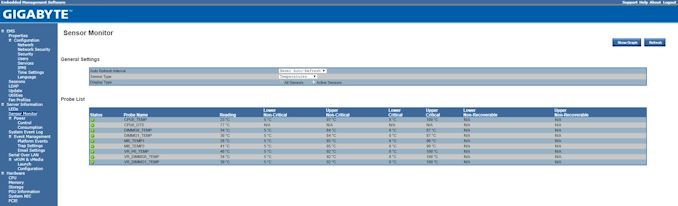














37 Comments
View All Comments
phoenix_rizzen - Saturday, March 28, 2020 - link
Stupid lack of edit button.FreeBSD on the ZFS storage servers. Linux in the iSCSI servers.
kobblestown - Saturday, March 28, 2020 - link
"and the IPMI implementation is light-years beyond what Supermicro supports (the GB IPMI is fully-web-enabled, using HTML5 KVM/console redirection, compared to the horrid Java implementation that Supermicro uses)."Errrgh, no. Supermicro has had HTML KVM since quite a while. I think all AST2400 BMCs offer it. I was quite surprised that I got it even for my old AST2400 BMC with an update. And it works as one would expect.
Deicidium369 - Sunday, April 12, 2020 - link
Yeah the GB stuff is nice, but really just playing catchup to SM.oRAirwolf - Saturday, March 28, 2020 - link
Why does nobody use the dual 10Gbe controller built into the EPYC chips? Each Zen die has 4 x 10 Gbe MAC's on board, yet the only motherboard I have ever seen to utilize them is AMD Wallaby platform development board here https://www.servethehome.com/amd-epyc-3251-benchma...My only guess is that motherboard manufacturers are worried about compatibility issues. I sure would rather save the money, energy, and heat resources and use the embedded AMD 10Gbe than another manufacturer's chipset shoehorned into the motherboard for no good reason.
mode_13h - Monday, March 30, 2020 - link
...and VGA FTMFW!!mode_13h - Monday, March 30, 2020 - link
yes, I know, KVMs...I even have a VGA KVM, myself. Although, I mostly use it as just a keyboard+mouse switch.
It's just ironic to see a board with so much modern tech, and yet it's rare to even see a VGA port on new monitors.
Qasar - Tuesday, March 31, 2020 - link
its rare ??? you sure ?? seems most of the monitors that AT mentions, have vga ports on them.... even the new one from here : https://www.anandtech.com/show/15674/tuf-goes-free... has onetravelstar - Monday, March 30, 2020 - link
I'm curious as to why we have a review of an older motherboard restricted to PCIe Gen3 slots, when the newer Z323-AR0 comes with PCIe Gen4 slots.Pyxar - Wednesday, December 23, 2020 - link
I keep running into workstation boards that are capped at 64gb of ram based on epyc or thread ripper when i'm search engine diving. Seems wrong to cap it at 64.tomholms - Tuesday, September 7, 2021 - link
Forums: these are how the discussion board is categorised. For instance, there may be one forum for general discussion, and other separate forums to discuss each of the assignments and other aspects of the unit.Threads: these are individual subjects or questions within a forum. For instance, you may have a question about an upcoming assignment that you wish to discuss with your lecturer and the other students. You would create a thread to pose this question (assuming no one has previously asked the same question).
Posts: these are individual replies within threads. If another student has an answer to the question you have posed, they would "post" inside your thread, to discuss your specific question.
https://place-4-papers.com/write-my-discussion-boa...