ASRock Industrial NUC BOX-1165G7 Mini-PC Review: An Ultra-Compact Tiger Lake Desktop
by Ganesh T S on August 26, 2021 8:15 AM EST- Posted in
- Systems
- Intel
- NUC
- UCFF
- Willow Cove
- ASRock Industrial
- Tiger Lake-U
Setup Notes and Platform Analysis
Assembling the NUC BOX-1165G7 is a trivial task involving the removal of four screws to take out the bottom panel, followed by slotting in two DDR4 SODIMMs and a M.2 NVMe SSD. Users opting for a 2.5" drive have the SATA data / power cable affixed to the bottom panel. The cable hooks up to the motherboard using a slim SATA header at the edge of the board near the SODIMM slots.
The NUC BOX-1165G7 sports a spartan BIOS interface that is acceptable enough for a system meant for business deployment. Beyond basic options controlling CPU operating parameters, we do not have much in terms of fine-tuning performance. In any case, for the type of deployments that the NUC BOX-1100 series would see, those types of options are unnecessary. The video below presents the entire gamut of available options.
The AIDA64 system report for the hardware configuration provided the following information:
- [ South Bridge: Intel Tiger Point-LP ]:
- PCIe 3.0 x1 port #1 Empty
- PCIe 3.0 x1 port #6 In Use @ x1 (Intel Wi-Fi 6 AX200 160MHz Wireless Network Adapter)
- PCIe 3.0 x1 port #8 In Use @ x1 (Intel I225-LM Ethernet Controller)
It is interesting to note that the CPU-attached PCIe 4.0 x4 NVMe SSD doesn't come up in the report. However, we did manage to get a pictorial representation of the internal bus structure in relation to the external ports.
In the annotated screenshot above, we can see the ADATA XPG GAMMIX S50 Lite connected to the PCIe root port (x4 Bus #1) of the TGL-U component of the processor package. Directly beneath it is the first surprise - ASRock Industrial advertises the front Type-C ports as being capable of USB 3.2 Gen 2 (10 Gbps) speeds along with the ability to carry a Display Port signal. Since this Type-C port is directly off the processor, it is capable of obtaining USB4 / Thunderbolt 4 certification (though ASRock Industrial had not processed it when the system was sampled to us). We tried multiple Thunderbolt 3 peripherals attached to the Type-C port to the left of the Type-A port, and all of them worked flawlessly (after installing the Thunderbolt drivers). The other Type-C port in the front panel is also off the TGL-U component, but it is behind a xHCI host controller. This appears to be acting purely in USB4 mode (pending certification), as we were able to get display signals off it, and also operate 10 Gbps portable SSDs at maximum performance. However, Thunderbolt 3-only peripherals refused to power up. The rest of the I/O ports are all off the PCH-LP component, and are bottlenecked by the DMI link between the TGL-U component and the PCH-LP.
Thanks to the B2B focus of the product, ASRock Industrial supplies a detailed block diagram of the NUC-1165G7 motherboard.
The above layout provides some clues regarding the differences between the two Type-C ports in the front panel. While one of the Type-C ports has a 'BB Retimer', the other doesn't. The insertion of an Intel Burnside Bridge retiming chip between the TGL-U package and the Type-C port enables it to operate as a Thunderbolt 4 port for all practical purposes. The other Type-C port is restricted to USB 3.2 Gen 2 (10 Gbps / Display Port functionality. Given that ASRock Industrial makes no claim of Thunderbolt 4 in its marketing literature, this is pretty much an added bonus for consumers.
In the table below, we have an overview of the various systems that we are comparing the ASRock NUC BOX-1165G7 against. Note that they may not belong to the same market segment. The relevant configuration details of the machines are provided so that readers have an understanding of why some benchmark numbers are skewed for or against the ASRock NUC BOX-1165G7 when we come to those sections.
| Comparative PC Configurations | ||
| Aspect | ASRock NUC BOX-1165G7 | |
| CPU | Intel Core i7-1165G7 | Intel Core i7-1165G7 |
| GPU | Intel Iris Xe Graphics | Intel Iris Xe Graphics |
| RAM | Kingston HyperX Impact KHX3200C20S4/32GX DDR4-3200 SODIMM 20-22-22-48 @ 3200 MHz 2x32 GB |
Kingston HyperX Impact KHX3200C20S4/32GX DDR4-3200 SODIMM 20-22-22-48 @ 3200 MHz 2x32 GB |
| Storage | ADATA XPG GAMMIX S50 Lite (2 TB; M.2 Type 2280 PCIe 4.0 x4 NVMe; Micron 96L 3D TLC) (Silicon Motion SM2267 Controller) |
ADATA XPG GAMMIX S50 Lite (2 TB; M.2 Type 2280 PCIe 4.0 x4 NVMe; Micron 96L 3D TLC) (Silicon Motion SM2267 Controller) |
| Wi-Fi | Intel Killer Wi-Fi 6 AX1650x | Intel Killer Wi-Fi 6 AX1650x |
| Price (in USD, when built) | $583 (barebones) $1073 (as configured / No OS) |
$583 (barebones) $1073 (as configured / No OS) |


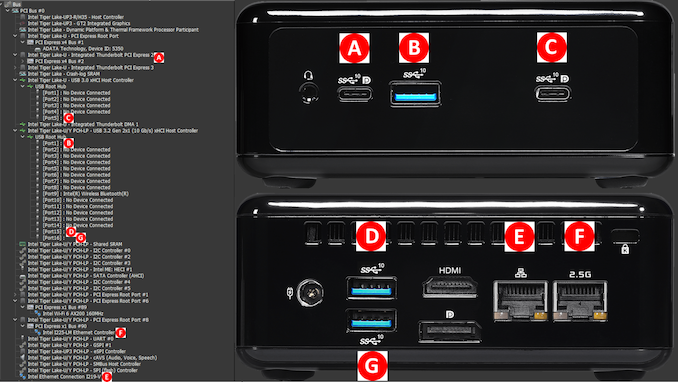
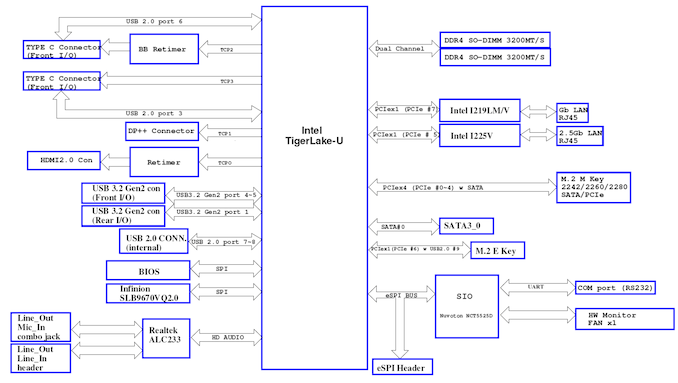








33 Comments
View All Comments
dullard - Friday, August 27, 2021 - link
1) "Asrock Industrial" is the name of the company.2) The thing that most defines industrial computers is the promise to keep parts and productions for longer than most other computers. If you buy a Dell home computer, it might have a randomly selected hard drive or memory that differs each time you order it. If you buy a Dell business computer, you might get the same hard drive or same memory for a couple years. Many industrial computers have the exact same parts guaranteed to be in production for often up to 7 years. That really matters when you put in a fortune into equipment and another fortune into qualification of that equipment and suddenly the computer goes down.
Fanless is nice, but certainly not the biggest industrial need.
zsdersw - Monday, August 30, 2021 - link
If it's not fanless and rugged it's not "industrial", as its components won't last as long (dust and other particulates in the air are never good for electronics). Using a computer in an industrial environment commands a level of ruggedness that you won't find in any computer fan.dullard - Monday, August 30, 2021 - link
There are plenty of industries that are not filthy.mode_13h - Tuesday, August 31, 2021 - link
Yeah, exactly. There are applications like kiosks, point-of-sale, and backroom appliances.zsdersw - Tuesday, August 31, 2021 - link
All of which benefit from fanless computers. Dust is everywhere and always bad for electronics.dullard - Tuesday, August 31, 2021 - link
Dust can also collect on fins on fanless computers and render their cooling worse. It isn't a concept of "works" vs "doesn't work".zsdersw - Wednesday, September 1, 2021 - link
It can, but with nothing to draw dust inside the computer it doesn't happen to a noticeable degree over the time between when the computer is deployed and when it's obsolete.mode_13h - Tuesday, September 21, 2021 - link
> with nothing to draw dust inside the computer it doesn't happen to a noticeable degree> over the time between when the computer is deployed and when it's obsolete.
That's not necessarily true. It depends on how prone the enclosure is to collecting dust, the orientation in which it's mounted, how much dust is in the environment where it's used, and how long it remains in service. It's not uncommon for machines to have a service life of close to a decade.
Yes, we can agree that fanless is the better option, if you're at all worried about dust. Whoever wants this SFF "industrial" PC must care more about size and performance than maintenance costs.
Manvadher - Friday, August 27, 2021 - link
I really love this site and its reviews but why did you do this"The NUC-1165G7 places the 4.09" x 4.02" motherboard inside a chassis measuring 110 mm x 117.5 mm x 47.85 mm"
Two different units in the same sentence!
Either way thank you for the review!
ganeshts - Monday, August 30, 2021 - link
The 4x4 and 5x5 are recognized stand-ins for the NUC and mini-STX form-factors respectively, and I was using the imperial measurements to convey that this is a standard NUC board. I have since edited the piece to add the SI measurements also for the motherboard dimensions.