ASRock Industrial NUC BOX-N97 and GMKtec NucBox G2 Review: Contrasting Compact ADL-N Options
by Ganesh T S on October 6, 2023 9:45 AM EST- Posted in
- Systems
- UCFF
- Mini-PC
- ASRock Industrial
- Alder Lake-N
- micro-PC
- GMKtec
Setup Notes and Platform Analysis
Prior to setting up the OS on the ASRock Industrial NUC BOX-N97, we took some time to look into the BIOS interface. As is typical for systems targeting the industrial market, the main BIOS interface is a vanilla one. It does provide plenty of configuration options. The video below presents the entire gamut of available options.
The key aspect standing out in the above video is the presence of the 'In-Band ECC' option. Though disabled by default, we were able to enable it and observe its effects (hardware reservation of 1/32 of the memory capacity, as well as MemTest86 hang during memory testing of a known faulty SODIMM instead of reporting errors). We confirmed with ASRock Industrial that this option would not be removed in a future BIOS version (like what was done for the NUCS BOX-1360P/D4). Apparently, Intel has decided to allow In-Band ECC as an official feature of the Intel Processor N97.
The BIOS interface of the GMKtec G2 exposes many additional options to play around with, as shown in the video below.
The BIOS allows control over power limits and time windows as well as the fan curves. It also enables configuration of the LED board attached to the base. Various color options are available under 'Boot > LED Colour Settings'.
The evaluation of both systems was done with default UEFI settings.
The I/O capabilities of the ADL-N SoC family are brought out in this slide from the launch deck provided by Intel earlier this year.
The N97 and N100 processors both have four Gracemont cores. While the NUC BOX-N97 goes in for a DDR4 memory slot, the NucBox G2 opts for a LPDDR5-4800 memory subsystem. ASRock Industrial takes advantage of both USB3/DP1.4 ports from the CPU (in regular Alder Lake -U/-P with performance cores, these would have been the Thunderbolt ports), while GMKtec ignores them. There are 9 PCIe 3.0 lanes available, and so it becomes interesting to note how the vendors utilize them in their systems.
The block diagram below presents the overall high-speed I/O distribution from the NUC BOX-N97's user manual.
Additional context is provided by the bus layout to I/O ports mapping presented below.
The Realtek audio codec behind the audio jack doesn't find a place in the bus layout. We have already noted the utilization of the 'Thunderbolt' Type-C outputs as USB 3.2 Gen 2 ports with Alt-DP support.
GMKtec doesn't maintain a user manual with a block diagram - their target market does not require it. However, the bus layout to I/O ports mapping can be inferred.
The Type-A ports are all 10 Gbps-capable (USB 3.2 Gen 2). This is in contrast to the USB 3.2 Gen 1 ports in the ACEMAGIC T8 Plus which has a similar physical footprint and I/O layout.
In today's review, we compare the ASRock Industrial NUC BOX-N97 and the GMKtec NucBox G2 against a host of other systems based on processors with TDPs ranging from 6W to 28W. The systems do not target the same market segments, but a few key aspects lie in common, making the comparisons relevant.
| Comparative PC Configurations | ||
| Aspect | ASRock NUC BOX-N97 | |
| CPU | Intel Processor N97 Alder Lake-N 4C/4T, up to 3.6 GHz Intel 7, 6MB L3, 12W (PL1 = 12W / PL2 = 25W) |
Intel Processor N97 Alder Lake-N 4C/4T, up to 3.6 GHz Intel 7, 6MB L3, 12W (PL1 = 12W / PL2 = 25W) |
| GPU | Intel UHD Graphics (24EU @ 1200 MHz) |
Intel UHD Graphics (24EU @ 1200 MHz) |
| RAM | Crucial CT16G4SFRA32A.C16FR DDR4-3200 SODIMM 22-22-22-52 @ 3200 MHz 1x16 GB |
Crucial CT16G4SFRA32A.C16FR DDR4-3200 SODIMM 22-22-22-52 @ 3200 MHz 1x16 GB |
| Storage | SK hynix Gold P31 SHGP31-1000GM-2 (1 TB; M.2 2280 PCIe 3.0 x4 NVMe SSD, operating at x1) (SK hynix 128L 4D TLC; SK hynix Cepheus ACNT038 Controller) |
SK hynix Gold P31 SHGP31-1000GM-2 (1 TB; M.2 2280 PCIe 3.0 x4 NVMe SSD, operating at x1) (SK hynix 128L 4D TLC; SK hynix Cepheus ACNT038 Controller) |
| Wi-Fi | 2x 2.5 GbE RJ-45 (Realtek RTL8125) Mediatek MT7921K (RZ608) Wi-Fi 6E (2x2 802.11ax - 1.2 Gbps) |
2x 2.5 GbE RJ-45 (Realtek RTL8125) Mediatek MT7921K (RZ608) Wi-Fi 6E (2x2 802.11ax - 1.2 Gbps) |
| Price (in USD, when built) | (Street Pricing on Oct 05th, 2023) US $260 (barebones) US $353 (as configured, no OS) |
(Street Pricing on Oct 05th, 2023) US $260 (barebones) US $353 (as configured, no OS) |
The next few sections will deal with comparative benchmarks for the above systems.


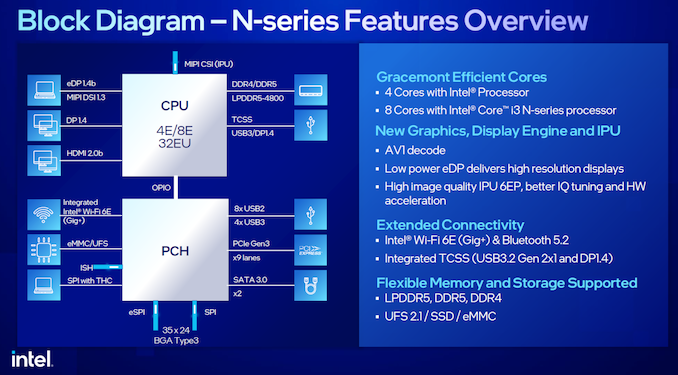
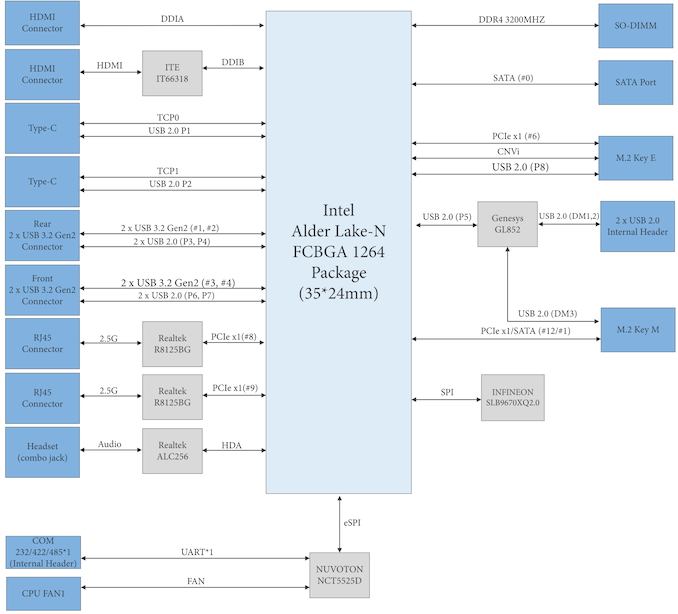
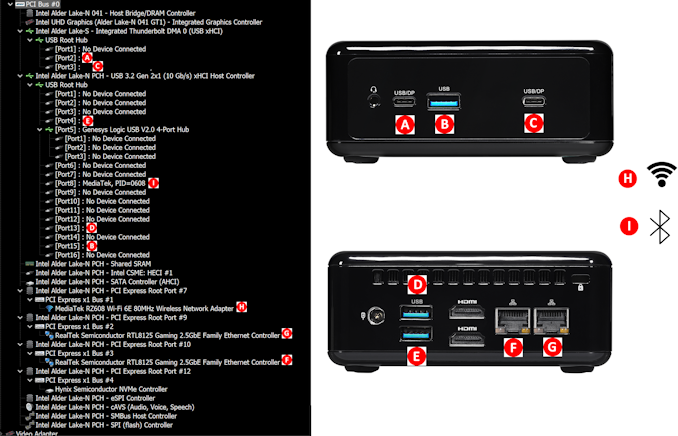
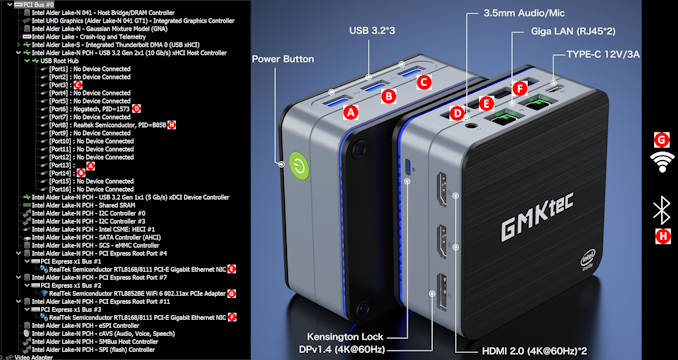








20 Comments
View All Comments
markiz - Tuesday, October 17, 2023 - link
Is support really at all important, or at all, with machines like these?I've had a couple of PC over the years and they all lasted 10+ years with no failers of any compononets.
Nor as a home user have I ever considered BIOS update.
I imagine in business settings it's much different.
hubick - Sunday, October 8, 2023 - link
"and soldered RAM is not being met with as much derision as before."this is where I stopped reading this article.
meacupla - Sunday, October 8, 2023 - link
It's 12GB LPDDR5 on a 6W Celeron. It's fine.Even 8GB works fine at 1440p on that CPU.
4K, you might want 16GB.
mode_13h - Monday, October 9, 2023 - link
> It's 12GB LPDDR5 on a 6W Celeron.Did you see the power consumption measurements? These things don't even *idle* at 6W!
mode_13h - Sunday, October 8, 2023 - link
> The key aspect ... is the presence of the 'In-Band ECC' option.> ...
> We confirmed ... that this option would not be removed in a future BIOS version
> Apparently, Intel has decided to allow In-Band ECC as an official feature of the ... N97.
Excellent! Thank you!
If only they had used DDR5, this might be my next mini-PC!
> MemTest86 hang during memory testing of a known faulty SODIMM
> instead of reporting errors).
LOL, wut? I hope that's a Memtest86 bug, and not just what happens when you get memory errors with IB-ECC!
ganeshts - Sunday, October 8, 2023 - link
Faulty SODIMMs can't guarantee only one- or two-bit errors. There could be more.The likely explanation for the hang is that IB ECC generates an ECC mismatch interrupt internally to the processor, and MemTest86 is not able to handle it.
MemTest86 will eventually need to add support for IB ECC interrupt handling / error status readouts.
mode_13h - Sunday, October 8, 2023 - link
Thanks for the review & replying to me.> Faulty SODIMMs can't guarantee only one- or two-bit errors. There could be more.
Okay, I sort of assumed you had some idea of how many errors the DIMM had, like based on doing a memtest scan with ECC disabled. I've seen my share of DIMMs with only a handful of bad cells, so I assumed it was one of those.
> MemTest86 will eventually need to add support for IB ECC interrupt handling / error status readouts.
Yes. Sounds like a feature they need to add. Is this the memtest variant from PassMark Software?
ganeshts - Monday, October 9, 2023 - link
Yes, I am using the PassMark variant.I have screenshots from mem testing the same SODIMM with the NUCS BOX-1360P/D4 (when they had the IB ECC feature enabled in the BIOS):
https://www.anandtech.com/show/18732/asrock-indust...
mode_13h - Monday, October 9, 2023 - link
Submit a bug report on it For Great Justice!NextGen_Gamer - Tuesday, October 10, 2023 - link
@Ganesh T S - I don't think those memory bandwidth figures and specs are correct. GPU-Z is known to not have good support for Intel's lower-end line. I know this personally as an owner of the Intel NUC11ATKPE ("Jasper Lake"). Intel's ark website shows that Alder Lake-N has a single memory channel (64-bit). Running at its fastest, so either DDR5-4800 or LPDDR5-4800, would be 38.4GB/sec of bandwidth. That tracks and make sense with what Intel says their 13th-gen Core series max bandwidth is, being dual-channel DDR5-5600, at 89.6GB/sec.Alder Lake-N running in its single-channel DDR4-3200 config then should be only 25.6GB/sec.