Toshiba X305-Q725: Quad-Core Gaming Notebook
by Jarred Walton on March 11, 2009 1:00 AM EST- Posted in
- Laptops
Upgradeability and Internals
Taking apart the X305 to look at the internal components follows the familiar process. First, you need to remove the keyboard, which is done by popping out the strip just above the function keys. At that point you can remove four screws, and then there are another 20 or so screws on the bottom. Yes, that is a lot of screws, but when you have such a large chassis it's good to have everything held firmly together. You'll also need to remove the hard drives and optical drive to get at a few of the screws. Once this is all done, the top of the chassis comes off with relative ease, so if you are trying to open your laptop and it doesn't seem to be cooperating, there's a good chance you missed a screw or two.
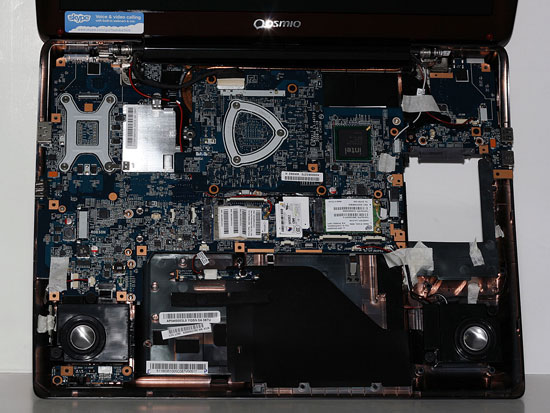
Short of replacing the CPU, or perhaps upgrading one of the mini-PCI cards, there's very little reason to do anything more than remove the two bottom access panels. As you can see from the above images, we stopped the disassembly process short of removing the motherboard. It shouldn't be too difficult to do that, but putting all of the wires back in place afterwards can be a bit like putting together a jigsaw puzzle. The X305-Q725 system comes fully populated, so the only way to upgrade the memory or hard drives is to remove what's already there.
At the top of the motherboard, you can see the GPU module, and there's room to the right for an oversized card. Most likely, the SLI variants have an extra large GPU module. We do wish it were easier to get at the CPU, however, as that's one upgrade some users might be inclined to make in the future.
















32 Comments
View All Comments
yyrkoon - Thursday, March 12, 2009 - link
I agree with the SFF notion except for a few points.The first point would be that no reputable mini-ITX motherboard manufacturer sells a motherboard with 16x PCI-e. Sure, you could always *attempt* to play games with the onboard graphics, but you're most likely going to be very disappointed.
Second point would be power usage if that is a concern ( which for me it can be since we're solar/wind power ). a SFF system built with care, and plenty of thought can still be a power house ( subjective ), and use ~50W without a beefy graphics card. However, you will find it very hard to beat a laptop in power usage just because of the LCD you have to hook up to that SFF system. A typical 19" WS LCD such as the one I have will use 23W all by its self which can put a damper on this aspect of the idea.
Another point would be cutting edge technology on SFF mini-ITX boards. I have yet to find a mini-ITX board of current that will address more than 4GB of RAM, a lot of them only have two DIMM slots. Let us not forget that a lot of graphics editors could use such a system ( I am one ), and even 4GB of RAM is cutting it close if you want to do any *real* image manipulation. The of course you have outdated chipsets on a lot of these boards that make them not even worth purchasing in my own personal opinion.
Anyhow, I suppose if you did not mind using a mATX board, you may be able to come out ahead on some of all of these issues ( plus many more I did not even address ). But if you're looking for a mini-ITX board that either uses laptop or desktop based CPU's . . . well, I just think that we're al going to be SOL for a long time to come yet.
cheetah2k - Thursday, March 12, 2009 - link
Definately a white elephant. Not only that, wheres the subjective review vs a comparitive Dell XPS 1730?