Apple's 15-inch 2010 MacBook Pro: More Battery Life Tests, High Res Display Evaluated
by Anand Lal Shimpi on April 24, 2010 1:57 AM EST- Posted in
- Mac
- Displays
- MacBook Pro
- Arrandale
- Laptops
Core i5 vs. Core i7 Battery Life
With access to the top-of-the-line Core i7 MacBook Pro, I decided to run comparative battery life tests between it and the entry level Core i5 system. The main difference is a higher clocked CPU and an extra MB of L3 cache. The i7 ends up being up to 15% faster than the i5, but at what detriment to battery life.
The results below echo what I’ve seen in real world usage. You generally lose a little under 10% battery life when you opt for the Core i7 MacBook Pro vs. the entry level Core i5. You do gain more than that in performance, a noticeable increase in my opinion, but if you value battery life more than performance you’re better off with the i5. If you're upgrading from the previous generation, you may actually see a real reduction in battery life depending on your workload if you go to the i7. Update: The Core i7 model we're testing also uses the high res display, which should consume more power than the low res standard display. The difference in battery life isn't just due to the CPUs but the display as well.
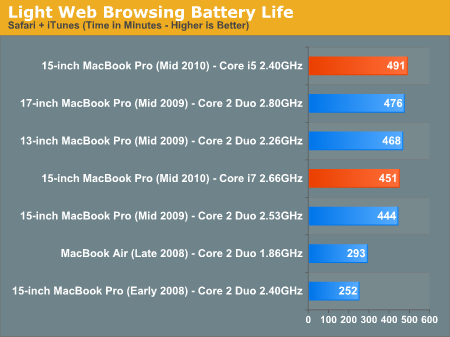
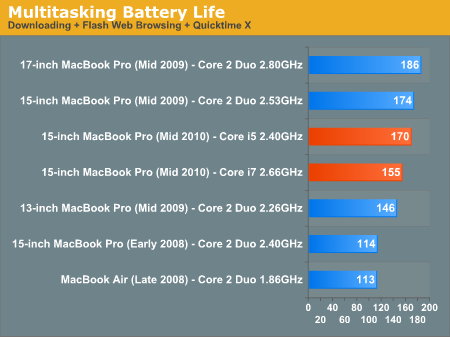
Note that your mileage may vary considerably here. Years ago Intel started shipping its processor families with a range of core voltage options. Two 2.66GHz Core i7s may run at wildly different core voltages, which would ultimately impact battery life. It’s possible that I got a particularly bad Core i7 (or particularly good Core i5) and that you’ll see a different gap than I did.
I also ran the i7 system in the rest of our Apple battery life suite.
XviD Video Playback
I ripped The Dark Knight to XviD and played it back continuously in QuickTime X with Perian installed. For this test the display was set to full brightess and audio was set at two bars below maximum. Once more the hard drive was allowed to go to sleep if it was idle. The AirPort (wireless LAN) was enabled and connected to a local access point less than 20 feet away.
XviD playback actually demonstrates our largest improvement in battery life over the previous generation. If you've got a MacBook Pro from just two years ago you'll have roughly twice the battery life with a new one.
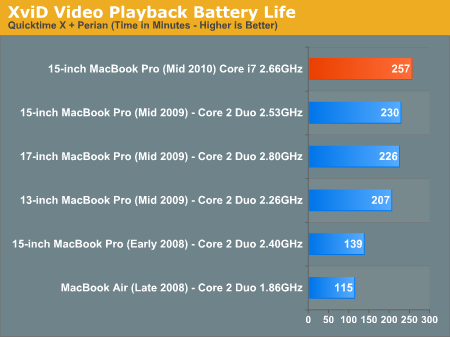
Flash Web Browsing
The test here has three Safari windows open, each browsing a set of web pages with between 1 - 4 animated flash ads per page, at the same time. Each page forwards onto the next after about 20 seconds.
As always, the display is set to 50% brightness, audio at two bars, screensaver disabled and the hard drive is allowed to go to sleep if idle. The wireless connection is enabled and connected to a local access point less than 20 feet away.
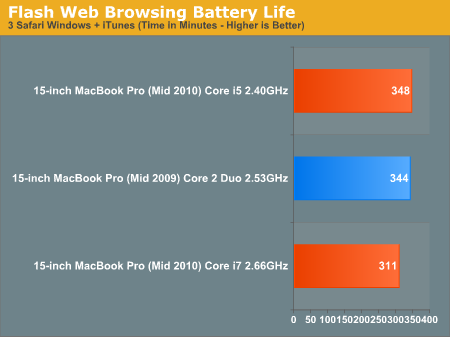
Heavy flash web browsing is effectively no better on the new MacBook Pro compared to the old one. If you opt for the Core i7, you'll actually take a hit compared to the older MacBook Pro. You might be wondering why we don't have more historical data for our Flash web browsing battery life test. I'm glad you asked...










69 Comments
View All Comments
Brian Klug - Saturday, April 24, 2010 - link
Awesome tip! I didn't know you could do that!Output of running that:
LTN154MT07
Color LCD
Which appears to be a Samsung LCD of some kind, but doesn't have a datasheet on that website. Interesting. I'll update the article, thanks!
Cheers,
Brian Klug
Brian Klug - Saturday, April 24, 2010 - link
I also got that same error trying to post with the command; I think the CMS is escaping some characters in there and erroring out. ;)Thanks for bearing with it and posting that, I was going to resort to trying to pull that info out of some EDID tool from Windows and Boot Camp, but this is better.
-Brian
maxxl - Saturday, April 24, 2010 - link
You're welcome Brian :)Ah! I almost forgot… there's one more thing - apart of giving LCD model to you, running this little command gives me complete control over your new shiny MacBook Pro also ;) Just joking… enjoy! ;)
ppayne - Sunday, April 25, 2010 - link
Is it possible to give an idea of fan noise? I hate it and have generally been pleased with the 2009 15 inch laptop. I can hear the difference between running with discrete graphics on and with them off. Usually see 4000 when doing stuff with my laptop like Photoshopping or playing Plants vs. Zombies, though sometimes it goes way down to 2000 rpm. (I have a 160 gb Intel SSD installed.) Can you give an idea of fan RPMs when things are quiet and slightly loud?aj28 - Sunday, April 25, 2010 - link
Can't say how much quieter than the 2009, but it's a heck of a lot quieter than my 2008, and I kept that thing clean too! The dual fans make a world of difference. Maybe they're using a smaller glob of thermal paste too, compared to the huge mess they had been using...iwodo - Sunday, April 25, 2010 - link
It seems Glossy Screen has Black Edge around it while Matter is Aluminium colour....?Computer Scooter Joe - Sunday, April 25, 2010 - link
You are correct. The glossy screens have a panel of glass that covers the entire screen + bezel edge to edge. The bezel on these is black.On the matte option, the screen is recessed a tiny bit, and they get rid of the full glass covering, replacing the bezel with aluminium.
vailr - Sunday, April 25, 2010 - link
Could someone run Everest (in Windows) and see exactly which chipset is being used in these new MacBook Pros, and also include the similar Gulftown CPU desktop iMacs (if available)?P55 or PM55, H55, HM55, H57 and etc.
Thanks.
araczynski - Sunday, April 25, 2010 - link
a person peeve, but i hate it when companies call pretty much any device that can do 1280x800 or more "HD". Whenever I hear "HD" i expect 1080p minimum.i know, 720p IS "HD", so all displays that can fart anything close to that think they're HD too, but I think the name is used more to confuse consumers than anything.
araczynski - Sunday, April 25, 2010 - link
a person peeve, but i hate it when companies call pretty much any device that can do 1280x800 or more "HD". Whenever I hear "HD" i expect 1080p minimum.i know, 720p IS "HD", so all displays that can fart anything close to that think they're HD too, but I think the name is used more to confuse consumers than anything.
calling 1280x800 or even this 1650x1050 "HD" is a joke to me. like calling a bottom of the line minimally configured mustang a 'race car' just because it has the mustang name.