Sandy Bridge Buyer’s Guide
by Zach Throckmorton on June 17, 2011 3:20 PM ESTThe Processors: Pentium, Core i3, Core i5, and Core i7
The least expensive Sandy Bridge processors continue to be the venerable Pentium line. These are the newest Sandy Bridge CPUs and are currently available at clock speeds of 2.6GHz (the Pentium G620), 2.8GHz (Pentium G840), and 2.9GHz (Pentium G850), as well as a low-power (35W TDP) 2.2GHz variant (Pentium G620T). The Sandy Bridge Pentiums are very similar to the Core i3 CPUs: they’re all dual-core chips fabricated on Intel’s 32nm process. They come with 3MB of L3 cache, lack Turbo Boost, and have Intel HD integrated graphics. While the i3s have “Intel HD 2000” graphics and the Pentiums have “Intel HD” graphics, both IGPs feature 6 EUs (Execution Units) that can turbo up to 1100MHz and thus perform very similarly, including support for dual displays. 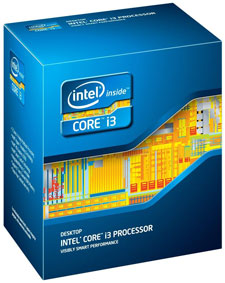 Unlike the Core i3 models, however, the Sandy Bridge Pentiums do not support Intel’s Quick Sync Video technology or DDR3-1333 RAM; perhaps most importantly, the Pentiums do not feature Hyper-Threading. Outside of the low-power G620T, they come with a 65W TDP (35W on the G620T). Subjective performance of the G620 for general office productivity tasks and web browsing is, in my estimation, broadly similar to the older Core 2 Duo E8400 CPU and current AMD Athlon II X2 260.
Unlike the Core i3 models, however, the Sandy Bridge Pentiums do not support Intel’s Quick Sync Video technology or DDR3-1333 RAM; perhaps most importantly, the Pentiums do not feature Hyper-Threading. Outside of the low-power G620T, they come with a 65W TDP (35W on the G620T). Subjective performance of the G620 for general office productivity tasks and web browsing is, in my estimation, broadly similar to the older Core 2 Duo E8400 CPU and current AMD Athlon II X2 260.
There are now four Sandy Bridge Core i3 CPUs ready for purchase in North American retail channels. These are all dual-core CPUs that feature Hyper-Threading, support for Intel Quick Sync technology, and Intel HD 2000 graphics (save the Core i3-2105). The chips are the Core i3-2100 (3.1GHz), i3-2100T (2.5GHz and featuring a 35W TDP), i3-2105 (3.1GHz but featuring Intel HD 3000 graphics), and i3-2120 (3.3GHz). The i3s do not support Turbo Boost, nor are there any ‘-K’ models for easy overclocking (though an unlocked i3 is rumored to be available eventually).
The 2nd Generation Core i5 processors (with one exception) are all quad-core CPUs that feature Turbo Boost but without Hyper-Threading, and they come with 6MB of L3 cache. All support Intel Quick Sync, and most have a TDP of 95W and feature Intel HD 2000 graphics. The 2500K model is fully unlocked, facilitating extremely easy overclocking, and it comes with HD 3000 graphics. The ‘-S’ models are lower-powered chips featuring a 65W TDP, and the Core i5-2405S includes Intel HD 3000 graphics. The exception to the above is the i5-2390T, which is a dual-core 2.7GHz part with  Turbo Boost up to 3.5GHz, a 35W TDP, and 3MB L3 cache—basically a souped up, low-power i3. The entire line of Core i5s fit within about a $50 range—from about $175 to $225.
Turbo Boost up to 3.5GHz, a 35W TDP, and 3MB L3 cache—basically a souped up, low-power i3. The entire line of Core i5s fit within about a $50 range—from about $175 to $225.
The Core i7 Sandy Bridges currently comes in only three variants: the i7-2600, its unlocked counterpart the i7-2600K, and the low-power i7-2600S. The 2600K enables all the bells and whistles: 3.4GHz base with up to 3.8GHz Turbo Boost, Hyper-Threading, HD 3000 graphics, 8MB of L3 cache, 95W TDP, and an unlocked multiplier. The Core i7-2600 is the same, except without the fully unlocked multiplier and with HD 2000 graphics. The 2600S is clocked at 2.8GHz with up to 3.8GHz Turbo Boost, HD 2000 graphics, and it has a 65W TDP. The 2600K is the fastest mainstream desktop CPU currently available at retail. We provided a very thorough, comprehensive review of the Core i3, i5, and i7 CPUs back in January; if you are considering building a second-gen Core system, it’s an invaluable resource.
The Chipsets: H61, H67, P67, and Z68
Simply put, in order from least to most expensive (in general), as well as least to most feature-rich, the Cougar Point hierarchy is: H61, H67, P67, and Z68. (We’ll go ahead and skip over the business-centric B65, Q65, and Q67.) While there are far more differences than those discussed here, a few variations are worth noting for the purposes of this guide. You can read more about the chipsets on AnandTech in our ASRock P67 review, H67 motherboard roundup, and ASUS Z68 review.
The H61 chipset does not support CPU multiplier overclocking, has no SATA 6.0Gbps ports, and features the fewest USB 2.0 ports (‘only’ 10). Intel’s Sandy Bridge CPUs feature on-die graphics processors, and the H61 does not support overclocking the GPU. The H67 chipset is similar in that it doesn’t support CPU multiplier overclocking, but it does support GPU overclocking. It also has two SATA 6.0Gbps ports. These chipsets also let you use Intel’s Quick Sync technology, since they provide access to the IGP block. The P67 chipset is the reverse of the H67 and targets the enthusiast segment, with support for CPU multiplier overclocking and two SATA 6.0Gbps ports. However, P67 does not utilize the on-die graphics and thus requires a discrete GPU. That means you also lose out on support for Quick Sync.
 Since H67 and P67 both have desirable elements—Quick Sync on the one hand and overclocking on the other—there was clearly a gap in the chipset lineup. The Z68 chipset fills that gap, supporting both CPU multiplier overclocking and IGP overclocking, Quick Sync, and SATA 6.0Gbps. It also supports Intel Virtu Technology, which uses the on-die GPU for less demanding tasks and the discrete GPU for more intensive applications, which potentially saves energy but more importantly allows the use of a dGPU while still providing Quick Sync support. Finally, Intel introduced their Smart Response Technology (SSD caching) with Z68; it’s just software that could work with other chipsets, but right now it remains a Z68 exclusive. At the risk of sounding flippant, Z68 is what P67 should have been, and aside from the fact that Z68 boards are typically a bit more expensive than P67 boards, there aren’t many (any?) compelling reasons to buy a P67 motherboard now that Z68 is out.
Since H67 and P67 both have desirable elements—Quick Sync on the one hand and overclocking on the other—there was clearly a gap in the chipset lineup. The Z68 chipset fills that gap, supporting both CPU multiplier overclocking and IGP overclocking, Quick Sync, and SATA 6.0Gbps. It also supports Intel Virtu Technology, which uses the on-die GPU for less demanding tasks and the discrete GPU for more intensive applications, which potentially saves energy but more importantly allows the use of a dGPU while still providing Quick Sync support. Finally, Intel introduced their Smart Response Technology (SSD caching) with Z68; it’s just software that could work with other chipsets, but right now it remains a Z68 exclusive. At the risk of sounding flippant, Z68 is what P67 should have been, and aside from the fact that Z68 boards are typically a bit more expensive than P67 boards, there aren’t many (any?) compelling reasons to buy a P67 motherboard now that Z68 is out.
With the overview of the CPUs and chipsets out of the way, this guide outlines a budget (<$500) Core i3-based computer, a $1000 Core i5 midrange system, and a $2000 Core i7 gaming monster. Keep in mind that prices on components frequently fluctuate and that these guides might be a bit over or under budget when you read them. It’s always a good idea to shop around and watch for particularly low prices (AnandTech’s Hot Deals forum is full of useful information). Now let’s get to the system builds.










90 Comments
View All Comments
L. - Monday, June 20, 2011 - link
Again ... such a failure.Seriously.. you're spending 1k on a box and you take an SSD, and a cheap GFX when for 70 more you can get a 6950 ...
And don't get me started on the 2k box ... you manage NOT to have SLI/CFX on a 2k box ... are you paid by boutiques to justify their ridiculous pricing or something ?
cjs150 - Monday, June 20, 2011 - link
There is now always something new coming over the horizon, whether in Motherboards, CPUs, GPUS, SSDs etc.The issue is whether you need to buy (I do as my 8 year old computer died last week) and what do you need the computer for.
My monitor does not do 1920x1080, so GPUs does not need to be top of the range, but I do like gaming. I do want to do a lot of video encoding (OK, I meant rip my Blu-ray collection onto that nice NAS I bought last week!)
So: 2600K seems a good choice.
More ram is always a good idea, but absolute top speed is probably overkill.
SSD is a must. Once you have used it as the boot drive and for key programs (but, for me, not for windows swap file) you will never go back. Might as well be sata 6.
1 TB Hard disk is good - more storage than ever likely to need (thanks to a 6TB Raid in the NAS) but I like silence so might go for a 500 Gb 2.5" HD and stick it into a Scythe HD silencing box.
GPU is a tricky choice. NVidia 560 (with option to go to SLI) should be enough for me
Big disagreement is choice of case. The new Fractal Design cases look very good and are a lot cheaper.
I only have one question:
Why do we need ATX boards these days? Sound is handled fine by the motherboard. What cards do people run that they need more than 4 slots? Sure there are speed kings (and queens) running triple or quad SLI but other than those I really fail to see why anyone needs more than a micro-atx board
L. - Monday, June 20, 2011 - link
Most configs would fit on a mini-ITX if there were no thermal issues with those.a 2600K for your needs is completely overkill.. check out the forums if you want advice.
Also, micro ATX w/ sli can be sometimes too small, if you want slots apart + some other stuff in pcie ..
glassd - Monday, June 20, 2011 - link
As much as I like the GTX 580, with a bit of searching you can get a pair of 6950's for about the same price as 1 GTX 580. Thanks to the really good scaling of the 6950 in crossfire you get way more gaming performance out of the the 6950's compared to the GTX 580. Unless you have a specific need for CUDA, I would recommend a pair for 6950's over a single GTX 580 for the high end build.otpi - Monday, June 20, 2011 - link
Just ordered parts last week and reading this made me happy ^^I basically bought the "what can you get for 2000$", 'tho I got a GTX 560ti, and have a 800D with an AX750 psu.
Bigroy - Tuesday, June 21, 2011 - link
AMD keeps supplying their loyal customers with budget buys. Take for example a 740 Heka Triple Core black edition. For eighty seven dollars, you get an unlocked Quad Core that can run at 3.6 Gightz. A Full ATX 100 dollar ASUS Board will unlock the 4th core. That is my machine and very happy with it. Add some Quick Corsair memory and CPU fan, and ASUS 5770 for $120 and you get a poor man's computer that will play all games. Problem with the new expensive intel chips is that they have not been tested, and I mean four to five years of gaming and video processing. I don't believe in the budget i3 computer, because you can just as well buy it at Walmart. And that is not what gamers build. Antec Power Supplies, Corsair Memory, Water cooled CPU's and Lian Li Cases. That is a budget build for gaming. You are talking Walmart with your build. Won't last a year. So try building the i3 again, but this time with good parts and see how much it comes out to.monkeyboy311 - Thursday, June 23, 2011 - link
I want to build a budget system for my Dad. He does the basics, surf the web, email, HD videos, Popcap style games (casual games). Is it worth waiting for AMD Llano or should I go with this system?handyjarhead - Friday, June 24, 2011 - link
Would I need to buy a CPU cooler for this computer or would it be fine without one?martixy - Tuesday, June 28, 2011 - link
Articles like these are the reason I love anandtech!Anato - Monday, August 15, 2011 - link
Keep hanging, no point to move LGA-1155 as its close to parallel move. So wait SNB-E and if you need then go, but X58 is still very capable system. I wouldn't by SNB-E for gaming but for work it might be upgrade if data-runs need it.