Back To School Technology Buyer's Guide
by Zach Throckmorton on August 4, 2011 8:55 PM ESTMonitors
Displays are the one category of computer hardware that I always actively encourage others to spend a lot of money on. They depreciate in value much slower than most other components, the technology does not develop as rapidly as, say, CPUs and GPUs, and they can be re-used over and over, no matter how many times you upgrade specific components or entire systems. The 24" LG MVA panel I spent $500 on in 2007 still looks very nice—the same can't be said of the Intel Core 2 Duo system that cost $600, which is now quite long in the tooth. [Note from Jarred: I wish I could say my Dell 3007WFP was holding up better; I've got issues with image persistence now. It's not unusable by any means, but having images persist for a minute or two after the content is gone worries me for how much longer this LCD will last!]
Another reason why college students in particular should consider spending a substantial chunk of their tech budget on displays is that dual displays can boost productivity. My usual workflow requires two monitors for maximum productivity. Or, if you're not dedicating 100% of your attention to working, you can always watch Hulu, Netflix, or even cable TV (with a tuner card) on a second monitor while you work at a more relaxed pace on the primary monitor. We outline here what type of display you can expect to buy at given price points.
$100 or less
Monitors at the lowest end of the price range are functional. They're not going to win awards, they have limited features, but they get the job done. You can usually find a 19" LCD with a 1440x900 or 1600x900 resolution screen and a standard D-sub input (but neither DVI nor HDMI) on sale for less than $100. The Acer V193WEJb is about as good as you'll find for $100 barring a ridiculously hot deal or clearance.
Around $150
At this price point, you should expect to be able to find LED LCD monitors that are 20" or larger and have 1080p resolution. These monitors should also support DVI as well as D-sub inputs. Viewsonic's VX2250wm-LED and ASUS' VE228H are good examples of good deals at $150 and $145 (after $10 rebate), respectively.
Around $300
$300 is about where displays start diverging between increasingly large (24"+) and increasingly quality panels. VA and IPS panels look nicer than less expensive TN panels for just about every use, and you should look for an MVA or IPS panel if you're thinking about spending $300 on a display. The Viewsonic VP2365wb is a 23", 1080p IPS panel display. It also features a height adjustable stand. If you'd rather have a bigger TN panel, Planar's PX2710MW is about as good as TN panels come, and its screen is 27".
$500 or more

For $500, you can get a gorgeous 24", 1920x1200 resolution IPS panel like the perenially popular Dell UltraSharp U2410 or HP ZR24w. The only real downside to using a 1920x1200 IPS display (aside from the high cost) is that other, lesser monitors will look worse than they did before! If you're able to sit a bit further away from your monitor than typical of most desks (like on a couch), you could also consider using an LED LCD TV for your monitor. If your computer has a DVI out port, you can buy an inexpensive DVI-HDMI converter cable to hook the two together. You'll lose sound, but if you have a speaker system hooked up to your PC, that's no real concern. However, most modern, mid-range to high-end desktops and laptops feature an HDMI out port, so you just need an HDMI cable to connect the computer to the TV. You can expect to find 32" 1080p LED LCD TVs for around $500 or less, such the Vizio XVT323SV and Sony BRAVIA KDL32BX420.
If you don't have space for a nettop or desktop and a monitor or prefer portability to screen real estate, we cover netbooks and laptops on the next few pages.


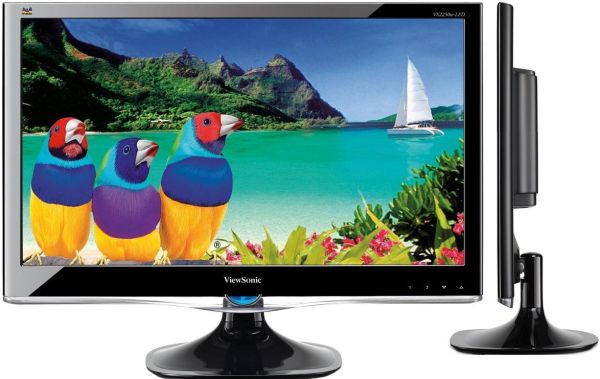








94 Comments
View All Comments
blueeyesm - Friday, August 5, 2011 - link
Sure, get a MacBook and discover that you overpaid for a computer that can't run a required application for your program.How do I know this? I work for a university where I have seen this time and again. As StormyParis said, you should try being what you do, not what you own.
Sure, install Parallels and Windows. But you need to pay for your copy of Windows. More money spent where it could have gone to books or food.
Portability became "key" due to a trend where it was "cool" to have something lightweight and you could take it with you. A convenience that was turned into necessity. Before that, students along just fine with desktops.
Dorms provide desk space, thus yes it DOES work. It is not 0 chance, nor retarded.
If you are worried about theft, get a Kensington cable lock and lock it all down.
antef - Saturday, August 6, 2011 - link
I only graduated undergrad in 2009, so definitely during a period where laptops were plenty affordable, yet I got through college just fine with only my gaming rig and no laptop. I even had a 5.1 sound system and lived in a super cramped, wedge-shaped room one year with a roommate. Yes it was crowded but completely fine. I never had a need for a laptop - they only distract you in class and a notebook and pen work fine for notes. I didn't go the library much as I found it no better a place to study than my own dorm or apartment, but when I did there were public computers available. If you need/want a desktop as I did, you can definitely save money by not having a laptop also if you don't need it. However, I realize most students love going to the library or coffee shops or whatever to do work, in which case you'll want one. Also, if you have no need for a desktop, the laptop is a better option because it's less of a hassle when moving.shellcrash - Saturday, August 6, 2011 - link
There is also a common denominator issue going on: not everyone is expected to have a laptop. If one is required, the prof borrows one from the IT department.I graduated in 2006 & laptops were affordable, but they have durability issues that show up when in frequent transportation or use. In random work meetings having a desk & environment designed for work is much better than trying to do serious work in a laid back coffee shop environment; I stopped using my laptop when I started using my Palm (or was it lol TI-89?) & flash drive effectively. It also didn't help that the fans on the laptop died and some keys stopped working on the keyboard.
The reviews didn't cover phones, although it is the 2nd most crucial instrument in college. Needs to be able to be backed up to computer and do fast assignment scheduling.
anishannayya - Monday, August 8, 2011 - link
75% (really closer to 50%) percent of my classmates didn't have to spend a dime for their computers.50% of my classmates aren't CS/Engineering majors.
The 20% of CS/Engineering majors that have a Mac inevitably end up having to install and use Windows.
The only Mac worth the money is the Air. For everything else, your better off with a Thinkpad.
Lastly, Macs look great, but durability is very important when you take your device everywhere.
And RE desktops: Many gamers bring their desktop.
Neo Elemental - Monday, August 15, 2011 - link
I had a desktop all the years I was in college. To some, having additional horsepower is a non-negotiable (think games). I did end up caving and getting a netbook in my senior year.I don't see how the desktop+netbook combo is any less feasible or attractive for someone at an equivalent price (except that not everyone can build their own desktop).
This isn't the site for those who are just going to get a Macbook because they can afford it. A majority of the things mentioned/reviewed on this site are focused towards desktops and non-Apple systems.
mfenn - Thursday, August 4, 2011 - link
You make a big deal about constrained space when you talk about the PC itself, but you seem to completely forget about it when you recommend dual monitors. A tower can easily be tucked under a bed or desk, a second 22" monitor cannot.Kaboose - Friday, August 5, 2011 - link
Wall mount :D(mnewsham)
Friendly0Fire - Thursday, August 4, 2011 - link
"And given the limitations of the 400W PSU, I wouldn't add a GPU that's more power-hungry than a Radeon HD 6970."Surely you meant a 6790? The 6970 isn't exactly sipping power.
Gigantopithecus - Thursday, August 4, 2011 - link
Nope, the 6970 is not exactly a power sipper, but at peak during gaming it draws less than 200W. The rest of the system at stock without more components added isn't going to draw more than another 120W or so, and that leaves 20%+ headroom on the PSU. The link to Bench I gave with that line shows the 6970 using 340W from the wall, and the Bench test platform is a more power-hungry system than the one in this guide. A friend of mine is rockin' a GTX 560 Ti (a slightly less power-hungry card than the 6970) with a mildly OC'd AMD PII X4 (a 125W CPU vs the 95W CPU in the guide), two fans, one HDD system on this same PSU with no issues. It's a good PSU.JarredWalton - Friday, August 5, 2011 - link
Well, I've run a single 5870 off of a 500W PSU, and power draw at the outlet never got about 380W. Accounting for efficiency, a 400W PSU should still handle a 6970, but you wouldn't want to load it up with other extras or extreme overclocking.