Airport Extreme (5th Gen) and Time Capsule (4th Gen) Review - Faster WiFi
by Brian Klug on August 5, 2011 10:22 PM EST- Posted in
- Mac
- Airport Extreme
- Time Capsule
- WiFi
Without taking a peek at the internal FCC photos, I broke out a heat gun and dove inside. I began by opening up my existing Airport Extreme 4th generation. Disassembly still starts by using the heat gun to warm up the adhesive attaching the rubber shoe on the bottom to the metal underside, peeling that off, then removing some screws.
Inside, the Airport Extreme is surprisingly elegant. There’s a single large PCB which serves as a mainboard into which the WLAN card (which is a PCIe x1 slot) plugs.
On that main PCB is a Marvell 88F6281 SoC with an internal ARMv5 Sheeva CPU core clocked at up to 1.5GHz. The Marvell 88F6281 also contains a PCI Express x1 controller, two SATA II ports, a single USB 2.0 port controller, and two GigE ports, not to mention a DDR controller.
Adjacent to the SoC is a Hynix DDR2 SDRAM marked H5PS1G63EFR, which corresponds to a 1 Gb (128 MiB) 400 MHz die.
Switching those ports on the back is the task of a Marvell 88E6350R 7 port GigE switch, with 5 physical interfaces, all of which support up to 10 KByte jumbo frames. Of course, both devices only expose a total of four ports, but in theory there could be five. Those two others are internal for interfacing with the corresponding two ports on the 88F5281 SoC.
There’s also a curious looking button cell 3V battery on the device, which probably keeps the system clock ticking. With no obvious NAND TSOP onboard, I went searching for storage, and found it on an MXIC flash memory marked MX25L12845E which provides 128 megabits (16MB) of flash storage.
But probably the most interesting component on the previous generation Airport Extreme is the WLAN card, which I mentioned earlier is simply a PCIe x1 card that inserts into a small slot on the board.
Getting the cans off the card was easy enough, and underneath revealed two Marvell 88W8366 WLAN SoCs. These enable the previous generation Airport Extreme to support up to 3x3:3 802.11n on both 2.4GHz and 5GHz. Note that with the notation 3x3:3, the first digit is the number of transmit chains, second is total number of receive chains, and third is the total number of data streams supported.
The underside (from my perspective, really this is the top) of the whole affair is home to the device's aluminum heatsink, which consists of pillars topped with thermal pads. Those mate up with the respective chips and carry heat out.
So enough rambling on about components the old Airport Extreme, what about the new one? After taking the Airport Extreme gen 5 apart, I discovered what was changed. It turns out that the new Airport Extreme keeps the exact same revision of the mainboard (and thus the same SoC, 128MB of DDR2, 16MB flash, and GigE switch).
In fact, after I opened up my Airport Extreme Gen 5, I was greeted with the exact same board revision and marking—“820-2622-A copyright 2009.” So what is changed? The fact that Apple designed the board to accommodate a modular WLAN radio card is key.
Instead of the Marvell 88W8366 WLAN solution of the generation 4, the generation 5 switches over to a dual Broadcom BCM4331-based solution. It’s pretty obvious to see all of that too given the markings on the card “BCM94331PCIEDUAL” pretty much gives away all of the high level details—two BCM4331 WLAN stacks over PCIe x1. The markings next to the JTAG headers also give away the fact that there are independent radios for 2.4GHz and 5GHz radio. The 9 in BCM94331 usually accompanies a Broadcom reference design, though the Broadcom website doesn’t have anything posted quite yet about that official reference design, however close it is to this design Apple is using.
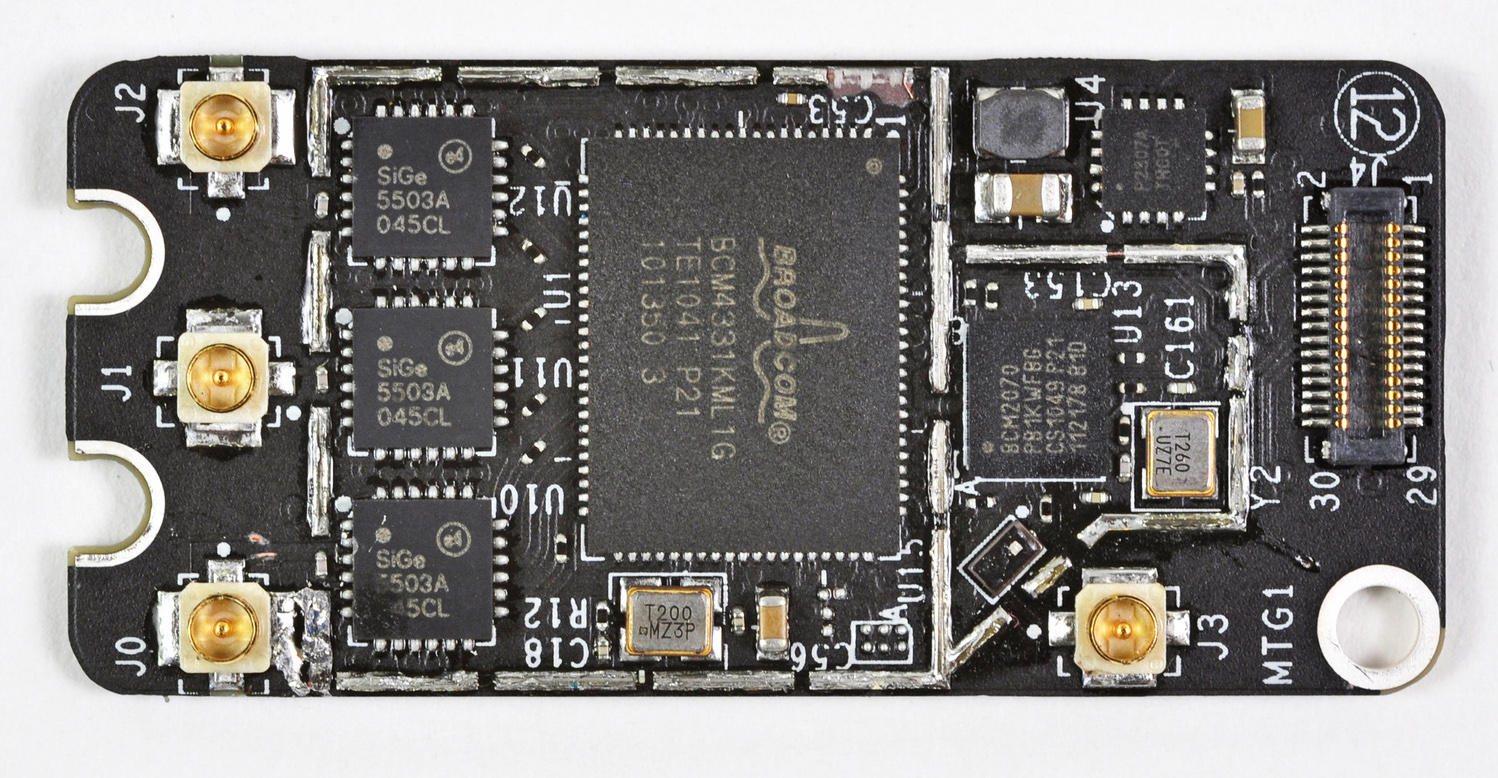
The BCM4331 might be familiar if you read our Early 2011 MacBook Pro review, as it’s the single chip solution being used for 3x3:3 WLAN on the notebook. Broadcom is scant on details, but the BCM4331 is a modern single chip 3x3:3 802.11n solution.
Unfortunately my attempts to remove the cans on the new WLAN card were met with failure, as they’re held on with some seriously beefy lead-free solder and the cans acted like an effective heatsink even at my iron’s highest temp.
That said, it turns out I didn’t need to remove the cans at all, as the FCC did the job. Underneath you can see confirmation of what we already knew based on just markings—two BCM4331s, power amps, and three independent RF chains per radio. Unfortunately the FCC photo isn’t high enough resolution to show what power amps are onboard, but I can make out SiGe which has been in other Apple products before.
The only other major difference (which is admittedly pretty noteworthy) is that Apple is including finger stock EMI gaskets (which appear copper colored—maybe BeCu?) alongside the outside of the metal tray which meets up with the inside of the device. There’s careful attention to this shielding around the entire tray, and much more carefully applied foil tape holding it in place near and around the antennas in the 5th generation Airport Extreme. I’m not aware of any huge interference problems with the older generation Airport Extreme, nor does it seem like including some EMI gaskets near the antennas is going to vastly improve the independence of spatial streams, but something warranted this change.
You can see the four antenna PCBs on their own positioned around the edge of the device as well. Again these are unchanged between generations.
That’s really the only change with respect to the 5th generation device. Now what about the 4th generation Time Capsule? Inside, things are much the same as they were in the previous generation. I never owned one, so I can’t compare, and most of the teardowns I’ve seen of it aren’t super comprehensive.



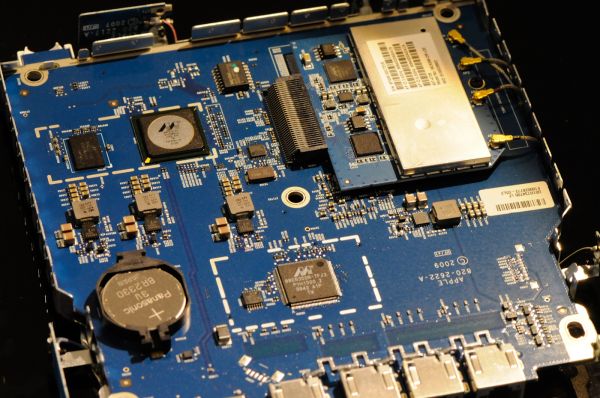
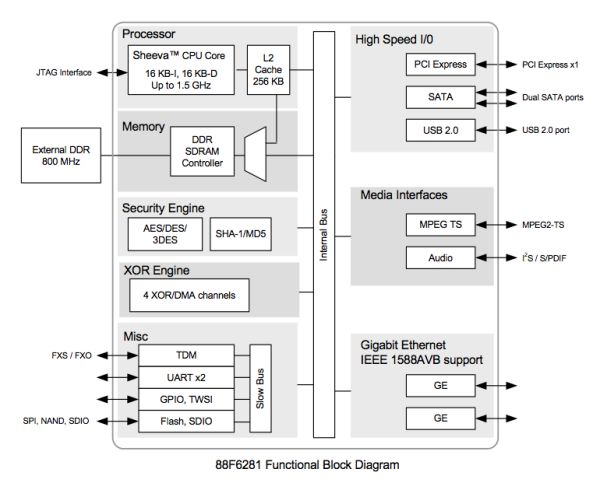
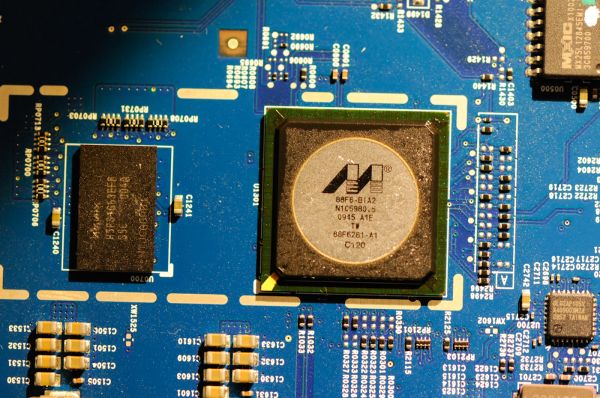

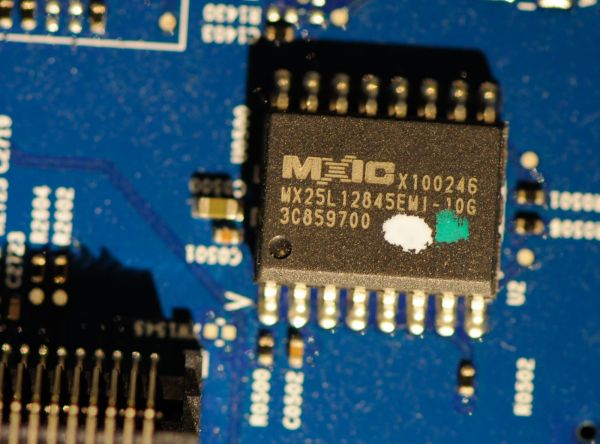







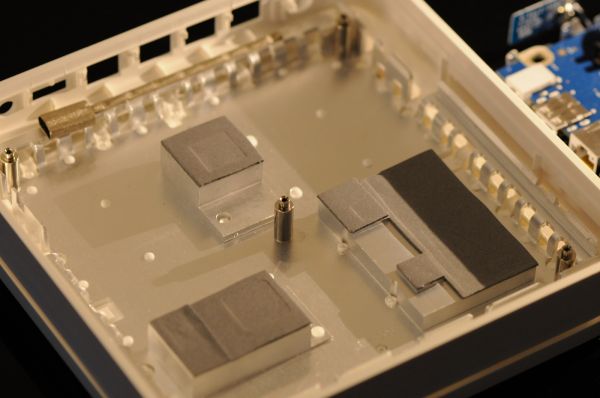



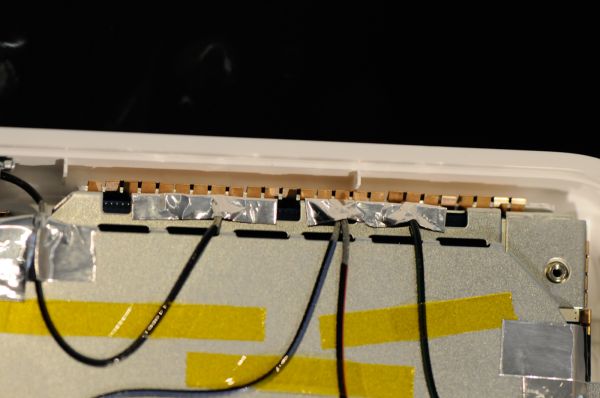














90 Comments
View All Comments
gman_wa - Tuesday, August 9, 2011 - link
I bought a 5th Extreme when they came out a couple weeks ago and returned it based on the Meraki Wi-Fi Stumber java-based browser app.Maybe its my house, but with the 2nd gen and the 5th gen side by side, the 2nd gen signal strength was consistently ~5-10db stronger than the 5th ten. My 2nd gen runs the 2.4Ghz b/g/n network in the house and I wanted to replace this with something stronger and add the guest networking.
I didn't actually try to compare throughput via wired or wireless.
Maybe I got a dud? Or would the single radio on the 2nd gen model outperform the dual radio models?
Thoughts?
applesandsynths - Wednesday, August 10, 2011 - link
Hey guys,I just had a quick question for anyone who may have a new 5th generation Airport Extreme. Can you tell me if the power rating numbers on the AC adapter are:
Input AC 100-200v 50-60Hz 0.5A Output: 12V 1.8A Model: A1202?
I know that these are the numbers from an older adapter but was just wondering if the new adapters are any different?
Thanks!
jackwong - Sunday, August 14, 2011 - link
I have the 4th and 5th.They are both 1A instead of 0.5A and the model is 20BB A.
Lebannen - Wednesday, August 10, 2011 - link
One thing I'm very interested in with regards to the Airport Extreme is noise. When connected to Airport Extremes (4th gen) over 5GHz, I can hear a reasonably loud noise when data transfer is occurring - elsewhere on the net I've heard it described as screeching and sizzling. I'm aware that it's all solid state so can only speculate that it's switching noise.It only occurs with 5GHz transfers, not with 2.4GHz, which *might* make it something to with the antenna configuration? If so, it may not have changed, but I'd be glad to hear either way - thanks :)
tichi - Thursday, August 11, 2011 - link
Just wondering if two other features (not mentioned in the article) are supported in the new version of Airport Extreme :1) Can you clone mac address for those of us not using DSL?
2) Can you still throttle the power output of the antenna?
Thanks
layman2 - Sunday, August 14, 2011 - link
It would be great if it had wireless internet i.e it gets internet over 3G or cDma networks and share it through wi-fi with other devicesDeath666Angel - Monday, August 15, 2011 - link
Hey guys!Really good article.
I was wondering if you will be testing other 450mbps routers, too? You mentioned The Linksys E4200. What about the TRENDnet TEW-692GR which costs 20-30€ less than the Apple and about 5€ less than the Linksys, but seems to support both 2.4GHz and 5GHz with 450mbps simultaneously.
Also, I have only found one WiFi adapter for 450mpbs for desktop PCs and that is a USB one called TRENDnet TEW-684UB. I have not found any PCI/PCIE cards that support 450mbps for the desktop. Is there any way to use mini-PCIE cards like the Intel 6300 in a desktop PC? Would it make sense to use a 450mbps access point as my WiFi card via ethernet?
I would like to upgrade my WiFi system in order to stream HD content from my future file server to my media PC in my living room. My wife would kill me if I laid any cables for ethernet, so WiFi is the only way in this situation. I somehow feel like the higher WiFi offers are still very experimental. It's difficult to find decent reviews who test the products not just write down the specs.
Matt Campbell - Tuesday, August 16, 2011 - link
Very nice, especially the FCC listings and teardown. The one thing I would have liked to see is how the internal drive speed compared to a NAS system like the My Book Live, Go Flex or other home NAS system, which would bypass the slow USB connection. I bought a 2 TB unit yesterday and am still reserving judgment vs. a router/NAS setup.Amia - Wednesday, August 17, 2011 - link
I saw this review and bought TC 2T but file transfer speed from TC to PC via GigE is no where near 80mbps,actually less than 40. Wonder how this test has been done (Amia - Wednesday, August 17, 2011 - link
Under 5g my Mac air is getting 270mbps but my another laptop which used to get 300mbps using my previous router can only have 150mbps. Maybe just like Mac air apple doesn't want you to use dual band (40mhz) under 2.4ghz