Hands-On Powerline Networking: How Well (Or Not) Are Latest-Generation Devices Working?
by Brian Dipert on September 1, 2011 12:41 AM EST- Posted in
- Networking
- Powerline Adapters
- NetGear
The following table summarizes the abundant data I gathered across the 72 (and more...keep reading) tests, from one node combination to another, from one data-flow direction to another within a given node combination, and across the three adapter technologies that comprised this study:
| Average Bandwidth Testing Results (Mbps) | ||||||
| NETGEAR HomePlug AV1 | Sigma Designs HomePlug AV2 | NETGEAR IEEE 19013 | ||||
| Nodes | TCP (single-stream) | TCP (quad-stream) | TCP (single-stream) | TCP (quad-stream) | TCP (single-stream) | TCP (quad-stream) |
| 1->2 | 36.97 | 36.881 | 26.554 | 37.048 | 27.037 | 26.231 |
| 2->1 | 36.314 | 37.636 | 28.5 | 31.77 | 25.772 | 26.487 |
| 1->3 | 32.548 | 32.857 | 31.72 | 39.69 | 14.335 | 12.106 |
| 3->1 | 32.419 | 33.676 | 29.815 | 36.546 | 15.09 | 16.486 |
| 1->4 | 30.488 | 31.976 | 33.778 | 43.918 | 13.621 | 14.57 |
| 4->1 | 35.801 | 36.795 | 33.952 | 39.076 | 21.544 | 14.225 |
| 2->3 | 48.379 | 52.413 | 40.515 | 47.587 | 29.931 | 31.376 |
| 3->2 | 50.665 | 54.364 | 38.632 | 45.338 | 31.929 | 33.602 |
| 2->4 | 52.083 | 56.974 | 40.29 | 48.872 | 53.199 | 42.231 |
| 4->2 | 53.717 | 56.584 | 41.068 | 48.879 | 37.215 | 36.953 |
| 3->4 | 48.054 | 53.037 | 34.547 | 50.343 | 35.632 | 33.381 |
| 4->3 | 51.793 | 51.576 | 41.762 | 50.695 | 30.846 | 30.662 |
Nodes
- Dining room
- Living room
- Bedroom
- "Mud room"
Notes
- Firmware v0.2.0.5NA
- Firmware v1.2.15
- Firmware v0.2.0.9NA
Keep in mind that the table only shows only the average throughput across each test’s duration. Each single-number test summary omits per-stream average results for four-stream tests; the minimum and maximum per-stream and aggregate transfer rates across the test runtime; the overall transfer-rate pattern spread; and the measured minimum, maximum, average, and spread latency. The IxChariot reports embed all of this information and more. You can download a folder-delimited ZIP archive of all 72 report suites, in both native Ixia TST and exported TXT, PDF and HTML-plus-GIF formats, here.
In scanning over the data, you'll perhaps first notice that powerline network node 1 is the obvious bandwidth-compromised location. It's nearby the Dell XPS M1330, which acts as Media Center server for my Xbox 360s (acting as Media Center Extenders). Right now, I use a dedicated wide-channel 5 GHz 802.11n link to stream data from the laptop to my router. I'd originally thought that I could perhaps replace it with a powerline connection, thereby enabling me to (for example) simultaneously send multiple TV channels' worth of data to different game consoles. Guess not.
The Netgear XAV2001 (Qualcomm HomePlug AV) results closely align with those I've obtained in past studies using a number of different measurement schemes, giving me confidence both in this study's numbers and in my overall testing methodology. Note that the four-stream variant of each node-to-node TCP test delivered little to no incremental measured bandwidth versus the single-stream base case alternative.
That's not the case with the Sigma Designs-based HomePlug AV adapters. Although the single-stream results were respectable, they only exceeded those of the INT6400-based adapters in one of twelve cases. However, unlike with the INT6400-derived devices, the Motorola-branded HomePlug AV adapters showed consistent and significant speed improvements when I simultaneously sent four TCP streams through them, beating out the XAV2001s in five of twelve testing scenarios. Keep in mind, in comparing the Sigma Designs results with the others, that you're matching up a three-adapter Sigma Design topology against a five-adapter Netgear alternative...although in all three cases, only three adapters were in active use at any point in time (two Endpoint units, plus one at the router).
Finally, turn your attention to the AR7400-based Netgear XAV5001 IEEE 1901 adapters...and to the most baffling aspect of this study. In past testing, admittedly using different benchmark utilities and hardware configurations, the XAV5001s had exhibited consistent node combination-to-combination performance improvements over the XAV2001s, although the magnitude of the improvement varied depending on which specific node combination was being measured at the time. This time, on the other hand, the XAV5001s consistently undershot both adapter alternatives, and the XAV5001 four-stream testing setup even undershot the single-stream variant in a couple of cases.
I was so baffled by the outcome that I re-ran the XAV5001 tests several days later, obtaining a near-identical results set. I frankly don't know for sure what's going on, although I've seen similar discrepancies at other sites that have compared IEEE 1901 adapters to their HomePlug AV precursors. The last time I substantially tested the XAV5001 adapters, they were running the same firmware release as now, but it was springtime. Perhaps the overall power grid noise level is higher in late summer, or perhaps the higher ambient temperature caused a performance degradation; I've encountered similar scenarios in testing older-generation powerline technologies. Keep in mind, too, that the AR7400 is Qualcomm's first-generation IEEE 1901 chipset, versus the INT6400 third-generation HomePlug AV chipset, and that the associated AR7400 firmware is also comparatively immature.
One other Qualcomm-vs-Sigma Designs discrepancy bears mentioning. Check out these representative one- and four-stream testing bandwidth profiles from the Qualcomm AR7400 testing:
Now check out their Sigma Designs CG2110 counterparts:
Note that in the Qualcomm cases, bandwidth initially spiked high and then quickly tailed off to a steady-state value; the converse was the case with the Sigma Designs-based adapters.


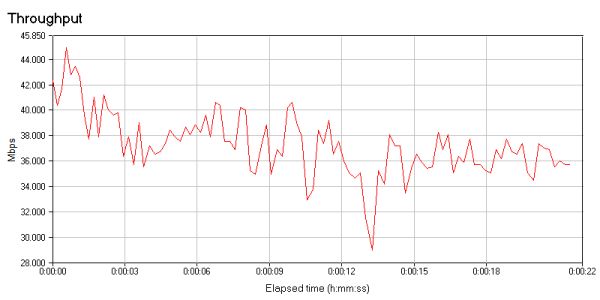
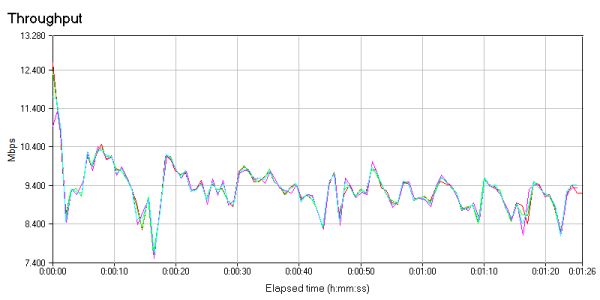
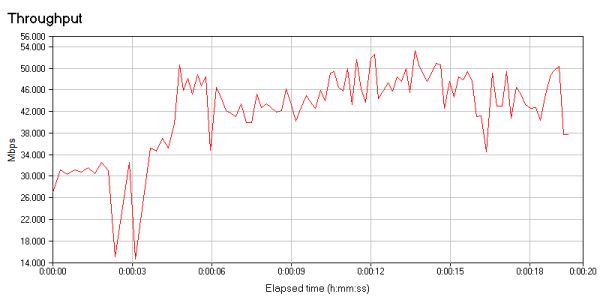









53 Comments
View All Comments
quiksilvr - Thursday, September 1, 2011 - link
Have you tried getting a better router and/or perhaps a better wireless card for your laptop?akedia - Thursday, September 1, 2011 - link
I have a current generation Airport Extreme, which is generally regarded as one of the best wireless routers available, and the built-in WiFi antenna in my Mac mini is not upgradable, as far as I know. My roommate's laptop is an HP dm1z, also not upgradable, and my Droid X is stuck with the antenna it shipped with as well. It's not my hardware, it's my environment. WiFi has limitations, like it or not.bdipert - Thursday, September 1, 2011 - link
Different tools for different tasks, jigglywiggly. Powerline can make a pretty good 'backbone' technology if, as I state in the article, you want to 'dispense with burrowing through dirty, spider- and snake-infested crawlspaces and drilling holes in walls and floors in order to route Cat5e cable around'. Wi-Fi conversely can be effective across intra-room and few-room spans...and with mobile devices.Paedric - Thursday, September 1, 2011 - link
Thanks for the article first, that's something I've been interested in for quite some time.However, I have a question; you tested it in a "perfect" environment by disabling interfering devices, to test the potential of the system, but what happen if it is not the case?
Is the performance hit really noticeable?
I don't want to rout a cable across the whole house, but I'm not really keen on turning off the fridge, lights, and unplugging devices every time I want to connect to the internet.
Denithor - Thursday, September 1, 2011 - link
I have the TRENDnet TPL-303E2K Powerline AV Adapter Kit installed in my home, connecting my wireless router in the living room to my office computer about 50 or 60 feet away. Couldn't get a solid enough wireless signal in the office for any kind of gaming, hooked up this kit and within literally 2 minutes was playing everything just fine.There's no need to unplug or turn off anything. It just works...
gariig - Thursday, September 1, 2011 - link
I bought my parents the same TRENDnet that Denithor has (crazy coincidence) because their wireless router and extra computer are on the other side of a ~2000 SQ FT house. Works flawlessly for normal computer usage (e-mail, Youtube, etc) and printer sharing. I don't know how well it works for large file transfers but I'd imagine you'll at least get 100 mbpsbdipert - Thursday, September 1, 2011 - link
It depends. That's the only meaningful answer I can offer. That's why, after much gnashing of teeth and back-and-forth waffling, I decided to do my testing with everything turned off and disconnected. Otherwise, if (say) I had an especially noisy refrigerator motor, my results might have unfairly undershot some alternative typical-refrigerator reality. Obviously, my data wasn't the absolute best case...as I mentioned, I stuck with DHCP address assignments for the two Endpoints, instead of hard-wiring static IP addresses, and I concurrently ran all available powerline networking adapters although only three were in active use at any point in time, and I chose outlets out of functional meaningfulness to me, intentionally ignoring whether or not they spanned multiple breakers, or jumped across phases, in the process. But I also don't think it would have been right to turn on all potential interference sources, then do the tests.With that said, I regularly sling ~20 Mbps Windows Media Center streams (HD ATSC recordings) around my LAN, including through powerline spans, with no problem.
leexgx - Thursday, September 1, 2011 - link
just would of been nice if you had done an short test with stuff on to see how it is handled them (just 1 page short tests) as you did it with every thing offyou could of had an laptop with you to monitor each power plug speeds when stuff came on, last power plugs I used the speeds stated seem close to bandwidth useable (-50 ish % for overhead)
I found power plugs to be very reliable and how they handle packet loss as well most of the time (last time I played with them)
Joe Martin - Thursday, September 1, 2011 - link
Does it work for streaming video or not? Very hard to read article.bdipert - Thursday, September 1, 2011 - link
It's impossible for me to provide a simple answer to such a question without either undershooting or overshooting the spectrum of possible realities. First off, there's the bandwidth potential of any two powerline nodes in YOUR particular setup to consider...only you can measure and ascertain that. Then you've gotta determine what you mean by 'streaming video'...are we talking about a 20 Mbps encapsulated MPEG-2 (ATSC) HD stream coming from a Windows Media Center server, for example, or a heavily compressed sub-1 Mbps H.264 standard-definition video stream? Protocol? Etc...