Hands-On Powerline Networking: How Well (Or Not) Are Latest-Generation Devices Working?
by Brian Dipert on September 1, 2011 12:41 AM EST- Posted in
- Networking
- Powerline Adapters
- NetGear
The following table summarizes the abundant data I gathered across the 72 (and more...keep reading) tests, from one node combination to another, from one data-flow direction to another within a given node combination, and across the three adapter technologies that comprised this study:
| Average Bandwidth Testing Results (Mbps) | ||||||
| NETGEAR HomePlug AV1 | Sigma Designs HomePlug AV2 | NETGEAR IEEE 19013 | ||||
| Nodes | TCP (single-stream) | TCP (quad-stream) | TCP (single-stream) | TCP (quad-stream) | TCP (single-stream) | TCP (quad-stream) |
| 1->2 | 36.97 | 36.881 | 26.554 | 37.048 | 27.037 | 26.231 |
| 2->1 | 36.314 | 37.636 | 28.5 | 31.77 | 25.772 | 26.487 |
| 1->3 | 32.548 | 32.857 | 31.72 | 39.69 | 14.335 | 12.106 |
| 3->1 | 32.419 | 33.676 | 29.815 | 36.546 | 15.09 | 16.486 |
| 1->4 | 30.488 | 31.976 | 33.778 | 43.918 | 13.621 | 14.57 |
| 4->1 | 35.801 | 36.795 | 33.952 | 39.076 | 21.544 | 14.225 |
| 2->3 | 48.379 | 52.413 | 40.515 | 47.587 | 29.931 | 31.376 |
| 3->2 | 50.665 | 54.364 | 38.632 | 45.338 | 31.929 | 33.602 |
| 2->4 | 52.083 | 56.974 | 40.29 | 48.872 | 53.199 | 42.231 |
| 4->2 | 53.717 | 56.584 | 41.068 | 48.879 | 37.215 | 36.953 |
| 3->4 | 48.054 | 53.037 | 34.547 | 50.343 | 35.632 | 33.381 |
| 4->3 | 51.793 | 51.576 | 41.762 | 50.695 | 30.846 | 30.662 |
Nodes
- Dining room
- Living room
- Bedroom
- "Mud room"
Notes
- Firmware v0.2.0.5NA
- Firmware v1.2.15
- Firmware v0.2.0.9NA
Keep in mind that the table only shows only the average throughput across each test’s duration. Each single-number test summary omits per-stream average results for four-stream tests; the minimum and maximum per-stream and aggregate transfer rates across the test runtime; the overall transfer-rate pattern spread; and the measured minimum, maximum, average, and spread latency. The IxChariot reports embed all of this information and more. You can download a folder-delimited ZIP archive of all 72 report suites, in both native Ixia TST and exported TXT, PDF and HTML-plus-GIF formats, here.
In scanning over the data, you'll perhaps first notice that powerline network node 1 is the obvious bandwidth-compromised location. It's nearby the Dell XPS M1330, which acts as Media Center server for my Xbox 360s (acting as Media Center Extenders). Right now, I use a dedicated wide-channel 5 GHz 802.11n link to stream data from the laptop to my router. I'd originally thought that I could perhaps replace it with a powerline connection, thereby enabling me to (for example) simultaneously send multiple TV channels' worth of data to different game consoles. Guess not.
The Netgear XAV2001 (Qualcomm HomePlug AV) results closely align with those I've obtained in past studies using a number of different measurement schemes, giving me confidence both in this study's numbers and in my overall testing methodology. Note that the four-stream variant of each node-to-node TCP test delivered little to no incremental measured bandwidth versus the single-stream base case alternative.
That's not the case with the Sigma Designs-based HomePlug AV adapters. Although the single-stream results were respectable, they only exceeded those of the INT6400-based adapters in one of twelve cases. However, unlike with the INT6400-derived devices, the Motorola-branded HomePlug AV adapters showed consistent and significant speed improvements when I simultaneously sent four TCP streams through them, beating out the XAV2001s in five of twelve testing scenarios. Keep in mind, in comparing the Sigma Designs results with the others, that you're matching up a three-adapter Sigma Design topology against a five-adapter Netgear alternative...although in all three cases, only three adapters were in active use at any point in time (two Endpoint units, plus one at the router).
Finally, turn your attention to the AR7400-based Netgear XAV5001 IEEE 1901 adapters...and to the most baffling aspect of this study. In past testing, admittedly using different benchmark utilities and hardware configurations, the XAV5001s had exhibited consistent node combination-to-combination performance improvements over the XAV2001s, although the magnitude of the improvement varied depending on which specific node combination was being measured at the time. This time, on the other hand, the XAV5001s consistently undershot both adapter alternatives, and the XAV5001 four-stream testing setup even undershot the single-stream variant in a couple of cases.
I was so baffled by the outcome that I re-ran the XAV5001 tests several days later, obtaining a near-identical results set. I frankly don't know for sure what's going on, although I've seen similar discrepancies at other sites that have compared IEEE 1901 adapters to their HomePlug AV precursors. The last time I substantially tested the XAV5001 adapters, they were running the same firmware release as now, but it was springtime. Perhaps the overall power grid noise level is higher in late summer, or perhaps the higher ambient temperature caused a performance degradation; I've encountered similar scenarios in testing older-generation powerline technologies. Keep in mind, too, that the AR7400 is Qualcomm's first-generation IEEE 1901 chipset, versus the INT6400 third-generation HomePlug AV chipset, and that the associated AR7400 firmware is also comparatively immature.
One other Qualcomm-vs-Sigma Designs discrepancy bears mentioning. Check out these representative one- and four-stream testing bandwidth profiles from the Qualcomm AR7400 testing:
Now check out their Sigma Designs CG2110 counterparts:
Note that in the Qualcomm cases, bandwidth initially spiked high and then quickly tailed off to a steady-state value; the converse was the case with the Sigma Designs-based adapters.


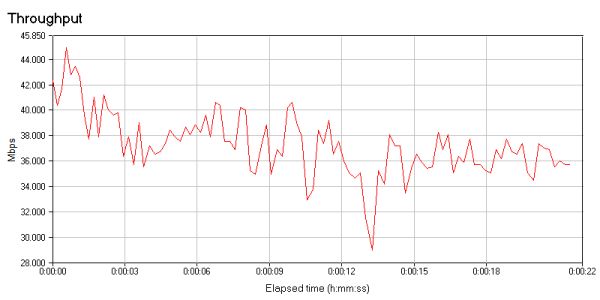
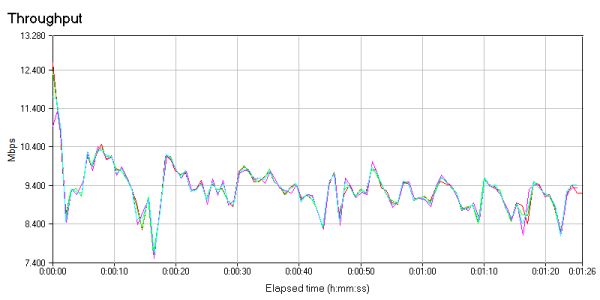
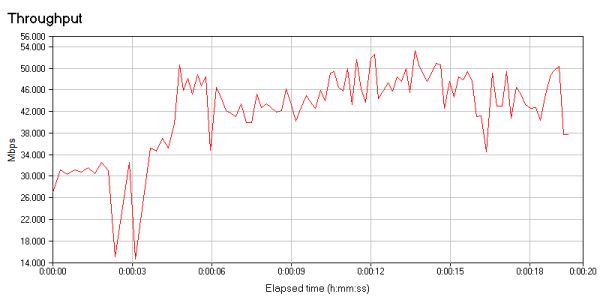









53 Comments
View All Comments
Arbie - Thursday, September 1, 2011 - link
Yes, it is hard to read. I wasn't going to comment on that until I saw your remark. The style is verbose, with too many words behind every thought, whether or not it's important. "Burrowing through dirty, spider- and snake-infested crawlspaces"? C'mon, that sounds like a 7th grade composition. You've got a good subject and all the smarts; don't mess it up.kmmatney - Thursday, September 1, 2011 - link
I have a Western Digital Powerline that plugs into the router in my basement, with the other outlet at my TV on the second floor. It works great for streaming video, and it also has 4 ports, so I've hooked up my DirectTV box, BlueRay player, and WD live player, and I still have a spare port for a new internet-enabled TV. Overall, a very good solution for $89 or so.bdipert - Thursday, September 1, 2011 - link
Quick aside, speaking of WD Livewire...the company's Outlet has a refurb two-adapter kit for $59.99 right now...http://dealnews.com/Refurb-Western-Digital-Livewir...jabber - Thursday, September 1, 2011 - link
They work well enough in my opinion. As mentioned I only use these as a last resort after physical location/wireless etc. options have failed.abkfenris - Thursday, September 1, 2011 - link
... is the house.crimson117 - Thursday, September 1, 2011 - link
TIL that Anandtech editors' houses are as unique as the editors :)Great article!
edved - Thursday, September 1, 2011 - link
I've been using the AV 307's for about 3-4 months now and they're great. I'm streaming huge data, HD video and uncompressed audio without a hiccup. Literally plug and play, this is the best way to go! I've now got my Panny Tv, Blu ray player, WDLive, Onkyo 509 all piped-in thanks to the 307's!Can't recommend it enough.
my2cents.
casteve - Thursday, September 1, 2011 - link
These $50 powerline adapters are just one LAN connection away from expensive electronics. Since you can't connect them directly to a surge protector, what internal protection do they have for the LAN?edved - Thursday, September 1, 2011 - link
I paid over $100 for mine, but wasn't ready to start "Burrowing through dirty, spider- and snake-infested crawlspaces"!bobbozzo - Thursday, September 1, 2011 - link
I had some Logitech security cameras last year, which came with separate powerline adapters; they claimed to have built-in surge suppressors, but no KV or other ratings were specified.I put them on some APC surge suppressors, and they worked for several days and then lost the connection, so I had to move them off the APCs.