Hands-On Powerline Networking: How Well (Or Not) Are Latest-Generation Devices Working?
by Brian Dipert on September 1, 2011 12:41 AM EST- Posted in
- Networking
- Powerline Adapters
- NetGear
The following table summarizes the abundant data I gathered across the 72 (and more...keep reading) tests, from one node combination to another, from one data-flow direction to another within a given node combination, and across the three adapter technologies that comprised this study:
| Average Bandwidth Testing Results (Mbps) | ||||||
| NETGEAR HomePlug AV1 | Sigma Designs HomePlug AV2 | NETGEAR IEEE 19013 | ||||
| Nodes | TCP (single-stream) | TCP (quad-stream) | TCP (single-stream) | TCP (quad-stream) | TCP (single-stream) | TCP (quad-stream) |
| 1->2 | 36.97 | 36.881 | 26.554 | 37.048 | 27.037 | 26.231 |
| 2->1 | 36.314 | 37.636 | 28.5 | 31.77 | 25.772 | 26.487 |
| 1->3 | 32.548 | 32.857 | 31.72 | 39.69 | 14.335 | 12.106 |
| 3->1 | 32.419 | 33.676 | 29.815 | 36.546 | 15.09 | 16.486 |
| 1->4 | 30.488 | 31.976 | 33.778 | 43.918 | 13.621 | 14.57 |
| 4->1 | 35.801 | 36.795 | 33.952 | 39.076 | 21.544 | 14.225 |
| 2->3 | 48.379 | 52.413 | 40.515 | 47.587 | 29.931 | 31.376 |
| 3->2 | 50.665 | 54.364 | 38.632 | 45.338 | 31.929 | 33.602 |
| 2->4 | 52.083 | 56.974 | 40.29 | 48.872 | 53.199 | 42.231 |
| 4->2 | 53.717 | 56.584 | 41.068 | 48.879 | 37.215 | 36.953 |
| 3->4 | 48.054 | 53.037 | 34.547 | 50.343 | 35.632 | 33.381 |
| 4->3 | 51.793 | 51.576 | 41.762 | 50.695 | 30.846 | 30.662 |
Nodes
- Dining room
- Living room
- Bedroom
- "Mud room"
Notes
- Firmware v0.2.0.5NA
- Firmware v1.2.15
- Firmware v0.2.0.9NA
Keep in mind that the table only shows only the average throughput across each test’s duration. Each single-number test summary omits per-stream average results for four-stream tests; the minimum and maximum per-stream and aggregate transfer rates across the test runtime; the overall transfer-rate pattern spread; and the measured minimum, maximum, average, and spread latency. The IxChariot reports embed all of this information and more. You can download a folder-delimited ZIP archive of all 72 report suites, in both native Ixia TST and exported TXT, PDF and HTML-plus-GIF formats, here.
In scanning over the data, you'll perhaps first notice that powerline network node 1 is the obvious bandwidth-compromised location. It's nearby the Dell XPS M1330, which acts as Media Center server for my Xbox 360s (acting as Media Center Extenders). Right now, I use a dedicated wide-channel 5 GHz 802.11n link to stream data from the laptop to my router. I'd originally thought that I could perhaps replace it with a powerline connection, thereby enabling me to (for example) simultaneously send multiple TV channels' worth of data to different game consoles. Guess not.
The Netgear XAV2001 (Qualcomm HomePlug AV) results closely align with those I've obtained in past studies using a number of different measurement schemes, giving me confidence both in this study's numbers and in my overall testing methodology. Note that the four-stream variant of each node-to-node TCP test delivered little to no incremental measured bandwidth versus the single-stream base case alternative.
That's not the case with the Sigma Designs-based HomePlug AV adapters. Although the single-stream results were respectable, they only exceeded those of the INT6400-based adapters in one of twelve cases. However, unlike with the INT6400-derived devices, the Motorola-branded HomePlug AV adapters showed consistent and significant speed improvements when I simultaneously sent four TCP streams through them, beating out the XAV2001s in five of twelve testing scenarios. Keep in mind, in comparing the Sigma Designs results with the others, that you're matching up a three-adapter Sigma Design topology against a five-adapter Netgear alternative...although in all three cases, only three adapters were in active use at any point in time (two Endpoint units, plus one at the router).
Finally, turn your attention to the AR7400-based Netgear XAV5001 IEEE 1901 adapters...and to the most baffling aspect of this study. In past testing, admittedly using different benchmark utilities and hardware configurations, the XAV5001s had exhibited consistent node combination-to-combination performance improvements over the XAV2001s, although the magnitude of the improvement varied depending on which specific node combination was being measured at the time. This time, on the other hand, the XAV5001s consistently undershot both adapter alternatives, and the XAV5001 four-stream testing setup even undershot the single-stream variant in a couple of cases.
I was so baffled by the outcome that I re-ran the XAV5001 tests several days later, obtaining a near-identical results set. I frankly don't know for sure what's going on, although I've seen similar discrepancies at other sites that have compared IEEE 1901 adapters to their HomePlug AV precursors. The last time I substantially tested the XAV5001 adapters, they were running the same firmware release as now, but it was springtime. Perhaps the overall power grid noise level is higher in late summer, or perhaps the higher ambient temperature caused a performance degradation; I've encountered similar scenarios in testing older-generation powerline technologies. Keep in mind, too, that the AR7400 is Qualcomm's first-generation IEEE 1901 chipset, versus the INT6400 third-generation HomePlug AV chipset, and that the associated AR7400 firmware is also comparatively immature.
One other Qualcomm-vs-Sigma Designs discrepancy bears mentioning. Check out these representative one- and four-stream testing bandwidth profiles from the Qualcomm AR7400 testing:
Now check out their Sigma Designs CG2110 counterparts:
Note that in the Qualcomm cases, bandwidth initially spiked high and then quickly tailed off to a steady-state value; the converse was the case with the Sigma Designs-based adapters.


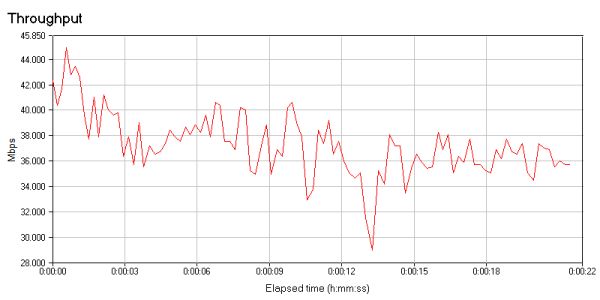
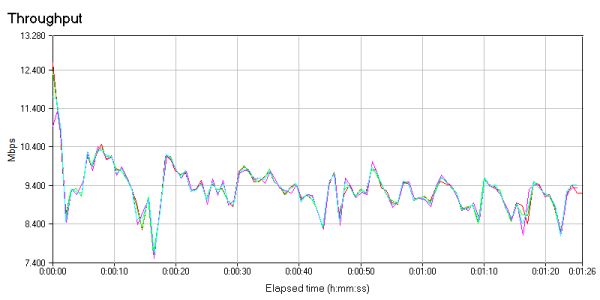
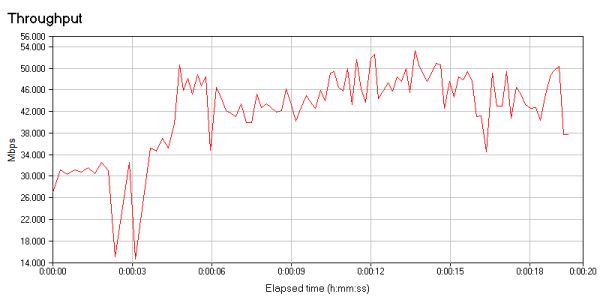









53 Comments
View All Comments
metageek - Thursday, September 1, 2011 - link
So, what happens if a power surge comes in through the outlet? Do these things include surge suppression, or is that surge going to travel out over the Ethernet cable and fry your computer?kmmatney - Thursday, September 1, 2011 - link
They have built-in power surge features. These are mainly used to keep the network signal clean, but they also protect the device.metageek - Thursday, September 1, 2011 - link
Thanks.ranster - Thursday, September 1, 2011 - link
I've been using Linksys PLE200s in my home for a long time now. I got the first pair (sold as a PLK200) for like $140, then later Sears had a sale online for $90, a good deal at the time, so I got another pair. I picked up a third pair off ebay for $14 since only one worked, but not an issue to add on just one. Lastly, I got a new PLK when Circuit City was going out of business, for a mighty good price. I have five of the seven in use, and the Linksys utility shows throughput from ~60Mbit to ~130 Mbit, depending on which PLE and its location in the house.I might check into the newest standard since they are said to interoperate with the HomePlug AV standard that PLE200s use.
durinbug - Thursday, September 1, 2011 - link
I've been interested in powerline networking for the last couple of years, and I appreciate the attempt to do a thorough investigation of the technology, but the results just don't turn out to be useful.I've been considering connecting my PS3 in the living room with the router (and desktop) in my office. Right now I use 802.11g (since the PS3 doesn't support n), which nets me a connection speed that ranges from ~10-15 mbps (a laptop also on G in the same location gets 30-40 mbps - the PS3 wireless adapter really seems to be craptastic). This is sufficient for playing games, but can be a major headache for streaming video.
While the throughput data you present here suggests that powerline networking might be an improvement, it doesn't really help make that decision. At an apparent average of about 30-40 mbps that you got, it wouldn't take a whole lot of interference to bring it down to the speeds I'm seeing already.
That said, I understand why you wanted to show the "best case" - I just wish you had also shown the "normal use" case so we might have some idea of the potential speed reduction we might see. I have numerous compact fluorescent lights, refrigerator, etc. (plus living room and office are on separate breakers, don't know about phases) - so even after reading your article I am no closer to knowing whether powerline networking will work for me. So after all the work of writing the article, the take-away seems to be "this is what I got; I have no idea what performance you will see."
bdipert - Thursday, September 1, 2011 - link
Dear durinbug, I appreciate the feedback. The fundamental issue that a reviewer such as myself always struggles with in a situation iike this (or Wi-Fi or phoneline or coax, for that matter...any non-networking-optimized interconnect media) is what is 'normal'. Note that my testing (for unfortunate reasons that I discuss in the article) was TCP-only, whereas your streaming situation would likely use UDP instead. From my past experience with powerline products, you would likely experience a 50%-to-100% performance improvement in average UDP transfer rate versus the TCP numbers that I published. Every technology subsequent to first-generation HomePlug 1.0 has focused the bulk of its development and implementation attention on UDP (for likely obvious reasons)demonbug - Thursday, September 1, 2011 - link
I appreciate the response, and wanted to reiterate that I really do appreciate the in-depth information and test results you provided. It would just be nice to get some sense of the impact on performance things like running the refrigerator or CFLs might have, even if your case doesn't represent the "normal". There is enough variability in throughput as it is, even with the semi-idealized setup (lights off, etc), that I'm a little concerned about maintaining throughput with such sources of interference present.Your mentioning that you generally see 50%-100% faster UDP transfer rates makes me hopeful that it actually would be a significant improvement over what I have now (and save me from trying to run cat5 through an exterior wall, which looks to be no fun at all), so I just might have to go and pick a couple up.
dennishodge - Thursday, September 1, 2011 - link
Now that the Sonos Bridge is only $50, went Sonos and bought an extra Bridge just to plug my laser printer into. I used to have powerline ethernet but the devices were flaky and eventually the last pair died. Each Sonos component has 1-2 10/100 switches. I haven't done a speed test, but the latency is superb. I even have an old wifi router plugged into a Sonos amp in one end of the house to extend my wifi coverage for weak devices like cell phones.It would be cool to trial two $50 bridges vs. powerline ethernet :-)
- Dennis
EarthwormJim - Thursday, September 1, 2011 - link
It seems to me for about the same cost as some of these high speed powerline networking setups, you could just hire an electrician to wire some ethernet jacks throughout your house.bdipert - Thursday, September 1, 2011 - link
Dear EarthwormJim, the hourly labor rate for electricians must be much lower where you live than where I do ;-) Your comment also prompts me to make a related point...retrofitting an existing structure for Cat5e by "burrowing through dirty, spider- and snake-infested crawlspaces" underneath floors (of which I have repeated past personal experience, back where I used to live in Sacramento CA) isn't even an option for a basement- and crawlspace-less residence built directly on a concrete slab...