Netgear's Marvell Based ReadyNAS NV+ v2 Review
by Ganesh T S on November 9, 2011 8:30 AM EST- Posted in
- IT Computing
- NAS
- NetGear
The review unit provided to us was the 2 TB ReadyNas NV+ v2 version. The industrial design of the ReadyNAS lineup is aesthetically pleasing, and the unit makes optimum usage of the space available. Some of the unboxing pictures are provided in the gallery below. The unit comes with an external 90W PSU / adapter.
The front of the NV+ v2 units have the perforated drive bay door in the middle. Above that, we have a USB 2.0 port, a backup button, some LED indicators (for active drive status and disk activity status) and the power button. At first sight, it appeared as if Netgear had made a serious oversight by tying up the backup button to the slow USB 2.0 port, but a quick perusal of the web interface revealed later that the backup button could be tied to any type of backup job on any port in the unit. Below the drive bay door, we have a VFD display with backlighting to present status messages for those setting up the unit without a PC nearby.
The rear of the unit has the GbE port and 2 USB 3.0 ports. There is also a single large fan which spins at low speeds. The handle to lug the unit around is a nice addition.
In our test setup, the unit and the host driver were connected to a Cisco SG200-08 Gigabit smart switch. The switch was connected to the Internet through a Netgear WNR 3500L router. Since our review unit already had RAIDiator (the ReadyNAS OS) pre-installed (with the unit configured to interact with a DHCP server), setup was a breeze. The RAIDar software to discover the unit on the network was not necessary. The IP address picked up by the unit was displayed in the front panel.
Accessing the IP over the browser led us to the redesigned FrontView interface. One of the chief complaints about the Netgear NAS units has been the rudimentary nature of the web interface compared to the rich offerings from companies such as Synology and QNAP. With the redesigned interface, Netgear has made a positive effort towards catching up in this department. Some screenshots of the new interface in action are provided in the gallery below.
The strength of the ReadyNAS lineup over competing NAS solutions is the wealth of user contributed add-ons that is available on the ReadyNAS support website. We will talk about the add-ons in detail in a later section. While SSH is not available readily, it is possible to enable it with a add-on. Once logged in, it is clear that RAIDiator is based upon a Linux kernel, as the following screenshot shows.
The Marvell CPU is the ARMv5 based Feroceon 88FR131. The 1.6 GHz version is a part of the Kirkwood 88F6282 RAID controller. We have already seen the internal details of this controller in the Synology DS211+ review. In addition to the main RAID controller, we have the two USB 3.0 ports enabled by the NEC uPD720200 USB 3.0 host controller. The unit comes with 256 MB of DRAM (compared with the 512 MB DRAM in the Synology DS211+).
There are a couple of interesting things at play here. The Synology DS211+ is almost a year old now. So, it appears as if Netgear is 1 year late to the party in putting out a NAS with this platform. The second aspect is the pricing. The diskless Synology DS211+ costs close to $400 while the Duo v2 with similar hardware specifications turns up at $200. Of course, the lower price comes with the absence of support for NFS, iSCSI and other similar SMB / SOHO requirements. Purely based on pricing, Netgear seems to have hit a home run. In the next section, we will discuss the performance aspects of the Netgear NV+ v2.














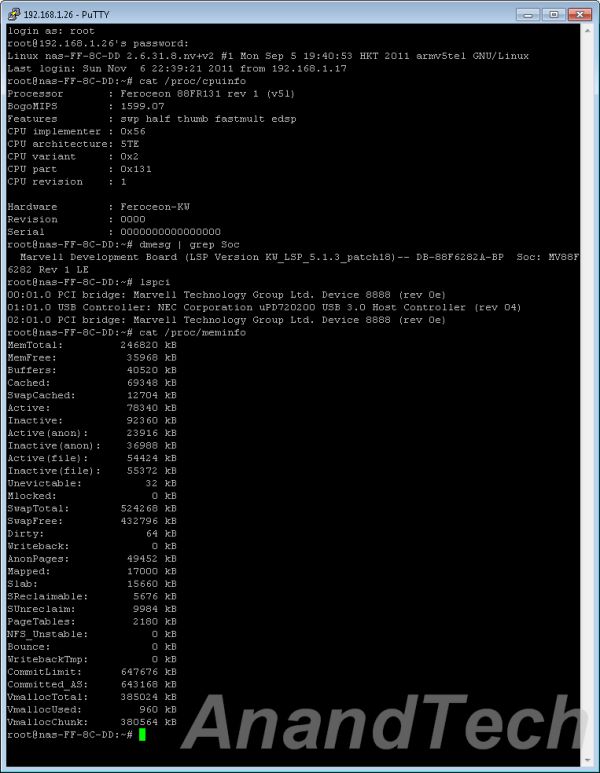








39 Comments
View All Comments
JHBoricua - Wednesday, November 9, 2011 - link
I'm pretty sure the difference in the power supply draw of the Ready NAS and the HP Microserver is not that much when fully loaded. And somehow, I doubt the support from Netgear is anything to talk about, having dealt with them before.LeftSide - Wednesday, November 9, 2011 - link
My HP Proliant Microserver with a dual core 1.3Ghz with 8Gb ECC DDR3 ram running Solais 11 express idles at 15 watts. I've added 2 hitachi 3 tb drives, and have not measured power yet, but 15 watts is pretty good.nasuser - Thursday, November 10, 2011 - link
"but many SMBs / SOHOs don't have time to build or maintain a NAS themselves."And more to the point many don't WANT to or have the expertise.
Whatever the criticisms of various consumer NAS, unbox -> plug in -> turn on and you're ready to go in a few minutes.
No OS to install, or hooking up to a display etc. And if/when they fail - getting back to a factory default status is as easy as a reset button press.
If all you need is basic network storage, I think devices like these can save alot of time & effort and at a reasonable price point.
alanh - Wednesday, November 9, 2011 - link
I have a mixed environment at home and am looking for something like this that I can use to do automated backups of Macs via Time Machine and PCs via [whatever other method]. Does this work for the former on Lion and does it include software for the latter?beginner99 - Thursday, November 10, 2011 - link
I've been considering such a device too lately but for now I just keep the stuff in my desktop. Those consumer NAS have the advantage, that they are very small. A DIY build will easily be double the size unless you go for an expensive special case (Chenboro...) and then it won't be any cheaper. You will also be very restricted with the motherboard (mini-itx with enough sata ports).dj christian - Thursday, November 10, 2011 - link
IDY?JHBoricua - Thursday, November 10, 2011 - link
" A DIY build will easily be double the size unless you go for an expensive special case"Not necessarily. As I pointed out earlier, for the same price of the diskless NV+, you can get a HP Proliant Microserver with 8 times more RAM than the default NV+ config, a better CPU and without hardly a difference in power draw. And you don't have to sacrifice on the size either.
Here's a size comparison.
ReadyNAS NV+ dimensions: 7.9 H x 5.2 W x 8.7 D in
HP Proliant Microserver dimensions: 10.5 H x 8.3 W x 10.2 D in
You get 6 SATA connections (5 internal, 1 eSATA), one internal USB port mounted on the motherboard (that could boot your Os), 1 half height PCIe x16 and 1 half height PCIe x1 open slots for future expansion and can be expanded with up to 8GB of RAM (8 times the NV+ maximum).
It's a much better deal for the DIY'er and offers better flexibility.
Evadman - Thursday, May 16, 2013 - link
An HP Microserver is 2.5 times bigger than an NV (you even posted the dimensions) 360 cubic inches vs 890 cubic inches. Comparision picture: http://www.avforums.com/forums/networking-nas/1634...The ReadyNas is much more of a plug and play system than the HP is. Plug it in, throw drives in it, and it works. The HP is an actual server, so you need to do an order of magnitude more configuration and setup, not to mention continual maintenance. The ReadyNas handles all that in the software to a much higher degree than the HP. If you are looking for pure performance and configuration options, the HP may be a better solution. If you want easy, the Readynas may be a better solution. Both have their own niche, so it depends on the skills the user has and how much effort they want to expend.
Full disclosure/experience/whatever: I have three NV+'s along with a server with a 50TB RAID 60 array running Server 2008R2 on an Adaptec 52445 along with other NAS type devices from other companies.
jleach1 - Saturday, November 12, 2011 - link
Someone explain how a MSRP of $399 is cheaper than the current NV+?I see em going for between 250-350?