Puget Systems Deluge: Revisiting the Art of Custom With X79
by Dustin Sklavos on November 24, 2011 12:00 AM EST- Posted in
- Systems
- Gaming
- Intel
- Puget Systems
- mid-tower
- Water Cooling
- NVIDIA
Application and Futuremark Performance
On the processor side, the Puget Systems Deluge we have on hand is undoubtedly the fastest system we've yet tested. That's a given: Sandy Bridge-E is the fastest desktop processor available, and Puget Systems overclocked it to a speedy 4.6GHz. That's higher than any i7-990X we've ever seen, and combined with the new platform and other enhancements (relative to Bloomfield/Gulftown and X58) that should give the Deluge a comfortable lead. And it does, for the most part.
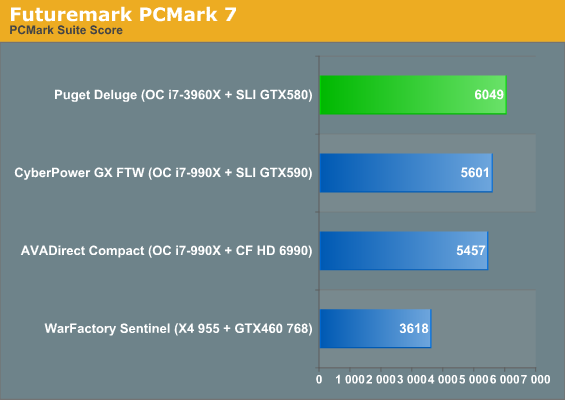
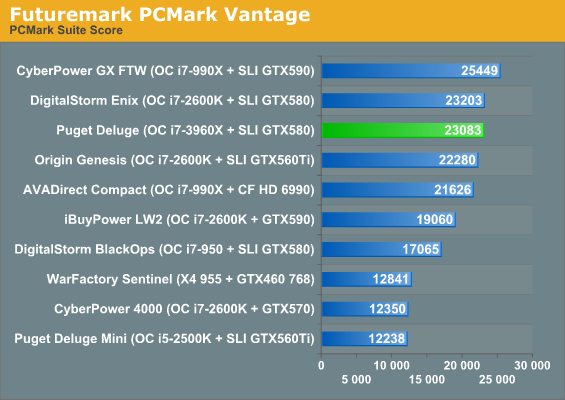
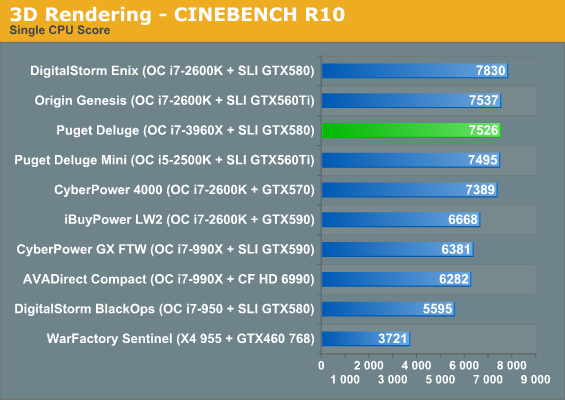
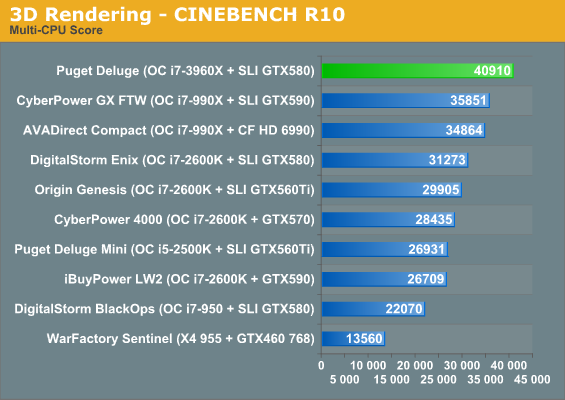
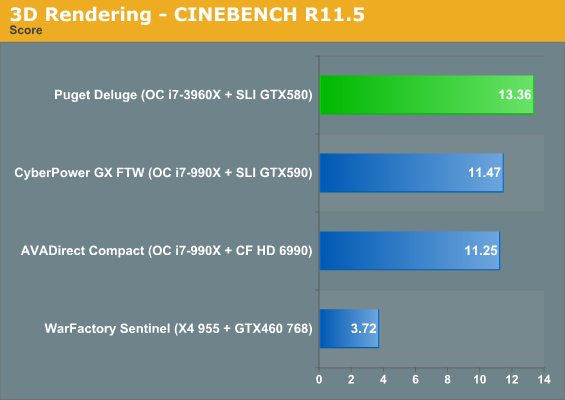
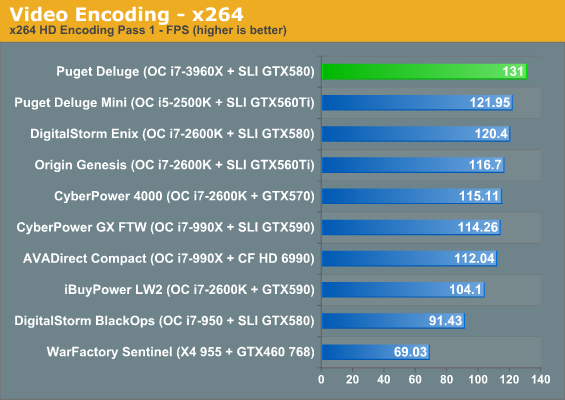
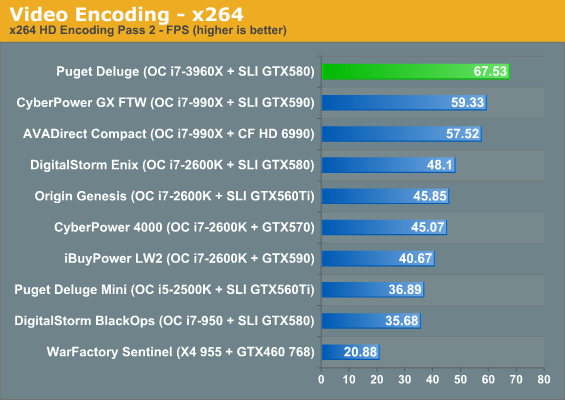
Generally speaking, the new X79 monster from Puget Systems takes the lead, but what's interesting is the comparison between the Deluge and the DigitalStorm Enix. The Enix is using a quad-core i7-2600K that's been overclocked to 4.7GHz, up 100MHz from the Deluge's i7-3960X's 4.6GHz. In places where SSD performance and graphics performance may also come into play, the Deluge actually has a hard time climbing to the top of the charts...which is where a $7,200 desktop really belongs. Still, particularly in heavily threaded workloads, Sandy Bridge-E can't be beat.
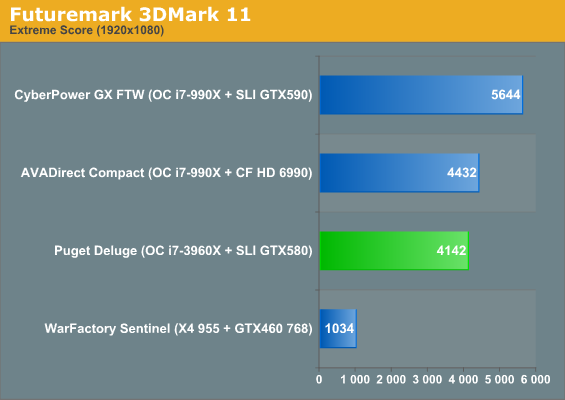
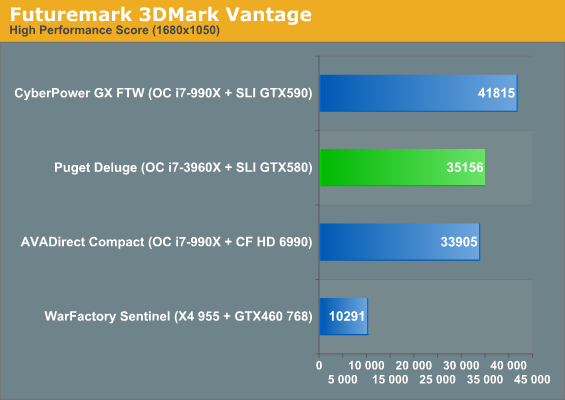
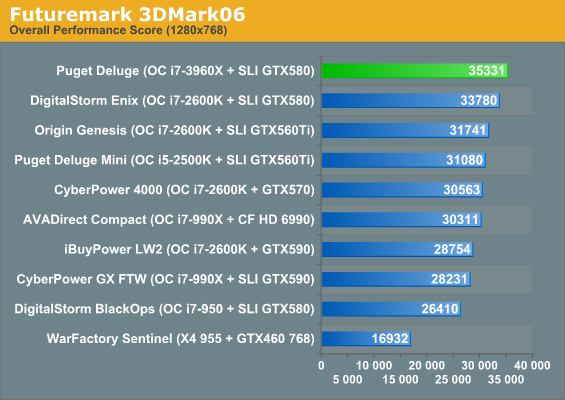
3DMark06 gets by on the increased CPU power, but Vantage and 3DMark11 are happier with the quad-GPU configurations we've tested. That's to be expected, but performance is pretty excellent and in Vantage the Deluge is even able to just barely best AVADirect's i7-990X-based system with a pair of AMD Radeon HD 6990s. Let's see how things pan out with some actual gaming tests.










72 Comments
View All Comments
Dustin Sklavos - Thursday, November 24, 2011 - link
While I don't have a 2560x1600 panel to test with, I usually test these high end systems in triple-display surround configurations whenever possible. With this one I wasn't able to as NVIDIA Surround currently doesn't work on X79.wickman - Thursday, November 24, 2011 - link
Well we'd be happy to yell at Anand for you until he sends you a bigger panel! lol. But thanks for the note, it's a shame Nvidia Surround wasn't working, I'd be very interested in seeing the results and whether or not the new on die pci express channels have any impact on performance.Great review though, we all appreciate the hard work!
ckryan - Thursday, November 24, 2011 - link
I think Mr. Sklavos has a Dell 30" laying around, but the testbed is getting kinda old and is limited to 1080p. The surround testing couldn't be tested since nVidia surround doesn't quite work with SB-E yet (or maybe it's the other way arround?).Dustin Sklavos - Thursday, November 24, 2011 - link
Why would you say you think I have a 30" Dell laying around when I just said I don't have a 30" panel?Our testbed is also getting refreshed soon, but we've been delayed by the DX11 support problems in Arkham City.
ckryan - Thursday, November 24, 2011 - link
Whoa, Tiger.I posted that first, before you said that. I recalled you saying you had a GTX580 and a Dell 30" in one of your reviews (I don't remember the context, but I'm wrong -- a lot). I'm probably just hallucinating. The point was, it wouldn't be a problem to test {this system} at a higher resolution than 1080p, but the test bed results would no longer be relevant (since there wouldn't be a way to test the previous systems again).
JarredWalton - Friday, November 25, 2011 - link
Jarred's the one with the GTX 580 and a Dell 30". Sorry! And no, Dustin, you can't have it! ;-)Dustin Sklavos - Friday, November 25, 2011 - link
Boss man, I'm fine with three 24" 1920x1200 monitors (two *VA and an IPS), thank you. ;)JarredWalton - Saturday, November 26, 2011 - link
Oh yeah? What if I have three 30" IPS panels, though? And a partridge in a pear tree!Beenthere - Saturday, November 26, 2011 - link
I wouldn't stand under the tree...kevith - Thursday, November 24, 2011 - link
I think the only real concern is the lifespan of the processor. Running it at above 1.4 V is something, that will definitely shorten its life considerably.