Apple TV 3 (2012) Short Review - 1080p and better WiFi
by Brian Klug on March 21, 2012 4:21 PM ESTApple's two goals with the Apple TV 3 refresh seem to be - improved wireless connectivity, and of course support for 1080p content. We've touched on the first one, and the second one we touched on with the single core A5. Going from the single core Cortex A8 A4 to a single core Cortex A9 in the A5R2 might not seem to make much sense superficially, 20% increase in IPC aside, until you realize there are other things inside an SoC than CPU and GPU. I'm talking about the video decode blocks, which no doubt the primary reason for the change in SoC. Both the A4 and A5 use Imagination's PowerVR VXD (D for Decode, VXE is E for encode) family of encoders and decoders. The A4 used a PowerVR VXD375, and the A5 uses a more powerful VXD decoder.
That difference in SoC allows the Apple TV 3 to decode 1080p30 H.264 at a higher profile than the A4-based Apple TV 2. Apple outlines their H.264 decode capabilities as shown in the table below:
| Apple TV 2 and 3 - Decode | |||||||
| Apple TV 3 (A5) (BCGA1427) | Apple TV 2 (A4) (BCGA1378) | ||||||
| Format | Max Decode Parameters | ||||||
| H.264 | H.264 video up to 1080p, 30 frames per second, High or Main Profile level 4.0 or lower, Baseline profile level 3.0 or lower with AAC-LC audio up to 160 Kbps per channel, 48kHz, stereo audio in .m4v, .mp4, and .mov file formats | H.264 video up to 720p, 30 frames per second, Main Profile level 3.1 with AAC-LC audio up to 160 Kbps per channel, 48kHz, stereo audio in .m4v, .mp4, and .mov file formats | |||||
| MPEG-4 | MPEG-4 video up to 2.5 Mbps, 640 by 480 pixels, 30 frames per second, Simple Profile with AAC-LC audio up to 160 Kbps, 48kHz, stereo audio in .m4v, .mp4, and .mov file formats | MPEG-4 video, up to 2.5 Mbps, 640 by 480 pixels, 30 frames per second, Simple Profile with AAC-LC audio up to 160 Kbps, 48kHz, stereo audio in .m4v, .mp4, and .mov file formats | |||||
| MJPEG | Motion JPEG (M-JPEG) up to 35 Mbps, 1280 by 720 pixels, 30 frames per second, audio in ulaw, PCM stereo audio in .avi file format | Motion JPEG (M-JPEG) up to 35 Mbps, 1280 by 720 pixels, 30 frames per second, audio in ulaw, PCM stereo audio in .avi file format | |||||
Unsurprisingly these decode parameters are very close to the iPad 2 / iPhone 4S which carry A5R1 (H.264 High Profile up to Level 4.1), so we can know for sure that A5R2 inherits a similar decode block at least. Moving to a better decoder allows the device to decode video which has been encoded with more H.264 features as well, and thus achieve higher encoder efficiency.
I've touched on this before but bitrate and file size doesn't grow much between the 720p and 1080p encodes of the same media for iTunes content. I fired up MediaInfo and took a look at the 720p and 1080p copies of the same episode of Dexter freshly downloaded from iTunes.
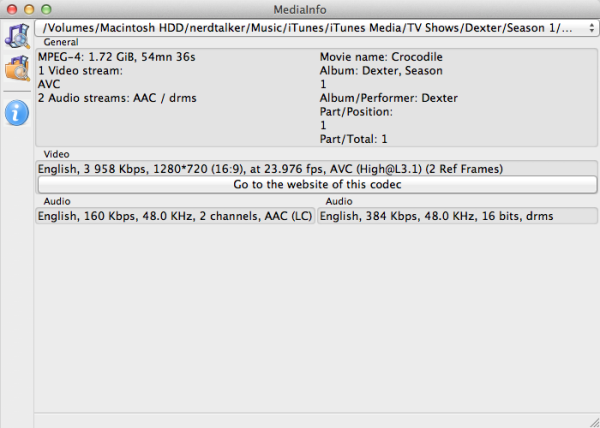
iTunes 720p30 - 4 Mbps H.264 High@L3.1 with 2 Reference frames
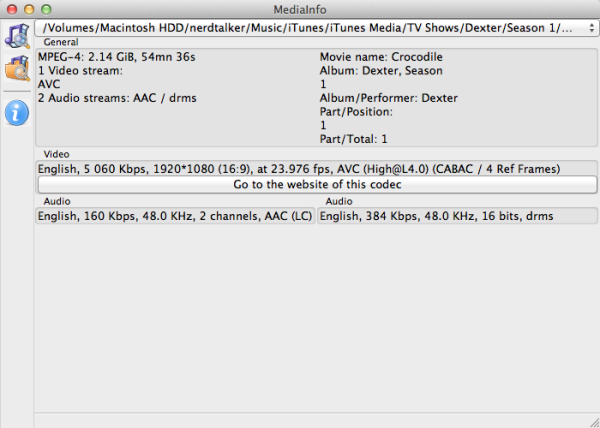
iTunes 1080p30 - 5 Mbps H.264 High@L4.0 with CABAC and 4 Reference frames
Unsurprisingly the 1080p30 iTunes video uses the maximum encode parameters for the A5 SoC with H.264 Level 4.0. They've also gone for CABAC and 4 reference frames, which makes these 1080p encodes much more efficient in terms of quality / bit than the 720p encodes. 5 Mbps is still a bit low even with these encode parameters for 1080p where the typical guidance is around 10 Mbps. No doubt the bitrate of your lowest common denominator cable ISP is the limitation here, and unfortunately Apple currently lacks the infrastructure to stream different 1080p bitrates and encodes.
While the bump up to H.264 high profile and inclusion of CABAC and 5 reference frames makes iTunes' 1080p encodes eerily similar to Blu-ray in features, the lower bitrate results in quality which simply isn't close. Videophiles will definitely be able to tell the difference between Apple's 1080p content and Blu-ray.
Apparently the 25% larger file size isn't enough to warrant additional NAND either, as again the Apple TV 2 and 3 still include 8 GB for caching iCloud Photo Stream content and iTunes media locally.
Just like before, the only video output option is HDMI, where the Apple TV 3 lets you go up to 1080p at 50 or 60 Hz. Audio output continues to be over HDMI or a full size TOSLINK. Apple TV continues to also output Dolby Digital 5.1 if the source content offers it.
I don't remember there being SXGA, XGA, and SVGA options in the previous builds of Apple TV, but as of the latest 5.0 (Build 4099) update these options are also now available for selection if you're interested in running the device with a non 16:9 aspect ratio display.
It goes without saying that running the Apple TV 3 at its native resolution on a 1080p display results in much better looking everything (UI, navigation, and media) than it did with the 720p model. Obviously upscaling 720p on a 1080p display resulted in a less than satisfactory experience, but made Apple TV 2 very suited to smaller 720p displays.
The Apple TV 3 doesn't seem strained drawing the UI at 1920x1080, in fact the 2.25x increase in pixel count doesn't seem to have slowed down the interface at all. There were a few areas that always seemed to drop frames on Apple TV 2 (namely the album art flip on the currently playing screen, one which continually nagged me every time it happened) which simply don't drop frames anymore, thank goodness. The only place I ever encounter lag is the related video YouTube picker which appears at the end of a video, where both the Apple TV 2 and 3 stutter, and a few edge cases. For example, trying to do much of anything the first time you enable iTunes Match seems to particularly strain the single core A9 in the A5R2. Outside that however, Apple TV 3 seems pretty performant, and doesn't disappoint when actually playing back media.


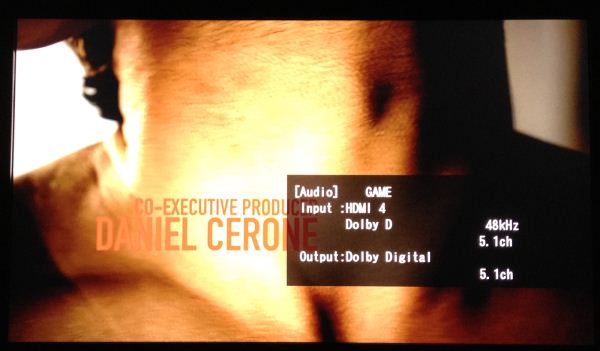
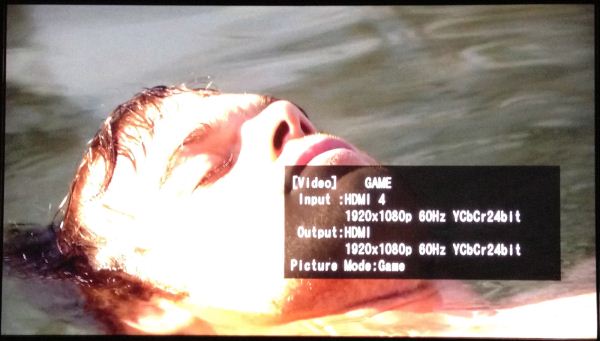








37 Comments
View All Comments
Fanfoot - Tuesday, March 27, 2012 - link
One of the things I wish Apple would do with this device is to enable support of HDMI CEC. From the few posts I've seen on the subject it looks like Apple has once again failed to incorporate this into the new Apple TV 3.Why does this matter? Because with HDMI CEC if I want to AirPlay something from my iPhone I would just click through to use AirPlay on my iPhone and bang my TV would automatically switch to the Apple TV input without my having to do anything. As it is I have to a) hit the input button on my TiVo remote a bunch of times, then b) because my Samsung monitor is stupid and won't time out and get rid of the input list EVER I have to find my Samsung TV remote and press "OK" THEN initiate AirPlay from my iPhone. Which is STUPID.
Lots and lots of TVs and receivers and so forth support HDMI CEC now. I don't understand why Apple doesn't support it, even as a user-enabled option...
Eug - Wednesday, March 28, 2012 - link
Maybe I'm misreading the article, but it sounds like it's suggesting the Apple TV 2 is still limited to 720p playback. This is not actually the case. The new Apple TV 2 OS update that landed when Apple TV 3 was released has allowed playback of 1080p on the Apple TV 2 as well, including iTunes 1080p.Sure, the output is still limited to 720p but the key here is that the OS update has allowed much better 1080p support for the Apple TV 2.
Previously most 1080p I encoded myself would stutter on Apple TV 2. So, I just encoded them at 720p. However, since the OS update, I've tried a couple of non-iTunes 1080p files, and they work perfectly fine now, without stuttering. Going forward, all my encodes for Apple TV 2 will be 1080p.
It would be nice to see in a future article limitations of 1080p support with Apple TV 2 as compared to Apple TV 3, in terms of things like stuttering, etc. vs. bitrates. However, I wouldn't be surprised to see Apple TV 2 fully capable of smooth 25 Mbps high profile level 4.0 content just like its younger brother, Apple TV 3.
MadMacMan - Saturday, March 31, 2012 - link
Great review, as always! :) Am I too late to the party or are there any Roku 2 (XS or XD) users who can chime in about the performance of WDTV vs. the aforementioned 1080p-capable Roku 2 players vs. the Apple TV 2 or 3? What are the main differences?Anand, since you mentioned it, I've been running OS X 10.8 Mountain Lion and the additional AirPlay mirroring features that you alluded to are indeed extremely useful! Consider this: Running 1080p content in VLC on my MBP and then clicking on AirPlay will mirror the entire desktop quickly and quite beautifully, VLC playing 1080p or 720p or whatever very much included! So far, there are only HiDPI profiles for 1280x720, though, which will hopefully change to include 1920x1080 by the time OS X 10.8 is released to the public.
Dug - Monday, April 2, 2012 - link
I have an iPad2 and Apple TV 2.I think the combo is is one of the best as far as entertainment and music playing goes.
Playing rdio, pandora, movies, music, garage band, icloud, etc is a whole different experience when you have an iPad as a controller because you have essentially a different interface to quickly select things.
I would like to see an update with the new iPad and Apple TV 3 when you get a chance.
I'm curious how developers with higher resolution apps work with the Apple TV now. I would also like to see how it handles mirroring.
kaki4125 - Thursday, August 16, 2012 - link
If you are HD 1080P videos crazy fans and are looking for the ways to playing 1080P videos on your Apple TV you can use iFunia Apple TV Video Converter to convert all your HD Videos for Apple TVmakuvad - Tuesday, February 6, 2018 - link
Or then again you might, you be able to know, purchase an old macintosh smaller than normal second hand, equip it with an EyeTV stick or two, and have a truly kick-ass HTPC. There's more than one decision for the TV set in the Apple universe. Nobody's constraining you to purchase an AppleTV if it's wrong for you - that would be as stupid as purchasing an iPod Touch at that point whining that it sucks as a telephone since all it offers is Skype and Vibr, not genuine telephone usefulness. http://www.makuv.in/BWMerlin - Saturday, September 7, 2019 - link
I know this comment is many years after this article was posted but I found the detailed information about the antenna set up, spatial stream, channel width etc extremely useful.