Three Months with Microsoft's Office 365
by Vivek Gowri on January 31, 2013 11:59 PM EST- Posted in
- Microsoft
- Cloud Computing
- Office 2013
- SkyDrive
Word 2013 has a couple of nice features worth calling out. One is a viewing mode designed specifically for reading, which is pretty similar in theory to Reader mode in Safari, with text reflowing in columns to fit the display and all navigation and editing tools being hidden to present the document in a consumption-centric manner. The other is much better handling of PDFs - Word 2013 can now open PDFs and treat most content (text, tablets, formatting) exactly the same as standard Word docs. If you’ve ever had to deal with the nightmare of copying content from PDFs to Word, this is wonderful news. Unfortunately, now I’m done with college; it’s unfortunate that Microsoft didn’t decide to implement this in Word 2007 when it would have been legitimately useful to me. (Sidenote: perhaps this is a sign that I’m getting old, but I’ve had a number of moments in the first month of this year when I see new tech products and think to myself “Damn, I would have killed for that 5 years ago when I was an undergrad.”)
PowerPoint comes with significantly better audio and video media support, the ability to add pictures from online directly to the presentation instead of having to save and insert them, a new presenter view when you have a second screen (which is done automatically), more (and better) themes, some cool new transitions (in a category called “Exciting”), and better sharing and editing tools.
Excel’s improvements are primarily related to new charting options, but also a couple of new data tools. The new chart object styles are awesome, and the customizability of the data point styles and transparencies is much easier than it used to be. Other than new content and the visual refresh, the way you interact with the software hasn’t fundamentally changed much with the added features, which is why I’m kind of glossing over Excel and PowerPoint. They’re evolutionary improvements that don’t radically alter the user experience.
Outlook has been redesigned to look like a much more powerful version of the Windows 8 Mail application, with a colour scheme change from gold to blue. Inline replies are now the default, there are plenty of animations, and social networking integration is being touted as one of the more important new features. Clearly, this is not my father’s Outlook we’re talking about. It takes some of the better features from current mobile mail applications and integrates them into what was already the gold standard in desktop mail programs. There are new flyover boxes (called Peeks) to quickly show you schedule, calendar, or contact details without switching windows. The contact manager also does a better job of consolidating multiple contact details into a single card to reduce duplicates. Faster search, better filtering, and new views and in-line attachment and Bing map previews make the 2013 edition the sleekest and easiest version of Outlook yet. After using Outlook for a few days, going back to the Mail app is just a painful and torturous exercise.
With Office 2013, OneNote is making the jump from interesting and useful Office application to really being a vital component of the Office suite. With the rise of tablet computing and the touch-centric nature of Windows 8, this is understandable, particularly since most of the Intel-based tablets are coming with Wacom, N-Trig, or other active (pen-input) digitizers and even the Windows RT slates work well when paired with capacitive styli. That most Windows RT slates don’t come with capacitive pens out of the box is a failing of the device manufacturers, since the platform really lends itself to pen input.
OneNote 2013 features a lot of cross platform integration, with easily embedded objects and Office files (which automatically update when changed). So, if I was to put an Excel grocery list file into OneNote, any changes I made to it in Excel would be reflected in OneNote as well. Outlook meeting integration gives OneNote much more scope in the business realm than it previously had, particularly when combined with the improved search and linked audio features. Better inking, photo snipping, auto-save, and a full-page reading view just improve what OneNote was already great for.


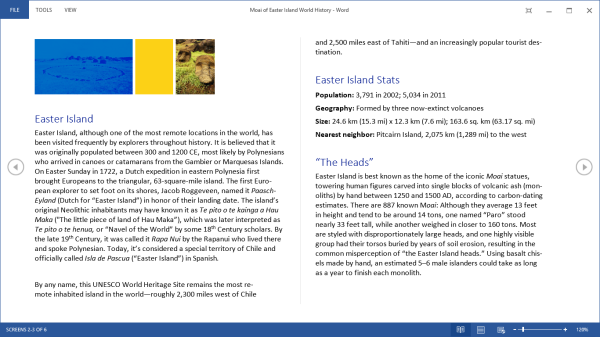
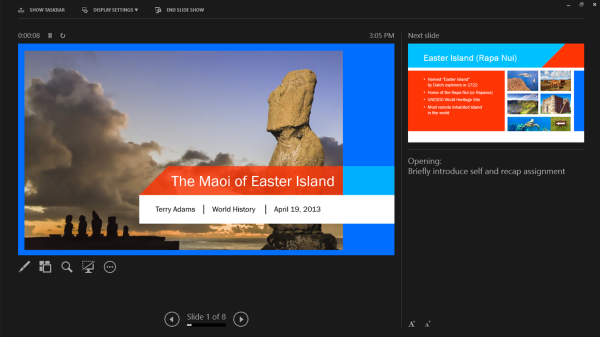
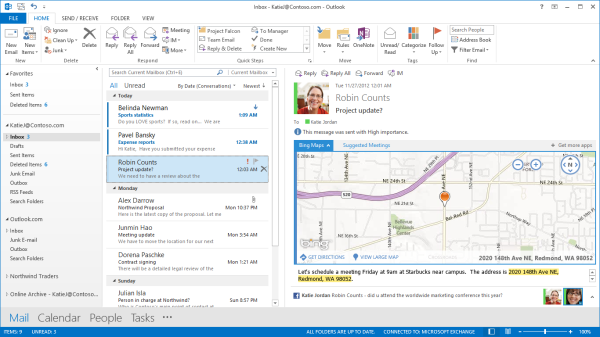
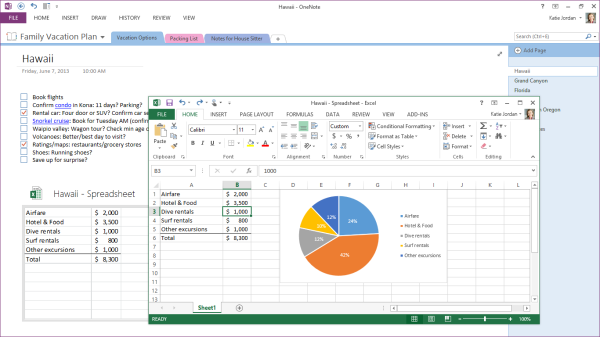








113 Comments
View All Comments
Da W - Sunday, February 3, 2013 - link
It's not me that says it, it's all of you bitches posting on this site. Lost your start button? Don't like the ribbon? And now what, you don,t like the COLOR of office? Are you freaking serious? GET A LIFE!Tams80 - Friday, February 8, 2013 - link
If we're paying for something, then we are perfectly within our moral rights to complain if we don't like parts of it. Unsurprisingly, I reckon a lot of us have just not bothered upgrading (and thus paying).Touche - Sunday, February 3, 2013 - link
Just as I thought that UI degradation couldn't get worse than 2007->2010:http://blogs.technet.com/blogfiles/office2010/Wind...
They actually managed to make 2013 even less user friendly and ergonomic. Metro "progress" I guess. An the white, OMG, do they bundle sunglasses with the new Office?
Tams80 - Friday, February 8, 2013 - link
At least 2010 had a few updates that outweighed the minor changes in UI. I must admit, 2007 looks better.Do reviews factor in the cost of sunglasses? XD
scarhead - Sunday, February 3, 2013 - link
So from the review, I understand the M$FT's pricing model and that there's a new look that people should just get used to.How about performance-wise? Does Excel handle larger files faster? Large spreadsheets with my i7-3820QM/6G SSD isn't as snappy as I think Excel should be. Any new formulas or macro commands?
I see it's easier to import pictures into Word. Once they're in, any faster?
The Mac version is slightly mentioned once. Any other differences between the two platforms?
enterusername - Monday, February 4, 2013 - link
I've been reading Anandtech for a long time and I'm generally impressed with the quality of articles.This "article" however is just sad. It looks like a blog from a Microsoft fan.
What about security? It it advicable to store all documents on Skydrive?
Microsoft has a very poor trackrecord for securiting their emailservice for instance.
Should people just really get over the GUI if they don't like it? Is that what people should do if they don't like a product?
Is $100/year really a good deal for most people? Do you even know what most people use Office for?
What about performance for people who are using Excel for more than their home-budget?
This is just an anoying article. Please don't degrade Anantech with this kind of crap.
Btw: I'm using Office 2013 every day.
Avenger762 - Monday, February 4, 2013 - link
Someone needs to use spell checker for office. In the picture, the items are spelled "Maoi" when it should be "Moai".The0ne - Monday, February 4, 2013 - link
Finally upgraded from 2003. 365 IS more of a aesthetic/visual upgrade and for me it works very nicely. In fact, the fluidity of working in the new apps is such a joy. The new ribbon is a tad better but I still rely mainly on the single customizable bar. There are templates to get most people going and styles that can easily make your documents nice and pretty.However, there are still a few things buggy about the programs, in particular Skydrive. This Office is really no different than from 2003. Most of the internals are still the same, with most of the same bugs and options. I don't think this is going to change unless the code is drastically changed. I've and a few others on the MS community site have encountered this really aweful bug where an Excel file would take forever to complete a function such as selecting a cell. So far no permanent fix has been issued.
I've been using 365 since beta and Skydrive has a lot of critical bugs that may deter users and even corporate users away. I have many pending critical bugs on their help site but so far none has been able to resolved most of them. I'll list a few examples,
1. Skydrive made copies of each of the file from each of the computer, renaming them to end with the PC name that connected to it.
2. Skydrive can't unshared a file from one or more person. This is dangerous.
3. Skydrive unable to sync properly on various computers even after re-installing several times.
If you are synced to Skydrive you have to realize that it will upload your changes to the cloud. That means if your file is large and depending on your connection and what not it may slow you down in your work. On the bottom of the program it'll tell you that it's updating to Skydrive. Also realize most of these issues are from me sharing and allowing multiple users to the files. For now, I'm holding off until they can at least address the issues I've encounter. I definitely don't want to lose data because Skydrive decided to chew it up.
I would recommend the new suite. The fluidity makes it much more enjoyable to work in, at least for me. I love typing now because of that single feature. Have fun.
rothnic - Tuesday, February 5, 2013 - link
Vivek, nice overview. I do think Microsoft has a little of a communication problem with this recent release in regard to Office 2013 vs 356, and you helped clear it up for me.I recently purchased Office 2013 Professional through one of the employer partnership programs that allow employees to purchase Microsoft software at a big discount. I was able to get Pro for $10, then Visio for another $10. Project was another $10, but I didn't need it at the time.
I also am currently working on my masters through a new distance program (search Georgia Tech PMASE), where we work 90% of the time in teams, have a two dave video teleconference every 3-4 weeks, recorded lectures, and a team assignment due each week. One of the things we found hugely useful was using Google Hangouts along with Drive/Docs. I use Hangouts about every other day, and use Google Drive as much as possible.
The main issue we have with Google Drive is that the applications just do not help you produce the same quality of presentations as Office, especially 2013 (agree about the themes/templates). So we tend to work on Docs through brainstorming and rough drafts then we start the handing of versioned .docx documents back and forth through Google Drive.
Even though my teammates don't currently have 2013, I'd be very interested if you could do a detailed look at the real time editing functionality of 2013. What the differences are between web and native applications, etc. After looking at other articles it looks like it may not be as useful as Google Drive/Docs, but isn't so straightforward.
MrCrispy - Tuesday, February 5, 2013 - link
I really don't like how Windows 8 and Office 2013 have so much shiny wasted white space. And they've taken away the ability to customize color schemes.