Nokia Lumia 521: Quality Smartphone on an Extreme Budget
by Vivek Gowri on August 8, 2013 1:08 AM EST- Posted in
- Smartphones
- Nokia
- Mobile
- windows phone 8
- Lumia 520
- Lumia 521
I was surprised to see that the 521 (and 520) had an IPS display when the specs were finalized, because I fully expected the display to be one of the biggest sacrifices made for the sake of the budget. I suppose it’s not too much of a surprise, given that the 620 has quite a good display.
In person, the 521 display is pretty middling. It’s not a bad panel, but it’s not that fantastic either. Maximum brightness isn’t that great at 342 nits—that’s decent enough for most situations though not quite bright enough for comfortable viewing in broad daylight. The black levels aren’t anything to write home about either, so contrast ratio is pretty low by the standards of the phones we typically look at, though its worth pointing out that we focus primarily on far higher end smartphone hardware. Compared to a contrast ratio chart from a couple of years ago, the 521 is about average. The white point of 6336K is very close to neutral, and color reproduction is pretty solid as well.
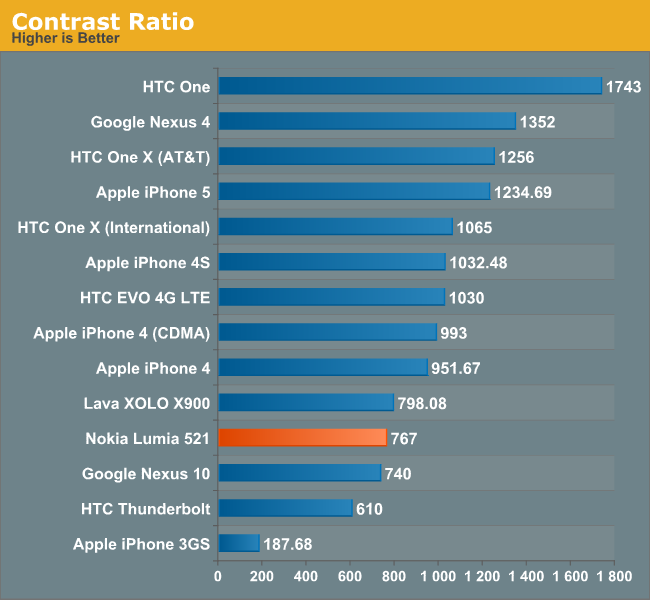
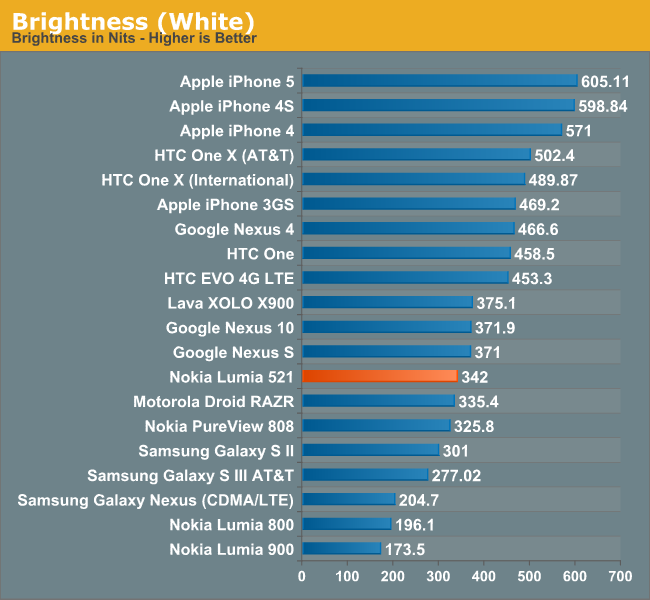
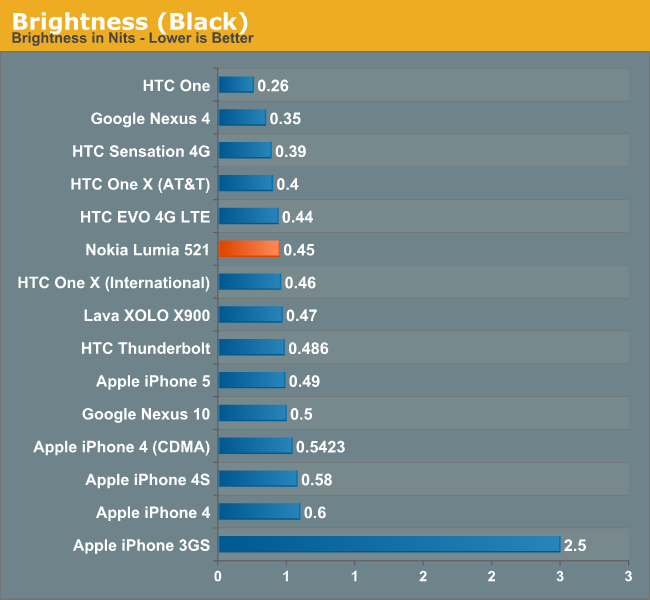 What kind of kills the 521 display experience though isn’t the panel itself, since that’s pretty decent; it’s the gap between the LCD and the glass. That turns what would be a very respectable viewing experience into an ultra reflective mess anytime you venture outdoors. As a result, you end up wanting to crank the display brightness higher than normal (which is why I rarely used the automatic brightness setting). The extra glare brought on by the air gap is rather distracting and ends up being quite the downer in a lot more usage scenarios than just outdoor. In office-style overhead lighting, too, the glare can be quite terrible and generally ends up degrading display quality by a noticeable amount.
What kind of kills the 521 display experience though isn’t the panel itself, since that’s pretty decent; it’s the gap between the LCD and the glass. That turns what would be a very respectable viewing experience into an ultra reflective mess anytime you venture outdoors. As a result, you end up wanting to crank the display brightness higher than normal (which is why I rarely used the automatic brightness setting). The extra glare brought on by the air gap is rather distracting and ends up being quite the downer in a lot more usage scenarios than just outdoor. In office-style overhead lighting, too, the glare can be quite terrible and generally ends up degrading display quality by a noticeable amount.
 Given the price point, it’s hard to fault the 521 too much and I must admit that I have somewhat of a skewed perspective. When you’re used to carrying a One, an S4, or another device with a screen of that caliber, the step down to a far lower quality WVGA panel seems pretty drastic. But the colors are vibrant, viewing angles are predictably stellar, and overall the panel looks pretty good, so there are a lot of positives to focus on.
Given the price point, it’s hard to fault the 521 too much and I must admit that I have somewhat of a skewed perspective. When you’re used to carrying a One, an S4, or another device with a screen of that caliber, the step down to a far lower quality WVGA panel seems pretty drastic. But the colors are vibrant, viewing angles are predictably stellar, and overall the panel looks pretty good, so there are a lot of positives to focus on.
The brightness controls for Windows Phone are a bit finicky—you only get four options: low, medium, high, and automatic. The brightness steps are pretty reasonable, starting with low at 74 nits, medium at 191 nits, and high at 342 nits. There is no iOS or Android style brightness slider, so you’re basically stuck trusting the light sensor or one of the three presets.










116 Comments
View All Comments
textomatic - Thursday, August 8, 2013 - link
To close down an app keep hitting the back button until you're out of that app.You can only navigate back in the browser. No going forward. Their is a third party app called UC Browser that does let you navigate backwards and forward.
Krysto - Thursday, August 8, 2013 - link
Seems like a loss leader for Nokia.Gunbuster - Thursday, August 8, 2013 - link
I highly doubt it. It's just the other high end models they really rape you on. Do you think they put some unicorn horn or magic fairy dust in a Lumia 925 or Galaxy S4 that makes is cost over six times as much to produce? Nope, they are just making a bunch of profit from people who don't realize the "Free", "$99", or "$200" on contract phone is really priced at $400, $500, or $600+Shadowmaster625 - Thursday, August 8, 2013 - link
I really do not understand the review philosophy.... this phone seems like it compares best with a Galaxy S2 in terms of features, price, and performance, yet there are no charts comparing them. Scratches head. Why would I want to know how this thing compares to an S3 when an S3 is still over $200?toraji - Friday, August 9, 2013 - link
very good point shadowmaster, I think it is hard to admit that the 520 and 521 are just block busters so they need to find some strange comparisons to cover up their biased opinion and as far as I am concerned it is not working because the 520 and the 521 are just best in class.there is nothing to compare to be honestdirtyvu - Thursday, August 8, 2013 - link
don't forget that this includes the full Nokia suite of apps including the HERE maps (powered by Navteq whose maps power most GPS devices such as Garmin). even if you don't get cell phone service or a data plan, you have full turn-by-turn offline navigation as long as you've already downloaded the maps (and you can do that over wifi). the whole US takes up about 2.6 GB. California takes up about 250 MB. so not bad. for $100-129, you get a good GPS device at the very least which can then be used as a cell phone if you so choose.Death666Angel - Thursday, August 8, 2013 - link
Very cool feature indeed. I'm not a driver, so those things pass me by very easily. If I were, that would definitely play a role in my purchasing decision.toraji - Friday, August 9, 2013 - link
if you are not a driver you might be a walker, there are 3 different apps included for people that do not drive, transfer, city lens and here maps AWESOME way to find your destination :o)toraji - Friday, August 9, 2013 - link
I would not recommend downloading us maps because it takes up valuable space, I would only download maps for places where I do not have data coverage or while I am roamingdirtyvu - Friday, August 9, 2013 - link
being able to download whole countries is a very good feature. other mapping systems don't offer that. you can download only a very small map with Google Maps. and the device does accept 64GB MicroSD cards. I'd rather use the space for maps than for things like Angry Birds. for me, the most important uses would be navigation, phone calls, email, and web browsing.