QNIX QX2710 LED DPmulti True10 Review
by Chris Heinonen on April 11, 2014 6:00 AM ESTBrightness and Contrast
As I mentioned, I am not using the dynamic contrast feature for any of these measurements. Since it does not allow you to adjust the brightness when it is enabled, it will be far too bright for regular use and seems designed to mostly produce a number that looks good on spec sheets. In use it also takes nearly 3 seconds to respond to a change in average picture level, which most people will find too slow and annoying in actual use.
When the backlight is set to the maximum, a white field puts out 307 cd/m2 of light. Setting the backlight to minimum causes the white reading to fall down to 26 cd/m2. While the backlight setting is adjustable from 0-100, it is only adjustable in increments of 3, so it is really 0-33. These coarse adjustments cause issues later on as hitting 200 cd/m2 is a bit harder.
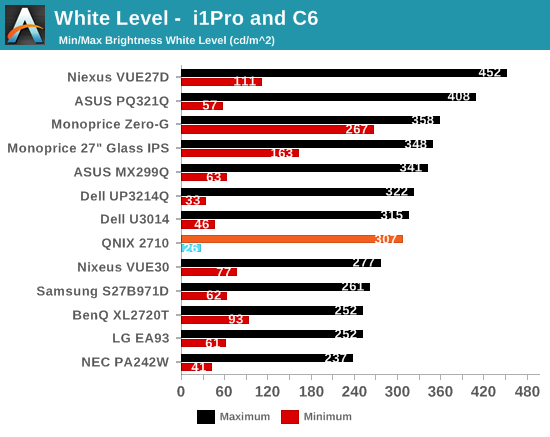
The black level with the backlight at maximum is a rather high 0.4122 cd/m2 and with it at minimum it is 0.0369 cd/m2. While the AUO panel used is AHVA, this is really more of an IPS type panel as opposed to being a VA type panel. AHVA (Advanced Hyper-Viewing Angle) is fundamentally different than VA (Vertical Alignment), and PVA/MVA panels would generally show much better black levels than this.
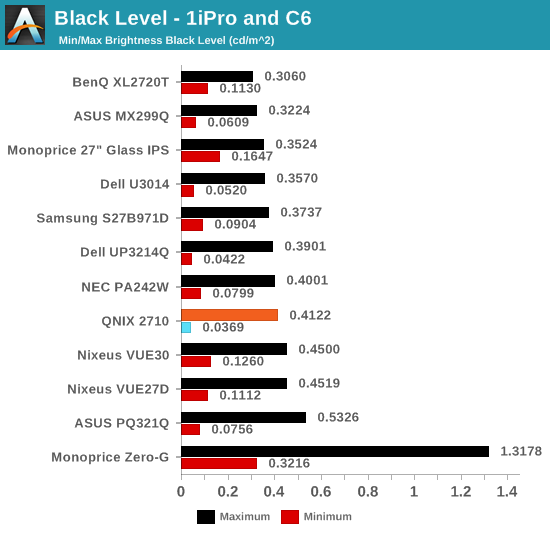
These combine to have mediocre contrast ratios of 717:1 and 744:1. Modern IPS panels are now doing over 1,000:1 and VA panels can be past 4,000:1. Since this is the first AHVA panel I’ve seen I’m not sure if this is an overall flaw with the AHVA technology or with the implementation in this monitor -- or perhaps a bit of both.
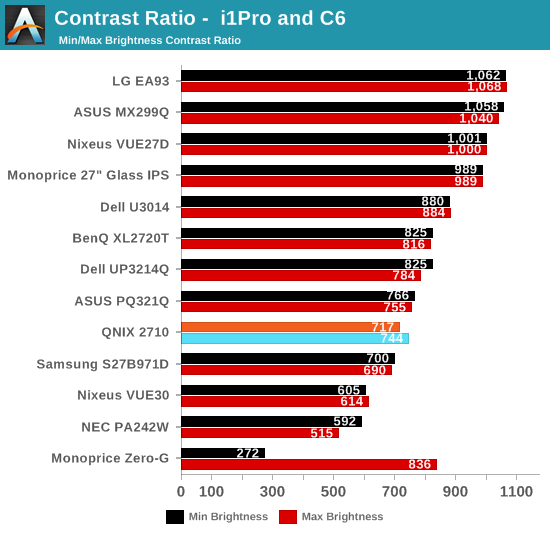
The QNIX is plenty bright and offers a nice lower level brightness setting as well. The rest of the brightness settings are too coarse to easily select a specific level, while the black level and contrast ratios suffer overall. In short, this isn't a professional grade display, but then the pricing and source should have already made that abundantly clear.










85 Comments
View All Comments
kevinsbane - Friday, April 11, 2014 - link
This model of the Qnix doesn't overclock properly. Overclocks of monitors need to be validated to verify that it doesn't skip frames when overclocked.This particular model will not show every frame of an overclock - for example, a 90hz overclock will actually result in the monitor only showing 2 out of every 3 frames. Try using the UFO test: Frame Skipping Checker to ensure that your monitor does properly overclock.
CSMR - Friday, April 11, 2014 - link
These monitors are not "best thing to happen to the computer monitor market".This is a cheap monitor and it shows.
Full of gimmicks too (integrated speakers, downscaling of 4k).
I don't know why it's appearing on Anandtech.
The front page is also unclear and doesn't state the panel type as far as I can see.
DanNeely - Friday, April 11, 2014 - link
It's here because for several years people have been requesting that some of the cheap 27" panels be reviewed for comparison with higher end models.peterfares - Friday, April 11, 2014 - link
Because the resolutions are awesome. We've been stuck at 1920x1080 for YEARS. It's about time we moved up to something better.cheinonen - Friday, April 11, 2014 - link
Because if these displays hadn't come out, we'd probably still be paying $1,000 and up for a quality 27" panel in the US. Now you can get a nice display for $450 and a really nice one for $600-650. Even if the quality of the $300 models isn't great, it has still put pressure on the pricing of the higher-end models and made them more affordable.CSMR - Friday, April 11, 2014 - link
Not sure about that. I think if you produce a high quality 27" display your main competition is other high quality 27" displays, and after than high quality 23 or 24 or 30" displays.If it were a good value cheap product I would understand. But there are much better ways to make a cheap product. Take out the frills, stick with a single displayport, skimp on casing and stand. Putting a lot of cheap parts together and adding some extra cheap parts for the hell of it is not the way to make a good value product.
Hxx - Friday, April 11, 2014 - link
Chris you made my day by reviewing this panel. Thanks for sharing with the world how awful these korean monitors actually are.JoeArchitect - Friday, April 11, 2014 - link
Don't jump to conclusions now.First of all - these aren't the monitors people want from Korea, the ones you buy are the QNix QX2710 and the X-Star DP2710 (or the Catleaps if you want to go back in time to when this started).
Secondly, for $300 you get a fairly good monitor that has a 1440p resolution and is overclockable anywhere from 96 to 120 Hz (and beyond if you're really lucky). I'm not sure if the reviewer was aware, but the monitor he selected probably actually isn't overclocked to 110 FPS. This model simply drops the frames, you have to test for frame skipping, not just what it "says" it's overclocked to. Multi-input models are widely known to do this while the single-input models actually do overclock.
The input lag the reviewer reported is also due to the multiple inputs. The single input version actually has a 2-3ms input lag, which is very good. So that downside wasn't a big surprise to many readers who have researched these panels in the past.
Now I won't deny that these (I'm referring to the desired models, not the reviewed model) monitors do have a "luck of the draw" kind of statistic to them, but even in the worst of cases purchasing a QNix or X-Star monitor gives you access to a quality panel (Samsung PLS - the one the reviewed is AHVA) that isn't available until you start spending hundres more - and those stay at 60 Hz.
For the money you spend you're getting great value, do you know of a comparable monitor that can produce >=96 Hz at 1440p on a Samsung PLS panel for ~$300? I'd love to know if you do, because I'm in the market for a new one and was going to purchase a second X-Star DP2710 because I love the one I have.
I'm disappointed in Anandtech for publishing this, they really dropped the ball and obviously didn't research much into what they were reviewing before posting this. I've been dying to see a review of the Samsung PLS model QNix and X-Stars against more expensive models, but what we got ignored a lot of community research that has been happening over the many years these inexpensive monitors have been available.
JoeArchitect - Friday, April 11, 2014 - link
As an addendum, the fact the "wrong" model was reviewed isn't bad in and of itself. The fact the misconception of the negative aspects of this multi-input model is spreading to "all Korean models" because of an utter lack of mentioning the other variants is unacceptable.I do applaud the reviewer for at least killing the misconception of this model being actually overclockable through his edit he just posted; that said, the fact the review mentions the "QNix" as not overclockable without mentioning the single-input variants which ARE is quite disheartening.
I wonder if the other reviewers on this site have an equal lack of understanding for the products they're reviewing as Chris does for monitors.
vgu - Tuesday, April 15, 2014 - link
I totally agree on all points. This seemed thoughtlessly put together and was way below the level of thoroughness I've become accustomed to on Anandtech.