GIGABYTE Z97X-SOC Force Review
by Ian Cutress on June 17, 2014 1:00 PM EST- Posted in
- Motherboards
- Gigabyte
- Overclocking
- Z97
System Benchmarks
Rightmark Audio Analyzer 6.2.5
The premise behind Rightmark:AA is to test the input and output of the audio system to determine noise levels, range, harmonic distortion, stereo crosstalk and so forth. Rightmark:AA should indicate how well the sound system is built and isolated from electrical interference (either internally or externally). For this test we connect the Line Out to the Line In using a short six inch 3.5mm to 3.5mm high-quality jack, turn the OS speaker volume to 100%, and run the Rightmark default test suite at 192 kHz, 24-bit. The OS is tuned to 192 kHz/24-bit input and output, and the Line-In volume is adjusted until we have the best RMAA value in the mini-pretest. We look specifically at the Dynamic Range of the audio codec used on board, as well as the Total Harmonic Distortion + Noise.
Dynamic Range of the Z97X-SOC Force
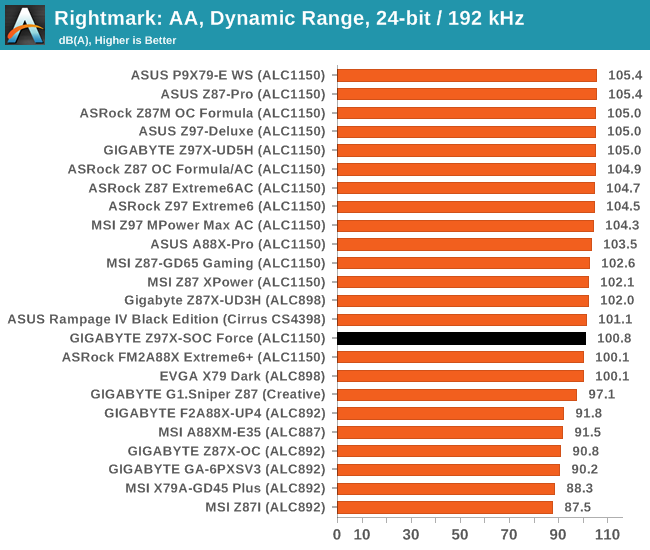
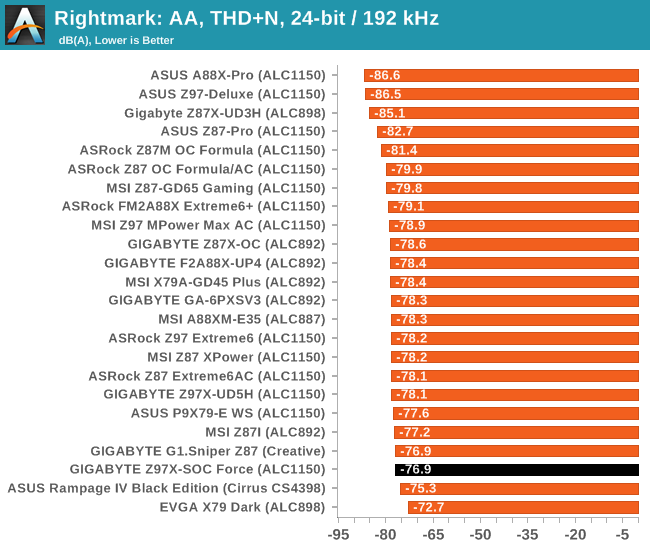
The Z97X-SOC Force had an identical issue to the Z97X-UD5H we reviewed previously – at 100% volume output, the system recorded heavy distortion above 1 kHz. GIGABYTE argues that this is not necessarily audible when tested by humans, though it does throw a spanner into our quantitative testing. As a result, and no apparent easy fix, we had to drop the output volume to 70%, and adjust the input volume appropriately. This leads to a quantitative reduction in the dynamic range of the audio codec, as shown by our ~100 dBA result.
USB Backup
For this benchmark, we run CrystalDiskMark to determine the ideal sequential read and write speeds for the USB port using our 240 GB OCZ Vertex3 SSD with a SATA 6 Gbps to USB 3.0 converter. Then we transfer a set size of files from the SSD to the USB drive using DiskBench, which monitors the time taken to transfer. The files transferred are a 1.52 GB set of 2867 files across 320 folders – 95% of these files are small typical website files, and the rest (90% of the size) are the videos used in the WinRAR test. In an update to pre-Z87 testing, we also run MaxCPU to load up one of the threads during the test which improves general performance up to 15% by causing all the internal pathways to run at full speed.
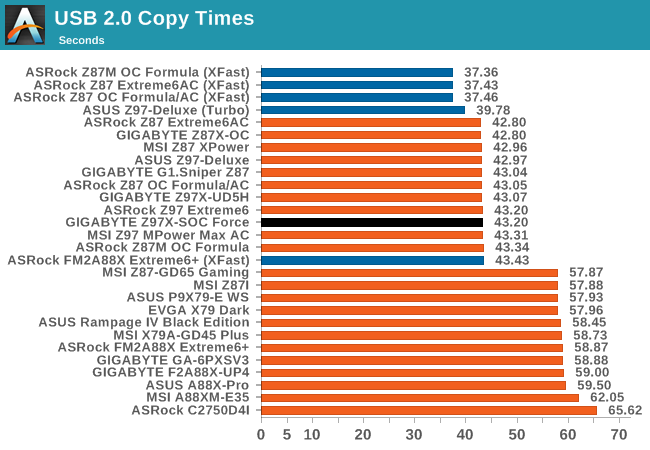
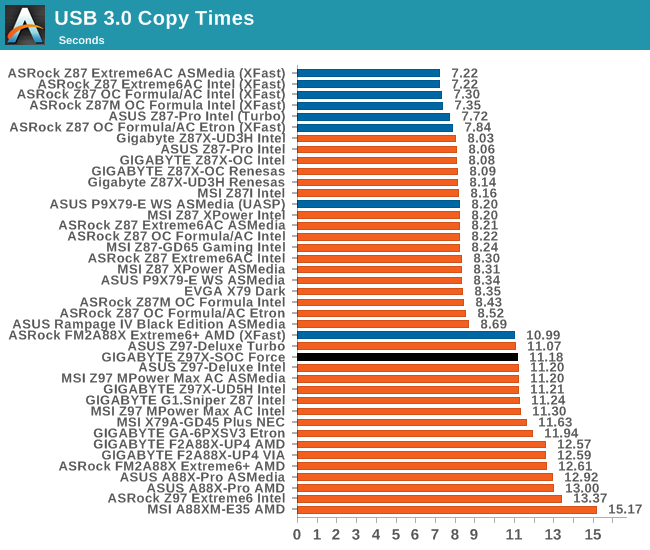
USB 2.0 speed is ballpark for Z97, however the USB 3.0 speed is currently near the top of our Z97 testing. It is still a way off from the Z87 motherboard range, suggesting that this chipset exchanges USB 3.0 performance for DPC Latency performance.
DPC Latency
Deferred Procedure Call latency is a way in which Windows handles interrupt servicing. In order to wait for a processor to acknowledge the request, the system will queue all interrupt requests by priority. Critical interrupts will be handled as soon as possible, whereas lesser priority requests, such as audio, will be further down the line. So if the audio device requires data, it will have to wait until the request is processed before the buffer is filled. If the device drivers of higher priority components in a system are poorly implemented, this can cause delays in request scheduling and process time, resulting in an empty audio buffer – this leads to characteristic audible pauses, pops and clicks. Having a bigger buffer and correctly implemented system drivers obviously helps in this regard. The DPC latency checker measures how much time is processing DPCs from driver invocation – the lower the value will result in better audio transfer at smaller buffer sizes. Results are measured in microseconds and taken as the peak latency while cycling through a series of short HD videos - less than 500 microseconds usually gets the green light, but the lower the better.
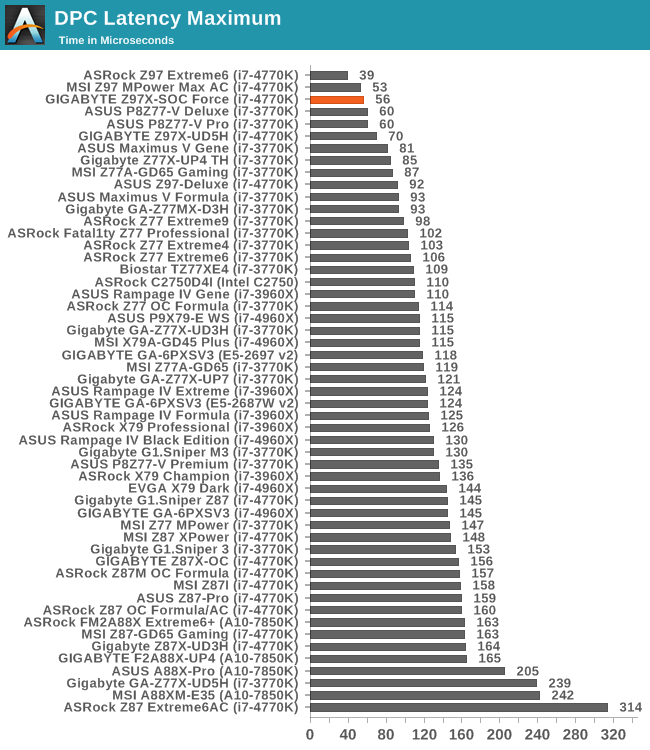
After a b run of DPC Latency results for Z97, the GIGABYTE Z97X-SOC Force performs similarly with less than 60 microseconds as a DPC peak latency.


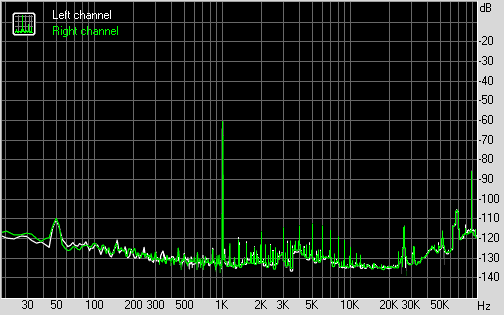








17 Comments
View All Comments
TiGr1982 - Friday, June 20, 2014 - link
This board should have been tested with new Devil's Canyon CPU.What's the point of using year-old 4770K?...
BTW, where is Devil's Canyon review? Sometimes Anandtech is severely lagging in real computing stuff review, hurrying to post a lot about iCrap and other smartphone toys...
haardrr - Sunday, June 22, 2014 - link
june 26 is the date the devils canyon review will appear. my guess based on the date that Newegg starts selling the Devils Canyon 4970 Khaardrr - Sunday, June 22, 2014 - link
um, err, make that a 4790k, not a 4970k...dragonhockey - Sunday, June 22, 2014 - link
If you are looking for a motherboard with an outstanding price, quality components, and a support team you can count on look no further than the motherboards from Gigabyte. It is well-known for years as they produce some of the toughest board and now giving you another state of the art motherboard loaded with new features.Joepublic2 - Monday, June 23, 2014 - link
Why don't you guys pry that heat sink off offer a more nuanced analysis of the board's VRM? There's so little to differentiate motherboards based on the same chipset these days; this is one of the few areas where they still differ significantly. It is good to see they're using screw fasteners on the heatsinks (like my z87 board) which I would expect have much higher mounting force/better heat transfer than the push pins used on some other gigabyte z97 boards.boe - Tuesday, June 24, 2014 - link
I'm hoping the GIGABYTE GA-Z97X-Gaming G1 starts to drop in price soon. Seems like a great design other than Intel's flaw in their lack of PCIe lanes for standard processors.OClock - Wednesday, April 8, 2015 - link
Could anyone tell me if this motherboard will work with i5 4690 and four NVIDIA GPUs ?My problem is that in a 4 GPU config, this motherboard runs at 8x 4x 4x 4x. Where as the CPU only supports max 16x express lanes. Now if the GPU is locked to 8x in first PCIe slot, then does that mean the i5 4690 will hit a bottle next after 3 GPUs? Considering that the first PCI slot will not run below 8x. Hence the 16x express lanes won't get divided into 4x 4x 4x 4x. Instead due to this, the motherboard it will run at 8x 4x 4x. I hope I didn't confuse anyone.
This rig I am building is for GPU rendering. And GPU rendering runs fine without SLI. No ATI either.