Synology DS414j: An Ideal Backup NAS
by Ganesh T S on July 10, 2014 9:00 AM ESTDSM 5.0: Backup and Synchronization
Synology's sync and backup solution is comprised of three packages - Cloud Station, Cloud Station Client and Cloud Sync. In order to test out the capabilities / features, we decided to install the packages on two Synology NAS units - a DS214play and the DS414j unit under review.
In order to set up Cloud Station, the 'user home' service needs to be enabled first. After enabling Cloud Station, the mechanism becomes quite clear. The package allows syncing of files from computers (using a desktop program similar to Dropbox), mobile devices and other Synology NAS units. In order to enable a NAS unit to participate in the syncing process (i.e, contribute folders to), the Cloud Station Client package must be installed on it.
Users must also be explicitly enabled in the Cloud Station package in order to be able to set up the pre-existing folders for syncing (available under the Sharing option in Cloud Station). The package also allows users to see a list of clients connected to the NAS for syncing purposes. We also have versioning built into the package. The number of revisions to keep is configurable. From what I saw, the revisioning is not based on diff, but distinct copies are created for each version.
The Cloud Sync package allows users to back up / bidirectionally sync data with public cloud services such as Google Drive, Dropbox and Baidu Cloud. OneDrive and Google Photos are two important cloud services that are not yet part of the Cloud Sync package.
The Cloud Station Client package, as mentioned earlier, makes it easy to set up the local sync folder and the corresponding shared folder (that is configured on the other NAS).
Synology has great tutorials (for example, the one here) related to these packages on their site. Even though the packages and options may appear overwhelming at first, following the directions given in the tutorials makes it simple to set up a fully private cloud / syncing solution. Within a hour of setting up the packages, I had managed to make a copy of all the data that I had in the public cloud.
From Synology's perspective, potential areas of improvement include support for more cloud services in Cloud Sync, making available a wizard for configuring these packages and moving to a diff-based versioning system.


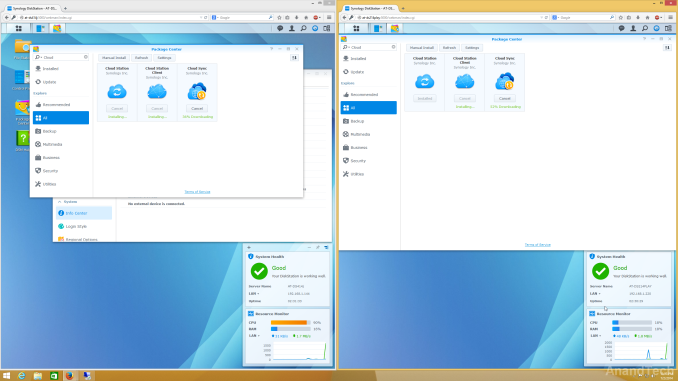

























41 Comments
View All Comments
channel5 - Thursday, July 10, 2014 - link
asendra,If you are thinking about the performance difference, then you should note that this DS414j doesn't support jumbo frame. This is not mentioned in any review I have seen and not in the Synology specs. When I cannot find the config for jumbo frame, I email support and got this answer "Due to the hardware limitation of the CPU in DS414j, jumbo frame is not supported in DS414j."
On video file transfer to and from my old QNAP 219, I see a 30% to 40% increase in transfer speed when using jumbo frame. On this new 414j, it is just keeping up with my old QNAP. I am disappointed with it.
asendra - Thursday, July 10, 2014 - link
Good to know! Thanks for the comment. Although I was already inclined to get the DS414 because some reviews I've read online, and because it supports link aggregation, which I would like to use when I upgrade my switch.If only they already had support for Plex Media Server (A big part of why I want a NAS), I would buy it right now, but because they don't, and It's twice the price, I still consider a HP G7 a viable option, it just Is way uglier, bigger, and less easy to get up and running...
peterfares - Friday, July 11, 2014 - link
Just get the HP microserver. It doesn't take that much time to set up, is cheaper, and more powerful. I personally don't see why people would use these NAS units if they know how to DIY and get a much nicer system.Beany2013 - Saturday, July 12, 2014 - link
Peterfares - because after a whole day at work of fixing servers, I just honestly cannot be arsed building and maintaining my own NAS.From my own experience with a Syno DS214+, I just fire it up, configure it on the network, and dump files on it - if I want to use NFS/iSCSI/load balancing on the network, I tick a box. No programs to add, no modules to configure in detail, etc - it just works.
I don't mind paying the extra for that level of convenience. In the same way that most mechanics might have a project car, they also have a Ford Focus for actually getting them to the workshop in the morning, I like to have reliable gear at home that I don't need to mess with, that support all the stuff I tweek - so my NAS has an iSCSI LUN that holds an Asterisk PBX instance I'm experimenting with, etc...
jabber - Saturday, July 12, 2014 - link
Yep I bought a high end QNAP for a business customer. I brought it in, set it up in around 15 minutes and handed the main guy the admin password. Thats all it took. Simple and effective.Less time and effort means more profit for me.
Beany2013 - Sunday, July 13, 2014 - link
And that is exactly why I am trying to convince my employer to go mainline on Syno stuff (I'm sure the QNAP stuff is nice, too, but I'm used to Syno DSM so less learning curve for advanced features) but they seem to think that it's better to spend four hours setting up a Windows Server box to get the CAL/Licensing margin than it is to charge an installation fee that is basically all profit.That, and because it's Linux based it's be 'too hard for the other engineers to learn'.
Face - meet palm. Repeat till fade!
jabber - Sunday, July 13, 2014 - link
It is amazing the reality disconnect between IT enthusiasts and real world business requirements. I would NEVER hire a hard core IT enthusiast as my main IT procurer/evangelist. It would be financial suicide. I'd keep them tucked further down the food chain where they could do less damage and away from the ordering system.They do tend to get carried away. I posted up on a forum once that the average data storage requirements for most small businesses (payroll/accounts/customer database/docs etc.) was actually less than 30GB. If you are a plumbing firm/Florist/Therapy centre/Financial advisor/small industrial then your storage needs are actually pretty light. They just need file sharing and centralised backup. No need for $5000 worth of server. Just a decent off the shelf NAS will do.
I've seen some small business folks advised to invest thousands in data storage. When they have asked me for a second opinion I recommended a 16GB flash drive. Really that's all they needed.
Not everyone and every business is creating and pushing dozens of TB of data. They are not streaming, not using remote access, VPN tech or torrenting. Media companies are pretty thin on the ground. Most needs are tiny and simple.
It's not about what you think the customer wants. It's about working out what the customer really needs.
Grandal - Sunday, July 13, 2014 - link
+1, spoken like someone who runs a business and does not live in his parents' basementMTN Ranger - Friday, July 11, 2014 - link
I have a DS413j and the package center has Plex Media Server as an option under multimedia downloads.asendra - Sunday, July 13, 2014 - link
Yes, It's the new ones (DS214, DS214+, DS414) with the Armada XP CPU the ones not supported (yet, I hope). This one has a different CPU so I'm not sure if it has support.