Synology DS414j: An Ideal Backup NAS
by Ganesh T S on July 10, 2014 9:00 AM EST
Introduction
The consumer Network Attached Storage (NAS) market has seen tremendous growth over the past few years. As the amount of digital media generated by the average household increases, 4-bay solutions based on ARM platforms are turning out to be quite attractive for home users. Low cost and power efficiency are some of the positives for these types of solutions.
Synology targets the average home user market with the j-series models. These units have traditionally provided consumers with a very budget-friendly entry-level window into the DSM (Disk Station Manager) ecosystem. With drive capacities on the increase, we have seen people move to 4-bay NAS units in order to take advantage of RAID-10 (despite the loss of effective storage space). This helps to avoid (to a certain extent) risk-prone rebuilds associated with RAID-5 arrays. We have already evaluated solutions from Western Digital (WD EX4) and LenovoEMC (ix4-300d) in this space. In late April this year, Synology introduced the DS414j to provide consumers with an alternative in this market segment.
Western Digital and LenovoEMC's solutions are based on Marvell SoCs, but Synology bucks the trend by opting for a Mindspeed Comcerto C2200 dual-core communications processor in the DS414j. The SoC has two Cortex-A9 cores running at 1.2 GHz and plenty of hardware acceleration engines. The other specifications of the DS414j are provided in the table below.
| Synology DS414j Specifications | |
| Processor | Mindspeed Comcerto 2000 (2x Cortex-A9 @ 1.2 GHz) |
| RAM | 512 MB DDR3 RAM |
| Drive Bays | 4x 3.5"/2.5" SATA 6 Gbps HDD / SSD (No Hot-Swap) |
| Network Links | 1x 1 GbE |
| External I/O Peripherals | 1x USB 3.0 / 1x USB 2.0 |
| Expansion Slots | None |
| VGA / Display Out | None |
| Full Specifications Link | Synology DS414j Full Specifications |
| Price | $417 |
The DS414j runs Linux (kernel version 3.2.40). Other aspects of the platform can be gleaned by accessing the unit over SSH.
Testbed Setup and Testing Methodology
The Synology DS414j is a 4-bay unit. Users can opt for either JBOD, RAID 0, RAID 1, RAID 5, RAID 6 or RAID 10 configurations. We benchmarked the unit in RAID 5 with four Western Digital WD4000FYYZ RE drives as the test disks. Our testbed configuration is outlined below.
| AnandTech NAS Testbed Configuration | |
| Motherboard | Asus Z9PE-D8 WS Dual LGA2011 SSI-EEB |
| CPU | 2 x Intel Xeon E5-2630L |
| Coolers | 2 x Dynatron R17 |
| Memory | G.Skill RipjawsZ F3-12800CL10Q2-64GBZL (8x8GB) CAS 10-10-10-30 |
| OS Drive | OCZ Technology Vertex 4 128GB |
| Secondary Drive | OCZ Technology Vertex 4 128GB |
| Tertiary Drive | OCZ Z-Drive R4 CM88 (1.6TB PCIe SSD) |
| Other Drives | 12 x OCZ Technology Vertex 4 64GB (Offline in the Host OS) |
| Network Cards | 6 x Intel ESA I-340 Quad-GbE Port Network Adapter |
| Chassis | SilverStoneTek Raven RV03 |
| PSU | SilverStoneTek Strider Plus Gold Evoluion 850W |
| OS | Windows Server 2008 R2 |
| Network Switch | Netgear ProSafe GSM7352S-200 |
Thank You!
We thank the following companies for helping us out with our NAS testbed:
- Thanks to Intel for the Xeon E5-2630L CPUs and the ESA I-340 quad port network adapters
- Thanks to Asus for the Z9PE-D8 WS dual LGA 2011 workstation motherboard
- Thanks to Dynatron for the R17 coolers
- Thanks to G.Skill for the RipjawsZ 64GB DDR3 DRAM kit
- Thanks to OCZ Technology for the two 128GB Vertex 4 SSDs, twelve 64GB Vertex 4 SSDs and the OCZ Z-Drive R4 CM88
- Thanks to SilverStone for the Raven RV03 chassis and the 850W Strider Gold Evolution PSU
- Thanks to Netgear for the ProSafe GSM7352S-200 L3 48-port Gigabit Switch with 10 GbE capabilities.
- Thanks to Western Digital for the two WD RE hard drives (WD4000FYYZ) to use in the NAS under test.


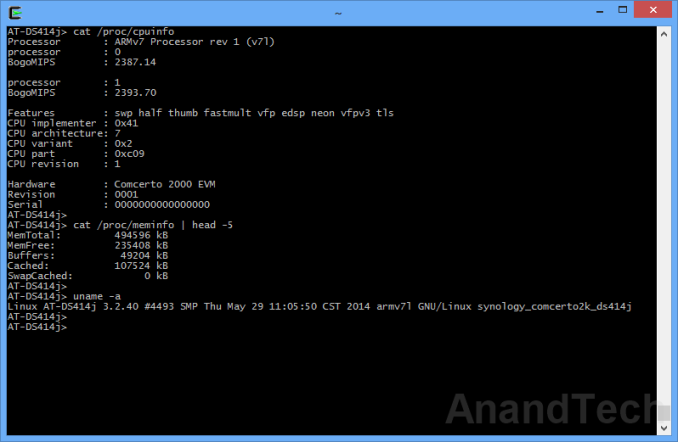








41 Comments
View All Comments
edzieba - Thursday, July 10, 2014 - link
Why RAID10 rather than RAID6 (or RAIDZ2)? Surely the superior robustness is worth the minimal performance reduction?JimmaDaRustla - Thursday, July 10, 2014 - link
RAID 6 has no space efficiency over RAID 1+0 in a 4 drive setup. It also has no write performance gains, especially when considering it needs to calculate the parity blocks. And read speed is theoretically slower since RAID 1+0 has two sets of data to work off of. And lastly, if a drive dies, RAID 1+0 has no performance decrease, but RAID 6 would take a hit because it would need to calculate blocks using the parity.JimmaDaRustla - Thursday, July 10, 2014 - link
Edit: I'm amateur though, not sure if there is more to RAID 6, but in a 4 drive setup, I would go with RAID 1+0bernstein - Thursday, July 10, 2014 - link
RAID6 in a 4bay home nas is just asking for unnecessary trouble. However RAID6 can take the death of any two drives, whereas in RAID 1+0 if the wrong two drives fail your data is toast. But if you value your data enough to invest in a NAS with RAID1/5/6 you actually want RAIDZ2.piroroadkill - Thursday, July 10, 2014 - link
4-bay NAS is such a pain in the ass! For years I've seen 4-bays across the board, but that's never been enough.DanNeely - Thursday, July 10, 2014 - link
Because 2/4 bay units are enough for the vast majority of home users.Gunbuster - Thursday, July 10, 2014 - link
Also no ARM chip is going to keep up with the overhead of more drive bays. You get a real server or SAN for that.Samus - Thursday, July 10, 2014 - link
Not necessarily CPU limited. I have an Areca RAID controller with 8 SAS channels (and up to three arrays) on an XSCALE 800MHz CPU with good overall performance. It's running two arrays in a server (one array is three S3500 SSD's, another is five 900GB SAS drive.)I simulated a drive failure by pulling power from one of the 900GB SAS drives, wiping it, and reattaching it while in Server 2012 and it rebuilt the array (3.5TB, 2TB of data) in ~10 hours while maintaining high availability. A tax system running in Hyper-V and the 50GB exchange store resided on that array while being rebuilt.
M/2 - Thursday, July 10, 2014 - link
I agree. I've never understood I would want to go thru the trouble of configuring NAS and then live slow throughput. Especially when I can connect a USB3 RAID to any cheap server (I've got a $600 Mac Mini) and get better performance. I get 104 MB/s on my external drive over the network vs. 240 MB/s locally. That's over gigabit ethernet, I get about 23-30 Mb/s on 5 Ghz Wifi-N. But, I'm just a home user, what do I know? Maybe when you get many users, there's an advantage, but look at how slow!DanNeely - Thursday, July 10, 2014 - link
Feeding multiple computers is one of the primary reasons to use a NAS instead of just connecting more drives locally.