Synology DS414j: An Ideal Backup NAS
by Ganesh T S on July 10, 2014 9:00 AM ESTDSM 5.0: Backup and Synchronization
Synology's sync and backup solution is comprised of three packages - Cloud Station, Cloud Station Client and Cloud Sync. In order to test out the capabilities / features, we decided to install the packages on two Synology NAS units - a DS214play and the DS414j unit under review.
In order to set up Cloud Station, the 'user home' service needs to be enabled first. After enabling Cloud Station, the mechanism becomes quite clear. The package allows syncing of files from computers (using a desktop program similar to Dropbox), mobile devices and other Synology NAS units. In order to enable a NAS unit to participate in the syncing process (i.e, contribute folders to), the Cloud Station Client package must be installed on it.
Users must also be explicitly enabled in the Cloud Station package in order to be able to set up the pre-existing folders for syncing (available under the Sharing option in Cloud Station). The package also allows users to see a list of clients connected to the NAS for syncing purposes. We also have versioning built into the package. The number of revisions to keep is configurable. From what I saw, the revisioning is not based on diff, but distinct copies are created for each version.
The Cloud Sync package allows users to back up / bidirectionally sync data with public cloud services such as Google Drive, Dropbox and Baidu Cloud. OneDrive and Google Photos are two important cloud services that are not yet part of the Cloud Sync package.
The Cloud Station Client package, as mentioned earlier, makes it easy to set up the local sync folder and the corresponding shared folder (that is configured on the other NAS).
Synology has great tutorials (for example, the one here) related to these packages on their site. Even though the packages and options may appear overwhelming at first, following the directions given in the tutorials makes it simple to set up a fully private cloud / syncing solution. Within a hour of setting up the packages, I had managed to make a copy of all the data that I had in the public cloud.
From Synology's perspective, potential areas of improvement include support for more cloud services in Cloud Sync, making available a wizard for configuring these packages and moving to a diff-based versioning system.


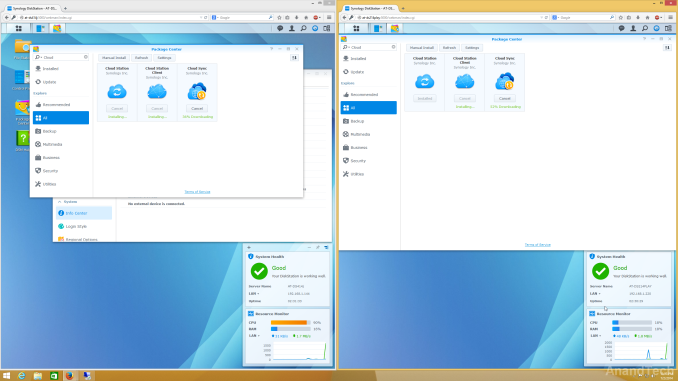

























41 Comments
View All Comments
Andrew911tt - Thursday, July 10, 2014 - link
I was dealing with the exact same thing and ended up building my own based on the Intel J1900total cost for me was $400
https://forums.plex.tv/index.php/topic/107967-anyo...
http://hardforum.com/showthread.php?t=1825843
embeddedGPU - Thursday, July 10, 2014 - link
I just want to mention that Mindspeed's CPE processor business has been acquired by Freescale and the Comcerto C2200 is now the Freescale LS1024Acolinstu - Thursday, July 10, 2014 - link
Absolutely love my DS412+!basroil - Thursday, July 10, 2014 - link
That iSCSI performance is really lackluster considering the ratio to CIFS performance of other drives. But given that this one's an ARM system rather than Atom, perhaps the device is optimized for multiple users?peterfares - Friday, July 11, 2014 - link
So many NAS reviews lately! Thorough as always!Andy Chow - Friday, July 11, 2014 - link
Since you guys have 12 x OCZ Technology Vertex 4 64GB laying around, could you run a benchmark with SSD? In general all NAS should be benchmarked with SSD.A SSD would show the bottlenecks of the device itself.
I really wonder if cheap devices like these could really become fast enough and scalable to replace commercial systems.
gorbag - Saturday, July 12, 2014 - link
"A SSD would show the bottlenecks of the device itself." -- Andy ChowSort of. One device might be better at using drives in parallel than another - a difference that would disappear with extremely fast drives. But if you intend to use the NAS with SSDs then of course SSD benchmarks would be more useful to you.
Conficio - Monday, July 14, 2014 - link
"for example, DS414j and jx4-300d both don't support hot-swap" type "ix4-300d" ?brifin5 - Friday, July 18, 2014 - link
You can use Long Path Tool as well.carage - Monday, August 4, 2014 - link
I was inclined to buy a Synology NAS device recently, until I heard of thing called SynoLocker. I would think twice before there is an official solution to this problem.