The Google Nexus 9 Review
by Joshua Ho & Ryan Smith on February 4, 2015 8:00 AM EST- Posted in
- Tablets
- HTC
- Project Denver
- Android
- Mobile
- NVIDIA
- Nexus 9
- Lollipop
- Android 5.0

For the past few years, we’ve seen Google place significant emphasis on price as a way of competing with other tablets on the market. The original Nexus 7 managed to deliver a good tablet experience without the conventional 500 USD price for a tablet. The successor to the Nexus 7 was even more incredible, as it pushed hardware that was equal to or better than most tablets on the market at a lower price. However, as with most of these low cost Nexus devices not everything was perfect as corners still had to be cut in order to hit these low price points.
The Nexus 9 is supposed to be the polar opposite. Instead of driving price as the primary differentiator, Google has refocused on the high end tablet market for the Nexus 9. With a new focus on industrial and material design, along with some of the latest and greatest hardware in every dimension. HTC has been brought on as a partner for the first time since the Nexus One to enable this vision. In addition, NVIDIA’s Tegra K1 with Denver CPUs can be found inside as the launch platform for Android Lollipop on 64-bit ARM v8. The Nexus 9 also has a 4:3 aspect ratio on its display, a notable departure from the 16:10 ratio that was shared with phones. There’s also the addition of BoomSound speakers on the front and a metal frame running around the edge of the device for improved in-hand feel. The rest of the key specifications can be found below.
| Nexus 9 | |
| SoC | 2.3GHz 64-bit dual core Tegra K1 Denver SoC |
| RAM/NAND | 2GB LPDDR3 + 16/32GB NAND |
| Display | 8.9" 2048x1536 IPS LCD |
| Network | WiFi only or 2G / 3G / 4G LTE SKU |
| Dimensions | 153.68 x 228.25 x 7.95mm, 425g WiFi, 436g LTE |
| Camera | 8MP Rear Facing (IMX219) with F/2.4 aperture, 1.6MP FFC (OV9760) |
| Battery | 6700 mAh (25.46 Whr) |
| OS | Android 5.0 Lollipop |
| Connectivity | 802.11a/b/g/n/ac + BT 4.1 (BCM4354) , USB2.0, GPS/GNSS, NFC (BCM2079x) |
While specs are nice, one of the key areas where the Nexus 9 has to push the limits is in industrial and material design. To this end, Google seems to have mostly delivered, but not quite at the levels that one might have wished. The back continues to be a soft-touch plastic, with almost nothing other than required regulatory text, the Nexus logo, and the camera with its LED flash. I definitely like the feeling of the back cover with its slight outward curve, but on the black model the finish seems to attract smudges quite easily. This is unlikely to be a real problem, but those that are extremely concerned with fingerprint smudges may want to look into getting the white version of this tablet. There is a small amount of give in the dead center of the device, but this is something that one has to actively try to do instead of being immediately obvious. In my experience, the same is true for the Nexus 5 as well which calls into question whether this is a real issue.
Outside of the back cover, the metal rim definitely makes for a significant contrast in texture and feel. The texture seems to be the same as the M8’s gunmetal grey, with an extremely delicate brushed texture. Unfortunately, this does mean that the metal feels glossy in the hand rather than matte, and I suspect that a more standard matte texture would be better in this case. At any rate, it still feels great to the touch, especially when the device is cold. The metal frame has a noticeable outward angle to it, and does make it feel like the One (M7) in that respect. Along the left side of the rim, the device is barren but there is a microUSB 2 port along the bottom and a hole for one of the microphones on the device. Along the right side, we see another microphone hole, the volume rocker, and the power button. While the feel of the buttons is relatively clicky and the actuation is solid, the buttons are definitely a bit on the thin side and are hard to locate and press. The top side has a 3.5mm jack along the top right, and a single plastic line that breaks up the metal frame in line with the speakers.
Speaking of the speakers, unlike the One (M8) and (M7) where the front-facing speakers are a major design element, the speakers on the Nexus 9 are noticeably hidden away from view. They’re definitely present, but the speaker grilles are recessed and black to match the bezels. The recessed nature helps with the design minimalism that is pervasive throughout the Nexus 9, but it does mean that it’s pretty easy for lint and dust to find its way into the grilles. There’s also a noticeable lip around the entire display which makes for a noticeable rounded metal edge, which should help to some extent for drop protection although the thickness of the lip is really quite thin. This means that it can only help with drop protection on flat surfaces. Other than the speaker grilles, the front of the tablet is almost barren. There’s a front-facing camera on the top, and a light sensor to the right of this camera. Other than this, there’s only a single LED at the bottom of the device but it appears that this hasn’t been enabled in the system as I only see it active when charging the device from a fully-depleted state.
Overall, the Nexus 9’s build quality is decent. It isn’t quite as incredible as an all-aluminum unibody, but the feel is quite comfortable and the design fits well with the rest of the Nexus line-up. I do wish the metal frame had a bit more matte feel to it and the buttons do need some work, but I otherwise don’t really have a lot to complain about in this device. It is quite obvious that disassembling the device starts with the back cover though, as it’s pretty easy to stick a fingernail between the back cover and metal frame to pry it apart like the One X.




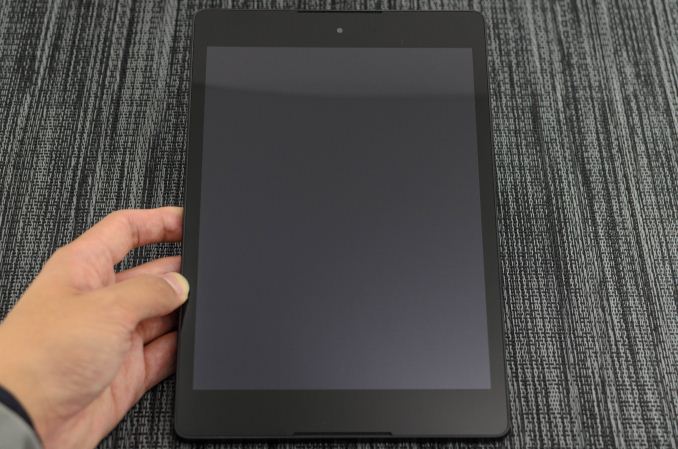








169 Comments
View All Comments
techcrazy - Friday, February 6, 2015 - link
Best Nexus 9 review i read. Excellent work anandtech team.RobilarOCN - Friday, February 6, 2015 - link
How does the Tab S fall short of the Nexus 9? I've owned both. Video playback battery life overwhelmingly supports the Tab S, it has a far superior screen (AMOLED...), It has a micro SD slot, it has the ability to connect to HDMI via MHL adapter. The only way the Nexus 9 can output video as it has no available adapter and no onboard MHL support is via 3rd party such as the Chromecast. The 16GB Nexus 9 and 16GB Tab S 8.4 are in the same price range but of course you can expand the memory on the Tab S via a micro SD card. The 32GB Nexus 9 sits in the same price range as the Tab S 10.1 and again the 10.1 can have cheap memory added to it.The only places the Nexus 9 wins is if you want a 4:3 format (and in that case the first gen IPad Air 64GB is cheaper and a better device) or if you absolutely have to have Lollipop which will eventually get to the Tab S.
UtilityMax - Sunday, February 8, 2015 - link
In my opinion Tab S will be eventually remembered as a flop. Yes, it has a great wide screen and good battery life for video playback. So it's great for watching videos, which is why I bought one (and would buy it again). Unfortunately, videos is the only thing that Tab S does truly well. The Tab S forums on the web are filled with discussions about "lag" and why Chrome can be so slow. For a flagship tablet, the CPU/GPU performance scores could have been a little better, and the standby as well as web browsing battery life could be A LOT better. The other day I was stuck in a library for hours with this tablet and came to realization that I am not sure if this thing can last for 5 hours of web browsing on a full battery charge, which is horrendous. I have a Samsung laptop with a quad core i7 CPU and 17 inch screen that could work longer on a battery charge.Basically, this tablet gives you a great screen, SD card slot, good build quality, and not much else. I am still glad I got a 10.5 Tab S on a sale for $400. However, I don't think it's really worth the "regular" price of +500 dollars.
Impulses - Monday, February 9, 2015 - link
5 hours? Yikes... My Atom netbook from half a decade ago could manage that...UtilityMax - Sunday, February 15, 2015 - link
But amazingly, the Tab S 10.5 can play a 720p video for something like 10 hours on a full charge. Go figure.mkozakewich - Friday, February 6, 2015 - link
Those NVidia charts obviously show the IPC measured in a 'ratio'. They're not going to tell us what exact IPC they get.So yeah, the highest it goes is less than 2.0, which means their IPC for optimized code isn't quite double the performance of regular ARM stuff. I'd suppose the regular code could get up to 3 IPC, which means the optimized stuff could get up to 6 IPC (out of the maximum 7). It seems to check out.
I'd have expected you not to throw caution to the wind when reading first-party benchmark slides.
flamingspartan3 - Friday, February 6, 2015 - link
The Nexus 7 2013 is still competitive in many of these benchmarks. It's remarkable how great the device is even after almost two years.UtilityMax - Sunday, February 8, 2015 - link
The criticism that there aren't enough apps for the big screen is somewhat misplaced. I suspect that web browsing, videos, ebooks, and productivity apps are the prime applications for the large screen tablets. Why bother with the facebook app, when you can just login into facebook from chrome, and with the biggish screen have access to the full facebook web site?Impulses - Monday, February 9, 2015 - link
Chrome alone probably accounts for like 80% of my tablet use (and I've had an Android tablet since the OG TF) seems that's not necessarily the norm tho...Jumangi - Monday, February 9, 2015 - link
Then why pay for a device with such high end components like the K1 SoC if your just gonna use the browser? Maybe this is what some do because the android marketplace is so limited for large tablet apps but doesn't mean its ok.