The ASUS ZenFone 2 Preview
by Brandon Chester on May 18, 2015 2:00 PM ESTDisplay
I thought it would be important to give potential buyers some idea of how good the display is on the ZenFone 2. On paper it looks very good, as it's a 5.5" 1920x1080 IPS display. The pixel density isn't as high as the latest generation of 2560x1440 panels, but I find that with an RGB stripe panel the difference between 1920x1080 and 2560x1440 is minimal even at 5.5".
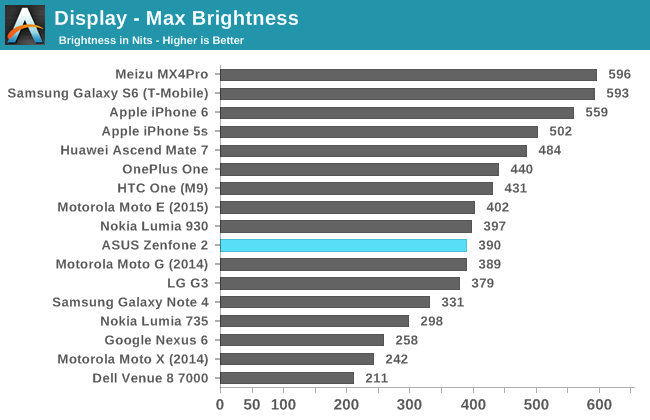
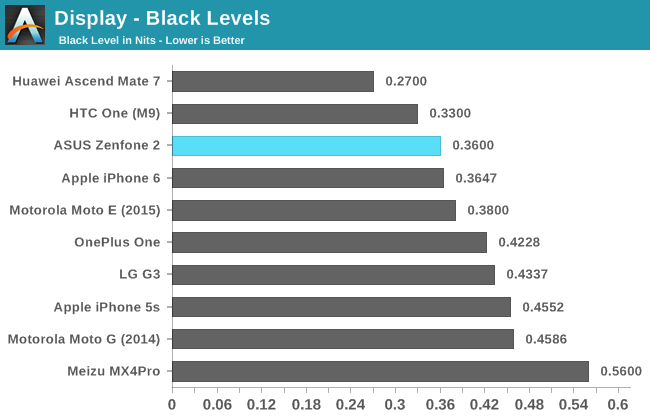
The ZenFone 2 appears to be off to a good start. Black levels are very low among our LCDs, and the max brightness is somewhat low but not terrible by any means. I never had any issues when using the ZenFone 2 outside, although it was definitely not as comfortable as the Galaxy S6.
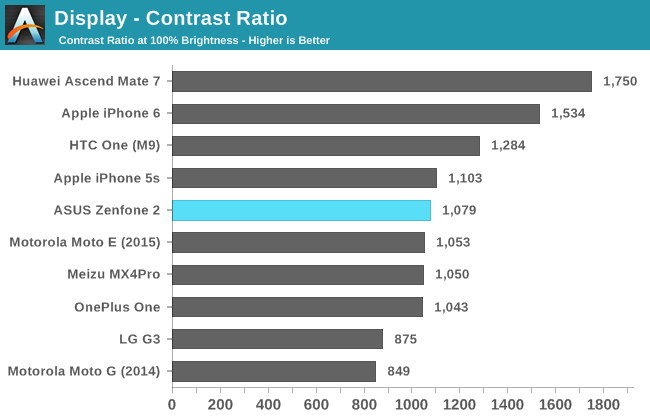
The slightly low max brightness and above average black level results put the ZenFone 2 right in the middle of our LCD devices when it comes to contrast ratio.
Unfortunately, these numbers are somewhat misleading. This is because the ZenFone 2 makes extremely heavy use of dynamic contrast and contect adaptive backlighting. I have never used another device with such dramatic shifts in backlight power. The best example I've found is when switching from an all black to all white screen at max brightness. While this is obviously an extreme case, it illustrates the behavior that is occuring very well. At the moment you switch to white, the brightness of the display is around 170 nits. Over the next few seconds, that brightness rapidly increases to the 390 nits you see in the results above. This is an enormous jump in brightness, and it's very easy to see with your own eyes.
One last thing I'd like to note about the brightness is that the 100% setting on the built in brightness slider is not actually the max brightness that the display is capable of. The max you can achieve using the slider in the Settings app is 319 nits, which is around 82% of the 390 nit result you can get using applications like Brightness Adjuster from Google Play.
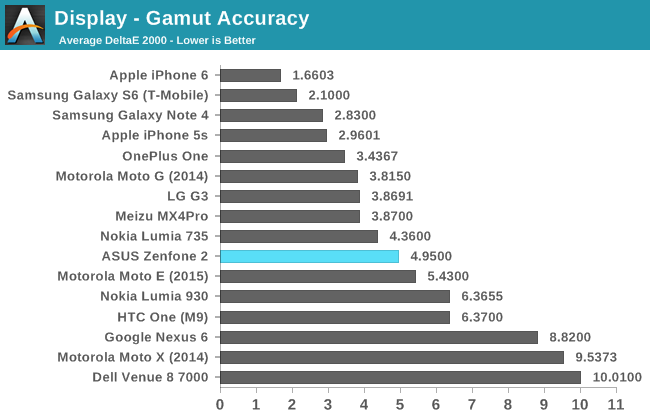
The gamut results are unfortunately not as good as what we've seen from the latest generation of smartphones. The DeltaE for red, blue, and magenta are all just over three, while the remaining three colors are around five. The high error in white also contributes to the higher than optimal overall error.
The complete review of the ZenFone 2 should be posted in the near future, and it will include the remainder of our display workflow. The heavy use of CABC and dynamic contrast has a large impact on the display's performance in some of our tests, and so I'll also be elaborating on where and why that occurs, and what it means for the user. For anyone who really wants to order the ZenFone 2 now, I'll conclude by saying that it's definitely not perfect, but it's still a good display. I think it's by far the nicest one you'll find on a phone that starts at $199 purely because of its resolution.


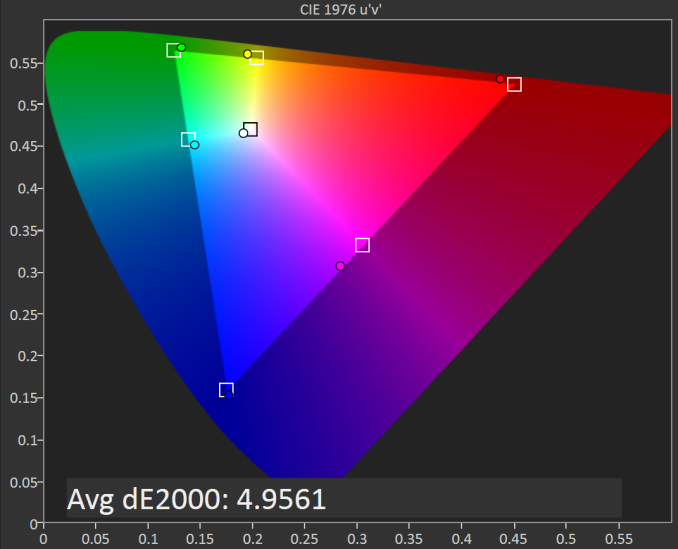








139 Comments
View All Comments
phoenix_rizzen - Monday, May 18, 2015 - link
Volume keys on the back are useless if the headphone jack is on the top. :(With headphone jack on the bottom, you just slide the phone into your pocket upside down, and the volume keys are down where your fingers naturally rest, making it nice and easy to adjust the volume or skip tracks. It's also very easy to access without putting your hand in your pocket as you can just press through the outside layer of material.
It's something I've really come to like about the LG G2 and the keys on the back.
But it didn't work as well if the headphone jack is on the top.
Gigaplex - Monday, May 18, 2015 - link
Just put the phone in, top side up. The volume buttons on the back will still be accessible.phoenix_rizzen - Tuesday, May 19, 2015 - link
Yeah, but they'll be up higher in your pocket (requiring a bit of a bend in the arm/wrist), and the buttons will be "upside down" in relation to the way your fingers move and the way you press the buttons while holding it normally.Shadowmaster625 - Monday, May 18, 2015 - link
Wow they arent even airmont cores. Epic fail. Intel cant give that ancient crap away.SunLord - Monday, May 18, 2015 - link
The SoC is only 6 months old but your correct the silvermont cores its based on are oldish but at the same time there is no airmont phone soc yetlilo777 - Monday, May 18, 2015 - link
It is not clear what you call a "fail" here. Does it matter how old the chip is if it is the one of the fastest phones around?LukaP - Tuesday, May 19, 2015 - link
Silvermont and Airmont are the same core, just shrunk down. So what if intel doesnt offer a 14nm SOC yet, when their 22nm TriGate FinFET is more advanced than Samsungs 14nm FinFET+ process.Fidelator - Monday, May 18, 2015 - link
I'm very tempted to pass on full price flagships and buy this phone, it looks very, very promising to say the leastWaiting for the full review! I hope it's as good as it seems.
piaw - Monday, May 18, 2015 - link
If Microsoft was smart, they'd provide a Windows 10 implementation for this phone (and all phones made on this SOC) with a full telephony/LTE data stack. The result: instant elimination of the "lack of apps" problem on Windows phone. See full analysis: http://piaw.blogspot.com/2015/01/2015-will-see-deb...Even as it is, $299 for a phone with 4GB of RAM and 64GB of storage is incredible.
smartthanyou - Monday, May 18, 2015 - link
If anyone reading these comments has a sarcasm meter, please unplug it before reading the following otherwise it might explode...Gee, I sure am glad they saw fit to slap there own worthless UI elements on Android like every other OEM. Plain vanilla android is so hard to use and without those questionable enhancements, updates might come to quickly for me to keep up with.