The Lenovo ThinkPad X1 Carbon Review (2015)
by Brett Howse on May 21, 2015 8:00 AM EST- Posted in
- Laptops
- Lenovo
- ThinkPad
- Ultrabook
- Broadwell-U
Display
Lenovo offers two display choices in the X1 Carbon, with a 1920x1080 model as the base option, and a 2560x1440 available with or without touch. While the resolution of the base panel is fine, the fact that it is a TN panel is not, so I would avoid that if at all possible. Thankfully the step up to the higher resolution model for $150 also gets you an IPS panel. With many devices that I see, there are some questionable decisions made, and I think the TN panel on a $1000+ Ultrabook is the one on this device.
Luckily Lenovo shipped the IPS panel for review. It is a 14-inch panel with a full RGB stripe. In the hardware ID the panel is just labeled as Lenovo, so I can’t say for sure who makes this panel. This model also has the touch digitizer. Despite that, it has almost a matte coating applied to it, or at least the anti-reflective coating is quite effective. This display also came with a built in ICC profile, so it was tested with that ICC being used.
To test the display characteristics, we use SpectraCal's CalMAN 5 suite along with the X-Rite i1Display Pro colorimeter for brightness and contrast readings, and the X-Rite i1Pro spectrophotometer for color accuracy testing.
Brightness and Contrast
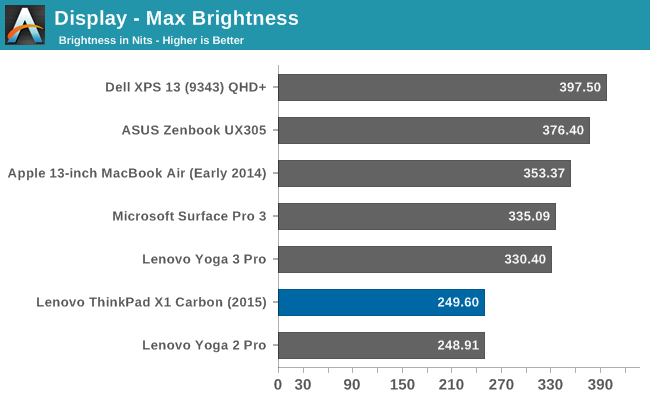
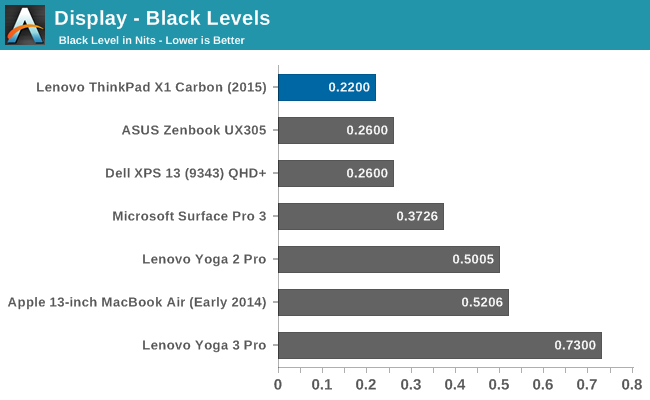
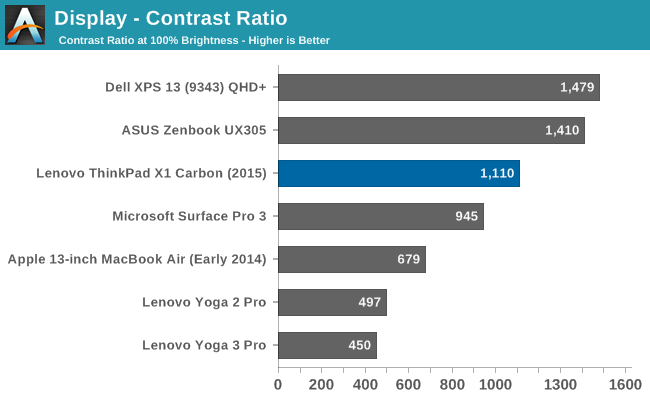
At 250 nits, the X1 Carbon does not get as bright as much of the competition. In fact, to do the color calibration steps, we set the display to 200 nits which is 92% in the power settings of this device. However black levels are quite good, so the overall contrast ratio is still a respectable 1100:1.
Grayscale
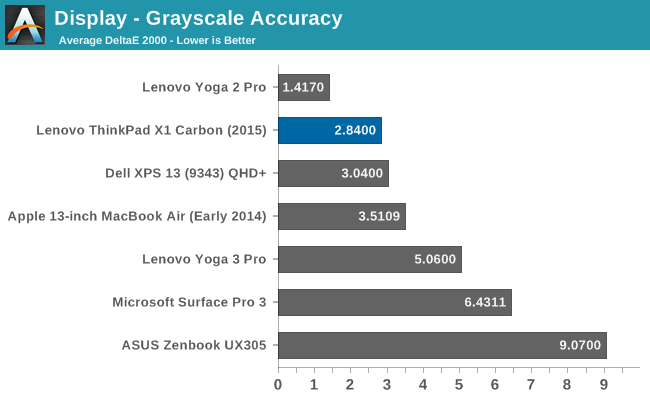
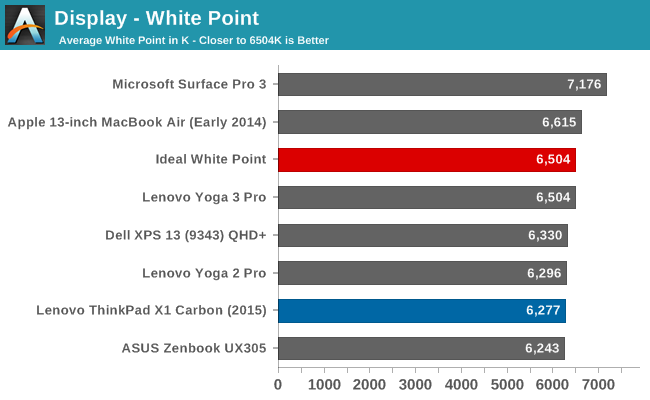
With an average score under three, the grayscale on the X1 Carbon is quite good. The errors do get a bit higher though as the brightness increases, and 100% white actually has a dE of over 5. Gamma drops down quite a bit at the higher brightness levels, and the overall gamma is just 2.0, and the target is 2.2.
Saturation
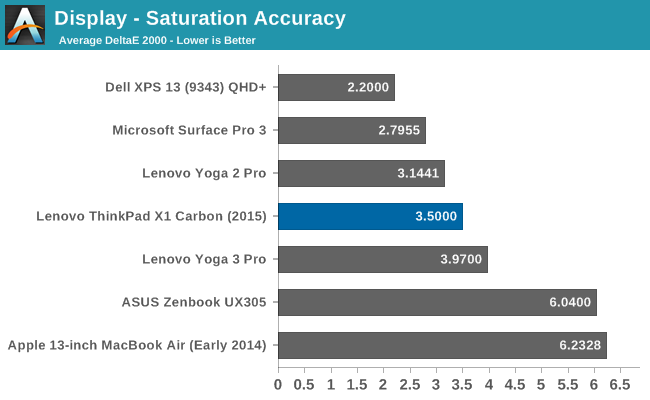
Saturation accuracy was decent on this display with an overall error level of 3.5, as an average over all of the readings. It is not the best display, but it is far from the worst. It is really the reds that drift off the most.
GMB
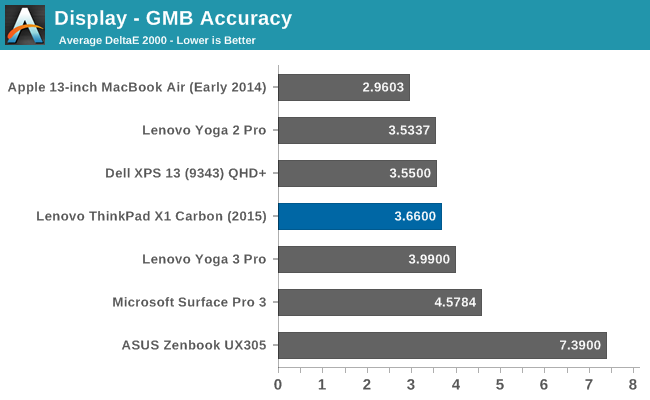
The Gretag Macbeth is the most comprehensive of the tests, and it tests quite a few colors including a lot of the flesh tones. The overall score is once again a good, but not great result, at 3.66.
The overall display is really just average, with no really standout features. The brightness is a bit low, but the contrast is good. Colors are off, but not dramatically. Out of curiosity, I also tested the display without the ICC profile as well, and surprisingly it did not have much of a change in the results. When a generic ICC profile is used, it can’t take into account variability in the individual panels.
Generally ICC profiles are the most help to grayscale, so I ran through our calibration to see how much we could improve the panel.
The grayscale sees a significant improvement, with a dE2000 of just 0.454 and gamma is almost spot on a 2.2. This is what calibration should do, so it was great to see the improvement. Unfortunately this only had a mild effect on the color related scores. Without a 3D LUT, there is only so much you can do.
One other thing that I need to mention about the display is that, at least on the sample I received, there was a bit of a twinkle in the display, which was more noticeable on light colors like white. All displays have a bit of this due to the glue and coatings applied, but on the X1 Carbon it was a bit more noticeable than I was used to.
So overall the display is just OK. Back in 2013 when the X1 Carbon first launched, a display of this quality would have been quite welcomed, but as with all things, progress moves forward and expectations get higher with the competition.


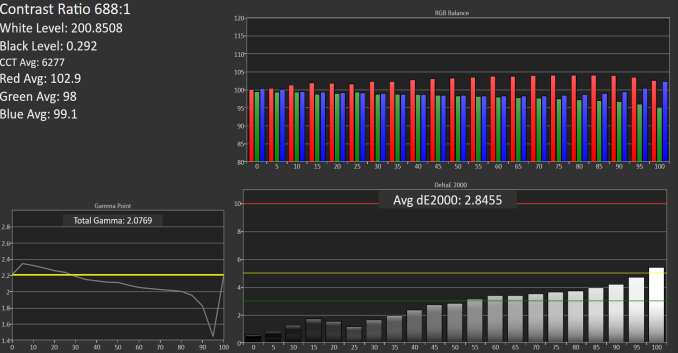
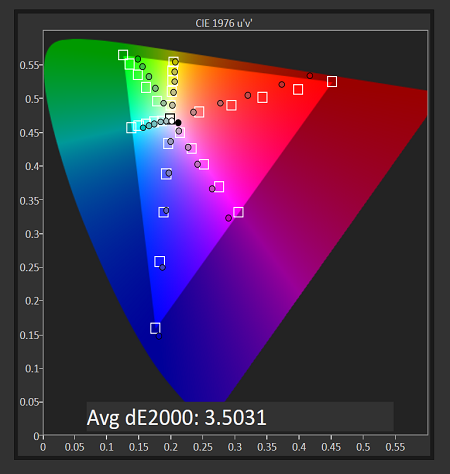
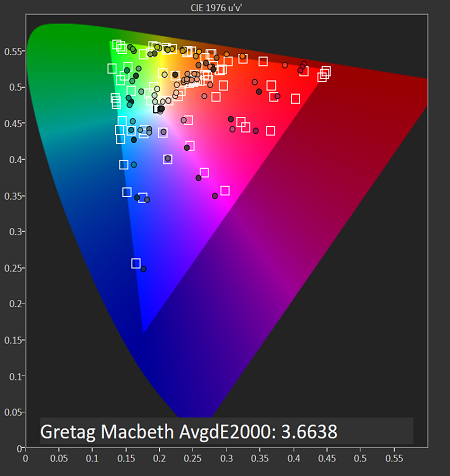












103 Comments
View All Comments
close - Friday, May 22, 2015 - link
Samus, Lenovo used the IBM logo on T60 an T61 even though they weren't IBM anymore. Probably because the chassis was built in the same machines and according to the same plans and they had the shape cut out for the IBM logo. In 2007 the T61/p were being built also without the IBM logo and used a ThinkPad logo. But that was it. T61 had the last of the IBM logos in 2007.Samus - Friday, May 22, 2015 - link
I understand and agree with you. It's CasualUker that seems to think there are IBM "imprints" on the T430's. LOL.close - Friday, May 22, 2015 - link
CasualUker: the last one IBM made under their own name was the T43/T43p. T60 was already a Lenovo affair. Ok, they were probably riding on a lot of IBM knowhow, designs and everything but to be honest it was all downhill from there. I'm not saying they're the worst, they're still among the OK ones, just that the general level of quality and reliability has constantly dropped.I have a running T43. It's 2015 and it's still running. I had two R31 and R32 that ran until a few years ago. Also a running X200 (3 generations after lenovo took over). Had some issues but still running. After that I couldn't get a laptop to run fine for more than 3 years. And I work in a company that buys thousands of Lenovos X, T and W every year, generation after generation. Reliability is down. I have no expectations from a ThinkPad anymore.
sorten - Thursday, May 21, 2015 - link
I have to agree. Thinkpads were brilliant laptops when IBM owned the brand. I had a T20 for years. Our company started using the T440s about a year ago. I'm on my second laptop after the MB failed on the first one, and my touchscreen has stopped working. I'm going BYOD with a Surface Pro 4 as soon as it's available.Daniel Egger - Thursday, May 21, 2015 - link
Totally agree, I've had IBM Thinkpads for many years before I move everything to Apple. A couple of years ago I made the horrible mistake to buy a Lenovo Thinkpad; unusable trackpad and trackpoint is often erratic, soft controlled radio functions sometimes can be activated and other times needed a reboot, locked down BIOS to only support Lenovo branded cards in the two mini-PCIe slots, screen easily cracks due to bogus frame and design and claims from Lenovo that a laptop is not made to be transported around -- service is horrible as well.Nowadays I see them for what they are: always the cheapest and as usual you get what you pay for...
tuxRoller - Friday, May 22, 2015 - link
For the enterprise, their service has been pretty great.Very fast response times, and prompt deliveries (had to replace a keyboard and battery, but for two different lappys).
I do wish they'd up their quality, though, b/c, as you say, aspects of their assembly leave room to be desired.
For linux support, however, they are the only real option. Yeah, you can hack it onto a mac (lots of folks do), but you're at the mercy of mathew garrett to fix the issues at that point.
DukeN - Friday, May 22, 2015 - link
Hi,Lenovo apologist here - we've bought over around a hundred or so Thinkpad units since late 2007, and have yet to retire one. There were only two that needed a repair (under warranty), and the only other issues we have had til date have been due to keys ravaged or physical damage.
Also, LOL @ the guy citing some guy's IT business closing down because of poor Lenovo service
Samus - Friday, May 22, 2015 - link
Do a quick google search into corporate fallout from Superfish before you "LOL" a lot of people irrationally overreacted costing a lot of IT departments their jobs for "putting companies in danger."It was utterly ridiculous, but not really surprising considering how unprofessional of an organization Lenovo is. They are a consumer company, not an enterprise company. Think Ideapad, not Thinkpad. Huge difference. The fact they created the unholy offspring Thinkpad E-series to replace the budget R-series (the E-series is Ideapad internals) then created the joke that is the X100 series that have literally no Thinkpad technologies (Thinklight, Trackpoint, TPM, magnesium...) just goes to show Lenovo is willing to sell anything at any price in any disguise.
carbonx1_is-the-worst - Friday, May 22, 2015 - link
agree - worst customer service. tons of problems. tons of costs. i am switching to apple.Mumrik - Saturday, May 23, 2015 - link
My mother buys herself a new Thinkpad every year through her company. Through 4-6 years she has yet to have one last the whole year without the battery, keyboard or pointing device (last year of course) breaking down.