Tyan S1830S Tsunami AT BX Pentium II Board
by Anand Lal Shimpi on August 8, 1998 12:31 PM EST- Posted in
- Motherboards
Luckily there are a few manufacturers out there that don't mind being ridiculed for supporting an aging standard, especially since the AT form factor isn't all that bad considering the relatively low cost of generic AT cases. Tyan, known for their high end motherboards and more recently their attention grabbing Socket-7 entries, happens to be one of these bold few manufacturers that took the step back into the realm of the AT motherboard with their Tsunami AT BX board. Let's see how much wind Tyan can kick up with the heart of the Tsunami placed on an AT form factor PCB (printed circuit board).
Anand Tech Report Card Rating 91/B+
| CPU Interface | Slot-1 |
| Chipset | Intel 440BX |
| L2 Cache | N/A (on-chip) |
| Form Factor | AT (w/ AT & ATX PS Connectors) |
| Bus Speeds | 66 / 68 / 75 / 83 / 100 / 112 MHz |
| Clock Multipliers | 2.0x - 5.0x |
| Voltages Supported | 1.5v - 3.5v (Auto Detect) |
| Memory Slots | 4 168pin DIMM Slots |
| Expansion Slots | 1 AGP Slot 4 PCI Slots (3 Full Length) 4 ISA Slots (1 Shared / 3 Full Length) |
| BIOS | AMI WinBIOS |
| The first rule for making any AT Pentium II motherboard in the past has been to keep the width down to a manageable size, yet allow the board to extend its length to "infinity and beyond." Tyan managed to forego fulfilling this destiny by making a few modifications to the Pentium II - AT designs other manufacturers have produced. Removing all processor interfaces, the Tyan Tsunami is nothing more than a standard Socket-7 motherboard reminiscent of the original ABIT IT5H. Featuring a rare 4/4/1 (PCI/ISA/AGP) expansion slot configuration, and a complete set of 4 DIMM slots accepting up to 1GB of EDO or 512MB of SDRAM, the Tsunami AT starts off by giving some of the boards from the ATX world a run for their money in terms of peripheral expansion. | 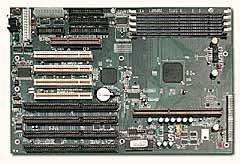 |
Classic of Socket-7 AT boards, with a twist, Tyan placed the Pentium II's Slot-1 interface connector in the lower left hand corner of the board, extending the length while refraining from cutting down on the amount of usable expansion slots on the board. Instead of placing the Slot-1 connector parallel to the AGP slot, Tyan chose to cram the HDD/FDD/Serial cable connectors into the upper right hand corner of the motherboard while at the same time leaving room for both an AT and ATX power supply connector, just in case you happen to come upon a great deal on an ATX case in the future. One noticeable difference between the Tsunami AT and other Tyan P2 boards is the absence of the oversized electrolytic capacitors that would normally be surrounding the board. While this didn't seem to have any visible effect on stability, it is something you may want to take into consideration if you're planning on setting up a server in a do-or-die situation.
Packaged with the board are the standard set of cables, including a PS/2 mouse port connector, an item that has slowly faded away with AT motherboards to cut costs. Tyan's well written User's Manual documents the very straight forward jumper settings of the Tsunami AT aided by photographs and diagrams that sparsely populate the documentation. An average troubleshooting section fills a couple of pages near the end of the manual, followed by a nice little glossary of computer terms. Those are both considerations that don't make the final board decision any easier, but they don't hurt it either. Convenience is always a positive.
Stability wasn't an issue in the AnandTech performance and burn-in tests, the Tsunami AT test system ran with the best of them in terms of reliability at normally clocked bus speeds, and the easily accessible front panel connector pins were illuminated quite well by the adjacent Power-On LED giving you the green signal when the board is functioning properly.
You sacrifice no performance hit for the AT form factor with the Tsunami AT, as it ranked in higher than ABIT's own BH6 in the Winstone 98 tests. Not bad overall for an AT Pentium II board.
Could Tyan really construct the perfect AT Pentium II board? They could, but didn't with the Tsunami. The lack of a heatsink on the BX chipset can be overlooked as a cost cutting measure, and the lack of any DRAM buffer separating the chipset from the 4 DIMM slots may tilt you in the direction of another board for your server upgrade, but the fact that the overclocked settings present in the AMI WinBIOS wouldn't function regardless of SDRAM used soured this tweaker's taste on the Tsunami fairly quickly.
After selecting the 112MHz FSB setting from the BIOS, in the most grammatically correct of ways, the Tsunami's AMI WinBIOS reported that the bus frequency was set out of the Intel Chipset specifications and that it may cause unstable operation. As it beckoned, striking the return key proved to be no help as the system locked up from that point forth, so as far as overclocking goes (which isn't that far on the Tsunami), you may want to find a way to carry the burden of that $90 ATX case. The board also happens to auto-detect your processor's supported FSB, so unless you wish to use the B21 fix found at www.tomshardware.com you're out of luck here.
Last, but not least, the board ships without a USB header, making the Tsunami unprepared for USB devices right out of the box. A quick trip to your local hardware store with $15 in your pocket should remedy this situation, and no, taking a $15 hammer to the Tsunami won't give it USB support, rather an add-on USB port kit will take care of everything you need. Just one more overlooked consideration to deal with when going with the Tsunami.










0 Comments
View All Comments