Introduction
Today, storage requirements are getting quite large. Most large office applications are taking upwards of 400MB after a full-blown install. After a full system install on a large drive, how much is left? The answer is not a terrible lot. Now think back to all the times that you have reinstalled your apps and lost valuable documents and email messages, etc. It can be quite stressful losing a proposal or something of value, and not having the space to back up all of that valuable information.
With all of today's choices in removable storage, which would you choose? These include Castelwoods ORB drive, IOMEGA Jazz drive, and many more. Relatively new on the scene is a company named OnStream. They have some very innovative alternatives to today's storage scene. OnStream offers 30GB and 50GB Digital tape solutions in both IDE and SCSI interface systems. The technology behind the digital tape format, namely "ADR", is quite different compared to some of the other tape systems (i.e. Travan TR1, etc.).

About Onstream
Onstream was incorporated in February 1998. They are the result of a spin off from Philips Electronics. They are privately owned and currently have presence in Colorado and the Netherlands. The CEO, William T. Beierwaltes, founded Colorado Memory Systems, which also made tape backup systems, which were sold to Hewlett Packard in 1992.
The Technology
| ADR is a technology that was initially designed by Philips Electronics, which is protected by 47 patents (pending). The innovation however comes in how this drive reads the tape. It can read 8 tracks simultaneously. Because of this, the drive has a very high reliability rate, as well as rather high transfer rates and is very quiet. To be exact, the drive has 1 unreadable bit in every 1019 bits recorded. Compare this to your conventional hard drive, say an IBM Deskstar 14GXP, which has a reliability rate of 1 in 1013. The drive also employs a variable data rate so that if your machine is delivering a throughput at 0.5MB/s then the drive will slow down to accommodate that; if, however, your machine is delivering a throughput at 2MB/s, then it will speed up to accommodate that speed. How does this help? Well, say the drive ran at a steady rate. If your machine was delivering a slower rate, it would have to constantly rewind back to the point where data was written last in order to compensate for that space where it wasn't receiving data. |
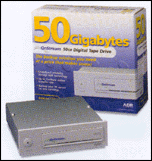 |
Initial Impressions
The drive itself is quite nice looking. It uses a nifty auto load feature, which is similar to the days of the 8 Track system (the only thing missing is the Kenny Rogers 8 track). The drive has an eject button for loading and for unloading the tape. After you've press it once, it will open the drive door, insert the tape, and then it loads itself. Pressing it again naturally ejects the tape. Installation was a breeze. Just make sure you have your SCSI termination set properly, hook up power and the SCSI cable, and you are on your way. I had absolutely no problems with hook up.
The drive ships with Onstreams' own software, namely ECHO. This software allows you to backup on a local machine and it also features a driver that makes the device act as a removable storage device. That's right - a 50GB removable storage device! What happens is that it assigns 2 drive letters for the unit, one is the drive itself and the other is the catalog of the drive. One problem, however, with the ECHO software is it doesn't support network backups in the same fashion as Seagate or ArcServe do, but I did place a call to OnStream and was told there is a new version of the software coming out in a month or two that will support network backups. ECHO also supports drag and drop so you can simply just grab a directory and paste it to the removable device and it will back it up. Sound neat? It sure is. I pasted some MP3's onto the drive and then played them off the drive. It worked great.
After loading WindowsNT, you are left with a choice: do what you want to use this tape drive with their software ECHO or do you want to load the NT tape driver and use your own software package? Currently, Seagate Backup Exec and ArcserveIT support the drive. Now one glitch here: if you put a tape in and load ECHO on it; then decide to change your mind and use Seagates Backup Exec, you MAY run into problems where Seagate can't read the tape. This is because ECHO initializes the tape header in a different fashion than Seagate, thus resulting in some incompatibilities. That being said, make up your mind first and then install what you want to use. Installation into Seagate Backup Exec was quite simple after the tape driver was loaded. I just installed Seagate and then went about labeling the tape, and making a rotational backup. Personally, if you are going to use this unit to backup servers and workstations etc, use Seagate or Arcserve. If you plan on just installing this in your Windows 98 machine or a workstation and you're just using it for personal backups, then ECHO will probably do the job, if you don't have to go across a network to backup other machines. So all in all, my initial impressions are: it's a very solid unit that has some very nifty features, and it is quite fast.
I ran some initial tests just to see how the drive operated. One thing to take note here is this drive is QUIET. Compare it to any other tape drive that I have heard operate, it's just night and day. In my server room at home, I have 4 machines running, all have fans, etc. So they make a bit of noise but not a terrible lot. With the backup running, I had to actually get right up to the server where the tape drive was running to hear it. This is a far cry better than my old Seagate, which you could hear whining and wheezing a block away. This is something to take into account when looking for your next backup unit.










0 Comments
View All Comments