The Cable Chronicles: Win7 Digital Cable Advisor Released
by Ryan Smith on November 9, 2009 12:00 AM EST- Posted in
- Ryan's Ramblings
As we mentioned in our previous edition of The Cable Chronicles, Microsoft and CableLabs have come to an agreement to allow the installation and use of CableCARDs on unapproved and non-OEM systems, allowing for the wider proliferation of CableCARD equipped HTPCs beyond the handful of OEM systems that CableLabs had previously approved. With Windows 7 implementing a complete DRM scheme for TV tuners – the Protected Broadcast Driver Architecture – computers running Win7 would be the first to be able to take advantage of these relaxed restrictions.
The limitation at the time was that computers did not come CableCARD-capable out of the box. A Digital Cable Advisor tool was to be released by Microsoft, which would check a computer to make sure it meets all of MS’s and CableLab’s requirements, before going ahead and enabling CableCARD access. That tool was supposed to be released in time for Win7’s launch, but it ended up being AWOL at the time. As Microsoft was not going to publish the complete system requirements for using a CableCARD, this tool was the only way to find out the system requirements.
The tool was finally released this weekend, allowing us to get an idea of what the system requirements are.
The tool comes as a Windows Media Center Extra, and needs to be downloaded, installed, and used from within Windows Media Center. If you don’t regularly run MCE, then it probably won’t show up in the Extras Gallery, as MCE picks up on it when it regularly checks in for updates. To force MCE to check in, go to Settings -> General -> Automatic Download Options -> Download Now.
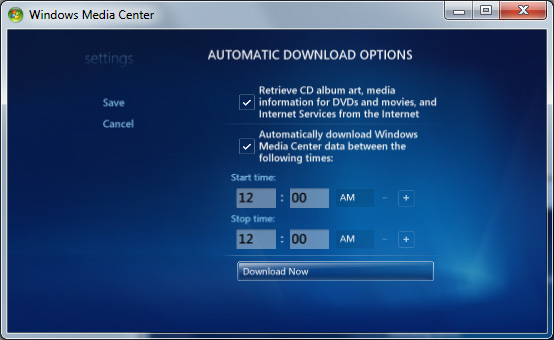
Once installed. It shows up in your Extras Gallery.

When activated, the tool will analyze the system to determine if it meets MS/CableLab’s requirements, reporting back whether the computer passes or fails the requirements, and if it fails, offers a short explanation why.
Digging through the tool’s support files, for most of the system requirements the tool appears to just be looking at the Windows Experience Index of the computer. The chart below lists the scores we’ve found, and the text attached to them if the computer fails
| WEI Score | Attached Text | |
| Memory | 4.3 | While 2GB of RAM is sufficient for most broadcast content 4GB of RAM is recommended for the best viewing experience |
| CPU | 2.2 | A Dual Core CPU or better is recommended for the best viewing experience |
| Graphics | 3.3 | Your graphics card or driver doesn't meet the minimum requirements |
| COPP/HDCP | x | Your graphics card or driver doesn't support content protection |
| DXVA | x | We recommend that you update your video card to one that supports hardware acceleration |
In spite of the attached text, the tool doesn’t appear to actually be looking for specific pieces of hardware. We ran this test on a single-core computer with 1.5GB of RAM, and it passed anyhow, as it met the WEI scores required. So our best guess is that only WEI scores matter here.
The second test tests the Content Protection (Read: DRM) capabilities of the hardware. It appears to be looking for the various MCE DRM components (PBDA and PlayReady), HDCP support, and DXVA acceleration of MPEG-2. We suspect the DXVA check is just a warning rather than a hard error, but we don’t have any appropriate hardware to test this.
From our testing, we believe the tool will fail if HDCP support is not present in the video card, regardless of if a digital connection is being used. The big question we have, and one we haven’t been able to find an answer to, is whether HDCP is required for digital connections (e.g. an older TV using HDMI), as we don’t have a monitor on-hand that doesn’t support HDCP.
The analog situation looks better. On a PC hooked up to a TV via Component, it passed the check and was allowed to enable CableCARD support.
However once a PC passes the test, the final screen leaves us scratching our heads as to whether the tool actually knows what it’s doing.
The screen is a list of recommended hardware:
- Sufficient disk space on your PC to record TV. For example, you’ll need about 160GB to record 20 hours of TV
- A minimum of 4GB of RAM
- A digital output connected to an HDCP-compliant display to receive HD-quality video.
We’re not sure where the disagreement lies. It could very well be that the tool isn’t checking for an HDCP-attached monitor and is just blindly approving everything so long as there’s HDCP support, or that it’s downscaling content going out an analog output (ala the Image Constraint Token on Blu-Ray), or it could be that this is an empty recommendation. This tool was supposed to clear up confusion about what’s required for CableCARD use, and it hasn’t really achieved that.
Finally, in the strangest occurrence, one of our systems was already authorized according to the tool. The Core i7 rig we use for benchmarking shows up as authorized, even on a fresh install of Windows 7. This is expected behavior for OEM systems (or rather, motherboards) that were previously approved by CableLabs, but we have no idea why this would be showing up on an Asus Rampage II Extreme.
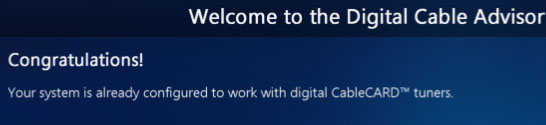
Finally, along with the release of the advisor tool, the updated firmware for the ATI TV Wonder Digital Cable Tuner needed to go with these looser restrictions has finally been released. As this was originally intended as an OEM-only product, the only place we’ve seen it thus far is at Dell’s website, where they want $210 for a tuner. Since it’s a single-stream tuner, you’ll want 2 (or more) to watch & record multiple channels. Other vendors will have CableCARD tuners out, including multi-stream tuners, but not until next year. For the time being, CableCARD on Win7 comes with a high early adopter tax.



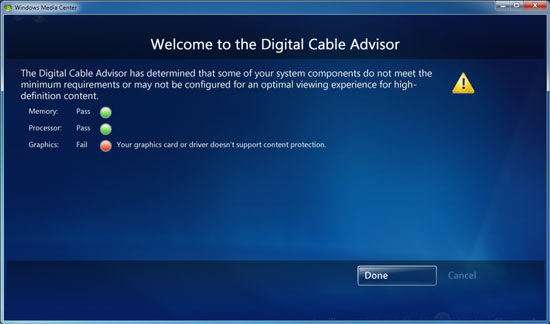
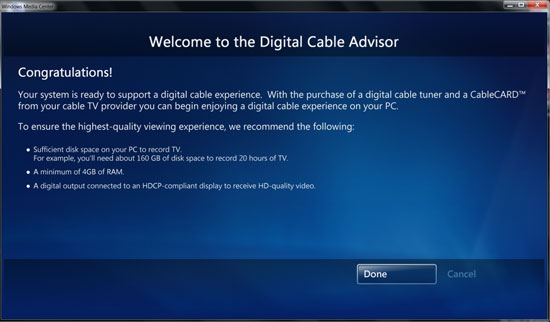








30 Comments
View All Comments
fMF - Wednesday, November 18, 2009 - link
Running WMC on my Windows 7 Ultimate x64 system I do not get the Extras Gallery feature. Under Extras I see only the Extras Library and the Internet TV beta. Forcing a download of updates per the article makes no difference. Anyone else seeing this issue?Alphafox78 - Tuesday, November 17, 2009 - link
Netflix FTW!!!I used to care about digital cable but when you can watch movies and older tv shows for $9 a month with no commercials, who needs cable??
Lerianis - Monday, November 16, 2009 - link
Instead of this Cablecard bull. You know that I have a tuners for my laptops but.... no Cablecard slot in them! Both my laptops tested as Cablecard-Ready today, but don't have any Cablecard slots in them..... and neither do most external tuners I have seen!What we really need is for Cablecard to be BUILT INTO THE TUNERS when they are sent out. Then, the number is just taken off the tuner and activated and BOOM! You are ready to go!
Casper42 - Saturday, November 14, 2009 - link
Hey Ryan, if you have any contacts at MS in the MediaRoom division, ask them when they are going to release (I know it would be to providers and not directly to me) a Win7 IPTV Client for MediaRoom (aka AT&T U-Verse).My U-Verse DVR can record 4 concurrent shows, 2 of them being in HD, using the following crappy specs:
300Mhz CPU as part of a SoC
128MB of RAM
PATA Hard Drive
100Mbps Ethernet
All managed by Windows CE 5.0
I have also read some PR from MS that said they have released a MediaRoom client package for the Xbox360, which means you can turn it into a STB.
I find it laughable that MS has not released a Windows client package for MC when most decent PCs these days have at least a 2Ghz Core2, 2GB of RAM, SATA3Gbps and a large number would have a Gigabit NIC.
Packets are Packets, how hard is it to let my PC grab them rather than my DVR/STB?
initialised - Thursday, November 12, 2009 - link
Will this work on VirginMedia in the UK?ViRGE - Friday, November 13, 2009 - link
No, CableCard is a purely Yankee thing.457R4LDR34DKN07 - Wednesday, November 11, 2009 - link
I hope that what you say is true about more manufacturers rolling out cablecards but what about the tuners compatibility with tru2way? Any news about ati making a updated cable card tuner using the theater 750 or a single slot 2 cablecard version?mcnabney - Tuesday, November 10, 2009 - link
I have a better solution.HD HomeRun
Antenna
Hulu
Roland00 - Tuesday, November 10, 2009 - link
Sadly this is the truthVisual - Tuesday, November 10, 2009 - link
I am very confused.Things seem like a mess to me even without involving a PC, for watching cable channels on a TV - without an external box, that is.
A lot of new TVs come taunting "digital tuner" stuff, which often turns out to be useless.
I don't understand a lot of the terminology when it comes to digital television, so not everything I ask may make sense. Please accept my apologies in advance.
I get the impression that the whole CableCard deal should not concern me at all, and I should be looking for a DVB-C (probably also DVB-T, DVB-S) tuner with CI slot instead. But I am still posting this as I want to be sure.
I am not in the USA, and have no clue what CableCard is. Here in Bulgaria we of course do have some digital cable television, and it is protected by some encryption requiring an external receiver box with a smart-card thing to decrypt it... but I wonder, is it the same thing? Or are there many different standards for this and CableCard is just one of them? Is it used outside of the USA? Why are you focusing your articles exclusively on this standard and not write something more general?
Is DVB-C and Common Interface (CI) a different standard for the same thing and are they compatible to some degree? Or is it the same thing entirely? Or can one be using the other, for example can there be a CI-slot CAM module for CableCard? Or what's what?
What other standards are there?
For which of these standards will the mentioned ATI tuner work?
For which of these standards are there already other PC tuners available?
On and one last thing, what happens when you insert a CableCard module (or a CI-slot module, for that matter, as they are both physically the same slot) into a normal PCMCI slot that most any laptop has? Can you at least theoretically use it to decrypt a signal that you get from a standard digital tuner card that was meant to be used with unencrypted channels only?