Samsung Galaxy Nexus & Ice Cream Sandwich Review
by Brian Klug & Anand Lal Shimpi on January 18, 2012 1:34 PM ESTThe Keyboard
The stock Gingerbread keyboard was a significant step forward, but the ICS keyboard is really good. I don't know that there's much that's truly groundbreaking about the ICS keyboard, but it's at the point where short of Swype for those users who care about it, I would be very disappointed to see any third party keyboard replacements from HTC, Motorola or Samsung.
The basic layout hasn't changed from Gingerbread, although there are a few subtle differences. You get the same standard four row keyboard with two alternate modes (numerics and symbols). Where the Gingerbread/ICS keyboards differed from the standard iOS or Windows Phone keyboard is there's a fifth row of punctuation keys by default above the rest of the keyboard. This fifth (or first, depending on how you look at it) row actively changes into a list of predicted words. The word in the center is what the autocorrect engine believes you're typing, while the words on the left/right are alternates. While Gingerbread allowed you to scroll horizontally on this row, the items are fixed in ICS. As a consolation, you can bring up additional autocorrect suggestions by tapping and holding on a word in the prediction row. Accented characters are available by pressing and holding on keys that can be accented. Popup menus also exist for punctuation and the smiley key.
Keypresses are still accompanied by a magnified duplicate of the key itself. Unlike in Gingerbread where the magnified key hovered unconnected, the ICS keyboard connects the magnified key to the key itself. In my opinion this makes the keyboard look less chaotic when you're typing very quickly. Rather than giving the impression of random letters flying around everywhere, the animation serves its intended purpose better: letting you know what you just hit.
There's also a hidden Android Keyboard debug settings pane with some different themes that can be selected.
| Gingerbread vs. Ice Cream Sandwich - Keyboard & Autocorrect | ||||
| Gingerbread | Ice Cream Sandwich | |||
| Keyboard |
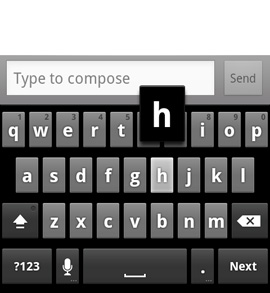 |
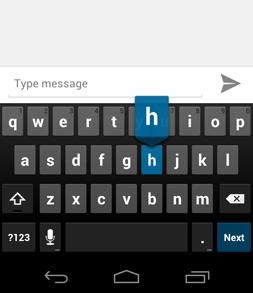 |
||
|
Quick Punctuation |
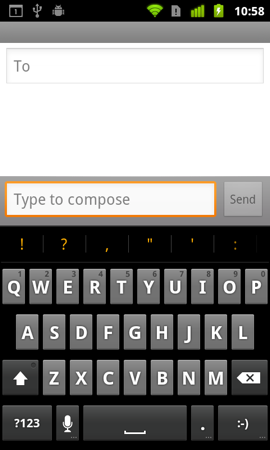 |
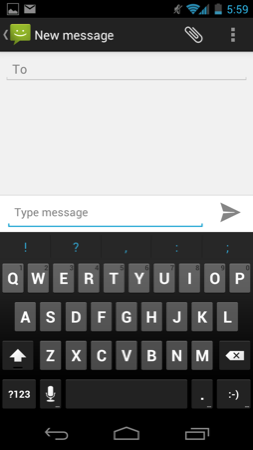 |
||
| Autocorrect |
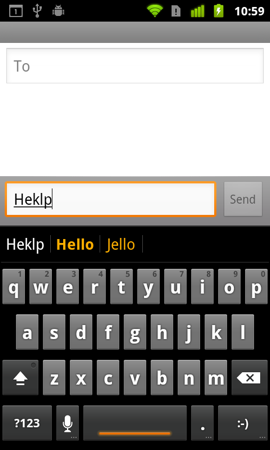 |
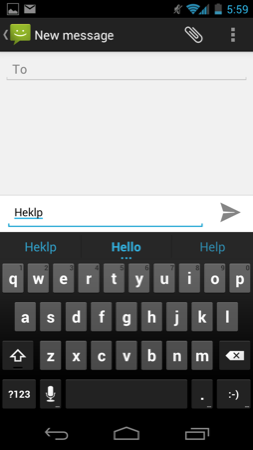 |
||
| Autocorrect |
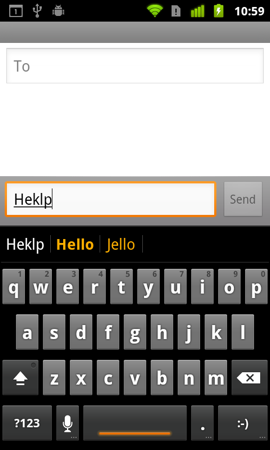 |
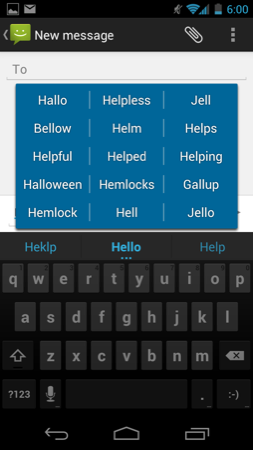 |
||
Facial Recognition
Android has historically offered multiple options to secure your phone or tablet. Ice Cream Sandwich continues the trend. You can choose a basic PIN with a minimum of four numbers and a maximum of 17. There's an alphanumeric password option, simple slide to unlock and no security at all. ICS adds a new option to the list: Face Unlock.
The feature is exactly what it sounds like. ICS can store a photo of your face and use it as authentication for unlocking your device. While you only need a single picture to start, Google recommends taking multiple photos in different lighting conditions, with/without glasses and with a clean vs. unshaven face if applicable. As a backup you have to provide ICS with a PIN in case it can't recognize your face (either due to lighting conditions or because of a recent tumble down some stairs).
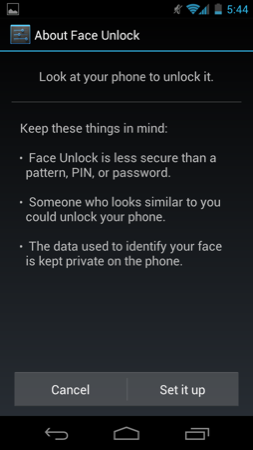
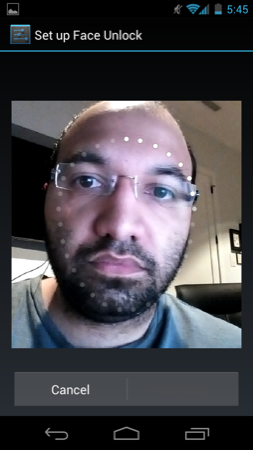
Google warns that someone who looks like you would be able to unlock your device, making Face Unlock less secure than a long PIN, pattern or password. Admittedly a thief would have to either be really lucky or know what you look like to fool the technology, but it is a valid point.
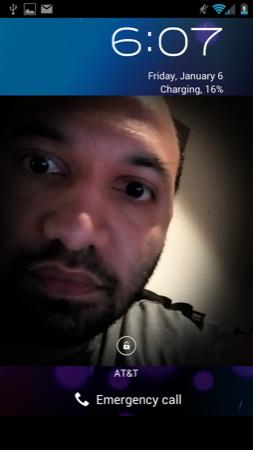
The feature actually works surprisingly well in practice. With Face Unlock enabled the lock screen has a front facing camera live view window that you're supposed to use to center your face. With the exception of really bright (with the light shining into the camera) or really dim scenarios, Face Unlock worked for me almost every time. When it works perfectly using your face to unlock the phone is extremely quick. In the right conditions I've seen ICS unlock itself a split second after I even saw my face on the screen. On average though the process is slower than typing in a PIN or using any of the other unlock methods. Furthermore, if you use your phone a lot at night (especially in cars) you have to hit the power/lock button then tap the lock icon to circumvent Face Unlock and go directly to your PIN/password/pattern. Finally, don't try to use Face Unlock to unlock your phone while driving - that's a recipe for bad, or worse, death.


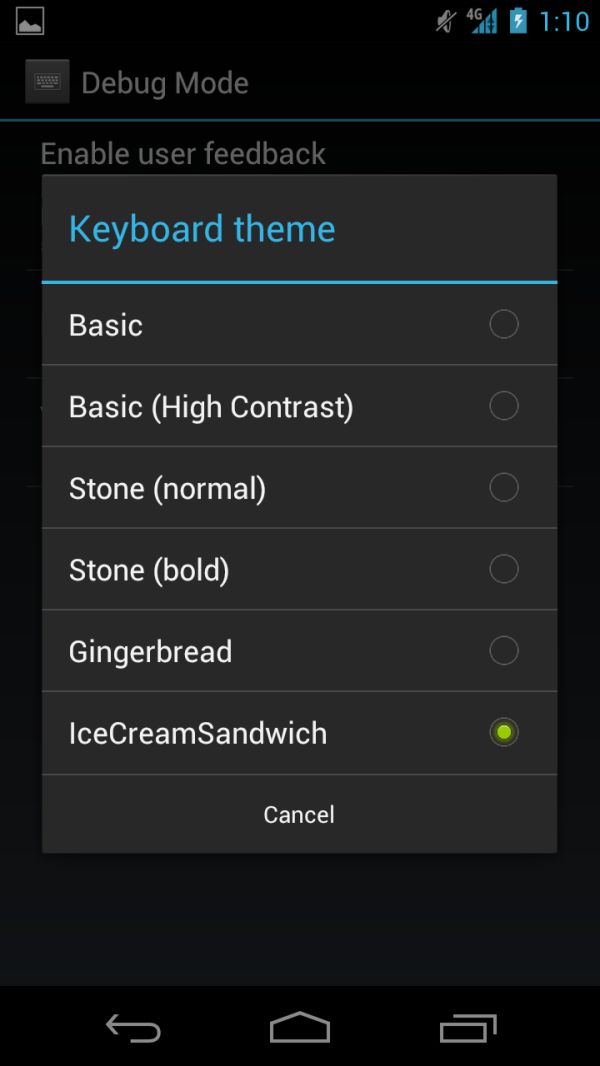
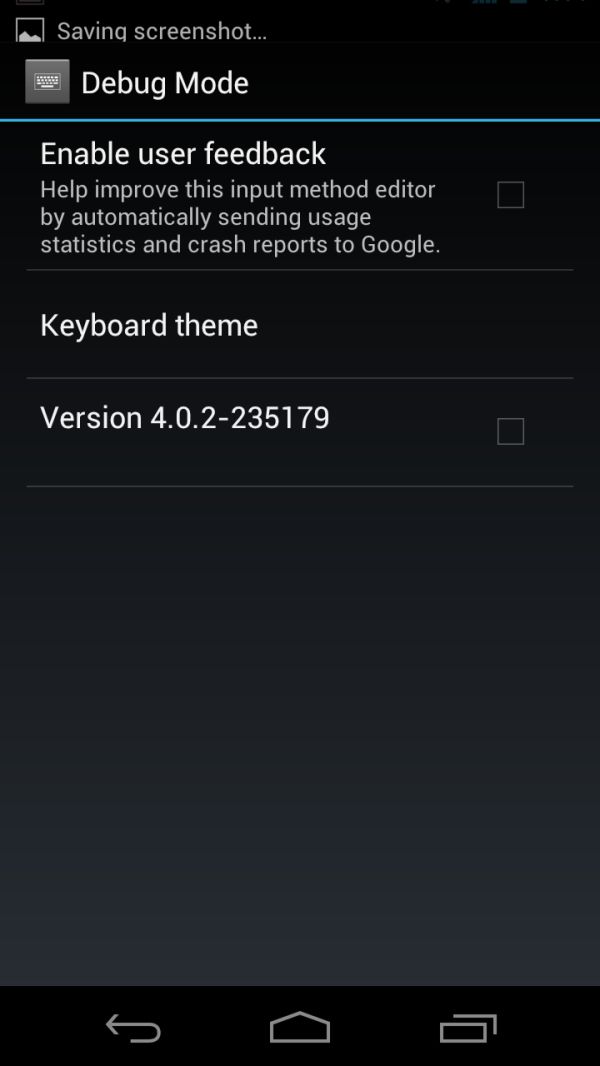








185 Comments
View All Comments
roedtogsvart - Wednesday, January 18, 2012 - link
Finally!prophet001 - Wednesday, January 18, 2012 - link
Just had one of this hit my desk today :D very nice phone.Owls - Thursday, January 19, 2012 - link
No offense but I'm kind of pissed after reading this article with what amounts to a masturbatory article about the iphone 4s.For example on an ipad 2 and iphone 4s there is plenty of lag here and there using the UI on par with gingerbread. On ICS? It's pratically nonexistent.
The camera? The only issue I found was that on Auto the shots didn't always come out great. Some manual adjustments fixed that and after comparing the shots to my dad's iphone 4s there's virtually no difference.
I pretty much stopped reading after the camera section.
michael2k - Thursday, January 19, 2012 - link
What kind of lag are you talking about? The A5 SoC is one of the most powerful out there and it's already been noted in several reviews how the older A4 SoC plus iOS 4 and 5 outperformed Gingerbread. You're saying the lag on ICS is somehow better than an A5 plus iOS 5 by saying the A5 + iOS 5 is as laggy as a CPU bound unaccelerated Android 2.3?medi01 - Friday, January 20, 2012 - link
Why, do you think, anand is using 720p "off-screen" in benchmarks, why not try it directly on screen?PS
Oh, and why "black levels" aren't present on screen comparison? And why iphones dissapear from charts where they are wtfpwned by other phones?
Sigh. Disgusting.
michael2k - Monday, January 23, 2012 - link
All the phones and tablets would go up in number if they used native resolution, but then you can't actually compare the HW because each would be constrained by different resolutions. By using 720p offscreen you get to judge all the HW on the same scale.Also, Anand has definitely reported black levels:
http://www.anandtech.com/Show/Index/4215?cPage=4&a...
I don't know of any places where the iPhone disappear so much as the iPhone doesn't run the app. You'll notice that the rankings appear congruent; 4S followed by S2 with the Nexus and 4 on the bottom. Nothing changes, except that certain apps aren't available for the iPhone. Rightware Basemark is an Android app, silly.
medi01 - Wednesday, January 25, 2012 - link
And "actual HW number" tells you what? That GPU X is faster than GPU Y? Instead of saying "phone X would render faster than phone Y"? How is first more appropriate mesurement than the latter?@Also, Anand has definitely reported black levels:@
Are you kidding me? Where is vs amoled comparison in your link? How is it related to the article in discussion?
Not only do they skip "black levels", they somehow manage to make a picture of AMOLED screen where BLACK looks GREY. Wow, great job misleading readers.
michael2k - Wednesday, January 25, 2012 - link
Yes, GPU X is faster than GPU Y is a perfectly valid comparison. You would have to ask Anand why he thought comparing GPUs was a valid benchmark, but given the long track record of how responsive the iPhone has been compared to Android, I don't see how that anything else is relevant. The fact that offscreen performance favors the iPhone 4S doesn't change that it doesn't favor the iPhone 4!Also, why would he compare to amoled when in fact there are no amoled tablets to compare to?
You're a baseless and pointless critic.
doobydoo - Thursday, January 19, 2012 - link
There is no lag at all on the iPad 2 or the iPhone 4S, what are you talking about?I think you're more pissed off that the Nexus came with an average camera and a 2-year-old GPU.
Lucian Armasu - Monday, January 30, 2012 - link
Well, iPhone 4 came with a 2 year old GPU, too in 2010, and much lower FPS than the competition, if you remember those GPU charts, where the iPhone 4 was the last at the bottom. Not too many people seemed to care about it.