The Achieva Shimian QH270: A $350 27-inch WQHD S-IPS Display
by Anand Lal Shimpi on June 3, 2012 2:36 AM ESTA couple of months ago our resident smartphone guru, Brian Klug, told me about a super affordable, Korean made 27-inch 2560 x 1440 display that used the same panel as Apple's 27-inch Cinema and Thunderbolt Displays. Brian first heard about the displays in the comments to our review of HP's ZR2740w. You lose nearly all of the frills (no USB, no Thunderbolt, no inputs other than DL-DVI) but what you get is a great looking, high-resolution display for around $300. A good friend of mine, Manveer, ordered one of these displays and brought it over the other day. I ran a few quick tests on it and decided to toss up some data and shots here.
Manveer picked up the Achieva Shimian QH270. It features an LG made S-IPS panel with LED backlight, the same hardware used in Apple's 27-inch displays. The panels used in these displays often have dead pixels, although the eBay seller that Manveer bought from offered a guarantee of 0 dead pixels for an extra $30. With his total (including shipping from Korea) at $334, the display was a steal.
Brightness tops out at 400 nits, and black levels are just as good at below 0.4 nits for a total contrast ratio of over 1100:1. You'll note that this is actually better than the first Cinema and Thunderbolt Displays I reviewed, but it's also likely that the panels have improved over the past year.
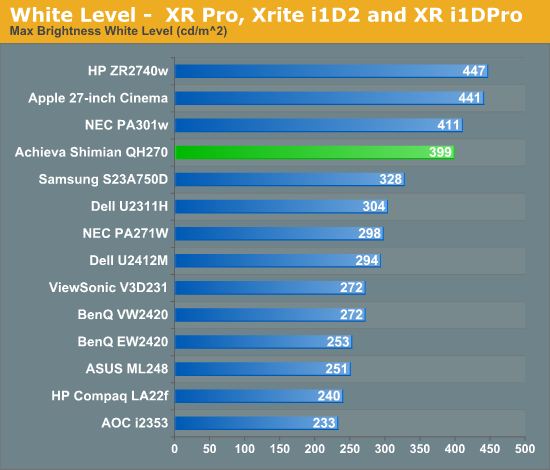
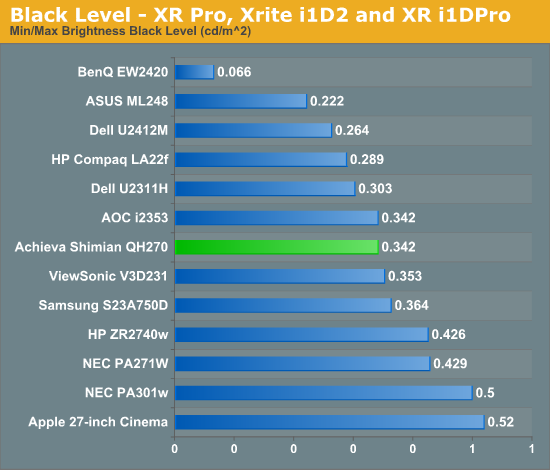
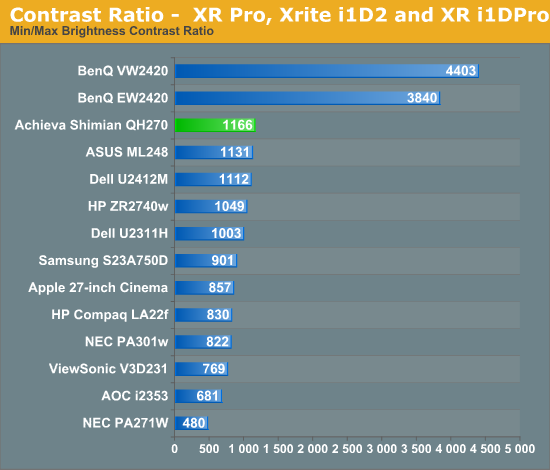
Color accuracy is spot on with the Apple displays, and color gamut is pretty good at 74.8% coverage of the Adobe 1998 color space:
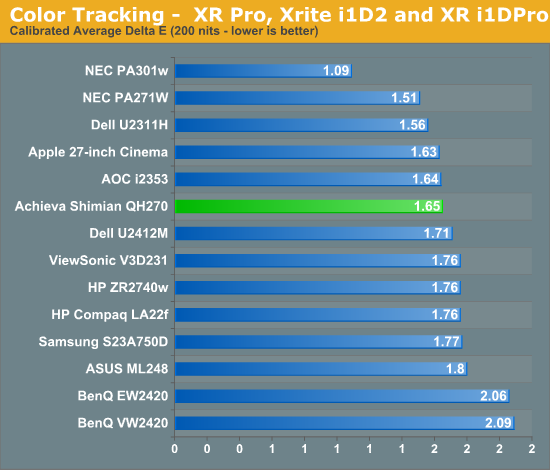
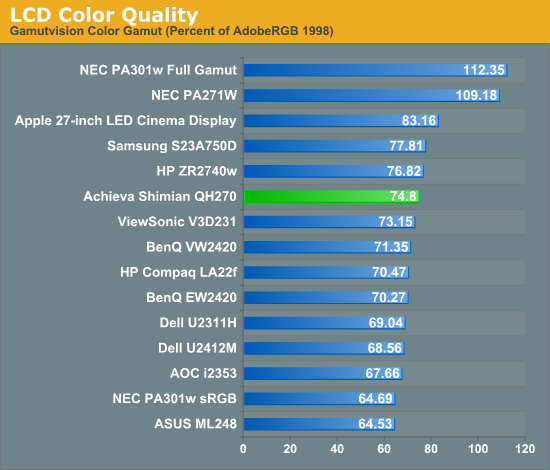
The monitor performs extremely well, and this particular model had no issues with backlight bleeding although your mileage may vary there. As I mentioned earlier, you only get a dual-link DVI input which is unfortunate but something I'd be willing to overlook given the price. The cheapest models also don't have any integrated scaling hardware, you have to instead rely on your video card for all scaling duties. You also need to make sure that you buy one with the right power supply for your region. Many of these panels sold on eBay ship with a 240V-only power brick.
There's also no on-screen display, leaving you with just the brightness controls on the back of the monitor and your PC for calibration work. There are placeholder buttons on the back of the display but they do nothing here.
The Achieva's build quality isn't all that great, and doesn't ship with any top glass (which may not be a problem for many users). The display looks pretty good and for the amount you save you could actually buy a ridiculously fast video card to drive it (or multiple displays). I don't usually touch my monitor a lot so I wasn't overly bothered by the build quality. The Achieva's stand isn't height adjustable, and doesn't tilt all that smoothly either. From what Brian tells me, the more expensive Catleap's stand isn't really worth the extra money either. I'm a big proponent of having a height adjustable chair and desk for ergonomics, in which case having a fixed height display isn't an issue.
Although it's often problematic with non-Apple displays, Apple's mini-DP to dual-link DVI adapter actually worked perfectly with the Achieva display.
If you're looking for an affordable, bare bones 2560 x 1440 display, definitely give the Achieva Shimian QH270 some thought. Just keep in mind the caveats associated with these displays (potential for dead pixels, unimpressive build quality, limited input choices, no easily serviceable warranty, etc...).
Source: Overclock.net













38 Comments
View All Comments
xxtypersxx - Sunday, June 3, 2012 - link
I've purchased two of these displays in the last couple months and they have both been awesome, its always nice to see that the test data agrees. I purchased one with and one without tempered glass and would recommend skipping on the glass. It makes the display much more reflective and has a pretty large gap between the glass and the actual panel. That said, the glass is great for cleaning and makes it look like an enormous iPad...Impulses - Sunday, June 3, 2012 - link
I was half tempted to replace my U2412Ms with some of these, but then I'd need even more powerful GPUs for Eyefinity, and I'm not sure three of them would be comfortable on my desk anyway. Definitely seems like a good deal for some tho. If I ever wanna dump my EF setup I'll definitely be looking at these again.JMS3072 - Sunday, June 3, 2012 - link
I've been looking for an economical IPS screen for months- just as I'm about to put money down on a Dell, this comes up. Thank you, Anandtech!palladium - Sunday, June 3, 2012 - link
Hi Anand,Thanks for the review. I was doing some reading about this monitor and I came upon a few threads over the internet that describes the "overclockability" of some of these monitors. In particular, there has been cases where users have successfully "overclock" these monitors to 100Hz +, such as in these threads : http://forums.anandtech.com/showthread.php?t=22413... (see image on post #125) and http://www.overclock.net/t/1225919/yamakasi-catlea...
Just wondering if your sample is able to be overclocked. If you could do some more investigation into these it would be fantastic.
Thanks in advance.
landerf - Sunday, June 3, 2012 - link
The crossover has the best build quality, full metal back, and a fairly rigid stand. That's the one to get. Also this test is fairly pointless as there is epic variation between these panels LG labels "A-." You'll be lucky if your colors are in any way even.Impulses - Sunday, June 3, 2012 - link
These are all glossy aren't they? Or is there a matte version? That and the lack of DP input (which some variants add) is what turned me off of these last time I looked at them.Roland00Address - Sunday, June 3, 2012 - link
It is a glossy display, it is not that bad as long as you don't have a window directly behind you. I prefer matte displays yet I love this monitor.Now the problem with most matte LG IPS panels they have the horrible anti glare coating on them that you see on monitors like the u2412 or the u2711
Zoomer - Sunday, June 3, 2012 - link
I used a mac in a windowless lab. It had great colors and black levels, but I fired up a movie and was horrified at the reflections. Me, lights, other computers, people, and that was at max brightness. It's a deal breaker, imo.Roland00Address - Sunday, June 3, 2012 - link
I agree in SOME situations a glossy display will be a deal breaker, it depends on the rooms lighting.At the same time the horrible anti-glare coating on many dell (any other brand monitors that use LG IPS panels) should also be a deal breaker. It ruins what would normally be such a beautiful screen. This anti glare coating is only select matte IPS LG panels.
Zoomer - Monday, June 4, 2012 - link
I agree some mild antiglare, like the antiglare used for virtually all LCDs, would be preferable.However, I think glossy is bad is more than the majority, or at least more than half of the use cases. Dark images are not just in movies/games, and it would be unreasonable to expect the user to wear a black turtleneck with dark jeans, and to wear contacts instead of glasses just to use the screen.