ASUS Republic of Gamers and X79 ROG Review – Rampage IV Gene, Formula and Extreme
by Ian Cutress on August 3, 2012 1:00 PM EST- Posted in
- Motherboards
- Asus
- X79
- ROG
As mentioned previously, the ROG brand was initially started on motherboards and has slowly spread into other components that ASUS sells to consumers. This includes graphics cards, laptops/notebooks, audio and sound solutions, and also desktops.
Motherboards
If we focus purely on Intel chipsets, the staggered mainstream/enthusiast chipset divide gives ASUS a challenge on how to segregate ROG as a brand. Should it be focused entirely on the enthusiast chipset, or should the philosophy filter down on to the mainstream so we can offer valid ROG products in the mainstream? ASUS went straight in for the latter, and as a result on the Intel side we have two separate naming conventions.
The Rampage line of ROG motherboards caters for the enthusiast chipsets – the X58 chipset for Nehalem/Westmere, and for X79 on Sandy Bridge-E processors. Both of these lines offer their top processors in the $999 region, so it is small wonder that ASUS want to pair these with ROG products to offer a Halo solution to enthusiasts and overclockers alike.
The Rampage motherboard lines are often segregated in three ways – the mATX Gene, the larger Formula, and the enthusiast overclocking Extreme. As we will see in the reviews of the X79 Rampage lineup, this segregation will become apparent based on the features of each motherboard (such as enhanced audio on the Gene/Formula compared to the Extreme, yet the Extreme has extreme overclocking features).
The Maximus moniker is picked up by the mainstream chipsets, such as P55, P67, Z68 and Z77. AMD Chipsets, such as the latest AM3+ 990FX, are given the Crosshair treatment, which for all intents and purposes is the same as the Intel provisions.
It is important to note this segregation between the Gene, Formula and the Extreme. While the boards cater for almost all areas, some boards do focus on specific features. For example, the Gene + Formula more on Gaming than the Extreme but the Extreme is still good for gaming. Similarly the Extreme is geared for overclocking but the Gene + Formula still benefit from the under the hood tweaks that the Extreme gets without increasing the bill of materials.
All three boards are aimed at the high end user, the user who would want the Deluxe or the Premium level of features, but also the series of specific gaming and overclocking features that a high end product deserves. The ROG Motherboard teams are separate from the main ASUS channel motherboard teams in terms of personnel and direction (unlike the GPU segmentation) in order to focus on the core of the ROG brand. An example of this is the power delivery on ROG, which features a bespoke set of components upgraded over the channel boards to ensure longer levels of high performance and stability. Nevertheless, there remains an underlying commitment and personnel to ensure a consistency across the brand ranges in terms of software (AI Suite) and features (Digi+, USB 3 Boost).
Graphics Cards
In similar vein, with GPUs ASUS have various naming schemes for their top end, sometimes limited production graphic solutions. These are more often than not the top end card with extra features to aid the user in terms of performance and/or overclocking, similar to the motherboards. ASUS split the graphic cards into ARES, MARS and Matrix.

The first ROG card I ever came across was the original MARS – a dual GTX 285 GPU that as a single card outperformed the top-end NVIDIA solution at the time, the GTX295. These cards were expensive, and a limited production run as the GPUs had to be binned within voltage parameters to still keep them relatively safe for a PC build (or what was considered safe at the time). The MARS II was designed in similar vein for the next generation – a dual GTX580 on a single PCB.
The ARES is a similar product on the AMD side – essentially two full fat 5870 X2 GPUs on the same PCB. To tackle the extra heat generated from a dual GPU solution, various style design choices were made as shown in the gallery below.
The Matrix line of GPUs is more user friendly to the rest of us, available to buy in various high-end NVIDIA and AMD forms. In recent shows, ASUS are keen to promote their Matrix brand for gamers, focusing on performance and features to also squeeze that more out of a system. As a result, the Matrix features extended voltage controls and independent fan adjustment, as well as distinct and aggressive styling. ASUS pairs their ROG GPUs (and their high end cards) with GPU Tweak, a tool to overclock these cards.
Laptops/Notebooks
Truth be told, my experiences with notebooks aimed at gaming is actually quite minimal. For a LAN, I would rather take a full sized PC with a monitor. Typically coming from a penniless student style perspective, the PC would be cheaper too. But the appeal for a gaming notebook has cropped up from time to time. Having a look around the last big UK gaming LAN, i45, there were a small number of users with gaming notebooks, suggesting the market is there. ASUS know this, so divert some resources to their gaming notebooks.
For a gaming notebook, the focus is on portability. So as long as you can carry it, size (17 inch screen and over an inch thick) is not much of an issue, and neither is battery life. A gaming notebook needs appropriate power under the hood and cooling to be able to run games at the highest resolution of the screen with all the trimmings. The gaming range at ASUS thus varies from the 15” G53 to the 17” G75. The top end features dual cooling systems, one for the Core i7 processor and the other for a high end GPU. Storage and playback are priorities too, with SSD + HDD combination systems also having BluRay capabilities. ASUS ROG is always focused on sound, so attach some improved audio as well. Not to mention additional turbo buttons to increase CPU clocks and fan speeds to cope.
Sound
As you may imagine, one of the main gaming priorities, especially in First Person Shooters, is sound. Having done a bit of the clan gaming myself, I am well aware of how a good sound system under the hood is more than vital. ASUS clearly know this as well, employing bespoke audio engineers within their teams to try and achieve results. This is seen on their motherboards, with audio systems that are electronically shielded as much as possible from the other components (e.g. in a separate PCB layer), but also ASUS have ventured out into dedicated ROG audio products.
The Vulcan Active Noice Cancelling (Vulcan ANC) headphones have been with us for a while, and focus on several key areas for gamers: lightweight, easy to wear (with memory foam inserts), noise isolation for high frequencies, noise cancellation from low frequency sources (computer fans), a tuned audio delivery system with 40mm drivers, detachable microphone and in-line volume control.

In similar style, the recently released Xonar Phoebus is a sound card/control box combination, aimed at users who want an independent sound card with 118dB SNR clarity. Noise cancellation and isolation thus takes place on board, with distinct hardware for amplification and gain settings. The Xonar Phoebus is also paired with software to help tune settings to the individual.



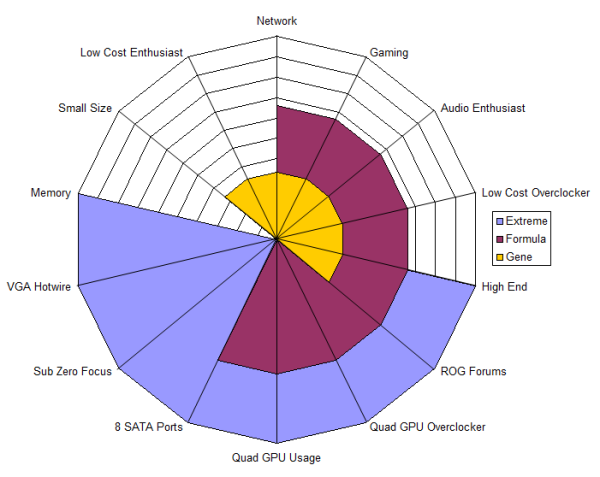




































34 Comments
View All Comments
jontech - Friday, August 3, 2012 - link
But sounds kind of cool,.Helps that Asus makes it :)
Paulman - Friday, August 3, 2012 - link
Asus Republic of Gamers also holds Starcraft tournaments, as well! That's how I first heard of their brand. In fact, the ASUS ROG Starcraft II Summer 2012 tournament is on right now and I'm watching a game vs. EG.IdrA and EG.Puma (same team, but one American teammate versus a Korean teammate).For more info on this tourney, see: http://rog.asus.com/142982012/gaming/join-the-rog-...
primeval - Friday, August 3, 2012 - link
A fun tournament thus far.For the branding portion of this article, I highly recommend checking out some of ASUS ROG's commercials. They have been playing throughout the aforementioned tournament and I have to say they are probably the best hardware commercials I have ever seen in terms of production quality. I think that if you see a few of those commercials, you may be able to further rationalize the branding award.
Meaker10 - Friday, August 3, 2012 - link
1x/16x/8x/16x would kill any dual card setup in a micro atx case, kinda defeating the point....just4U - Friday, August 3, 2012 - link
the 8x slot is rather pointless...danjw - Friday, August 3, 2012 - link
I would rather see an article on the Ivybridge ROG motherboards then the Sandybridge-E ones. These are very niche boards, though I guess that is only slightly less true of the Ivybridge boards. For heavily threaded and memory intensive applications Sandybridge-E will win. But not really on much else, though they are chosen by some just because they are the most expensive.StevoLincolnite - Friday, August 3, 2012 - link
Also, Sandy Bridge overclocks higher and throws out less heat, because of the silly design choice that Intel made in regards to the heat spreader compound.Not a problem for those who are up to the task of removing the IHS or lapping.
Sad part is that Ivy Bridge actually has nice thermals and power consumption at stock; which could have translated well for enthusiasts.
IvyBridge-E should be out within the next year, haswell will get released and the cycle shall continue.
Hopefully we get 8 core Ivybridge-E chips, which is severely lacking on the Socket 2011 platform with the 3930K's being die harvested 8 core chips, plus most socket 2011 motherboards will take an Ivybridge-e chip anyway, when they're released.
danjw - Friday, August 3, 2012 - link
I was just looking at "leaked" slide that shows Ivy Bridge-E out in Q3 2013 and Haswell out in Q2 2013. I really don't see what the point is of an Ivy Bridge-E if Haswell beats it to the market. With Sandy Bridge-E they released it before the Ivy Bridge tock. I just don't see why that would make much sense.Assimilator87 - Saturday, August 4, 2012 - link
Haswell will probably be limited to four cores, whereas Ivy Bridge-E will scale up to ten cores.mapesdhs - Wednesday, May 9, 2018 - link
I was hunting for R4E refs and found this. It's strange reading what people expected was going to happen back when the R4E was new. IB-E with 10 cores eh? Oh well. Mind you, that did happen with IB-EP, and infact the XEON E5-2680 v2 is one of the best upgrades one can do for an X79 mbd, at least for threaded performance anyway. Hard to avoid wondering how things would have panned out if the 3930K had simply been a fully functional 8-core in the first place, instead of the crippled sampled chip consumers were offered. However, I obtained quite a few, and they still work pretty well, especially with so many PCIe lanes to play with, and it's cool being able to use a 950 Pro to boot from NVMe (comes with its own boot ROM), though the ROG forum does have a thread with custom BIOS profiles available to add native NVMe boot support to various ASUS mbds.