AMD A10-7800 Review: Testing the A10 65W Kaveri
by Ian Cutress on July 31, 2014 8:00 AM EST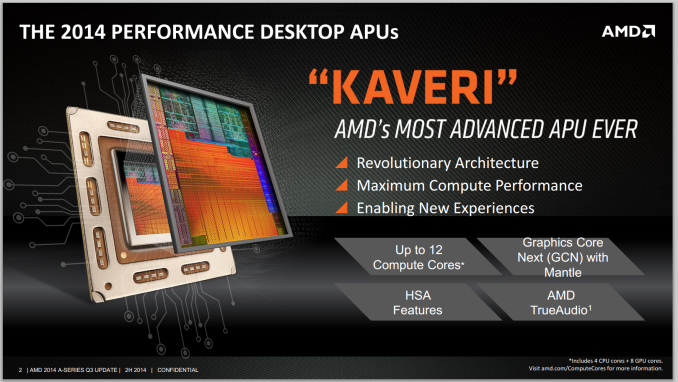
AMD A10-7800 Review: Testing the A10 65W Kaveri
Kaveri was launched as a processor line, on desktop, back in January 2014. At the time we were given information on three of the APUs, the A10-7850K, A10-7700K and A8-7600, and reviewed two of them, including the A8-7600 65W processor. However, at the time, AMD stated that the model we tested was to come out at a later date: that date is today, in a trio of 65W parts. The A10-7800 we are testing today is the locked down version of the A10-7850K, with a slight speed reduction to hit 65W as well as a configurable TDP to 45W.
The Drive to Lower TDP
Previous AMD APU releases have often come with a flurry of processors up and down the price range. Back with the Llano cores and the FM1 platform, two processors were released in the first month followed by six the next and six more by the end of the 2011. With Trinity, it was a similar story: four processors in the first two months, then ten more by the end of the 2012. Richland had eight processors at launch, then other 8 by the end of 2013 and three more for 2014. This is what makes Kaveri a little different: two 95W processors at launch at the start of 2014, and three 65W for July 2014, six months later. Not only is this a large time gap between expanding the processor range, but also a small number of SKUs. That being said, CPU-World lists another 65W APU for release after this trio, and then no more Kaveri until the end of the year when four ‘PRO’ (aka ‘Business Class’) models enter the arena.
Having your mainstream platform headed up by two 95W APUs of the latest generation architecture for so long does nothing for the low power crowd, and AMD’s official reasons for delaying the launch of their 65W parts is due to the lower power message AMD wants to convey, especially in terms of configurable TDP.
Each of the new 65W parts released today has two modes of operation. Out of the box, they will run in 65W mode, using a restricted range of processor frequency in the faster end of operation but with ultimately less efficiency. With an adjustment in the BIOS, they will operate at 45W, which will adjust the base frequency of the processor, relying more on turbo for single threaded workloads. AMD’s numbers above quote a 6-7% dip in performance for a 31% drop in TDP.
If we consider Intel's strategy and AMD's older strategy into the mix, CPU manufacturers would release two processors, one at 45W and one at 65W, in order to offer this difference. That way each die could be tuned for frequency or voltage, as well as processor graphics residency. For whatever reason, AMD decided to consolidate the differing power options, perhaps in order to reduce the number of SKUs on the shelves and make the customer’s choice an easier one.
But therein lies an issue. The number of users prepared to go into the BIOS and adjust the frequency is slim at best, which leads on to system integrators to implement this change in the units they sell. But which system integrators are going to sell products to their customers that do not perform at the maximum performance? It only works when the APU is for a specific design, like an off-the-shelf HTPC or digital signage. The other implementation could be that in order to make the product stack work, it helps to have a few SKUs such that everyone pays more even if they use less – having 45W APUs in the stack might drive sales away from the higher performing models.
The New APUs
AMD’s nomenclature on Compute Cores sums up the number of CPU threads and the number of Compute Units in the processor graphics to give a total number. The previous APUs released were rated at 12 compute cores (A10-7850K) and 10 compute cores (A10-7700K), and the new APUs released today have 12 (A10-7800), 10 (A8-7600) and 6 (A6-7400).
| AMD Kaveri APUs | |||||
| A10-7850K | A10-7800 | A10-7700K | A8-7600 | A6-7400K | |
| TDP | 95W | 65W | 95W | 65W | 65W |
| Compute Cores |
4 CPU + 8 GPU |
4 CPU + 8 GPU |
4 CPU + 6 GPU |
4 CPU + 6 GPU |
2 CPU + 4 GPU |
| Modules / Threads | 2 / 4 | 2 / 4 | 2 / 4 | 2 / 4 | 1 / 2 |
| Base Frequency | 3700 | 3500 | 3400 | 3100 | 3500 |
| Turbo Frequency | 4000 | 3900 | 3800 | 3800 | 3900 |
| L1 Cache |
192 KB I$ 64 KB D$ |
192 KB I$ 64 KB D$ |
192 KB I$ 64 KB D$ |
192 KB I$ 64 KB D$ |
96 KB I$ 32 KB D$ |
| L2 Cache | 4 MB | 4 MB | 4 MB | 4 MB | 1 MB |
| Graphics | R7 | R7 | R7 | R7 | R5 |
| GPU Cores | 512 | 512 | 384 | 384 | 256 |
| GPU Clock | 720 | 720 | 720 | 720 | 756 |
| Max DDR3 | 2133 | 2133 | 2133 | 2133 | 1866 |
| SSRP | $173 | $155 | $155 | $105 | $77 |
One might imagine that AMD would at some point offer APUs at the same frequency with the same name but without the ‘K’ monitor for overclocking, but the distinct numbering difference is occompanied by the respective frequency adjustments. In this case, the A10-7800 is 200 MHz less on the base frequency than the A10-7850K but +100 MHz over the A10-7700K.
AMD confirmed with us after the initial press call the number of streaming processors in the processor graphics, as well as their frequencies. Based on these numbers, the two 78xx APUs have the full complement at 720 MHz, with the 77xx and 76xx reducing down to 6 compute cores. The A6-7400K is interesting in that the frequency is increased to 756 MHz, perhaps indicating that removing one of the CPU modules and half the IGP gives them extra room to play with for frequency. The A6 model does have another metric to set it apart – official memory support is down to DDR3-1866. This differentiation was also present on the Richland 65W A6 and Trinity 65W A6 processors as well.
| AMD 65W Bulldozer Based APUs | ||||||||
| Trinity | Richland | Kaveri | ||||||
| Model |
A6- 5400K |
A8- 5500 |
A10- 5700 |
A8- 6500 |
A10- 6700 |
A10- 7800 |
A8- 7600 |
A6- 7400K |
| Microarchitecture | Piledriver | Steamroller | ||||||
| Socket | FM2 | FM2+ | ||||||
|
Modules / Threads |
1 / 2 | 2 / 4 | 1 / 2 | |||||
| CPU Base Freq | 3600 | 3200 | 3400 | 3500 | 3700 | 3500 | 3100 | 3500 |
| Max Turbo | 3800 | 3700 | 4000 | 4100 | 4300 | 3900 | 3800 | 3900 |
| TDP | 65W | |||||||
| L1 C$ | 64/32 |
128 KB C$ 64 KB D$ |
192 KB C$ 64 KB D$ |
96/32 | ||||
| L2 C$ | 1 MB | 2 x 2 MB | 1 MB | |||||
| Graphics |
HD 7540D |
HD 7560D |
HD 7660D |
HD 8570D |
HD 8670D |
R7 | R7 | R5 |
| GPU Cores | 192 | 256 | 384 | 256 | 384 | 512 | 384 | 256 |
| GPU Clock | 760 | 760 | 760 | 800 | 844 | 720 | 720 | 756 |
| Max DDR3 | 1866 | 1866 | 1866 | 1866 | 1866 | 2133 | 2133 | 1866 |
| Current Price | $60 | $99 | N/A | $119 | N/A | $155 | $105 | $77 |
Kaveri APU Features
In our initial Kaveri coverage and review of the A10-7850K, AMD spent a large amount of time with the press going over their new features for the Kaveri line of APUs. At the time, Mantle support was the big headline, along with HSA (Heterogeneuous System Architecture) that afforded several compute features which could accelerate certain workloads.
Rahul’s deep dive on HSA is well worth a read, beyond my simple coverage here. The main principles allow the processor threads and integrated graphics to both access the same areas of DRAM (known as a Unified Memory Architecture) without expensive memory copies and maintaining the data structure.
With heterogeneous queuing, both the CPU threads and integrated graphics can generate extra work for the other, allowing for dynamic asynchronous compute.
These features, along with working with software developers to optimize their workflow, allow AMD to quote improvements. In our PR pack with this launch AMD is quoting up to 69% faster upscaling in Adobe Photoshop CC for A10 vs. i5, up to 7x faster in LibreOffice for A8 vs. i3, and up to 65% faster JPEG decoding time on A6 vs. Pentium.
For gaming, alongside Mantle support due to the use of GCN, AMD has also implemented the TrueAudio DSP on the Kaveri APU line. Rather than use CPU power or shaders for complex directional audio affects, the DSP is designed to speed these up and reduce stress on other components of the system for better frame rates. The two games being quoted for TrueAudio are Thief and Lichdom Battlemage.
The other feature using the GCN cores is HEVC Compute support with PowerDVD 14, using OpenCL to speed up decoding for high definition content. With a soon-to-be released update, AMD Fluid Motion Video should also be supported.
Launch Deal
With the launch of the 65W APUs, AMD is going to run a promotion for any user purchasing an A10 between August and October – purchase an A10 APU and have a choice of a free game between Thief, Sniper Elite III and Murdered Soul Suspect.
Test Setup
As these APUs are still part of the Kaveri line, they should work with any FM2+ motherboard, although depending on the motherboard manufacturer it may require a BIOS update. We suggest that you contact the retailer to ensure that the motherboard BIOS is up to date and compatible with the new APU.
| Test Setup | |
| Processor |
AMD A10-7800 2 Modules, 4 Threads |
| Motherboards | MSI A88X-G45 Gaming |
| Cooling |
Corsair H80i Thermalright TRUE Copper |
| Power Supply | OCZ 1250W Gold ZX Series |
| Memory | 2 x Corsair Vengeance Pro 2x8 GB DDR3-2400 10-12-12 Kit |
| Memory Settings | 2133 8-9-9 |
| Video Cards | MSI GTX 770 Lightning 2GB (1150/1202 Boost) |
| Video Drivers |
Catalyst 14.3 NVIDIA Drivers 337 |
| Hard Drive | OCZ Vertex 3 256GB |
| Optical Drive | LG GH22NS50 |
| Case | Open Test Bed |
| Operating System | Windows 7 64-bit SP1 |
| USB 2/3 Testing | OCZ Vertex 3 240GB with SATA->USB Adaptor |
| WiFi Testing | D-Link DIR-865L 802.11ac Dual Band Router |


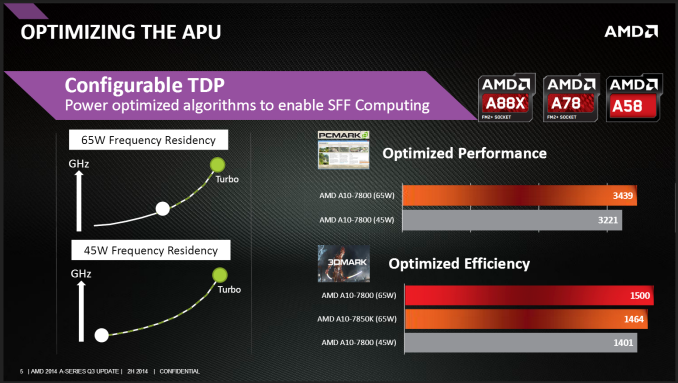
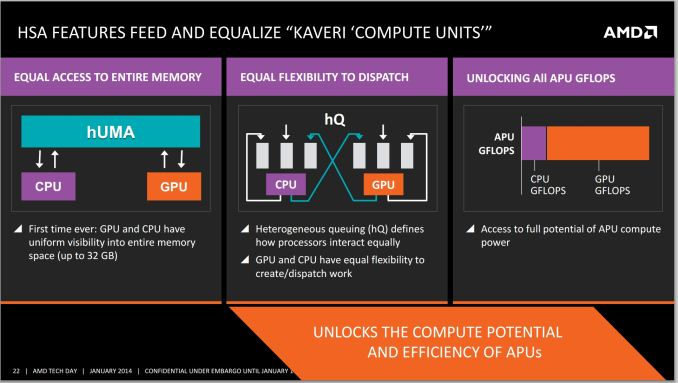
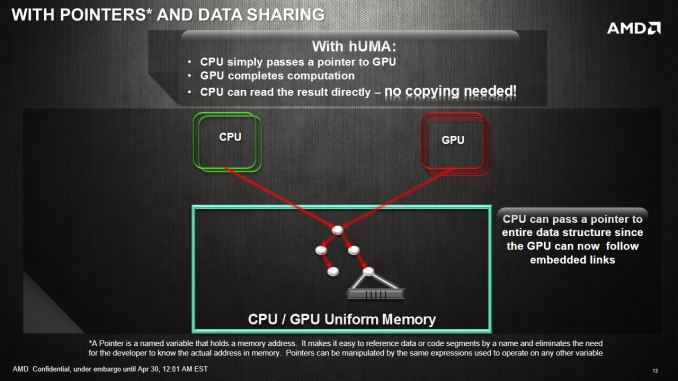
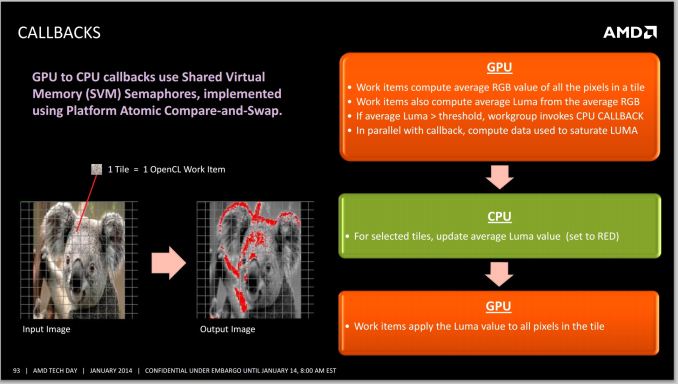







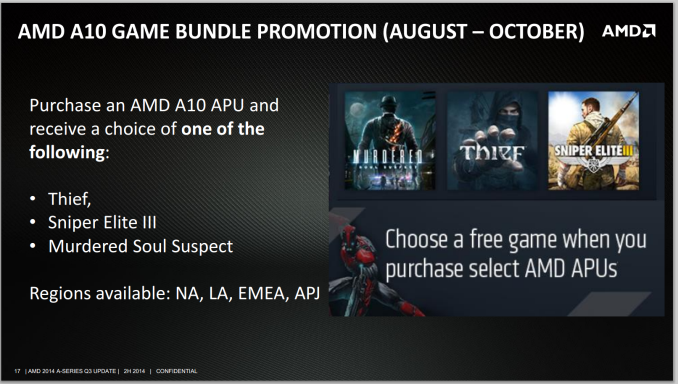








147 Comments
View All Comments
edlee - Thursday, July 31, 2014 - link
Nice review, but if I had a budget gaming machine, I would buy an inexpensive i5 with a better gpuRais93 - Thursday, July 31, 2014 - link
You do not understand what budget or inexpensive mean. An i5 complete platform costs few more than an a10 system, but for many people few dollars mattersnathanddrews - Thursday, July 31, 2014 - link
AMD A10-7850K - $170Decent FM2+ A88X mobo - $70 ($40-100)
Total base cost $240
Intel i5-4590S - $170
Decent 1150 H87 mobo - $70 ($30-400)
Total base cost $240
Add any identical dGPU, RAM, HDD/SSD, case, PSU, OS and the Intel system will dominate in every scenario for the same price.
http://www.anandtech.com/bench/product/1200?vs=119...
If no dGPU is allowed, then the AMD wins (in games and OCL/HSA only)... but would you seriously NEVER add a dGPU, even a year or two later? The moment that you do, you've essentially wasted your money on AMD. That's why the budget argument never makes much sense to me. You'll spend more over time buying ineffective budget rigs than you would if you spent more less often.
Flunk - Thursday, July 31, 2014 - link
If you're comparing Intel and AMD, as soon as you add the dGPU there is no reason to buy AMD. The CPU portion of the A10 is more comparable to an i3 than an i5 (and much worse single-thread perfomrance), you're paying for the iGPU more than anything.AMD's A-series processors make the most sense in cheap laptops that would never get a dGPU. Half-decent GPU and CPU performance make sense there. But if you're talking desktop, the second you add a GPU the value proposition flies out the window.
silverblue - Thursday, July 31, 2014 - link
There IS the option of Crossfire with an R7 but you can't rely on it to always boost performance. Still, it's a better proposition than in the past.Samus - Thursday, July 31, 2014 - link
AMD CPU power efficiency is also a 2.4:1 ratio to Intel.For example, AMD's FX-4350 is the most competitive CPU they have (in price) to an i3-4330. The i3 completely destroys it in most benchmarks, yet it uses 54w and the FX uses 125w.
That's anywhere from $8-$15/year in power usage depending on the workload. Ammortize that over 4-5 years and you may have just spent $50 more in electricity on the AMD CPU. This doesn't account for additional HVAC costs (air condition needs to run more to cool a room with AMD CPU's, increasing energy usage even more)
It's the same fact over and over. AMD is irrelevant because of their dinosaur manufacturing capabilities. They're always 2 generations behind Intel.
Gigaplex - Thursday, July 31, 2014 - link
Your electricity cost calculations assume 100% CPU load 100% of the time. Completely unrealistic.Samus - Friday, August 1, 2014 - link
Did you really not even read my comment? I clearly stated a range for a users workload. I didn't just give a universal figure.$8-$15 is the range from average workload to 100% workload. And that's assuming you're rate is $0.08/kwh. Parts of the country, such as Socal, are upward of $0.24/kwh. This means, at full load, AMD CPU's would cost about $1.00/day if run at full load 24/7, an extreme scenario, but the point was they use around 2.4x more power.
Unfortunately for AMD, that figure isn't a consistent scale in their favor; AMD CPU's idle at nearly quadruple the power of Intel's because they have no high-K dialetric to completely powergate unutilized sections of a core. All they can do is shut cores off, meaning one full core will always be on.
I was focusing on 100% workload simply because that's the least embarrassing presentation for AMD.
Audiolectric - Friday, August 1, 2014 - link
Well, different benchmarks taken by computerbase.de show that the 7800 actually idles at lower power consumption than the i3.From my own experience i can verifiy that, but only for mobile CPUs/APUs. I did own a msi gx60 and a gt60, and the gx60 was giving me about 30% more runtime from the battery.
and except for compiling the linux kernel, i couldnt tell any difference in everyday performance. (Of Courage in some games the a10 5750m was limiting performance when the i7 3632qm did not)
silverblue - Friday, August 1, 2014 - link
Well, one module would still be on, meaning two integer cores still being active. Still, there's nothing stopping a user from undervolting them and making significant power savings.