The iPad Pro Preview: Taking Notes With iPad Pro
by Joshua Ho & Ryan Smith on November 11, 2015 7:00 AM EST
For the past week, I’ve been working on a review of the iPad Pro. For better or worse it has been a very quick week and I’ve been working on the review right up to the embargo time. Rather than rushing out our review of Apple's first large-format tablet in an incomplete state, I'm going to hold it back so that we can get it right and produce the kind of high-quality article that we're known for.
Instead for today's embargo I want to take a more personal look at one segment of the iPad Pro's new features as a preview of things to come. The iPad Pro is a tablet of several firsts for Apple - their first large-format tablet, their first tablet with Apple's A9X SoC, and their first tablet clearly geared towards productivity as opposed to content consumption - and as a result one area that’s worth discussing in depth is whether or not the iPad Pro is useful to people that might not have wanted or needed an iPad before. With the iPad Air 2, for example, I felt quite strongly that while in some ways the larger display than a phablet or a mini tablet was useful, it was difficult for me to justify the cost of the tablet due to the lack of some productivity-focused tools.
Probably the simplest example of productivity use for someone like me is taking notes in class. While you can use a Bluetooth keyboard or a capacitive stylus with tablets like the iPad Air 2, they’re both notably flawed. Typing on a Bluetooth keyboard is often difficult when the keyboard on most of these tablets is usually too cramped/small, so relative to a normal laptop the iPad Air 2 would be at a disadvantage. Using a traditional passive capacitive stylus is also not particularly helpful because the tip is often extremely wide and makes it difficult to write with any precision. There’s also no real palm rejection with passive capacitive styluses, so the experience is pretty frustrating.
At the end of the day, with the iPad Air 2 and most tablets in general I found that trying to take notes with a tablet, whether with a keyboard, stylus, or both was slower than just taking out a sheet of paper and a pencil. Given the amount of coverage on the Apple Pencil and iPad Pro, I wanted to see for myself whether the iPad Pro would be able to replace pencil and paper for notetaking speed. To do this, I took the iPad Pro to class and simply relied on the built-in Notes application to try and see how well I could follow along in lectures and discussions. While some classes are such that words are sufficient to capture what is being said, with math and a lot of engineering classes I’ve found that a traditional QWERTY keyboard is just too slow to keep up at times when equations with Greek symbols and other notation that requires ALT key codes that are basically impossible to remember and quickly type out. The other problem is drawing diagrams, graphs, or anything that is otherwise extremely difficult to recreate solely with a text editor.
As a result, when taking notes on a tablet it's in my experience that it’s necessary to have a good stylus to be able to write out these various symbols, especially when writing quickly. This includes elements like well-tuned palm rejection, low inking latency, good pressure sensitivity, and good pressure to line width mapping. It’s also necessary to have high precision, such that the inking is exactly where the tip contacts the display, which can be difficult especially when using the stylus at an extreme angle. It’s also necessary for the stylus to be comfortable like a good pen or mechanical pencil for it to be something that is familiar and easy to learn rather than something that carries a significant learning curve. Something as simple as the way the tip interfaces with the glass of the display can really make the experience painful. If the tip is excessively sticky, slick, or soft it might be hard for a person to be as accurate and precise with a stylus when compared to more traditional writing instruments.
With this in mind, when I first picked up the Apple Pencil I noticed that the ergonomics and weight of it are within reason and comparable to a traditional pencil or pen. The one issue here that I continue to notice is that the glossy plastic has a tendency to feel a bit gross after a while as oil from the skin and dust can combine to form a sort of grime that tends to feel disconcerting when touched.
Pairing the stylus is accomplished by plugging it into the iPad Pro that the Apple Pencil will be used with. The Pencil seems to need Bluetooth, and turning it off on the tablet renders the stylus nonfunctional until Bluetooth is enabled again. If the stylus is unable to pair with the tablet for a period of time, it seems that re-pairing is necessary by plugging the Apple Pencil into the tablet again but initial setup is relatively painless, although ideally there shouldn’t need to be any re-pairng process.
As the iPad Pro is still relatively new, most applications don’t really support Apple Pencil extensively. As a result, I conducted this test solely using the pre-installed Notes application, which is relatively simple with only support for text input and inking with the Apple Pencil. The drawings that are created with the stylus appear to just be images to the end user, which can be re-arranged and edited at will.
In order to go through a discussion section, it is often the case that rather than another lecture rehashing concepts covered in previous lectures the instructor will give a problem set that is worked through over the course of the discussion, in the hopes that doing problems will help with learning. As it is often logistically difficult for an instructor to print out 30-50 copies of these problem sets, problem sets are often posted online as a PDF. With the iPad Pro, I found that there was no real need to print out these problem sets, as using the multitasking function to keep a PDF and the Notes app open simultaneously is genuinely useful and productive. Of course, this isn’t going to be unique to the iPad Pro or even iOS, but at this screen size this multitasking capability is useful when compared to something closer to a phablet in size.
Of course, these are all just tertiary aspects compared to actually taking notes and solving problems. In this regard, I think the Apple Pencil is surprisingly good. The first thing that I noticed here was that the friction of the tip against the display doesn’t feel like it’s off or wrong in some way. It’s really hard to say exactly what parameters lead to this feeling, but the rigid matte plastic tip has some kinetic friction to help with controlling movement fluently and also low static friction which means that the initial stroke is easier to control than some styluses that I’ve tried with soft, rubbery tips that tend to drag quite a bit.
The actual latency of the stylus is pretty much at the point where I can’t really notice it. I would say that the lagging distance between the tip and inking when moving a sufficiently fast pace is probably less than 5 mm at max, which is enough that I don’t really worry about latency even when I’m writing as quickly as possible to keep up with a fast-paced lecture. The pressure sensitivity is also surprisingly good, as something I’ve noticed with at least a number of stylus implementations is that very light touches are often ignored, and in order to see a proper difference in pressure levels it often seems that it’s necessary to apply significant pressure that is often in excess of what an actual writing utensil would take before damaging paper or something else. Precision is also incredibly good. Out of casual interest, I took a ruler and attempted to slowly draw straight lines in various angles to see if any wobble would occur. Regardless of pen orientation, lines remained straight as long as the tip didn’t vary its distance to the ruler.
The other aspect that I think really helps with proper use of the stylus is actually the sheer size of the display. With paper and pencil, the paper is always at the same height as where the hand rests, so writing is natural and relatively easy. Smaller devices are generally more difficult to accurately use the stylus with as a result, as the hand is usually resting on a desk so the phone is elevated relative to the hand or the writing hand is free-floating. I didn’t really think about this, but this is an ergonomic issue as well that I didn’t have with the iPad Pro, as my hand was usually resting directly on the display rather than being off to the side of the device.
The final aspect of the user experience here is software, and in that regard the Notes app is great for what’s implemented, but the features implemented are relatively few. In some ways this is exactly like paper because there’s no real way to transcribe notes taken with the Apple Pencil to a word processing document. However, I think the iPad Pro is probably the only device I’ve ever tried that comes close to actually achieving the same feel as pencil in paper. Obviously, there’s much more to this tablet than just how the stylus behaves, but so far the Apple Pencil is a seriously impressive stylus. Whether this is comparable or better than competitors like the Surface Pro is something I'm going to hold off on discussing until the full review - that alone can be quite the discussion - but so far I’ve found the iPad Pro to be a great tablet.





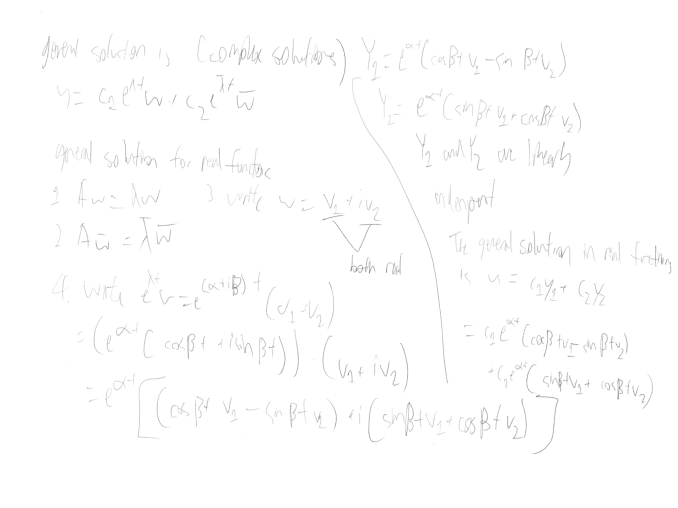
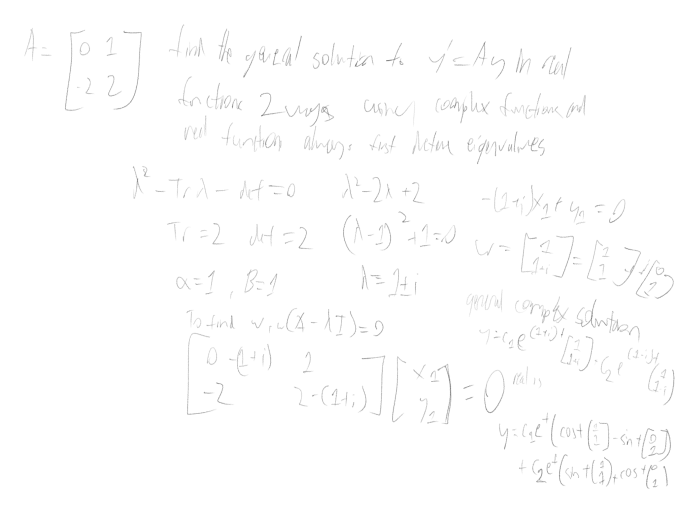
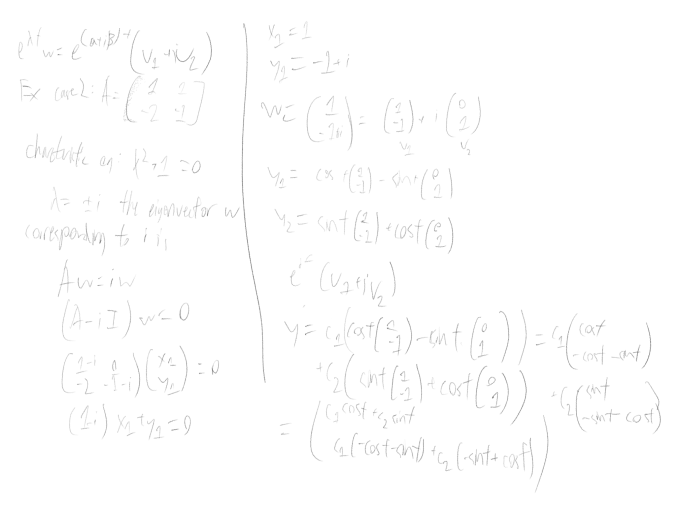








199 Comments
View All Comments
witeken - Wednesday, November 11, 2015 - link
The manufacturing process of the A9 is wrong.Ryan Smith - Wednesday, November 11, 2015 - link
And this is what I get for copying tables at 3am in the morning. Thanks!tempestglen - Wednesday, November 11, 2015 - link
Thanks for your quick preview!Der2 - Wednesday, November 11, 2015 - link
This review going to be awesome!!!close - Wednesday, November 11, 2015 - link
How were the 4 SoCs in the table on page 2 chosen? A9X, A9, A8X, A6X. Basically iPad Pro, iPhone6s(Plus), iPad Air2, iPad4.Maybe I'm missing something but what were the criteria when these 4 were chosen for the Apple SoC Comparison? Why not A7 for example?
extide - Wednesday, November 11, 2015 - link
A9X -- obviousA9 -- phone version of above
A8X - previous tablet/x series soc
A6X - next previous X series soc
Ryan Smith - Wednesday, November 11, 2015 - link
The above is basically correct. I purposely picked the two previous X-series SoCs, and then the phone version of the A9 family.dsumanik - Thursday, November 12, 2015 - link
Pfft, i see Joshua Ho has his nice grey carpet background out in full force to promote yet another apple product to the max....hey Joshua. Why do ONLY apple products only get this special treatment/photoshopping/product arranging.... Also you forgot the nice picture of the product held niceely in front of the clean leafy tree?20 bucks says that will be the review's opener image.
akdj - Saturday, November 14, 2015 - link
Dsu(data service unit?)manic,I'm not sure we're reading/viewing the same website. While the pencil shot looks cool in my opinion too (you've seem to had your mind blown!) ...its no different than any product line I've seen reviewed over the last decade. It's simple, easy implementation of some basic rules of photography ...like direction of flow, attention on subject ...and when not overtaking the subject, a killer background that makes said subject pop off the page.
You're not very familiar with this century's version of Photoshop --- if you believe this '(sic) apple (notice, without a capital A) product only gets this special treatment/photoshopping(again)/product arranging'. That's delusional. Most great shots --- certainly historical, but even current well known and respected pictures made have little to zero done with PS. And everything to do with the photographer. Zero to do with the lens. Body. Even subject. ALL to do with the photog
Case in point. Lay pencil on trippy, same line flow, multi colored Berber? Burber? Too lazy to look carpet. Snap shot with any camera phone laying around. Crop in cam. Email me-self. Done. And you think it deserves a Pulitzer?
Josh, my sincere apologies ...as I love your site, the way you write and enjoy visiting throughout the week. But apparently this Data Service Unit Manic (just draws a funny picture, like the poster thinks he ((not she, ladies are too smart for some of us here!)) is the singular gatekeeper of knowledge between the 'Matrix' (en/transcoding - hence the only "one" with 100%, true knowledge and ability to manipulate either side to their own favor) and the real world.
...or he/she went to Delaware State University. Hmmmm. Ponderous ...but one must as oneself, how much more relevant a review of the latest NAS, motherboard, or PCIe storage systems using nVMe would be with 'specially treated/photoshopped/arrangement of said PCIe controller or storage array
Really!?!?
That's. Just. Dumb. A nitpicking, no life comment that should be ignored but being on top the stack, I've wanted to poke you in the eye all week. It's a F'ing pencil on the carpet. I'm too lazy to strip Josh's metadata. Even if he left the hardware and shot info intact, it's these buffoon type comments that have destroyed the 'comment section' here at Anand. I bet I read 225 comments without ANYTHING to do with the iPhone 6s6s+ review before coming across anything interesting.
Apple is pushing the boundaries in real ways with the very few, focused and aggregating/integration systems of continuity and Handoff. Horizontal and vertical support to your like. Personally, professionally from your health to your wealth to your physical being. No one saw 'This' coming in 2015. I used 'tablets' (I'm a pilot, have been for 27 years) in 2005. I used 'smartphones' in '05. Sounds like such an oxymoron now as those tablets were monochrome, specific to certain tasks, bulky and boring. Smartphones, that's what they were. We've long since past this even being considered a 'phone' first any longer. It's a tertiary ability amongst an entire sea change of computing, unlplugging from 110v and enjoying connectivity faster than broadband, speeds faster than yesterday's full - 2/4/8 core lappies with storage subsystems and speeds that massacre what most use 'on the desk'. They're our window to the world. News. Email/messaging/comms. Social and sports, lifestyle and calculator, dayplanner and Rolodex! Lol. I'm dating myself. They're displays smoke what we paid $5k for a short decade for, packing twice the pixels into a few ounces and lasting a full day!
Smart wearables. Look at the industry. Catch wind 'Apple's gonna do it'. Rush to get half assed, overpriced underperforming wannabes out the door before Cupertino. Apple, being Apple intelligently bides their time. Gets the Apple Watch right in so many ways - opens the doors and outsells the competition in aggregate and in a weekend (vs. 500-1,000 days/3 years)!!!
That's what I dig about Apple. Their products. Both soft and hardware as well as their services. I did spend two decades on PCs. I started on a IIe in '83 playing MS's Flight simulator. Ten years ago, +/- I was smart enough to listen to my wife. Buy her a MacBook as a graduation gift, she'd finished her doctorate. Haven't looked back
..the guy that sold me the machine's name was Earnest. I called him a couple days later ...frustrated to no end after two days searching for the add/remove control center populater. And with that, the ability to uninstall a piece of software I didn't want. He got on the phone. Told me to click, drag to the garbage can (not recycle or trash, he said its garbage if you're done with it), empty garbage.
That was the second time he told me he'd see me in a week to sell me mine. He was right. Apple is building real tools ...maybe, and sometimes arguably existing technologies that no one uses but niche or proprietary OEMs. Then they re-form, re-build, tool, and release completely disprupto get world economies. See cell phone sales pre 2007/08/09 and today. See computer sales a decade ago, compare to iPad and increased quarter after quarter computer sales growth (rest of industry down), and a 'phone' (pocket computer) that blows through every previous tech sales record each year it's released! They're 'hobby' is capable of sustaining a position on the Firbes 500 (Apple TV) itself, while iTunes would alone be in the top 50!!
iTunes, the bloated pig it was when I ripped 2800 songs in 20p02 to my monochrome 20GB iPod from Costco was a PITA. Maybe it's the speed of my rMBP today, or the deconstruction and rebuild of iTunes both iOS (separated between each; music, video, podcasts) or AiO --- there's nothing on the planet that comes anywhere close to such exceptional media management. I use PLEX server at home for a ripped/streaming video server but it's fed through Apple TV. I can pause my show from my watch or phone or tab, finish the email I'm writing while my morning 'rest stop with coffee' and if not, too into an article... It's automatically on my desk when I'm 'done'.
Apple is somewhat a victim of their own doing. I own every iPad with exception of the 'new' iPad 3. Had it. Sold it. Bought the iPad 4 when it dropped. We use Mini, now 4s in all three cockpits and started with the mini 2. For me, my colleagues it's a game changer. Replacing 55 pins flight bags that are constantly updating charts, plates, obviously weather an traffic and NOTAMs, restrictions and flight patterns.
Fuggedaboutit. Flight planning to fuel loads. Diversion strips to Jep charts, up to date plates weather - real time traffic and terrain and every manual checklist and procedure at my fingertips. True. Game changing. Technology
And now the 'Pro'. An unprecedented decide for the creative. Crushing it's 'competition' with the weight of another way of thinking. Wacom was selling their tabs for thousands of dollars just two years ago. Still needed a PC to use it too! The surface pro is finally getting there, though much to be desired for tablet use and battery life.
Where iOS is already ripe and rich with apps software and tools to take advantage out of the gate. Autodesk Adobe, even Microsoft are dedicated MORE resources today than ever in history to mobile development of the their software --- in some rumors, more than ½ of the development teams efforts have shifted ...
....with the sea change Apple began in 2007 with an iPhone I've still got. Looking at v1 iPhone and iPad along side the 6s/6s+ and iPad 1 v iPad Air 2/pro v1 it's amazing to see what a ½ decade and eight years have allowed
...we've benefited in our lives everywhere you can name. Including the most significant decade of change in automotive in a hundred years (before we had cars!) and the amazing inter connectivity, GPS, comms and computing, thanks to Apple, Google, Samsung and companies like TSMC. Our braking systems are light years ahead of the first anti lock systems. Traction control and sensors like accelerometers, barometers and proximity sensors, same as phones and tabs. HiDPI and visible in sunlight displays --- even our vehicles have transformed 2005-2015!!! And in no small way
Yet you're up in arms about a cool shot (excellent photo Josh) of a pencil that's on carpet? Hmmm. Happen to 'read', not just look? Low enough latency, it's a non issue on a v1 device? Awesome resolution, phenomenal, laptop --- current generation compute power and class tripling graphic and NAND performance, this very well COULD be a laptop replacement for a huge section of society
Remember --- Adobe, MS, AutoDesk, IBM ...Mari for crying out loud! The one and final reason we've had to maintain a fast Win rig. No. More. Developers alike are flocking to the very lucrative business model for iOS and OS X development to continue refining complete and pure workflow. Whether our watch, our phone, tablet or home computer, the seamless integration and continuity is unrivaled --- without end in site!
Android, they don't have a prayer. Tabs are years behind with an eco system and they're without anything but connection dependent chrome books
Windows, if they get this Win10 'thing' right, I see being the only true competition to what Apple's managed to create. And that's a 5-10 year plan as its playing out
Sheesh. Didn't think I could write a novel about a pencil on the carpet
....it was all in the manic Matrix gatekeeper and his goofy response. Sorry.
Too long? Don't read
casperes1996 - Sunday, November 22, 2015 - link
Thank you for not being a cunt. I agree with 80% of what you said, maybe more. And you did it in a fine way.