ASRock B550 Taichi Review: The $300 B550 Motherboard with Chutzpah
by Gavin Bonshor on August 21, 2020 3:30 PM EST- Posted in
- Motherboards
- AMD
- ASRock
- Taichi
- AM4
- Ryzen 3000
- Ryzen 3700X
- Ryzen 4000
- B550
- B550 Taichi
Visual Inspection
The ASRock B550 Taichi is as ornate as any model from its Taichi series, with an elegant bronze and black color theme throughout. The rear panel cover includes separate RGB areas for the Taichi logo and where the model and is primarily gold in color, as well as the power delivery heatsink. While not a conventional color, the lower portion of the board has black and bronze PCIe armor with a lightly embossed Taichi cogwheel inspired patterning. This cogwheel patterning stretches to the chipset heatsink, with a very classy finish and also includes some RGB LEDs. On the underside of the right-hand section of the board is a long RGB LED strip that provides a nice under glow.
Looking to the boards PCIe, and the top two full-length slots operates at PCIe 4.0 driven directly from a Ryzen 3000 series processor. When the top slot is the sole one active, it runs in x16 mode, however if both are populated, it splits into x8/x8. The other full-length slot operates at PCIe 3.0 x4, and sandwiched in between the full-length slots are two PCIe 3.0 x1 slots. There are a pair of M.2 heatsinks which fit nicely into the board's bronze and black aesthetic - the first one is a top-mounted PCIe 4.0 x4 M.2 slot, while the bottom M.2 slot operates at PCIe 3.0 x4.
Along the bottom of the B550 Taichi is a basic overclockers toolkit which includes a two-digit LED Debugger, a power button, a reset button, and a small clear CMOS button. Located around the board are seven 4-pin headers which are split into three different cooling segments, one for a CPU fan, one for an optional CPU fan and a water pump, and five for regular chassis fans.
The B550 Taichi also has eight SATA ports, which is the only current B550 model to include this, with four of the eight controlled by the chipset and the other four made available from the use of an ASMedia ASM1061 SATA controller. The four SATA ports controlled by the chipset support RAID 0, 1, and 10 arrays.
Located at the top right-hand corner are four memory slots which include support for up to DDR4-5000 memory, while a total of 128 GB can be installed with official support for 32 GB UDIMM memory. The B550 Taichi does include support for ECC and non-ECC memory, although users opting for ECC memory should note that it will operate un-buffered modules.
The power delivery on the ASRock B550 Taichi is made up of a 16-phase design with fourteen phases for the CPU, and two for the SoC. ASRock has opted to use sixteen Vishay SiC654 50 A DrMos power stages which makes up both the CPU and SoC sections. The PWM controller of choice is an Intersil ISL229004 which is an 8-channel controller which means the power delivery is operating in a 7+1 configuration. The B550 Taichi's doubler of choice is the Intersil ISL6617A with seven doubling up the fourteen CPU power stages and one doubling up the two SoC phases. Providing power to the power delivery is a pair of 12 V ATX CPU power inputs.
Cooling the large 16-phase power delivery is a pair of bronze-colored aluminum heatsinks which are interconnected by a single heat pipe. On both of the heatsinks is a relatively thick thermal pad with fairly deep impressions which shows a good mounting between the power delivery and the heatsinks.
For audio, the ASRock B550 Taichi is using a Realtek ALC1220 HD audio codec with five Japanese Nichicon gold audio capacitors which are specifically designed for audio solutions such as this. To improve the quality of the front panel audio header, ASRock has included a Texas Instruments NE5532 headset amplifier which can drive headphones and headsets up to 600 Ohm. The audio PCB itself includes a faint yellow separation line from the rest of the board to help protect the audio componentry from electronic magnetic interference, although the ALC1220 HD codec does not include a separate dedicated EMI shield.
On the rear panel I/O is a variety of input and output with a single USB 3.2 G2 Type-C, one USB 3.2 G2 Type-A, four USB 3.2 G1 Type-A, and two USB 2.0 port, with all of the rear panel USB coming with ESD protection. The board's networking consists of a single Intel I225-V 2.5 GbE Ethernet controller which powers the single RJ45 port, while the two antenna ports are for the Intel AX201 Wi-Fi 6 interface which includes support for BT 5.1 devices. Onboard audio is provided by the way of five 3.5 mm audio jacks and a single S/PDIF optical output powered by a Realtek ALC1220HD audio codec. Finishing off the rear panel is a clear CMOS button, and a BIOS flashback button which can be used to update the board's firmware without a CPU/memory/display installed.
Also present on the rear panel is a pair of video outputs that consist of an HDMI and DisplayPort 1.4 output. This allows users to use integrated graphics when AMD puts the next-generation APUs on retail shelves.
What's in the Box
Included within the ASRock B550 Taichi accessories bundle are four SATA cables, an Intel AX201 Wi-Fi 6 antenna kit, an ASRock branded Torx screwdriver, and two M.2 installation screw kits. Other accessories include a quick installation guide and a driver/software installation disc.
- Quick installation guide
- Driver and software installation disc
- ASRock Torx screwdriver
- 4 x SATA cables
- 2 x M.2 screws
- 2 x M.2 standoffs
- ASRock Taichi postcard
- 2 x ASRock velcro cable ties
- ASRock Taichi sticker set




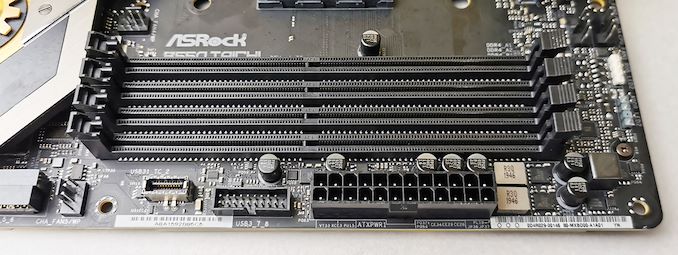
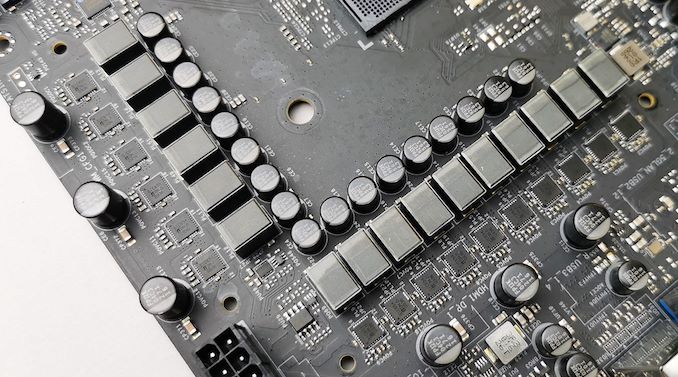


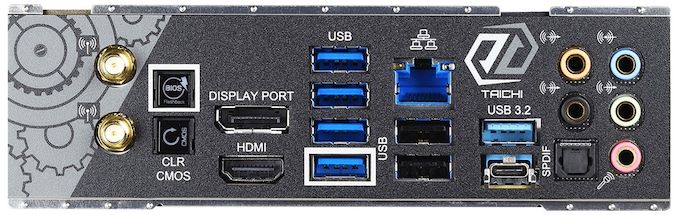









61 Comments
View All Comments
dromoxen - Tuesday, August 25, 2020 - link
How do you connect your endpoints directly ? I would like 2.5gb for my next purch but lack of cheapish switches is a stumbling block ... 2500K needs retiring ..Or do I wait for ??Gigaplex - Wednesday, August 26, 2020 - link
My file server has 2 ethernet ports. I connect my desktop to my file server directly with an ethernet cable using the 2.5G port, and use the other ethernet port on the server to the rest of my network. The network connections are bridged on the server, so the desktop can see the rest of the network.Spunjji - Monday, August 24, 2020 - link
"Why 2.5GbE" - because some people keep their boards a long time, 1GbE is pretty slow for NAS storage needs and the kind of person spending $300 on a motherboard probably isn't going to use their ISP's router as their main switch?Most ISP routers aren't WiFi 6 yet either, so it's weird that you think *that* makes sense but not the 2.5GbE.
You've arbitrarily stated a "maximum price" for B550 that seems more appropriate for B520.
xrror - Monday, August 24, 2020 - link
Of all of the possible things to complain about, you pick having onboard 2.5GB NIC?I mean, it just seems a strange choice as a complaint?
TheinsanegamerN - Tuesday, August 25, 2020 - link
By that argument most motherboards shouldnt even have gigabit, but rather fast ethernet 100 Mbps.seamonkey79 - Sunday, August 23, 2020 - link
This is as stupid as paying $100 extra for a AIO with a screen on the waterblock.Greys - Wednesday, August 26, 2020 - link
CoolOxford Guy - Wednesday, August 26, 2020 - link
Yes, it’s cool to parlay a midrange chipset at a premium price point.Why? Who knows!
Everett F Sargent - Thursday, August 27, 2020 - link
"Yes, it’s cool to parlay a midrange chipset at a premium price point.Why? Who knows!"
Try this B550 board ...
https://www.gigabyte.com/Motherboard/B550-AORUS-MA...
If I wanted a 16-phase Voltage Regulator AND an MSRP below $300US ($280US) this looks like a pretty good option. I also am not into OC or gaming, so that I am fine with a very cheap graphics card running 8X and three M.2 PCIE 4.0 SSD's in RAID0 and a 3950X running stock. I'll also use ECC memory as this thing will be running all 32-threads 247 for weeks on end.
Plugin two (or one) additional PCIE 4.0 M.2's, the GPU is set to x8 instead of x16
So the question is, is there anything out there (AMD) that is available for a lower MSRP cost that has, at a minimum, a 16-phase Voltage Regulator? TIA
Oh and if you have a better solution for whatever reason(s) that would also be most useful.
I think the MB vendors know what they are doing, there appears to be no MSRP price overlap for comparable feature sets. Still trying to find an X570 that will do all that this MB can do at a lower MSRP price point.
I'm thinking of using this MB as a sort of test bed for my own numerical modelling codes (do I really need RAID 0 for I/O, RAM requirements and possibly some OC (depends on % improvement and temperatures, but gaining only a few percent seems to be rather pointless. which appears to be the current situation, I need more threads not a small % MHz improvement).
Oxford Guy - Tuesday, September 1, 2020 - link
I already said the VRM marketing pitch falls flat because these CPUs shouldn't even be overclocked.It's a gimmick and it flunks.