Internet Explorer 9 Platform Preview: Investigated
by Brian Klug on March 17, 2010 11:44 AM EST- Posted in
- Trade Shows
Yesterday, Microsoft launched the Internet Explorer 9 Platform Preview at MIX10. Though the current release of the platform preview is very rough around the edges, it promises to bring Internet Explorer into full web standards compliance, partially erasing the web-standard scourge that IE 6 still scandalizes on the internet. Some of the biggest applause-drawing moments happened when IE team members themselves mentioned how important rapid migration away from IE 6 is. What that means is W3C compliance is a very real and important goal, including complete support for HTML5, CSS3, SVG, XHTML, and H.264/MPEG4 HTML5 <video> playback. At the same time, Microsoft hopes to gain valuable insight from web developers about what direction the IE team should take.
JavaScript Performance
But some of the strongest focus of the IE9 platform preview is targeted towards raising the so-called "glass ceiling" on web browsing performance. Microsoft hopes to drive that performance cap higher half through GPU-acceleration for rendering 2D, 3D, and HTML <video> content, and the other half through an entirely new multithreaded JavaScript engine codenamed "Chakra."
Microsoft provided a number of slides comparing JavaScript performance of IE 9 in its current preview, and claims it's at party with Firefox 3.6 and nearly as good as Chrome 4.0.249.89 (stable) tested with SunSpider 0.9:
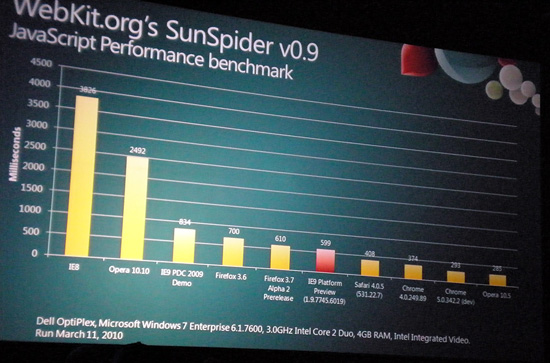
I initially attempted to validate and reproduce these results on my Latitude XT, and saw something very strange:
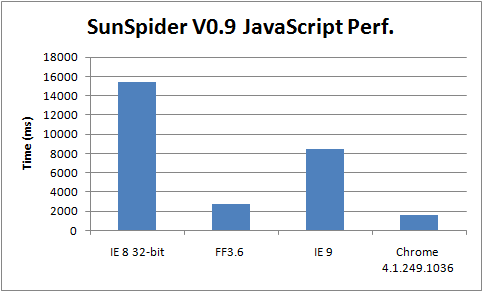
I ran and re-ran the test several times; for whatever reason, IE 9 Platform Preview doesn't like my Latitude XT running Windows 7 with a Core 2 Duo U7600 with 3 GB of RAM. Puzzled by the discrepancy, I ran the same tests on another computer running Windows Server 2008 R2 with a Celeron E3400 2.6 GHz with 4 GB of RAM. This CPU is essentially a Core 2 Duo with just 1 MB of L2 cache.
The results were much better:
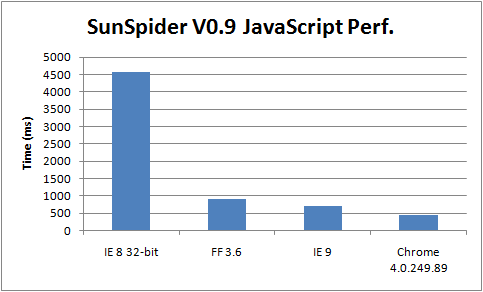
I realize there's a slight discrepancy between the builds of Chrome on each test bed, however the JavaScript engine itself remains relatively unchanged; performance is on a nearly identical level. Obviously, something on the notebook hinders IE 9's performance dramatically.
Another interesting benchmark we considered was how well IE 9's codename "Chakra" JavaScript engine scales per thread. I was in the process of firing up IE 9 platform preview again to evaluate SunSpider results with different processor affinities toggled, when I was greeted with this:
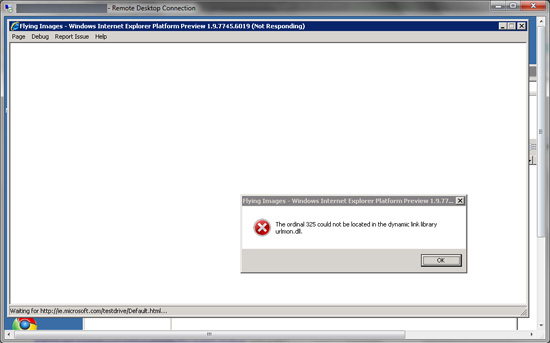
Uh oh
Considering how early of a preview this is, it's completely understandable that not everything is working properly across every system configuration. I've submitted feedback and a bug report, and plan on continuing to investigate the discrepancy.
It's important to note that IE9 in its current form isn't really a beta, it's somewhere between an alpha and a beta. Microsoft describes this release as "just enough of a slice of the browser" to both let web developers and designers try the new rendering engine, flesh out what HTML5 markup is most favored, and start to get feedback flowing. There's nothing in the way of a back button, tabs, address bar, or favorites. It's just a barebones Trident-wrapper that gives a relatively complete perspective on the direction Microsoft hopes to take IE. They promise to adhere to a strict eight-week schedule for updating the platform with improvements, addressing issues at each step, and increasing their Acid3 score every step of the way. More on that later.
Initial Perspective
But enough with that, let's take a look at it by loading anandtech.com:
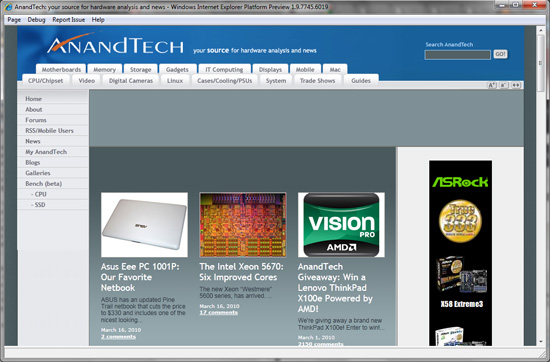
It throws an error about scripts; again, there are bound to be problems given the massive rewrite of the JavaScript engine, but otherwise it seems to run. Other than that, yeah, the UI exactly what you see: totally bare-bones. Control-O for opening an address, and F10 for home will get a lot of use if you decide to try this preview out. As mentioned earlier, there's no back button or keyboard shortcut for it at all.










60 Comments
View All Comments
vol7ron - Thursday, March 18, 2010 - link
Thank you for posting this, all of it. I was going to say something, but I thought, "why?" Some people are incorrigible.Omega215D - Wednesday, March 17, 2010 - link
these Acid3 tests are pretty useless at gauging anything.kb9fcc - Wednesday, March 17, 2010 - link
Yeah, especially when your browsers come in dead last all the time...I saw an article yesterday at Redmond Channel Partners Online about how badly IE8 does up against a JavaScript test suite Google has called Sputnik. Unlike Acid3 which only has 100 tests, Sputnik has over 5000, all based on the standards. It would be interesting to see how IE9 does against Sputnik.
Oh, and no, Chrome didn't do the best. It places third with 218 errors. Opera did the best (78 errors) followed by Safari (159 errors), Firefox placed fourth (259 errors), and way out of the pack IE8 at 463.
The original article is here:
http://rcpmag.com/articles/2010/03/15/ie-8-finishe...">http://rcpmag.com/articles/2010/03/15/i...es-last-...
Sputnik can be found here:
http://sputnik.googlelabs.com/">http://sputnik.googlelabs.com/
JarredWalton - Wednesday, March 17, 2010 - link
The funny thing is that in general use, I've tried all of the major browsers (FF, IE8, Chrome, Opera, and Safari) and I always end up feeling Firefox does the best at consistently loading pages in a reasonably fast time. Opera and Chrome both feel sluggish on some of the Facebook pages (games) I visit, for example. That's the problem with benchmarks: companies optimize for benchmarks, but just because you're the fastest at, say, 3DMark doesn't make your hardware/software the fastest in real-world situations.yyrkoon - Friday, March 19, 2010 - link
Chrome feels sluggish ?I had to ditch Firefox, because it was *very* sluggish. I had been running Chrome for, oh, I do not know, about 8 months I guess, and was used to it's performance. Then, when I switched to Windows 7 Enterprise x64 ( Ultimate ), I had a problem with Chrome functioning properly. So, I did what I think any normal ( in the know ) user would do, and switched to Firefox. My god, was it terribly slow in rendering pages.
SO, I tried the latest beta on the off chance that it would work ok with Windows 7 x64 . . . and man, I have to tell you. It spanks the crap out of Firefox. Not even a problem so far.
Anyways, we all have our preferences, and no I am not trying to pander anything, but this has been my own experience. Personally, I am very glad Chrome is out there.
Oh, and sure, the occasional web page will not load right( but in the last 3 months, this has only been once ), but I have yet to determine whether that is a standards issue, or if the given pages are at fault. Really, I do not care, my experience has been that good.
vol7ron - Thursday, March 18, 2010 - link
A few years ago I was IE-only.Then, around the era of tabbed browsing, I began using Firefox.
With the bounty of add-ons that Firefox has, I've used it as my primary development browser, however Chrome is my new favorite for just viewing pages. Why? It's still a load-time issue. Firefox has so many useful add-ons that it takes forever to start up and load into memory; this undoubtedly will change once I get my hands on my first SSD, but until then, it takes too long to just "Google something real quick."
Chrome is so lightweight (even with the few add-ons I've installed) and it loads pages like a breeze.
medi01 - Thursday, March 18, 2010 - link
I've never cared about the speed, though it's pretty fast, but more about the features.Opera has far superior list out of the box features:
mouse gestures,
"undo" on closing pages (!!!)
custom search angines
storing favorites/custom search in opera repository (you make a bookmark at work and it shows up in all your opera's)
built-in ad blocker
As far as Firefox goes, it's the best one to use when developing web pages, or customizatin, but even it's tabs do not fully satisfy me, pages just keep poping up in a new browser window instead of tab, no matter what I do.
gavjof - Monday, March 22, 2010 - link
CTRL Click. That will work ;)strikeback03 - Friday, March 19, 2010 - link
Some of that must come down to individual installations, as open in new tab works fine for me. Also you can undo closing tabs in FF, not sure about whole windows.Nice to see Opera finally added a ad blocker
Shadowmaster625 - Friday, March 19, 2010 - link
I like the mail client too. And emailing the page youre on with 2 clicks is useful also. But I really like being able to block ANY ad I see. And not just ads. I even block stuff like the Anandtech logo up at the top of the screen. lol. I dislike distractions.