iBUYPOWER LAN Warrior II: NVIDIA's GeForce GTX 590 in a Small Shell
by Dustin Sklavos on March 29, 2011 3:00 PM ESTBuild, Noise, Heat, and Power Consumption
As far as build quality goes, the iBUYPOWER LAN Warrior II's claim to fame is being a "portable" gaming machine. The MicroATX case actually comes with a handle (not included in our review unit), and iBUYPOWER's engineers have gone to great lengths to keeping this machine cool by custom sourcing a 92mm water-cooling kit for the processor. While the LAN Warrior II is certainly the lightest desktop I've tested short of AVADirect's diminutive Nano Gaming Cube, it's still heavy enough to be a pain to move. This isn't iBUYPOWER's fault so much as it's the nature of the beast: desktop PCs are heavy, period, and this much high-end hardware merely exacerbates the problem.
With that said, the assembly is excellent (especially given how fast the unit was sent to us), but I can't help but split hairs with the NZXT Vulcan case. At $69 retail it's not the cheapest case in the world but it's not exactly what you expect to find on a two-thousand dollar desktop machine either--this is a cut corner I've harped on CyberPowerPC for, too. It's not that the Vulcan is a bad case--cooling is actually very efficient and effective (as we'll see in a bit), the 200mm side intake fan does wonders for keeping the GTX 590 cool, and the integrated fan controls are much appreciated. At the same time, there are swankier cases being used by other manufacturers that could do the job and do it better; in house I have a machine built in an Antec Mini P180 that's been modified to include an intake fan in the side panel, and that system produces comparable performance with much lower noise. It also didn't require me to bring to bear the full strength of my robust 5'8", 130-pound frame to remove one of the side panels.

The LAN Warrior II's big victories do stem from the excellent thermal and acoustic qualities of the NZXT Vulcan, though. While it's not the quietest case in the world, turning the fans all the way down produces reasonably low noise levels while still keeping the internal components nice and frosty. That's good, because the rushed overclock shows with the telltale gripe I've had with most of these boutique systems: lack of fine tuning. The BCLK was raised to 105, and the voltages were all left at auto. At least the motherboard is defaulting to using an offset instead of just running at a constant high voltage the way the DigitalStorm BlackOps did, but a more efficient overclock can do away with even needing a water-cooling loop in the first place. And what about those temperatures, anyhow?
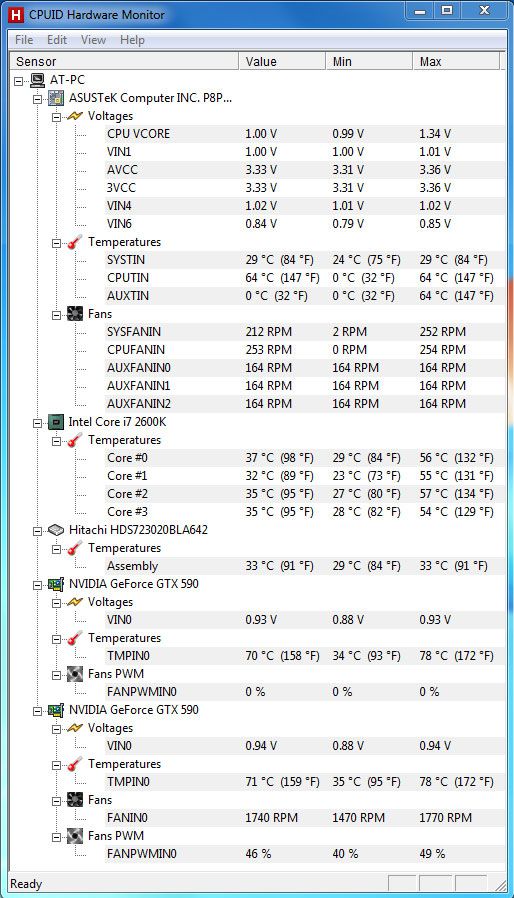
They're pretty good, actually. Of particular note is the GTX 590 that's cruising along at under 80C under load, which is downright impressive. Meanwhile the i7-2600K never breaks 60C under load, a testament to both the water-cooling loop and the fact that a loaded Sandy Bridge processor warms up a room about as much as a hot fart.
Acoustically the system does run quietly given what's inside, but the GTX 590 will not be beaten. While running the STALKER benchmark, I could actually sit on the other side of the room, watch "Video Dead," and know the benchmark was finished running by the sudden silence in the room. This still isn't comparable to the whine of a screaming Radeon HD 6990, but it does speak to both the noise required to cool 375 watts worth of GPU power alongside the relative lack of attention paid to the acoustics of the case.
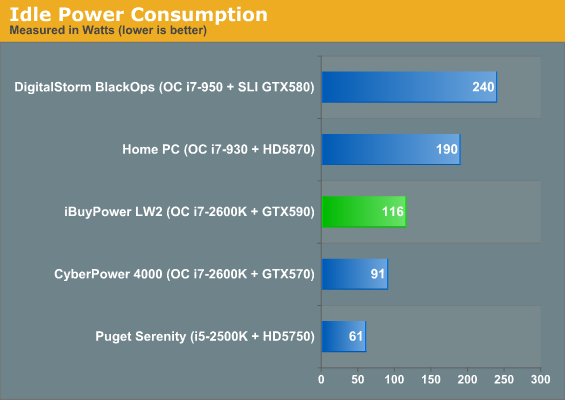
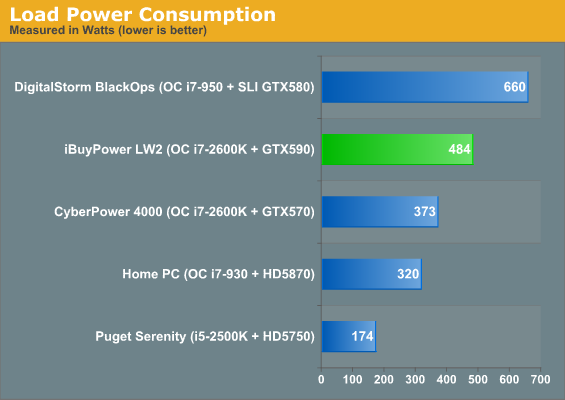
Idle power is pretty reasonable considering the high performance on tap, and naturally the GTX 590 isn't going to do you many favors under load. Overall, the power draw is about what you'd expect for the components, so other than noting that you'll use substantially more power for the GTX 590 than you would for GTX 570, there's not much to say.
















26 Comments
View All Comments
JMS3072 - Wednesday, March 30, 2011 - link
I have a build in the NZXT Vulcan, and I have to say, I'm very happy with it. As you mentioned, the thermals are fantastic, especially with the 200mm side fan, and all the 120mm slots loaded up. Noise is certainly a minor issue, but seriously, you're looking at a case which essentially has an open side. For the size, it has plenty of space in it. My next upgrade will be a stronger GPU than my 5770, so as to handle my new Eyefinity setup better, and I don't doubt that the Vulcan can handle it with aplomb.aguilpa1 - Friday, April 1, 2011 - link
I have to agree with you to some extent as I just went from 3 screens on 2 GTX 295's to 3 screens on a single 590. I have experienced my share of glitchiness where one or two screens are detected by the third remains dormant or at the switch of going from the desktop to gaming one screen just decides to go into power saver mode and I have to turn it off and back and then it works.However, most of these issues I experienced were with the first set of drivers. I also learned that you can't just plug in your screens to your cards nilly willy, you have to have an order to them. Your main issue is most likely the differences in your three monitors. I know Nvidia has a list of supported monitors and they recommend all three monitors be identical. My three monitors are 24" 120Hz Alienware.
When I plugged in the 590, I had zero issues, no messy flickering no disappearing monitors. It was painless and simple just as I figured it would be since now I have eliminated the 2nd card synchronization from the equation. With the release of the 3 DVI 590 I get the feeling Nvidia has known about this issue and struggled to get it under control but since it likely effects so few of us that actually have 2 cards running three screens that it is not until now that they have a valid solution.
iamezza - Saturday, April 2, 2011 - link
They should have reversed the front 120mm fan and turned it into an exhaust as was mentioned in your 6990/590 articles.With the 590 exhausting very hot air at both ends there is no way for the hot air to escape at the front and it will just circulate inside the case.
Personally I would prefer watercooling of the vid card and air cooling on the CPU. It looks like the case had room up top for a 2 x 120mm radiator. But I'm guessing waterblocks for the 590 wouldn't be available yet.
iamezza - Saturday, April 2, 2011 - link
... also they used a NON-modular PSU on a $2000 mATX PC? WTF!? hello cable spaghetti..JMS3072 - Sunday, April 3, 2011 - link
Definitely an issue. As I mentioned above, I use a Vulcan, and my PSU is a non-modular Corsair 650TX. Cable management with that is a royal pain in the you-know-what. Thankfully, the side panel behind the motherboard comes out about a half inch to allow stowing of cables.Drittz121 - Friday, February 28, 2014 - link
Just do yourself a favor. STAY AWAY from this company. Yes they look good. But when it breaks and it WILL. All they do is give you the run around. They have had my system for over 2 months trying to fix the garbage they sell. Worse company out there for support. DONT BUY