Amazon Kindle (4th Gen) Review
by Andrew Cunningham on October 19, 2011 12:30 PM ESTConclusions
This new, low-end Kindle isn’t necessarily designed to be anyone’s first Kindle or anyone’s only Kindle, though its impulse-buy price will ensure that it is purchased as one or both. For that, I would look to the Kindle Touch, which will offer up much simpler and more intuitive navigation, roughly double the storage space, audio support, and a slightly cleaner look for just $20 more. Serious travellers may find the Kindle Touch 3G’s ubiquitous connectivity worth the extra $50 on top of that. For many, the advantages to having a touchscreen on a device like this (for text entry, navigation, and the purchasing of books) are too many to dismiss, and the low-end Kindle’s biggest problem is that the Kindle Touch gets you quite a bit for that extra $20.
To my mind, this Kindle is aimed primarily at two groups: the first is people for whom money is an overriding concern (and you can include many educational institutions in this category), and the second is individuals who already have an e-reader, whether that be a smartphone, an iPad, or even another Kindle. It’s ideal as a secondary Kindle, or as a present for a child who you might not trust with $500 worth of gadget just yet. It may not appeal so much to our tech-savvy audience here at AnandTech, but it still fills an important entry-level position in Amazon’s new Kindle lineup.


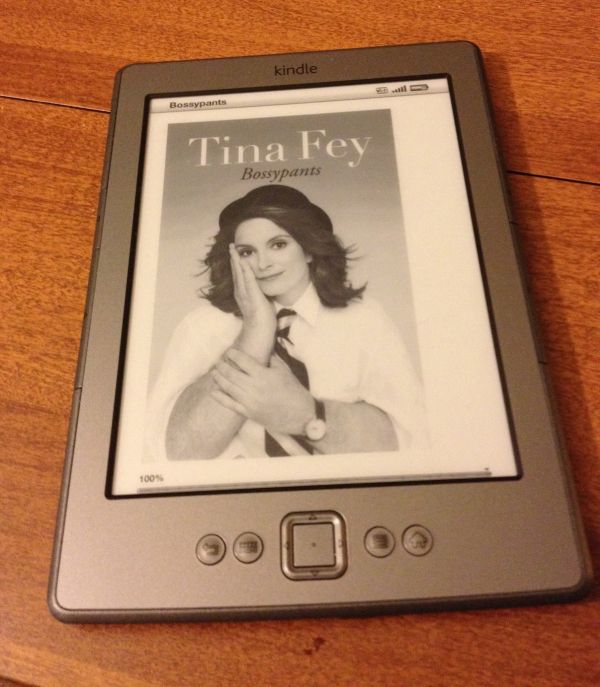








59 Comments
View All Comments
teiglin - Thursday, October 20, 2011 - link
What do you mean dpi? It's e-ink, not an LCD or OLED display. Look as closely as you like; you won't find any pixels.PDF files don't render well, but PDFs are, by definition, meant for printing rather than electronic consumption. It's not an issue for me personally, and while it's certainly possible to convert a PDF to a better format, if you really read a lot of PDFs, you're better off with a tablet or an actual computer.
charleski - Thursday, October 20, 2011 - link
You certainly can see the pixels if you look close enough.The 166dpi res of these devices is decent, but only about the resolution of newsprint,. The Kindle fudges things by displaying everything in a font that's been tweaked to match the pixel grid pretty closely. This works well, but it means everything looks the same and you lose the distinctiveness offered by the careful font choices seen in properly-typeset print.
ePub devices, unlike the Kindle, do offer the ability to change fonts, though most cheap-ass publishers refuse to license proper ones and just insert a free one. It's when you move away from the heavily-optimised Caecilia that you really start to see the stair-stepping and loss of fine serifs that are an unfortunate consequence of the middling resolution available at this size.
250+ dpi will be a definite improvement and there are signs that eInk is working to bring a proper high-res screen to the market.
lemonadesoda - Thursday, October 20, 2011 - link
The 6" diagonal display has a grid reference of 600 × 800 pixels which works out at approx 166 dpi density. There are 4-level grayscale levels on the original and 16-level grayscale levels on more recent Kindles.The fact that you don't see sharply defined SQUARE pixels is due to the e-paper display. You need to think of them as slightly overlapping slightly randomly sized blobs in slightly inconsistent levels of darkness in slightly randomised positions. Let's call them dots rather than pixels to avoid an argument.
If you were drawing lines, or adding serifs to fonts, the effective resolution is actually lower than the 166dpi. ie. You COULD NOT achieve 83 black lines separated by 83 white gaps per inch. In terms of line drawing you are down to about 50-60 effective dpi. However, for pure optimised antialiased fonts the text looks amazing at medium and large font sizes. However, reduce font sizes and it rapidly deteriorates.
You might be more than satisfied with using the Kindle for reading plain text and books specifically designed for the Kindle. My usage scenario would be for reading existing materials, and specifically a library that is currently in .pdf or .doc format. My needs are different to yours. I like the display, I like the format, but I need file-format flexibility and the ability to show drawings. B&W is fine. Perhaps the next iteration of Kindle will work for me.
I found this http://www.bit-101.com/blog/?p=2722. Nice comparative against newspaper, book and magazine print.
Johnmcl7 - Wednesday, October 19, 2011 - link
That's quite a bit more powerful than I was expecting as I didn't think the Kindle would need much processing power and for a budget device I'd expect a cheaper proccessor.John
tipoo - Wednesday, October 19, 2011 - link
I've thought about that as well; most things would be limited by the page turn speed of e-ink anyways. Maybe for resizing text and whatnot though, that took a very long time to do on a second gen iPod Touch for instance, but appears to take almost none on my Nook Touch and presumably this.DanNeely - Thursday, October 20, 2011 - link
At a guess the marginal cost became low enough for it to be worth the performance gains mentioned by tipoo; and if the decision to remove the web browser was made late in the design cycle providing additional power for it would have been a major driving factor.medi01 - Wednesday, October 19, 2011 - link
Kudos for not mentioning K4 has worse screen than K3/Andrew.a.cunningham - Wednesday, October 19, 2011 - link
It's in there, I just don't spend much time on it. I haven't used a K3 so I didn't feel comfortable doing more than mentioning it.Sabresiberian - Wednesday, October 19, 2011 - link
Really, the cost is mostly in the "books", not the device, and what they've done here is made something that is cheaper - in QUALITY - with a hook price that makes you seem like you are spending less, while you still pay what amounts to a premium price for digital storage.I'm all for people making money, but I just can't help comparing the cost of buying paperback - or even cheaper edition hard-bound - books to the $10 price of the downloaded book. The price of the "eBook" is relatively too high. Okay, it's still not much money, and that's why not very many people have complained (and it's electronic and "more convenient", so it should be more expensive, right? Umm, no.), but the cost of "printing and distribution" is so much smaller for the electronic package that I have a problem with the price of the "eBooks".
I might not have such a problem if I knew that the money was going to keep the same number of people employed and making a decent living, but you know that's not true; what's true is that less people are putting more money in their pockets because of Kindle. Again, I'm all for innovators, artists, and anyone who excels or just gets lucky getting rich, but we need a new way of thinking about how we do things in the "civilized" world, and charging more money for something that costs far less to produce isn't part of a good, new plan about how to do business in a way that supports a stable economy, stable for everyone.
;)
tbutler - Wednesday, October 19, 2011 - link
I admit, one of my pet peeves about e-reader reviews is the cursory discussion of eInk quality, especially when coupled with the assumption that eInk is always better for reading.I've owned two eInk devices - an older Sony PRS-505 and a more recent Sony PRS-350 - and to my eyes, the dark-grey-on-light-grey contrast is low enough that it's very hard to read indoors without bright, even lighting. (Very noticeably worse than even an old and yellowing paperback.) I've compared the PRS-350 side-by-side with a Kindle 2, Kindle 3, and Nook Touch, and there didn't seem to be any significant differences in screen quality. While the author noted that he didn't have a Kindle 3 to compare to, I would have liked to see at least some discussion of how this Kindle behaves in various lighting conditions.