ASUS Maximus VII Impact Review: Premium Gaming Z97 in mini-ITX
by Ian Cutress on December 9, 2014 10:00 AM ESTASUS Maximus VII Impact Software
The process of installing ASUS’ software has not changed in a number of chipset generations - I have never had an issue with it personally, as it allows users to select which software to install in one go and sets to work. Some fresh installs take around 10 minutes and a few reboots to complete, but everything ends up done at the end. My only gripe is that the software attempts to install Norton by default, and the user has to scroll to the bottom of the list to deselect it.
The software package is split into several parts, and as such we took images starting with the desktop icons followed by the AI Suite software.
First up is the RAMDisk which allows users to set a designated space in the DRAM for either a RAM Cache or a RAM Disk depending on how you want to use it. The software also has an option to free up space in the RAM disk if the system starts to use too much DRAM for the software running.
ASUS Boot Setting is software I regularly use to adjust overclocks due to its ‘DirectBIOS’ button which restarts the system to go straight into the BIOS. It also offers a Fast Boot option and AC Power loss option.
Sonic Radar is software that implements an on-screen directional audio display during games. The best example for this is an FPS, where it detects which direction the audio is coming from and how strong it is – somewhat useful for picking out where that enemy is slowly moving. This is the second generation of Sonic Radar, so we get a few more options relating to how the display is shown (above) and what sounds it responds to best (below).
So for example here we can tune Sonic Radar to the high frequency range band and gun fire to specifically pick out if someone is walking or shooting nearby. The use of Sonic Radar during competitions is dubious depending on the rules however casual online play is easy enough to set up.
CPU-Z is a tool that overclockers use to verify CPU speeds as well as see other information about the system. ASUS has a deal with the makers of the software for an ROG themed version which is free to download but also comes with the ROG motherboards.
KeyBot is a new feature to the 9-series Haswell motherboards, allowing users to adjust their function keys to specific macro bindings. On the left shows the 12 F-Keys (and Delete) with their current functions, and users can implement a fast keyboard macro in the main section of the screen. As far as I can make out, one of the things missing here is being able to add in pauses or dictate where the mouse goes, which might be useful for work rather than gaming, although users can also learn something like AutoHotKey for more functionality.
The Smart Input option allows users to blast a quick string with a macro key press. As noted in the message underneath, this string is stored in the ROG microchip but is not encrypted, therefore if it were used for passwords if another user pressed the macro key it would type it out for them too.
Users can also bind the F keys to various media, applications or gaming functions as required. Some of these are replications of easy windows shortcuts (WIN + M for Show Desktop), although to aid some users they can be added here.
If a user wants to bind a specific program to a key, this can also be performed in the Shortcut menu option.
MemTweakIt is a tool for overclockers to adjust memory subtimings on the fly, and although it was introduced a couple of generations ago, Intel’s 4th Generation CPUs are not able to have their subtimings adjusted. As such it is currently used for reference only.
GameFirst 3 is ASUS’ attempt at their own network prioritization software. Normally motherboard manufacturers have the Realtek solution or get a license from cFos, but ASUS has brought it in-house for the ROG range. The functionality is much the same, giving users an option for separate modes or a custom prioritization on a per-application basis. When the software is first run it asks for a quick speed test of the system, however this needs Flash:
If ASUS were able to use the Speedtest API without Flash, this would be a better solution.
GameFirst 3 also allows the user to track the top applications that are using bandwidth, in case one happens to be randomly sending data across the tubes:
Users can also find all the details about their Network Information here too:
The main hub for the software is in AI Suite involves a menu interface for all the different options:
The main element in this is the Dual Intelligent Processors 5 screen which offers five different ‘apps’ for system control.
The five applications are TPU (overclocking), Fan Xpert 2 (fan control), DIGI+ Power Control (digital power control), Turbo App (overclocking on a per-application basis) and EPU (energy saving). These come together in the 5-Way Optimization tool at the top which implements a testing scenario for a complete overclock.
The TPU section allows users to have a per core or all core overclock with options for voltages. Unfortunately we do not have the diagrams related to showing voltages similar to the X99 range of motherboards.
For users on integrated graphics, these can be overclocked as well from the TPU segment of the software.
The fan controls are more integrated in the software than in the BIOS, where we are able to set all the fans at once with one button. The Fan Xpert 2 application allows users to adjust each fan separately, with options for spin up/spin down time and a demonstration of the low speed zone in the graph:
Or the user can implement the fan tuning software to find out the power/rpm profile of each of the fans being used:
The DIGI+ Power control gives options to adjust the limits of the power phases and thermal control to push them beyond specifications:
The Energy Processing Unit deals with how the system delivers power and can be adjusted to deal with low power situations to limit the maximum system power as well as adjusted fan profiles.
Turbo App is the newest member to this arrangement, offering an overclock setting on a per-application basis. This means that the highest priority application that is currently running determines the overclock settings. Thus for single threaded applications, users can adjust their overclock to something focusing on single core performance, as well as adjusting audio and LAN responsiveness.
USB 3.0 Boost, where possible, gives the opportunity to override the standard USB 3.0 driver in Windows 7 and implement a faster version (typically at the expense of latency). UASP type drives are also supported and sped up via this interface.
EZ Update gives an interface to check ASUS’ servers for the newest drivers and software. Unfortunately it still does not seem to work where I am, similar to previous iterations of the software.
USB BIOS Flashback almost feels like a legacy tool now, having been part of the ASUS ecosystem for several generations, but I have certainly had to use it a number of times to good effect. This allows the user to back up the BIOS and then install it without the need for a CPU, DRAM or GPU in the system.



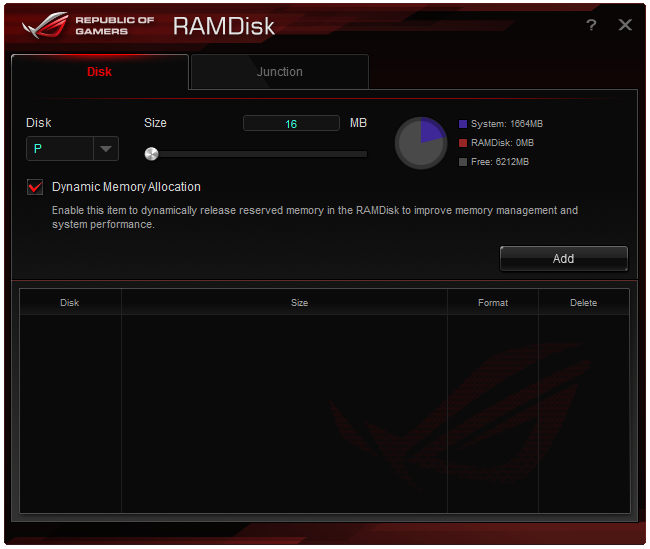

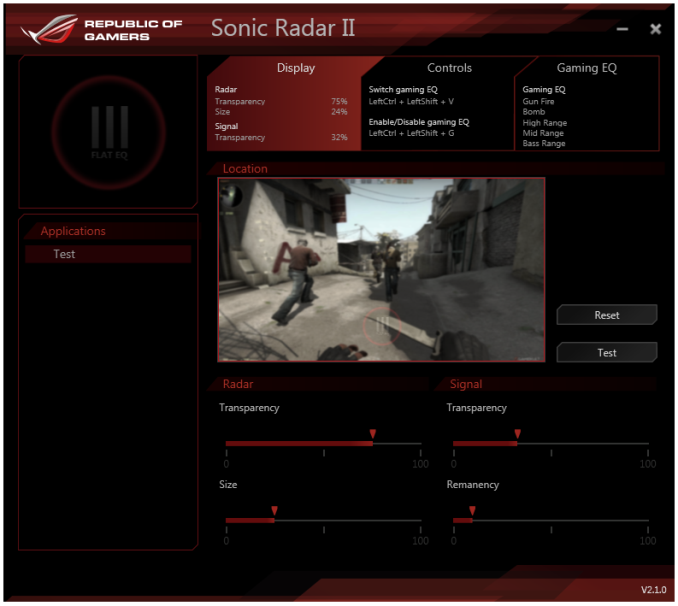
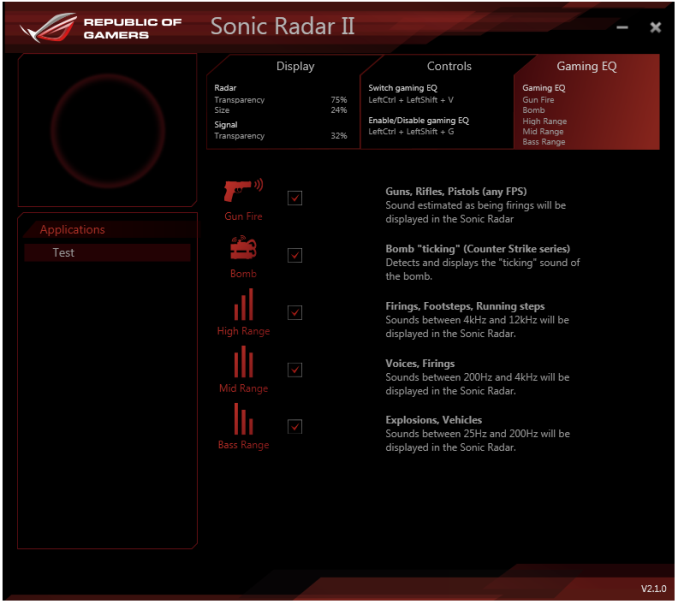
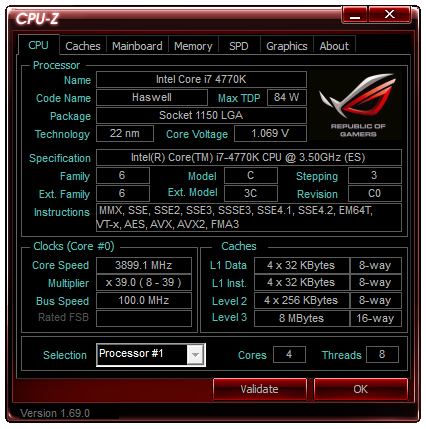

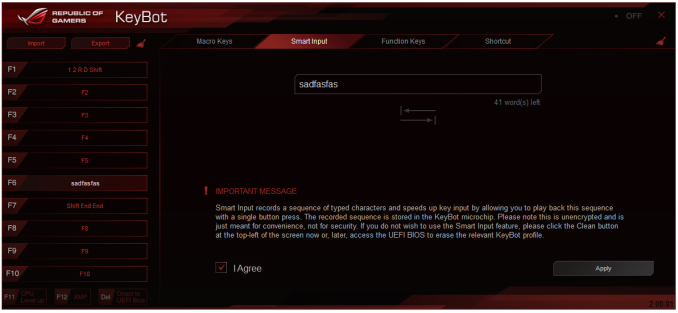

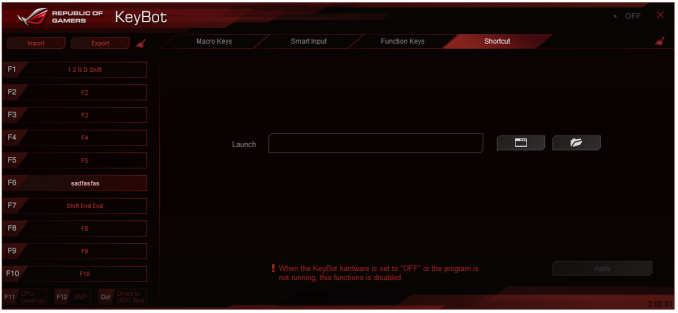
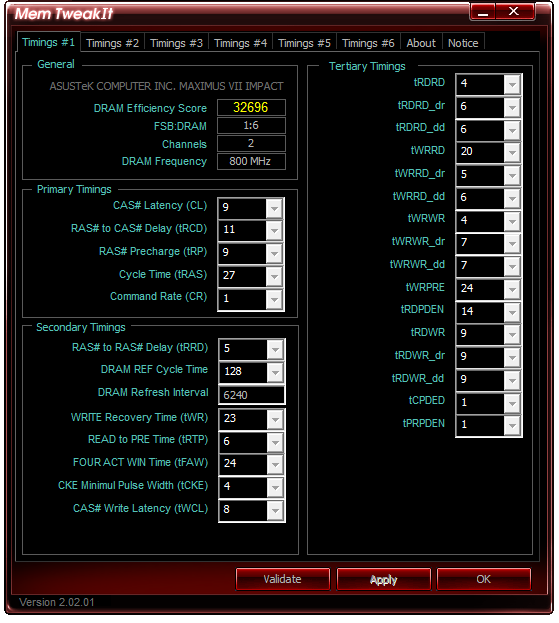
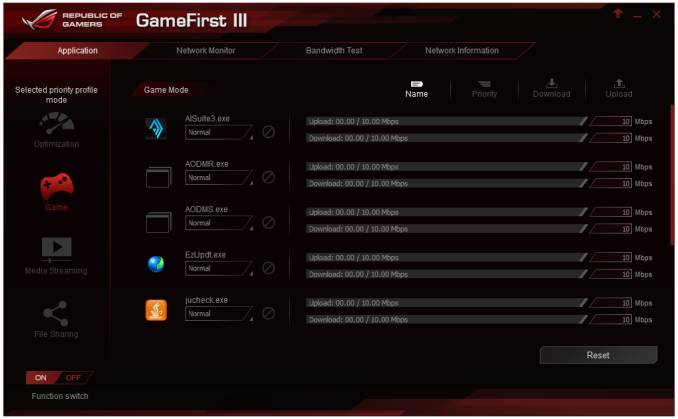
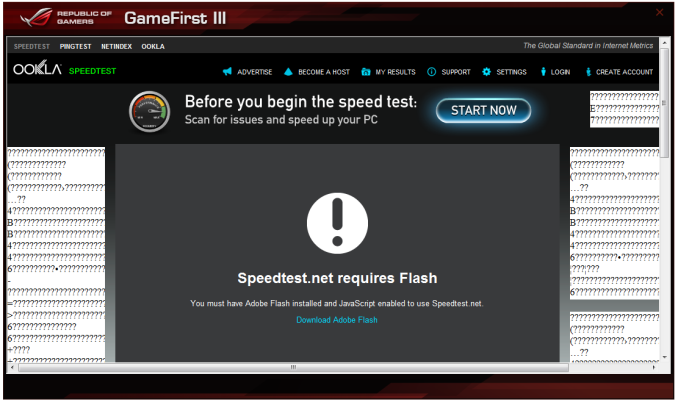
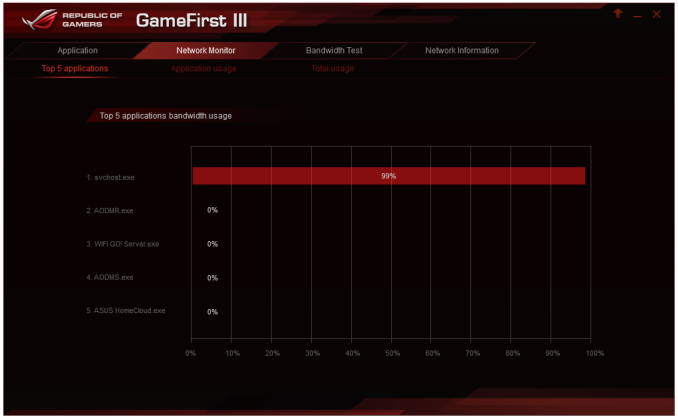


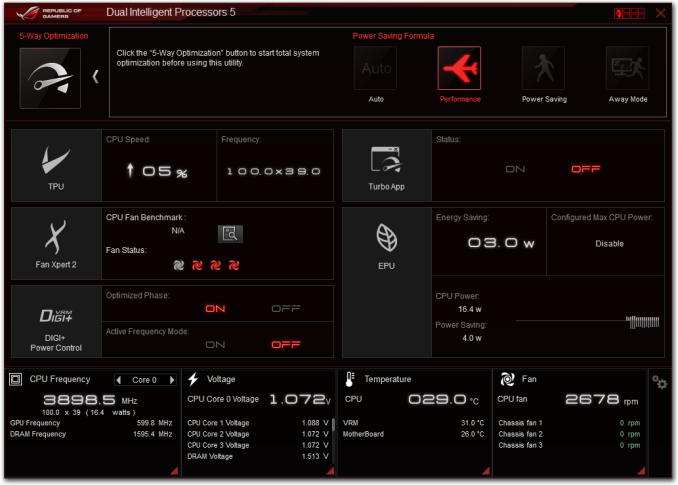
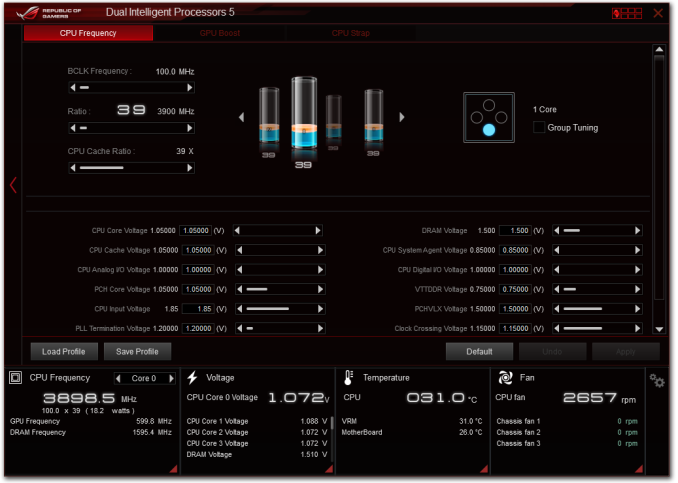

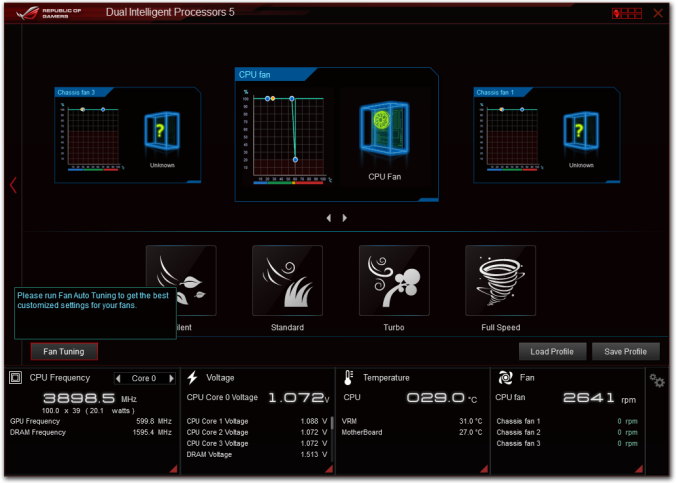
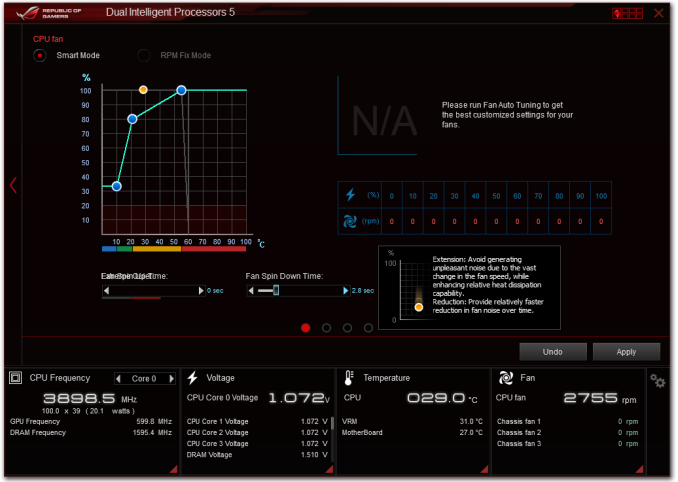
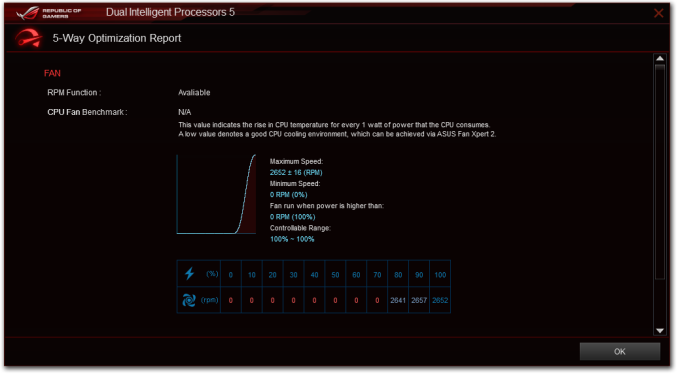
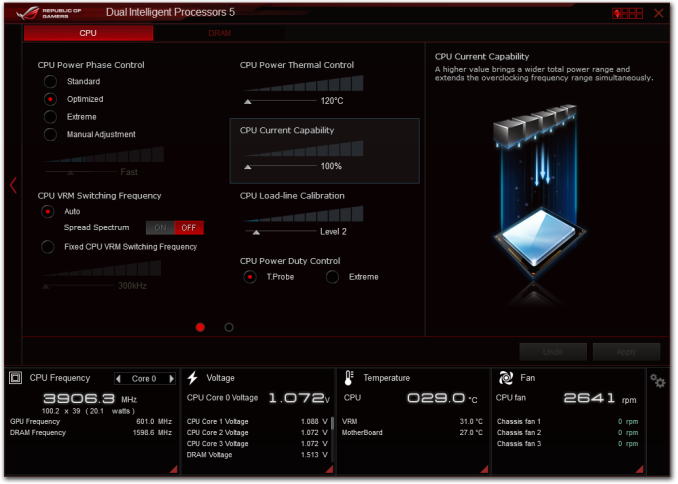

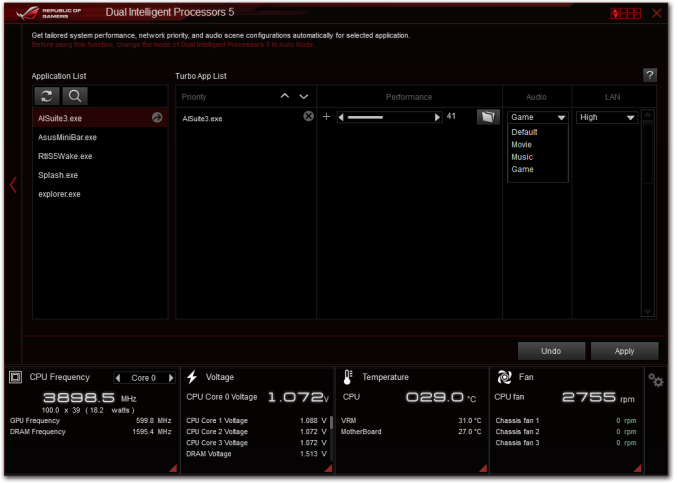

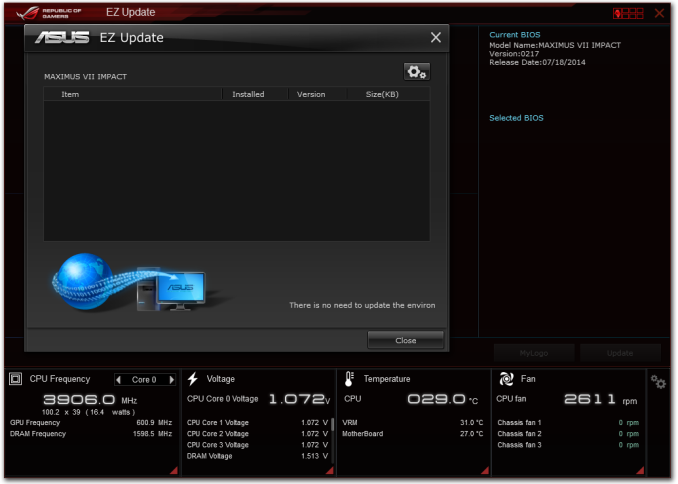
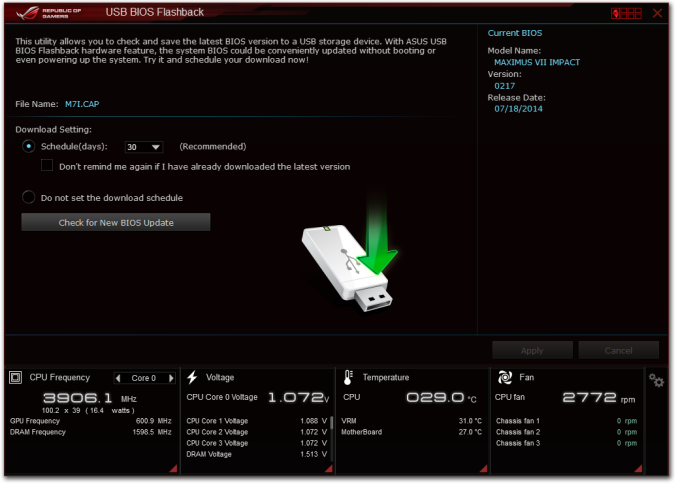














41 Comments
View All Comments
mooninite - Thursday, December 11, 2014 - link
The stock Intel cooler was what I originally had with my Impact and 4790k. Running an ffmpeg, h264 encode would reach 100C (the thermal limit) and throttle within a few minutes. I then purchased a ZALMAN CNPS8900 Extreme. This allowed ffmpeg to run while staying just under the 100C limit. After further reading of the Intel forum, with Intel support representatives replying, the motherboards are syncing all ratios, and a proper 44/44/43/42 ratio setting dropped temps even further to below 80C.Undervolting is next to impossible on stock clocks. I have my adaptive voltage set to -0.05v. Anything more and the system is not stable.
WithoutWeakness - Wednesday, December 10, 2014 - link
I think ASUS assumes that if you're spending $200+ on one of their ROG-branded motherboards and $200-$300+ on a K-series unlocked processor then you're also probably spending $50+ on a CPU cooler that is good enough to cope with the additional heat of a few hundred MHz overclock and the potential corresponding voltage bump that comes with it.It might be an unfair assumption to expect all users to buy a separate CPU cooler but they're targeting a certain audience with their ROG hardware and know that most of those users won't just rely on the stock heatsink/fan to keep their CPU adequately cooled.
takeshi7 - Tuesday, December 9, 2014 - link
I don't understand why manufacturers don't include 5.1 analog audio on high end ITX boards. If I can't have a sound card I'd at least like to have nice integrated audio.xenol - Tuesday, December 9, 2014 - link
Many of them do have the full set of 5.1 with mic and line-in. I'm sure this board just multiplexes the ports.nathanddrews - Tuesday, December 9, 2014 - link
My guess is that if you care that much about high quality audio, you would want to pass through to an external receiver/DAC/amplifier. From my experience onboard DAC always results in audible feedback. Digital out to an AVR resolves it.bigboxes - Tuesday, December 9, 2014 - link
He said nice, not high end. I have great sounding audio. Granted it's not on-board. Rather it's a Soundblaster X-Fi card paired with some Swans. If you are that anal about audio then you are going to do as you prescribed. However, we all don't want receiver/DAC/amps on our desktops. Don't blame you if you do though just don't poo-pah the OP for making the suggestion.bigboxes - Tuesday, December 9, 2014 - link
With such a small board there is no place for a external DAC add in card, hence your comment. I wasn't thinking about that.Pork@III - Tuesday, December 9, 2014 - link
The parameters and component of test system are unreal experiment with board which mainly to relevant for HTPC.ExarKun333 - Tuesday, December 9, 2014 - link
I like the error LED on the back plate. Very handy for a cramped build.Laststop311 - Tuesday, December 9, 2014 - link
This is without a doubt the very best mini itx board on the market period. If I was going to build a mini itx system this is the board I would get. And for being the very best available the price isn't all that bad.