The ASRock Z170 Extreme7+ Review: When You Need Triple M.2 x4 in RAID
by Ian Cutress on November 27, 2015 11:59 AM EST- Posted in
- Motherboards
- ASRock
- M.2
- Skylake
- Z170
ASRock Z170 Extreme7+ Software
In the beginning of this review, during the overview, I expressed concern that the ASRock software package had experienced the equivalent of a malignment over its direction. For the last few generations, we had one major software package (A-Tuning) which housed links to all the separate features in ASRock’s repertoire. This is good, as it minimizes the icons on the main screen and gives everything an easy path to access. It only works well of course if the software is light, clean, quick to respond and easy to use, which for the most part it was. So it leaves me scratching my head when A-Tuning has been gutted and all the useful tools in it have become their own separate software elements.
The front face of A-Tuning remains the same, with options for a performance mode overclock (constant Turbo), standard mode (normal) and power saving (slow ramp up to full speed). Selecting performance mode gives an advanced OC options menu that offers the same auto-OC modes as we saw in the BIOS:
Instead of seeing a tools menu next, A-Tuning gets the OC Tweaker menu.
Personally, I find this overclock menu a little mind-numbing to use. For overclocking like this, all the options should be in a single screen without scrolling down to find them, and in this circumstance having a sliders with no manual text input reduces the usefulness for all but the most persistent ASRock hardcore overclockers.
The System Info tab has its usual array of sensor information, as well as a link to the system browser.
In this new A-Tuning, Fan-Tastic Tuning gets its own main tab, offering both manual gradient adjustment and fan testing to find RPM deadzones within a fan profile. Other features in A-Tuning include Tech Service and a basic settings menu.
So where did all of A-Tuning’s fun tools disappear to? Well for a number of important ones, these migrate out to having their own icons, despite a number of them still retaining the A-Tuning design.
XFastLAN, which is ASRock’s skin over cFos’ network management software, still exists but again, similar to OC Tweaker, unless you are using the presets provided it becomes frustrating to use by virtue that the interface size is non-adjustable, so you can only see the priority of four programs at once.
The Dehumidifier function also gets pulled out into a separate program, with a funky red fire based taskbar.
XFastRAM, ASRock’s RAMDisk and caching software also becomes separate, with another fire based motif at the top.
But for ASRock’s software package, it ends there. No Online Management Guard software for the OS, no Good Night LED option, no all-in-one interface at all. I’m puzzled as to why – the previous concept was good enough to use. Basic options such as a resizable interface were my primary concerns, and half of me is hoping that the only reason these have been extracted from the main interface is because a new A-Tuning design is on the way. Fingers crossed.


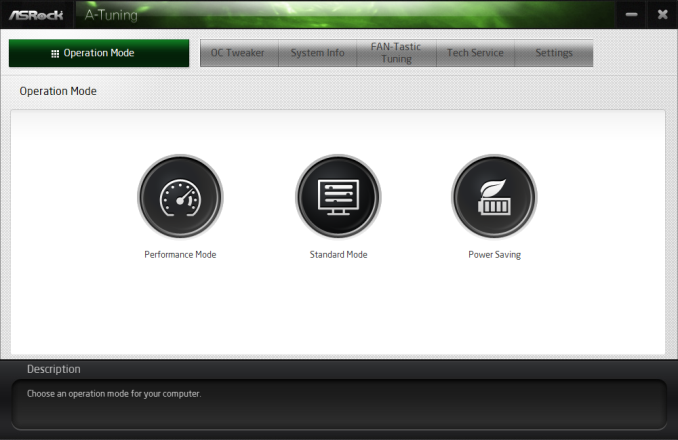
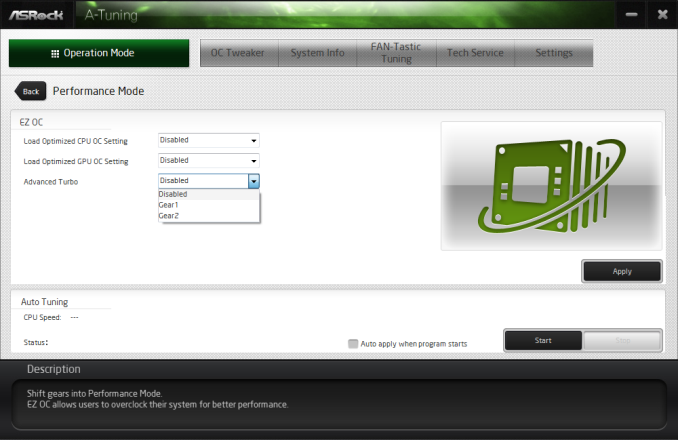
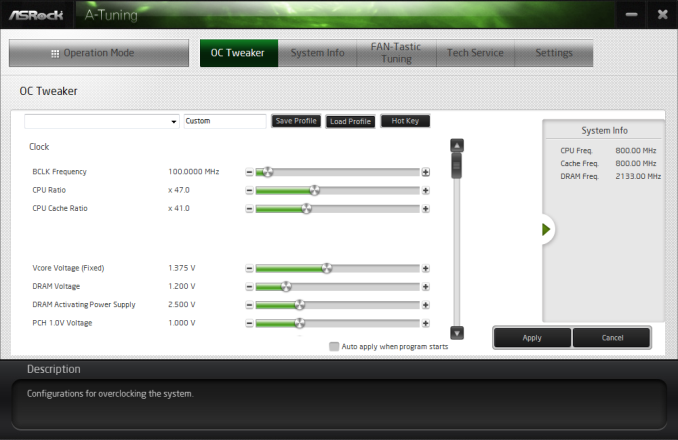
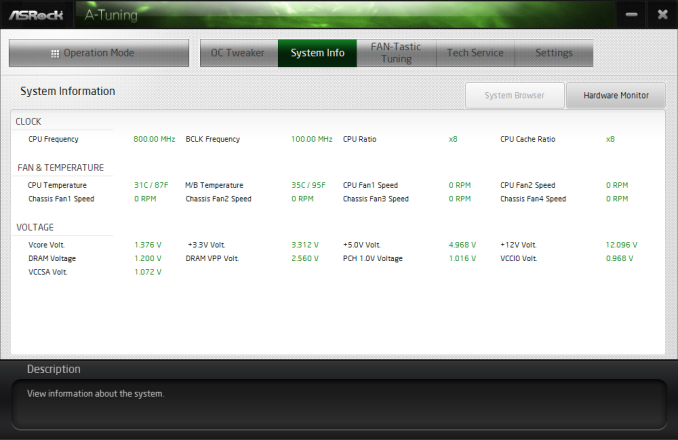
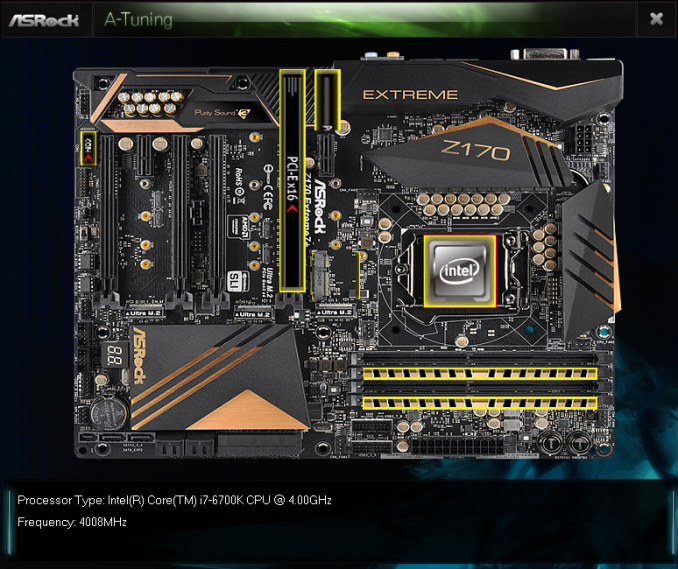
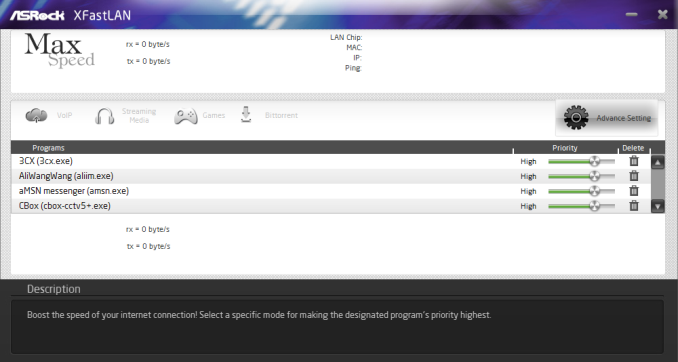
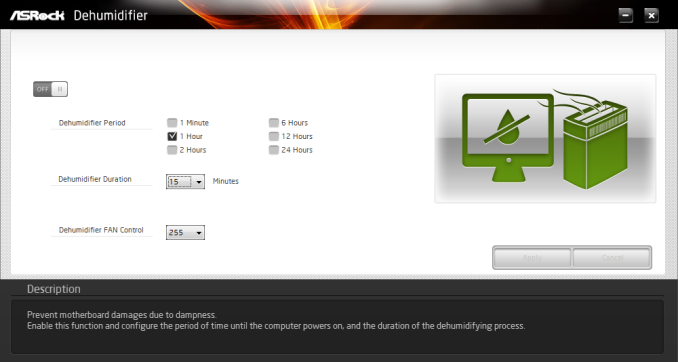
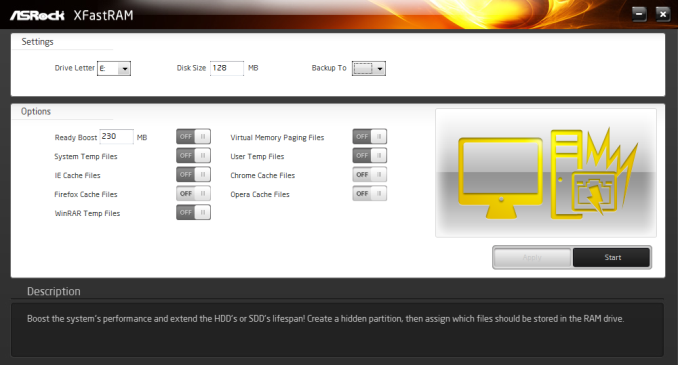














63 Comments
View All Comments
phorgan1 - Tuesday, December 22, 2015 - link
And it is 3.93 GB/s for 4 lanes of DMI 3.0nunya112 - Friday, November 27, 2015 - link
no. they will have their own. if there is no video card installed or if they only set the video card to 4Xthat would then dedicate all the lanes
4 will be in the DMI links, then depending if they have video card or not there will be 12 lanes free. meaning it would go full speed at 4X EACH = 12 lanes then the 4 lanes for the video card. or even none if using onboard
phoenix_rizzen - Sunday, November 29, 2015 - link
The video card slots get their lanes direct from the CPU.The M.2 slots get their lanes from the PCH, along with the x1 and x4 slots.
Separate lanes; not shared.
You can run SLI video setup using 16 lanes from the CPU, and still use 12 lanes for M.2.
extide - Monday, November 30, 2015 - link
BUT evilspoons/eddieobscurant are correct. The DMI link is EQUIVALENT to a PCIe 3.0 x4 link. Regardless of the video card setup, the 3 M.2 ports are sharing essentially the B/W of a single PCIe 3.0 x4 link.WITH THAT BEING SAID, this is still my #1 Z170 mobo. The feature combo is PERFECT. DO WANT
phoenix_rizzen - Monday, November 30, 2015 - link
Only if the storage controller is on the CPU, no? The DMI link is between the CPU and the PCH, correct? And the storage controller won't be sending all storage traffic through to the CPU (this isn't IDE), so that shouldn't be a bottleneck.extide - Thursday, December 3, 2015 - link
Where else is the data going to go? I mean if you are copying from one drive to another that are both hanging off the PCH ... I am not sure if it needs to go through the CPU or if it has something like DMA.Ian Cutress - Friday, November 27, 2015 - link
Something seems to have gone awry with our content engine. It should be fixed now.bug77 - Friday, November 27, 2015 - link
One of these babies should be delivered to my door tomorrow. Needless to say, I can't wait.Idrathernotsay - Friday, November 27, 2015 - link
Would it be possible to see a review of one of the lower-end z170 motherboards, even a quick test? I realize that they don't provide much in the way of interesting or remarkable features, but I'd be really interested in seeing what, if anything, you actually lose with a mobo under $100 in performance if you don't care enough about the "crazy" stuff to fork over twice or three times as much cash.Impulses - Friday, November 27, 2015 - link
Didn't they review the ASUS Z170-A? It's a little over your budget but it's one of the better "cover all bases" budget options (2 3.0 headers, Type C in back, M.2, etc). I think when you start going closer to $100 than $150 you do sacrifice a lot more than it's worth, starting with build quality.