The ASRock Z170 Extreme7+ Review: When You Need Triple M.2 x4 in RAID
by Ian Cutress on November 27, 2015 11:59 AM EST- Posted in
- Motherboards
- ASRock
- M.2
- Skylake
- Z170
ASRock Z170 Extreme7+ Software
In the beginning of this review, during the overview, I expressed concern that the ASRock software package had experienced the equivalent of a malignment over its direction. For the last few generations, we had one major software package (A-Tuning) which housed links to all the separate features in ASRock’s repertoire. This is good, as it minimizes the icons on the main screen and gives everything an easy path to access. It only works well of course if the software is light, clean, quick to respond and easy to use, which for the most part it was. So it leaves me scratching my head when A-Tuning has been gutted and all the useful tools in it have become their own separate software elements.
The front face of A-Tuning remains the same, with options for a performance mode overclock (constant Turbo), standard mode (normal) and power saving (slow ramp up to full speed). Selecting performance mode gives an advanced OC options menu that offers the same auto-OC modes as we saw in the BIOS:
Instead of seeing a tools menu next, A-Tuning gets the OC Tweaker menu.
Personally, I find this overclock menu a little mind-numbing to use. For overclocking like this, all the options should be in a single screen without scrolling down to find them, and in this circumstance having a sliders with no manual text input reduces the usefulness for all but the most persistent ASRock hardcore overclockers.
The System Info tab has its usual array of sensor information, as well as a link to the system browser.
In this new A-Tuning, Fan-Tastic Tuning gets its own main tab, offering both manual gradient adjustment and fan testing to find RPM deadzones within a fan profile. Other features in A-Tuning include Tech Service and a basic settings menu.
So where did all of A-Tuning’s fun tools disappear to? Well for a number of important ones, these migrate out to having their own icons, despite a number of them still retaining the A-Tuning design.
XFastLAN, which is ASRock’s skin over cFos’ network management software, still exists but again, similar to OC Tweaker, unless you are using the presets provided it becomes frustrating to use by virtue that the interface size is non-adjustable, so you can only see the priority of four programs at once.
The Dehumidifier function also gets pulled out into a separate program, with a funky red fire based taskbar.
XFastRAM, ASRock’s RAMDisk and caching software also becomes separate, with another fire based motif at the top.
But for ASRock’s software package, it ends there. No Online Management Guard software for the OS, no Good Night LED option, no all-in-one interface at all. I’m puzzled as to why – the previous concept was good enough to use. Basic options such as a resizable interface were my primary concerns, and half of me is hoping that the only reason these have been extracted from the main interface is because a new A-Tuning design is on the way. Fingers crossed.


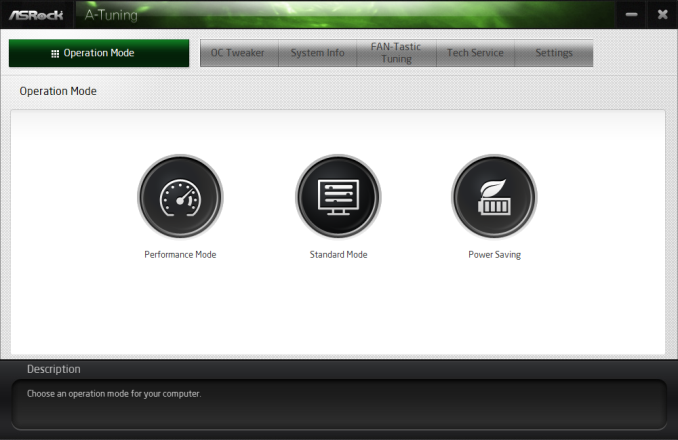
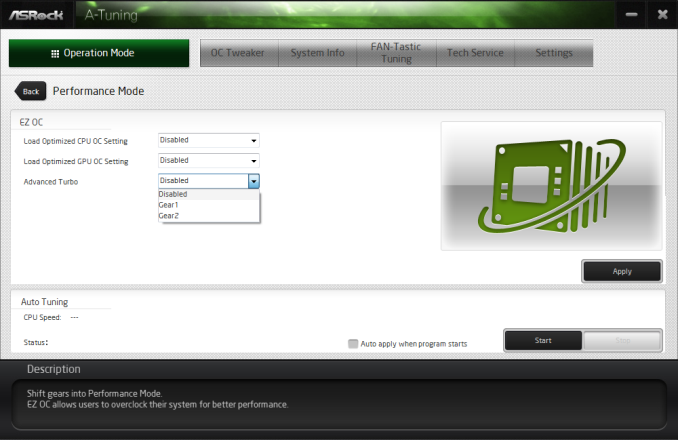
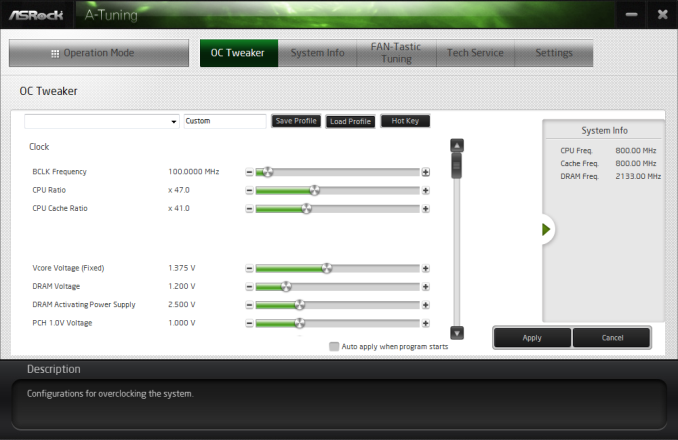
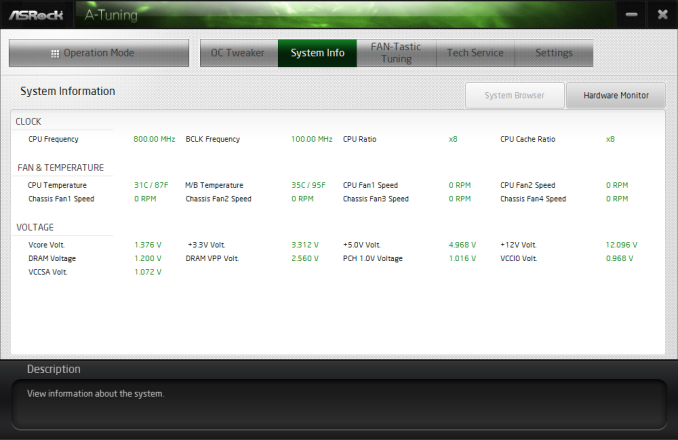
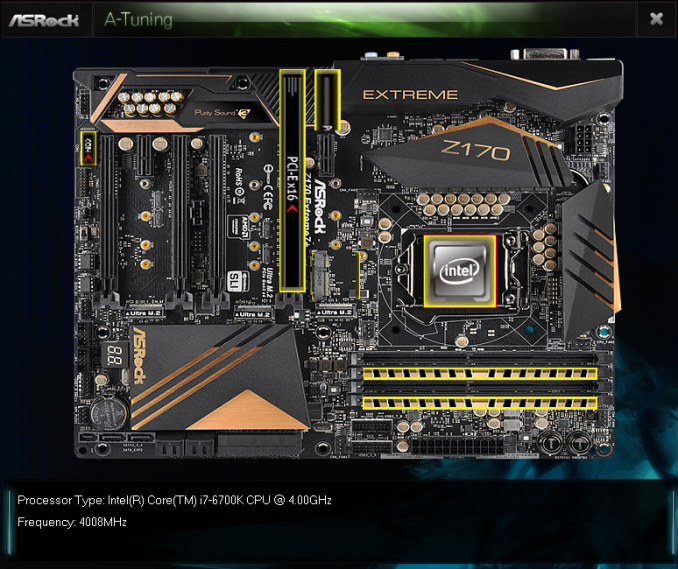
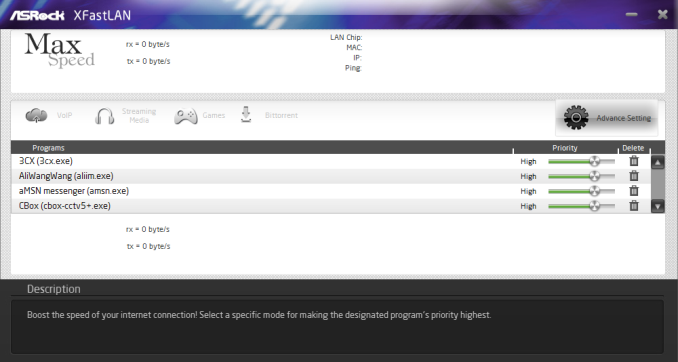
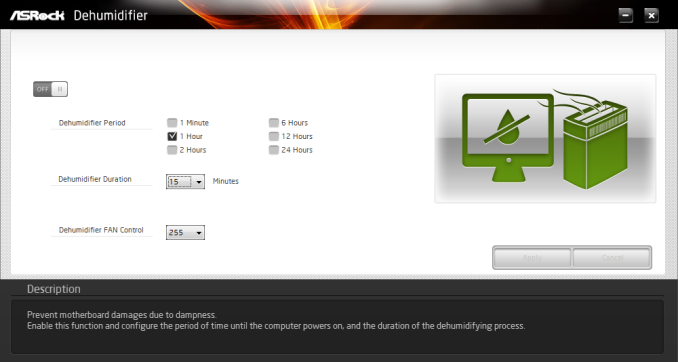
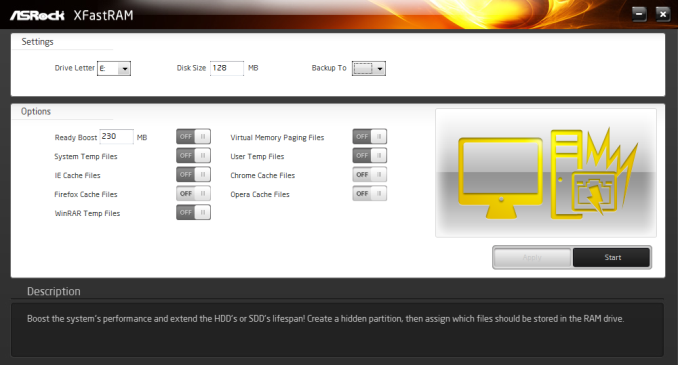














63 Comments
View All Comments
Idrathernotsay - Friday, November 27, 2015 - link
Dunno about the actual quality of the motherboard, but Newegg has, for example, an MSI board for $89, with USB 3.1, m.2 slot (PCIe 3.0 x4), and Realtek audio/network. I'd just like to know if a fancy network card can justify 2x the price, or if the bottom-of-the-barrel motherboards are made of literal garbage and will burst in flames if you look at them the wrong way, because, -for me specifically-, a network card just has to be there and the audio is useless (as I've a xonar for my headphones).Are there actually any stability issues with the cheaper motherboards? Weaker power delivery circuitry that limits the possible overclocks— if so, by how much? $80 dollars can be quite a bit, and either saving or spending them somewhere else on the machine might make a bigger difference than going for a pricier mobo...
Aspiring Techie - Friday, November 27, 2015 - link
The cheaper motherboards probably can't handle much of an i5 overclock. However, I own a $60 Asrock H81m DGS board, and I can maintain a stable 4.0 GHz at low temps with the stock cooler. Cheaper motherboards don't have as elaborate vrm cooling solutions, so high overclocks can bust the board. However, cheaper boards will do roughly the same as a more expensive board as long as you aren't running a PCIe SSD or a very high end graphics card with an overclocked i7.Idrathernotsay - Friday, November 27, 2015 - link
Fine, but that's a bit vague tho. The "problem" with the cheaper end of the spectrum is that you have to rely on word of mouth, or occasional reviews on stores, that might or might not actually apply to the motherboard you're considering. How does "probably can't handle much of an overclock" translate in numbers? It's obviously gonna run stock (or they wouldn't sell it), and it —does— support overclock, but how would that be affected by the power delivery with the specific Skylake architecture? If it runs 4.6 fine, I (and a bajillion other people) would be perfectly fine with that while putting $80 more onto the GPU (or back in my wallet).I'm not asking for an in-depth review (as there's not much point in a feature-light product, when the general architecture of the platform has already been analyzed in details), but I just wonder how useful reviewing pieces of hardware that are full of "gimmicks" and targeted to the smallest of niches (as the article itself states in the conclusion), and not even give a quick glance to the bottom-tier that actually moves the most units.
I'm not saying that any of the writers here —have— to, or that the reviews that are currently published aren't interesting, just that I'd like to see some Anandtech-quality numbers of shit I might actually buy. They do test cheaper SSDs and the less expensive GPUs, less pricey mobos wouldn't be that far out.
alexdi - Saturday, November 28, 2015 - link
There isn't any significant difference. You'll have fewer PCIe lanes, fewer third-party chips, and somewhat simplified voltage regulation. That stuff will matter for some edge cases and not at all for everyone else. Otherwise, IME, the manufacturer of the board is considerably more important than what it has on it. They apply the same QC, good or bad, to L the boards.JlHADJOE - Friday, November 27, 2015 - link
OC software is getting really good. In this case it looks like it actually outdid your manual OC, getting 4.7GHz stable at lower voltage and temps.extide - Monday, November 30, 2015 - link
x2, I was surprised that this was not mentioned in the article!!rallyhard - Friday, November 27, 2015 - link
The "Conclusions" link, under "Quick Links to Other Pages" actually links to page 1.Ian Cutress - Friday, November 27, 2015 - link
I'm not sure why that is. The link should work as it was.I've updated it now to include the slug, and it seems to be fixed.
Thanks for letting us know :)
ghostmuse - Friday, November 27, 2015 - link
Man, that is a bummer about the DPC latency. As someone who does a lot of pro audio work, which requires the lowest possible DPC latency, and someone who wants to build an enthusiast system for 4k gaming, Skylake thusfar is not letting me have my cake and eat it too. I was looking at this board because it looked like you'd be able to run Dual SLI and still use one of the M.2 ports, AND was hoping the DPC latency would be low, but that looks like that's not the case. My first choice, ASUS' Z170 Deluxe scored well on the DPC latency tests but if you try to use SLI you block the M.2 port. I guess I'll just save my cash until some next gen boards pop up, or hope that ASROCK manage to get that DPC latency figure down with bios updates.Byte - Saturday, November 28, 2015 - link
I just got one of these puppies running the past week and its awesome. I just got the latest BIOS update, is there an accurate way to measure DPC latency in Win10?