The ASRock Z170 Extreme7+ Review: When You Need Triple M.2 x4 in RAID
by Ian Cutress on November 27, 2015 11:59 AM EST- Posted in
- Motherboards
- ASRock
- M.2
- Skylake
- Z170
ASRock Z170 Extreme7+ Software
In the beginning of this review, during the overview, I expressed concern that the ASRock software package had experienced the equivalent of a malignment over its direction. For the last few generations, we had one major software package (A-Tuning) which housed links to all the separate features in ASRock’s repertoire. This is good, as it minimizes the icons on the main screen and gives everything an easy path to access. It only works well of course if the software is light, clean, quick to respond and easy to use, which for the most part it was. So it leaves me scratching my head when A-Tuning has been gutted and all the useful tools in it have become their own separate software elements.
The front face of A-Tuning remains the same, with options for a performance mode overclock (constant Turbo), standard mode (normal) and power saving (slow ramp up to full speed). Selecting performance mode gives an advanced OC options menu that offers the same auto-OC modes as we saw in the BIOS:
Instead of seeing a tools menu next, A-Tuning gets the OC Tweaker menu.
Personally, I find this overclock menu a little mind-numbing to use. For overclocking like this, all the options should be in a single screen without scrolling down to find them, and in this circumstance having a sliders with no manual text input reduces the usefulness for all but the most persistent ASRock hardcore overclockers.
The System Info tab has its usual array of sensor information, as well as a link to the system browser.
In this new A-Tuning, Fan-Tastic Tuning gets its own main tab, offering both manual gradient adjustment and fan testing to find RPM deadzones within a fan profile. Other features in A-Tuning include Tech Service and a basic settings menu.
So where did all of A-Tuning’s fun tools disappear to? Well for a number of important ones, these migrate out to having their own icons, despite a number of them still retaining the A-Tuning design.
XFastLAN, which is ASRock’s skin over cFos’ network management software, still exists but again, similar to OC Tweaker, unless you are using the presets provided it becomes frustrating to use by virtue that the interface size is non-adjustable, so you can only see the priority of four programs at once.
The Dehumidifier function also gets pulled out into a separate program, with a funky red fire based taskbar.
XFastRAM, ASRock’s RAMDisk and caching software also becomes separate, with another fire based motif at the top.
But for ASRock’s software package, it ends there. No Online Management Guard software for the OS, no Good Night LED option, no all-in-one interface at all. I’m puzzled as to why – the previous concept was good enough to use. Basic options such as a resizable interface were my primary concerns, and half of me is hoping that the only reason these have been extracted from the main interface is because a new A-Tuning design is on the way. Fingers crossed.


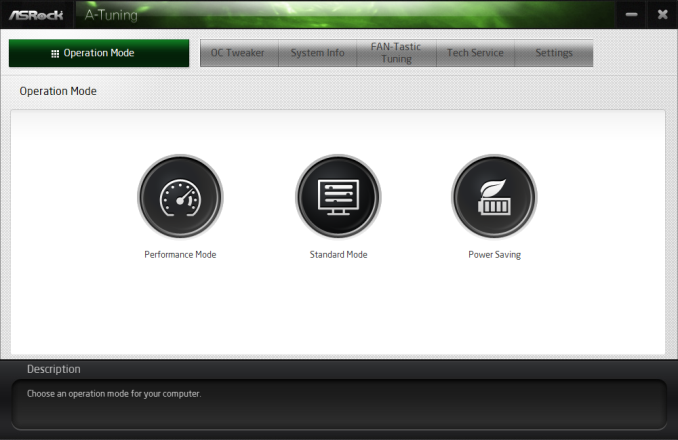
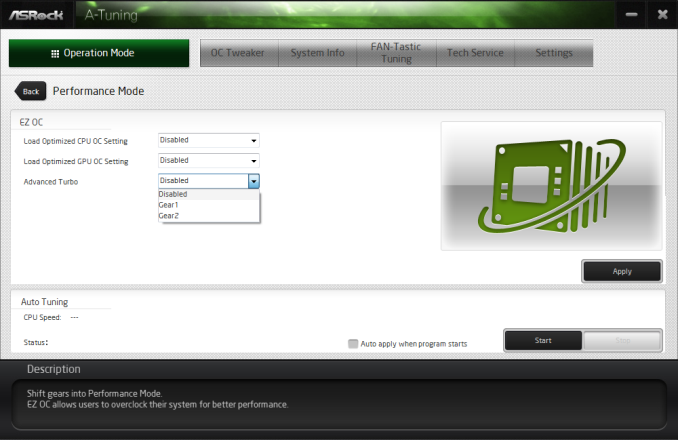
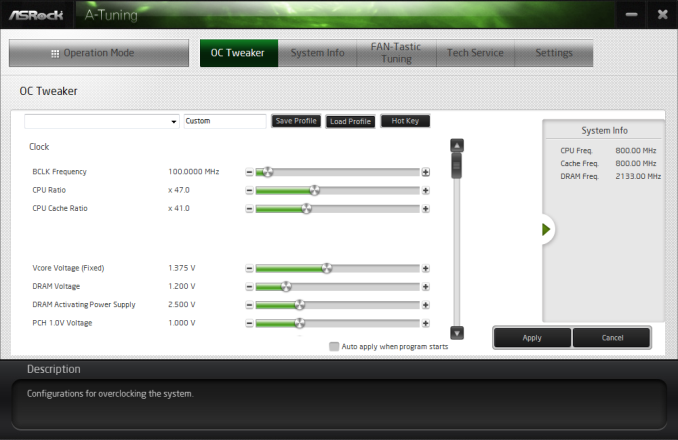
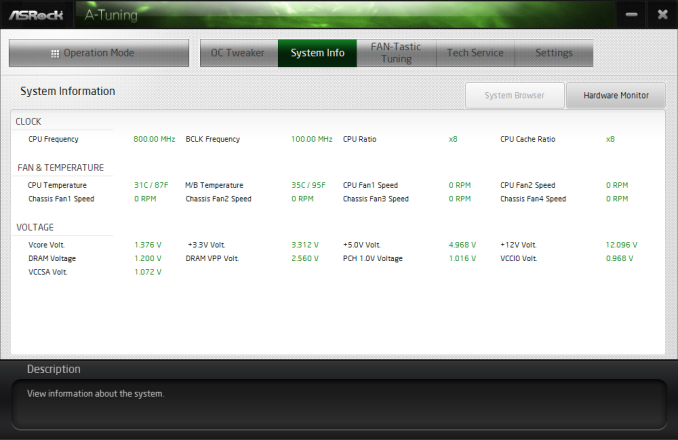
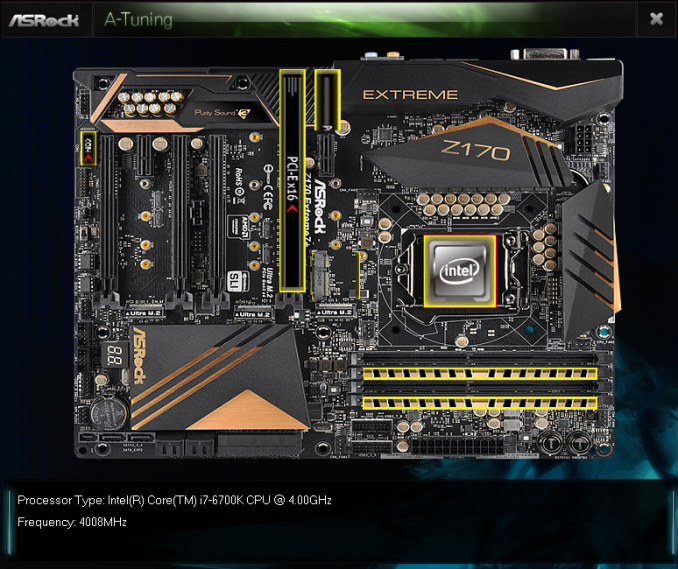
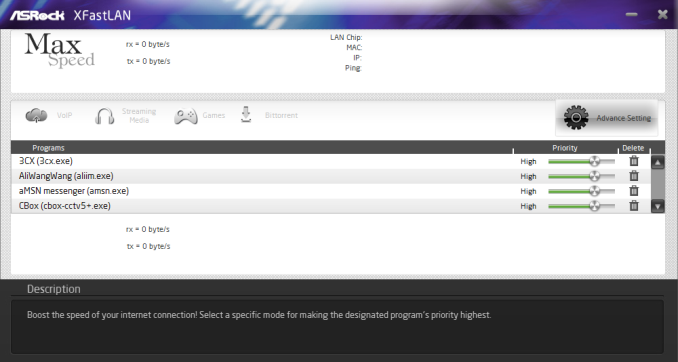
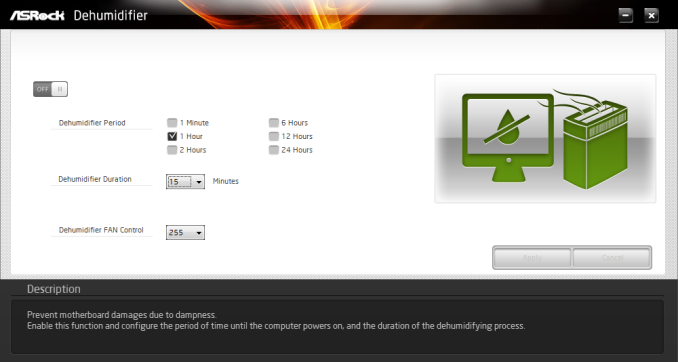
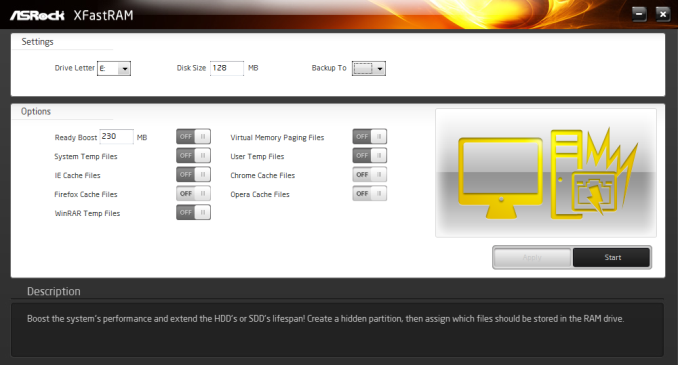














63 Comments
View All Comments
Kutark - Sunday, November 29, 2015 - link
Did i miss the HUGE opportunity to nerd out and test triple m.2 sata express RAID array transfer speeds? I see no benchmarks...scottjames_12 - Sunday, November 29, 2015 - link
Correct me if I am wrong, but with all 3 M.2 ports hanging off the Z170 PCH (which they must be if they are RAID capable), isn't the bottleneck going to be the DMI link from the PCH to the CPU? Which is essentially a PCIe 3.0 x4 connection, with maximum theoretical bandwidth of 3938.4 MBps. Seems to be confirmed by the numbers ASRock quoted, as 3 SSD750's should be able to hit over 8000 MBps sequential, but they only managed 3500.extide - Monday, November 30, 2015 - link
YEPMax Hereticus - Sunday, November 29, 2015 - link
Bought the ASRock Extreme 6 for my I7 6700k. What a piece of shit.. still in the middle of the RMA process. ASRock tech support and quality leave a lot to be desired. Nice Motherboards except they last less than 2 months.extide - Monday, November 30, 2015 - link
Your anecdotal references/experiences are basically worth nothing in the grand scheme of things, ya know.fackamato - Sunday, November 29, 2015 - link
No benchmarks from the x3 M2 in RAID?firstmithrandir - Monday, November 30, 2015 - link
Is there any possibility to test it with more than one SSD disks like it is claimed in the tittle: "The ASRock Z170 Extreme7+ Review: When You Need Triple M.2 x4 in RAID article"?At the moment the tittle of article is misleading.
asgallant - Monday, November 30, 2015 - link
Even if z170 breaks out enough connections for 3 M.2 PCIe x4 slots, aren't you still limited to the aggregate bandwidth across the DMI? The 4 DMI lanes between the chipset and CPU are roughly (exactly?) the same bandwidth as 4 PCIe 3.0 lanes. Maybe RAID could provide some improvement on drives that cannot completely use the ~3.85GB/s of bandwidth that 4 PCIe 3.0 lanes provides, but you're not likely to see much, I think.fackamato - Monday, November 30, 2015 - link
Still, that's >1GB/s per SSD.Plus, triple RAID0 would increase random IOPS as well right.
Ethos Evoss - Wednesday, December 2, 2015 - link
Sooo useless and pointless and ''BLACK HOLE'' expensive !!