ADATA External and HP Portable SSDs Review: Featuring the ADATA SE800 and HP P700
by Ganesh T S on September 24, 2020 8:00 AM ESTAnandTech DAS Suite - Benchmarking for Performance Consistency
Our testing methodology for DAS units takes into consideration the usual use-case for such devices. The most common usage scenario is transfer of large amounts of photos and videos to and from the unit. Other usage scenarios include the use of the DAS as a download or install location for games and importing files directly off the DAS into a multimedia editing program such as Adobe Photoshop. Some users may even opt to boot an OS off an external storage device.
The AnandTech DAS Suite tackles the first use-case. The evaluation involves processing three different workloads:
- Photos: 15.6 GB collection of 4320 photos (RAW as well as JPEGs) in 61 sub-folders
- Videos: 16.1 GB collection of 244 videos (MP4 as well as MOVs) in 6 sub-folders
- BR: 10.7 GB Blu-ray folder structure of the IDT Benchmark Blu-ray
Each workload's data set is first placed in a 25GB RAM drive, and a robocopy command is issued to transfer it to the DAS under test (formatted in NTFS). Upon completion of the transfer (write test), the contents from the DAS are read back into the RAM drive (read test). This process is repeated three times for each workload. Read and write speeds, as well as the time taken to complete each pass are recorded. Bandwidth for each data set is computed as the average of all three passes.
The first set of graphs is for the 1GBps-class drives. The Crucial X8 wins out on the read benchmarks, but the HP P700 comes out on top in quite a few of the tests. The ADATA SE800 and SE760 come in the middle of the pack.
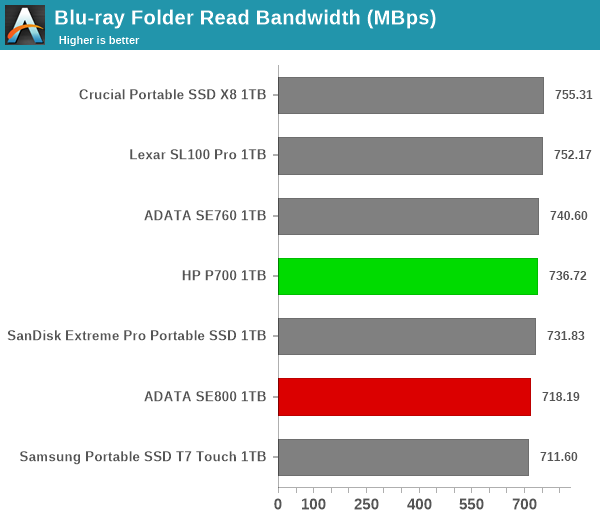
Moving on to the 500MBps-class drives, we see the ADATA SC680 and HP P600 deliver almost similar numbers across the board. The HP P500 lags well behind, but that is only to be expected.
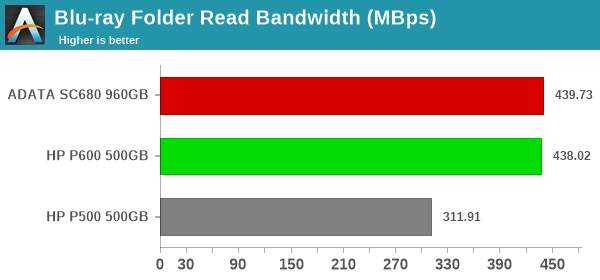
It can be seen that there is no significant gulf in the numbers between the different units in each performance class. Ideally, the HP P500 should be in its own sub-400 MBps class. For all practical purposes, the casual user will notice no difference between the drives in each set in the course of normal usage.However, power users may want to dig deeper to understand the limits of each device. To address this concern, we also instrumented our evaluation scheme for determining performance consistency.
Performance Consistency
Aspects influencing the performance consistency include SLC caching and thermal throttling / firmware caps on access rates to avoid overheating. This is important for power users, as the last thing that they want to see when copying over 100s of GB of data is the transfer rate going down to USB 2.0 speeds.
In addition to tracking the instantaneous read and write speeds of the DAS when processing the AnandTech DAS Suite, the temperature of the drive was also recorded at the beginning and end of the processing. In earlier reviews, we used to track the temperature all through. However, we have observed that SMART read-outs for the temperature in NVMe SSDs using USB 3.2 Gen 2 bridge chips end up negatively affecting the actual transfer rates. To avoid this problem, we have restricted ourselves to recording the temperature at either end of the actual workloads set. The graphs below present the recorded data for the 1GBps-class drives.
| 1GBps-Class Drives Performance Consistency and Thermal Characteristics |
 |
The first three sets of writes and reads correspond to the photos suite. A small gap (for the transfer of the video suite from the internal SSD to the RAM drive) is followed by three sets for the video suite. Another small RAM-drive transfer gap is followed by three sets for the Blu-ray folder. An important point to note here is that each of the first three blue and green areas correspond to 15.6 GB of writes and reads respectively. The ADATA SE800 and SE760 both take 600s+ finish processing the suite, and end up at temperatures of 73C and 64C respectively. On the other hand, the HP P700 stays cool to finish processing the suite in around 570s without breaking a sweat (starting at 35C and ending at 36C). The irregularities in the write speeds of the ADATA SE800 and SE760 for the video and Blu-ray folder components point to thermal throttling at play.
On the 500MBps-class drives front, we see the ADATA SC680 and HP P600 both take 850s+ to finish processing the suite. The write speeds for different components are consistent, though the absolute temperatures are worse for the ADATA SC680 due to its plastic enclosure.
| 500MBps-Class Performance Consistency and Thermal Characteristics |
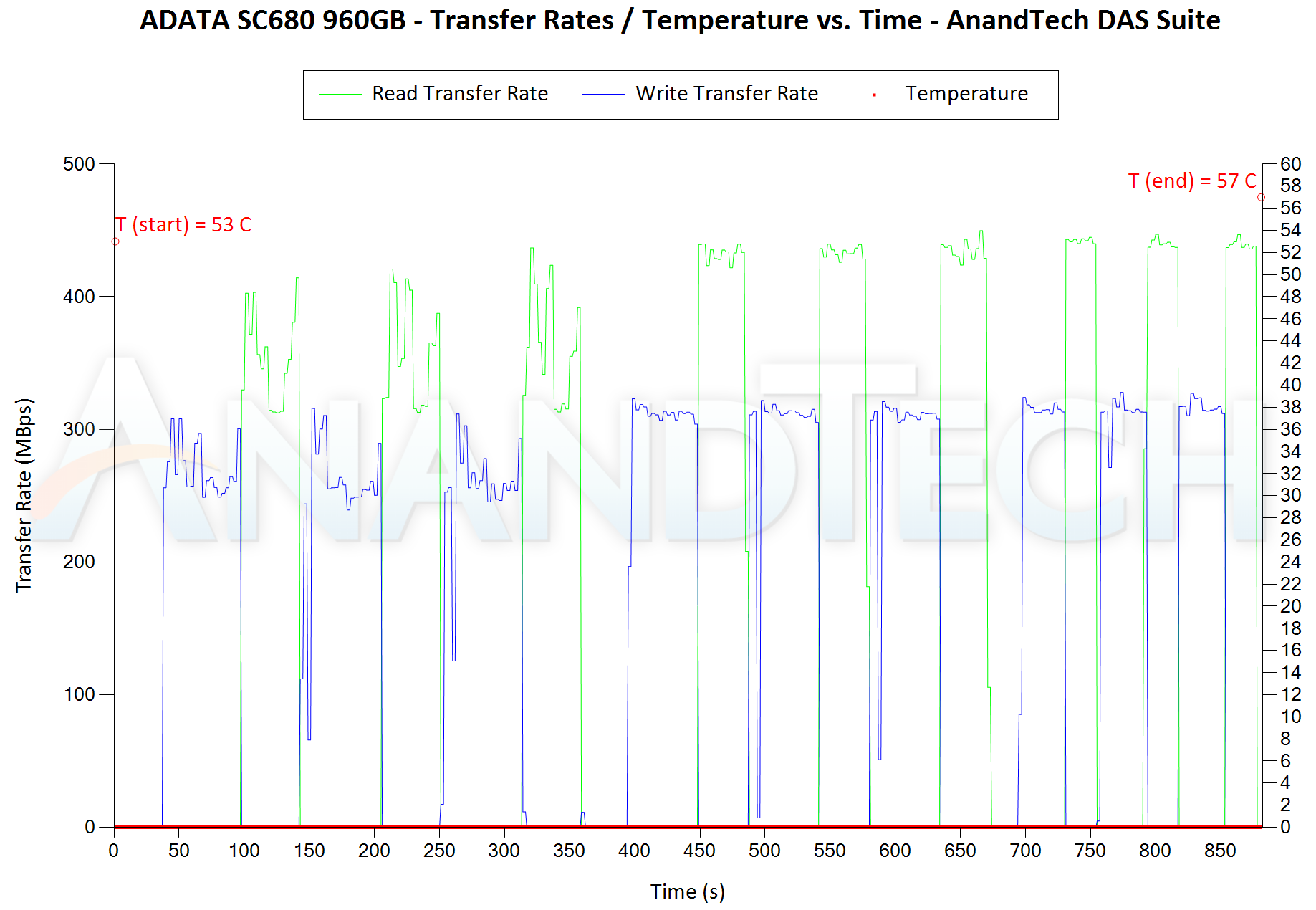 |
The HP P500 is again a mis-fit here. The reads are very consistent across all components, but the writes average only around 120 MBps with swings between 10 and 190 MBps. This is likely due to the behavior of the USB flash controller rather than any thermal aspect. The lack of S.M.A.R.T in the HP P500 meant that we could not record any internal temperature measurements for the drive.










13 Comments
View All Comments
mark625 - Thursday, September 24, 2020 - link
Is it just me, or is the color you chose for the temperature line in the graphs on the last page actually "transparent"? All I can see is the throughput line (in blue) and the starting and ending temperatures (in red). There is no graph line for temperature.ganeshts - Thursday, September 24, 2020 - link
The lead-up text to the graph explicitly states: " the temperature of the drive was also recorded at the beginning and end of the processing. In earlier reviews, we used to track the temperature all through. However, we have observed that SMART read-outs for the temperature in NVMe SSDs using USB 3.2 Gen 2 bridge chips end up negatively affecting the actual transfer rates. To avoid this problem, we have restricted ourselves to recording the temperature at either end of the actual workloads set."Additionally, temperatures are not available for drives that do not support the read-out (example: HP P500)
Alistair - Thursday, September 24, 2020 - link
I've never had an external drive as bad as the Adata SC680. Stay away. Unless you like 20MB/s after it quickly uses its cache and overheats. Faster to do a backup with a spinning drive. Go higher end for sure. The SE800 or HP etc.AMDSuperFan - Thursday, September 24, 2020 - link
I would like to see them compared to PCIE 4.0 drives. This article is incomplete. Also please put time in seconds. I would like to know how many seconds boot takes, not a random number that means very little.ganeshts - Thursday, September 24, 2020 - link
Please tell me which PCIe 4.0 drive is available as an external SSD.The time in seconds for boot will also have the same relative difference as the MBps rating. Higher the 'random' number, the faster would be the boot time on an ideal system where the *storage* is the bottleneck. PCMark 10 actually replays the storage trace for the process, rather than doing the actual booting. So, any 'time' obtained from a trace replay *may* not correspond to the *actual* boot time on a system.
AMDSuperFan - Thursday, September 24, 2020 - link
Correct. However I would like to know the specifics. If I buy this fast drive. How fast will it go? Knowing the speed in seconds is 0-60. Knowing the MBps rating is knowing the top speed. They don't always mean the same thing. Do I upgrade to one of these from my PCIE4 drive in my AMD computer?Billy Tallis - Thursday, September 24, 2020 - link
"Do I upgrade to one of these from my PCIE4 drive in my AMD computer?"Please stop with the stupid trolling comments.
Luminar - Friday, September 25, 2020 - link
OuchShmee - Friday, September 25, 2020 - link
Interesting, it still seems to me it makes more sense to get a good m.2 or 2.5in drive with an enclosure. Could be faster AND cheaper.jabber - Friday, September 25, 2020 - link
Would be handy to see how a 'Amazon homebrew special' would hold up price and performance wise in comparison. it's the route i would take. Just more flexible.However, in any real world scenario these things will all crawl to KBps speeds as soon as they hit microfiles which are the Achilles heel of modern data systems. We need better file systems to compensate.